PowerPoint Themes for Scientific Presentations – 10 Stunning PowerPoint Themes
Table of Contents
When crafting a scientific presentation, the visual aesthetic is equally important as the content. PowerPoint themes significantly contribute to the overall appearance and ambiance of the presentation. By selecting an appropriate theme, presenters can engage their audience and effectively communicate their message.
This article will examine 10 exceptional PowerPoint themes specifically tailored for scientific presentations, which not only boast striking visuals but also provide a range of features and customization options to cater to individual requirements.
Key Takeaways
- Choosing the right PowerPoint theme is crucial for scientific presentations
- Enhance the visual appeal of your scientific presentation with carefully selected PowerPoint themes
- 10 stunning PowerPoint themes specifically designed for scientific presentations
- Tips for selecting the best PowerPoint theme for your scientific presentation
- Customizing PowerPoint themes to suit the content and tone of your scientific presentation can greatly impact audience engagement
Importance of Choosing the Right PowerPoint Theme for Scientific Presentations
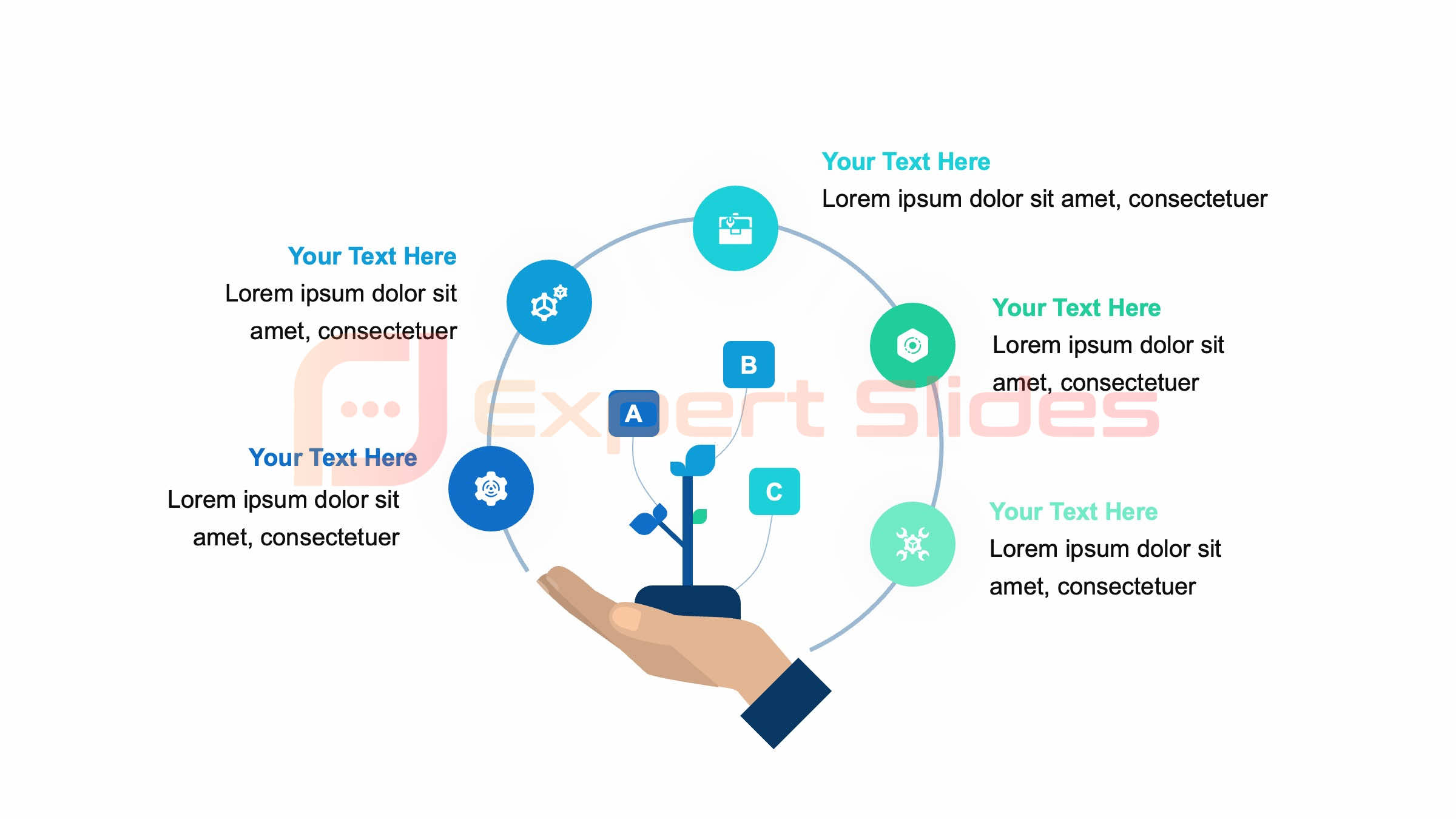 The Importance of a Well-Designed PowerPoint Theme
The Importance of a Well-Designed PowerPoint Theme
Creating a Professional Image
A well-designed PowerPoint theme is crucial for creating a professional and polished scientific presentation. It can help you make a lasting impression on your audience and convey your message more effectively. A good theme can elevate your presentation from ordinary to extraordinary, making it more engaging and memorable for your audience.
Avoiding Distractions
On the other hand, a poorly chosen theme can be detrimental to your presentation. It can distract your audience from the key points you are trying to make and diminish the overall impact of your presentation. A theme that clashes with your content or is too flashy can lead to audience fatigue, making it difficult for them to focus on your message.
Enhancing Visual Appeal
By selecting a theme that complements your content and aligns with the tone of your presentation, you can enhance the visual appeal and overall impact of your scientific presentation. A well-chosen theme can help you create a cohesive and polished presentation that captivates your audience and conveys your message more effectively.
How to Enhance the Visual Appeal of Your Scientific Presentation with PowerPoint Themes
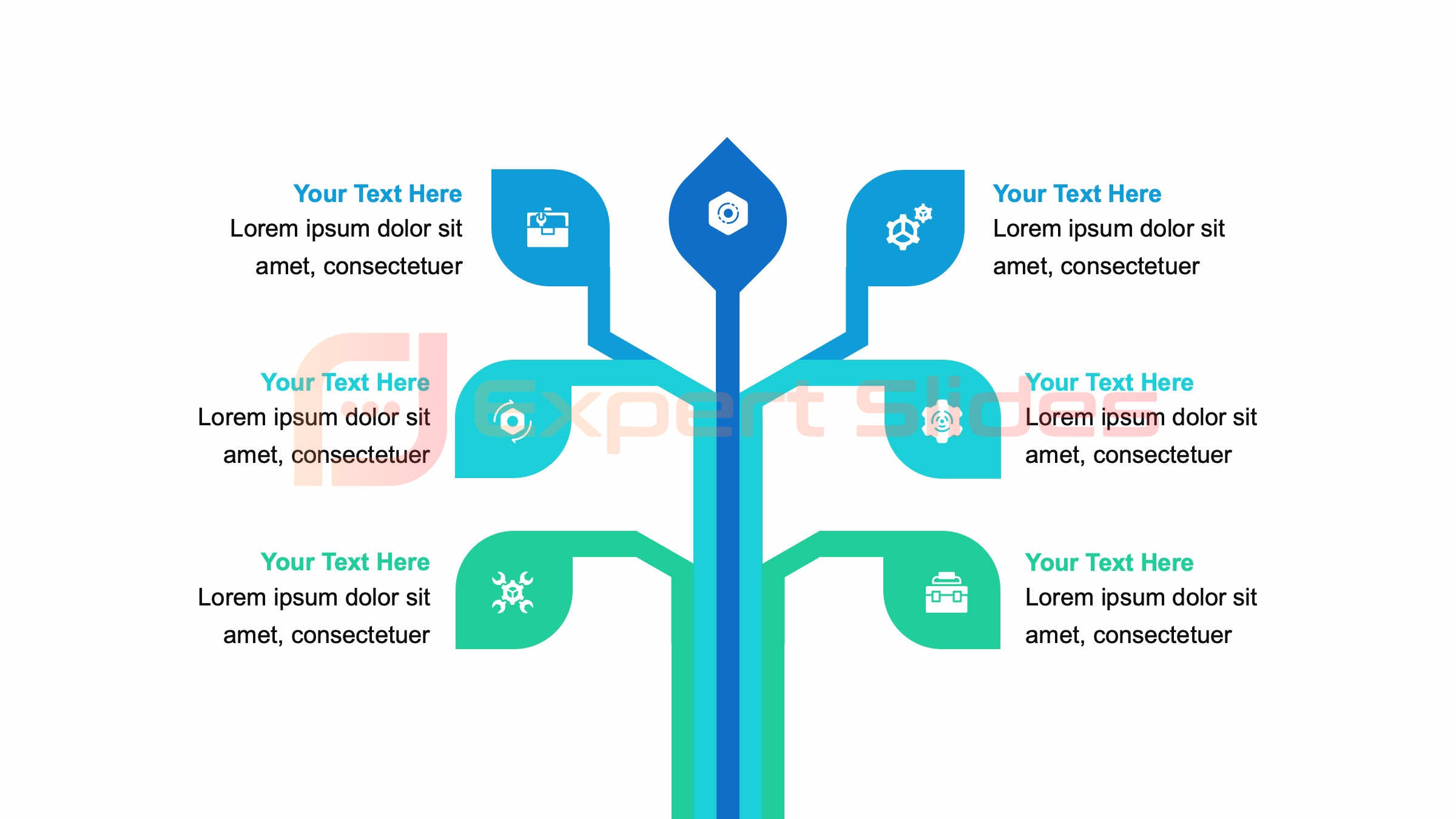 Enhancing the visual appeal of your scientific presentation with PowerPoint themes is essential for capturing the attention of your audience. There are several ways to achieve this, such as using high-quality images, incorporating relevant charts and graphs, and choosing a theme with a clean and modern design. By paying attention to the visual elements of your presentation and selecting a theme that complements your content, you can create a visually engaging and impactful scientific presentation.
Enhancing the visual appeal of your scientific presentation with PowerPoint themes is essential for capturing the attention of your audience. There are several ways to achieve this, such as using high-quality images, incorporating relevant charts and graphs, and choosing a theme with a clean and modern design. By paying attention to the visual elements of your presentation and selecting a theme that complements your content, you can create a visually engaging and impactful scientific presentation.
10 Stunning PowerPoint Themes Specifically Designed for Scientific Presentations
| Theme Name | Compatibility | Number of Slides | Color Options | Graphics Included |
|---|---|---|---|---|
| 1. Scientific Research | PowerPoint, Keynote, Google Slides | 25 | 5 | Yes |
| 2. Medical Science | PowerPoint, Keynote | 30 | 4 | Yes |
| 3. Laboratory Experiment | PowerPoint | 20 | 3 | Yes |
| 4. Data Analysis | PowerPoint, Keynote, Google Slides | 35 | 6 | Yes |
| 5. Chemistry Lab | PowerPoint, Keynote | 28 | 4 | Yes |
1. Scientific Research Theme: This theme features a clean and modern design with a focus on showcasing data and research findings.
2. Medical Science Theme: With a professional and clinical design, this theme is perfect for presentations related to medical research and healthcare.
3.
Environmental Science Theme: This theme is designed to highlight environmental issues and research findings with its nature-inspired design elements.
4. Space Exploration Theme: For presentations related to astronomy and space exploration, this theme offers a futuristic and captivating design.
5. Biotechnology Theme: With its focus on genetics and biotechnology, this theme features a sleek and sophisticated design.
6.
Chemistry Theme: This theme is perfect for presentations related to chemistry and chemical research, with its bold and vibrant design.
7. Physics Theme: With its minimalist design and focus on scientific principles, this theme is ideal for physics-related presentations.
8. Data Analysis Theme: This theme is designed to showcase data and statistical analysis in a visually appealing and easy-to-understand manner.
9.
Neuroscience Theme: For presentations related to brain research and neuroscience, this theme offers a sleek and modern design.
10. Earth Science Theme: With its focus on geology and earth sciences, this theme features a natural and earthy design.
Tips for Selecting the Best PowerPoint Theme for Your Scientific Presentation
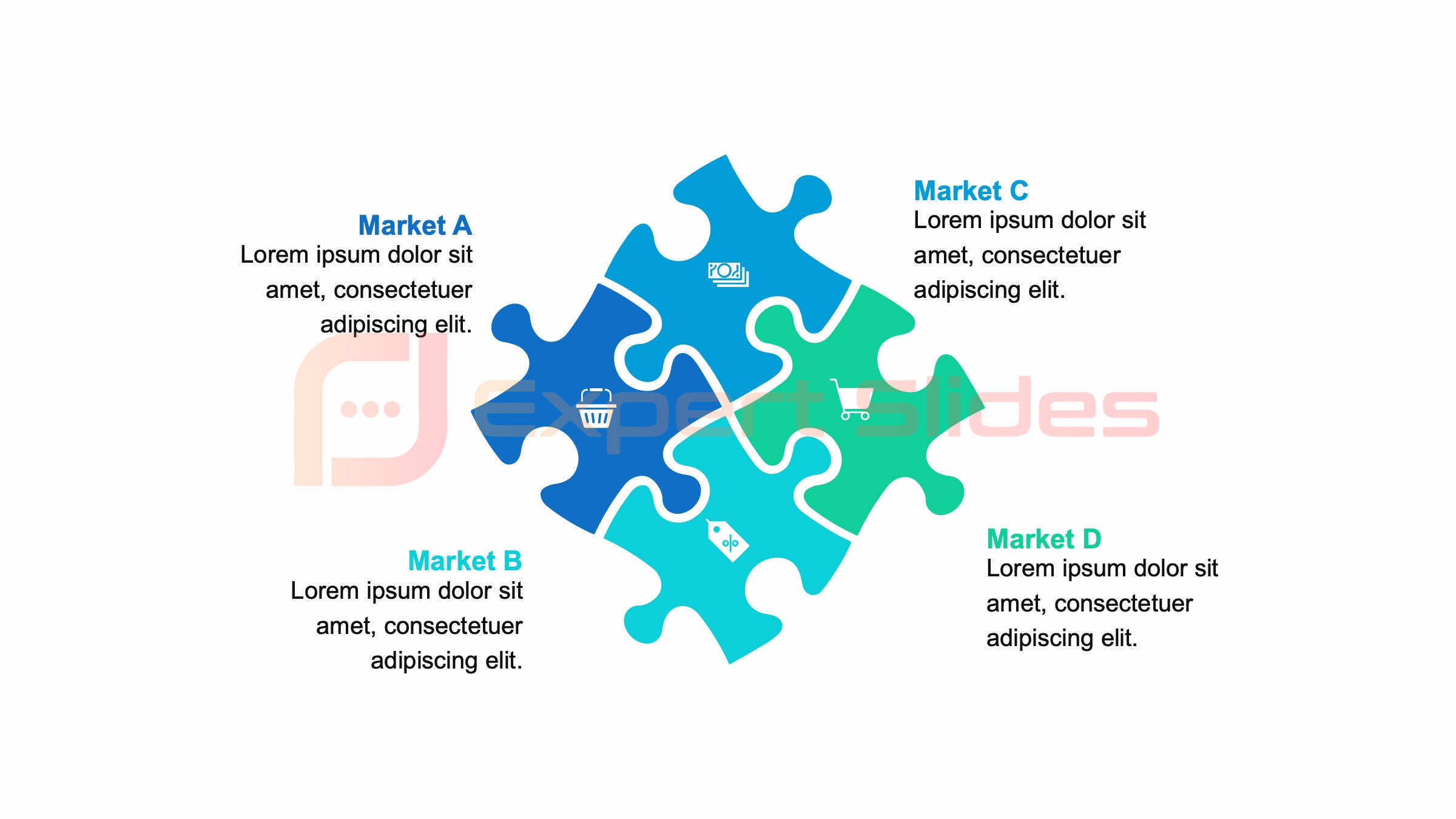 When selecting a PowerPoint theme for your scientific presentation, there are several factors to consider. First, consider the tone and subject matter of your presentation, as well as the preferences of your audience. It’s also important to choose a theme that offers customization options, such as color schemes and layout variations, to ensure that it aligns with your specific needs.
When selecting a PowerPoint theme for your scientific presentation, there are several factors to consider. First, consider the tone and subject matter of your presentation, as well as the preferences of your audience. It’s also important to choose a theme that offers customization options, such as color schemes and layout variations, to ensure that it aligns with your specific needs.
Additionally, consider the visual elements of the theme, such as images, icons, and typography, to ensure that they complement your content and enhance the overall visual appeal of your presentation.
The Impact of Visual Design on Audience Engagement in Scientific Presentations
The impact of visual design on audience engagement in scientific presentations cannot be overlooked. Research has shown that visual elements play a crucial role in capturing the attention of the audience and conveying information effectively. By choosing a PowerPoint theme that is visually appealing and complements your content, you can enhance audience engagement and ensure that your message is effectively communicated.
Visual design can also help to create a cohesive and professional look for your presentation, which can further enhance audience engagement and leave a lasting impression.
Customizing PowerPoint Themes to Suit the Content and Tone of Your Scientific Presentation
Customizing PowerPoint themes to suit the content and tone of your scientific presentation is essential for creating a cohesive and impactful look. By customizing elements such as color schemes, fonts, and layout variations, you can ensure that the theme aligns with the specific needs of your presentation. Additionally, customizing the visual elements of the theme, such as images and icons, can help to enhance the overall visual appeal of your presentation and create a professional and polished look.
Exploring the Latest Trends in PowerPoint Themes for Scientific Presentations
As technology continues to evolve, so do the trends in PowerPoint themes for scientific presentations. The latest trends focus on clean and modern designs, with an emphasis on showcasing data and research findings in an engaging and visually appealing manner. Additionally, there is a growing trend towards themes that offer customization options, allowing presenters to tailor the look of their presentation to suit their specific needs.
By exploring the latest trends in PowerPoint themes, you can ensure that your scientific presentation is visually engaging and aligned with current design standards. In conclusion, selecting the right PowerPoint theme for your scientific presentation is essential for enhancing the visual appeal and overall impact of your presentation. By choosing a theme that complements your content, aligns with the tone of your presentation, and offers customization options, you can create a visually engaging and impactful scientific presentation that will leave a lasting impression on your audience.
With the 10 stunning PowerPoint themes specifically designed for scientific presentations and by exploring the latest trends in PowerPoint themes, you can ensure that your scientific presentation stands out and effectively communicates your message.
FAQs
What are PowerPoint themes for scientific presentations?
PowerPoint themes for scientific presentations are pre-designed templates that include color schemes, font styles, and slide layouts specifically tailored for presenting scientific information in a visually appealing and professional manner.
Why are PowerPoint themes important for scientific presentations?
PowerPoint themes are important for scientific presentations because they help to maintain a consistent and professional look throughout the presentation, making it easier for the audience to focus on the content being presented.
How can PowerPoint themes enhance scientific presentations?
PowerPoint themes can enhance scientific presentations by providing visually appealing designs that complement the content being presented, making it easier for the audience to understand and retain the information.
What are some key features to look for in PowerPoint themes for scientific presentations?
Key features to look for in PowerPoint themes for scientific presentations include clean and modern designs, easy customization options, compatibility with scientific content such as graphs and charts, and a professional color scheme and font styles.
Where can I find PowerPoint themes for scientific presentations?
PowerPoint themes for scientific presentations can be found on various online platforms such as Microsoft Office’s official website, third-party template websites, and through the PowerPoint software itself, which offers a selection of built-in themes.
Are there specific PowerPoint themes that are recommended for scientific presentations?
There are several PowerPoint themes that are specifically designed for scientific presentations, featuring elements such as laboratory equipment, scientific imagery, and data visualization. These themes are often tailored to the needs of scientists and researchers.
Get 15+ Mio. PowerPoint Assets - FREE SIGN-UP

Sign up for free to our PowerPoint extension, ExpertSlides. Everything you need, directly in PowerPoint. No credit card required.
Related Posts
Recent Posts
- How Do You End a Presentation – Mastering the Last Impression
- Good Color Combinations for Presentations – The Science of Color
- Interesting Ideas for PowerPoint Presentation – Captivate Your Audience
- History Presentation Template – Step Back in Time
- Canvas Presentation Template – Unleash Your Creativity
Main Menu
Knowledge base
Useful Links






