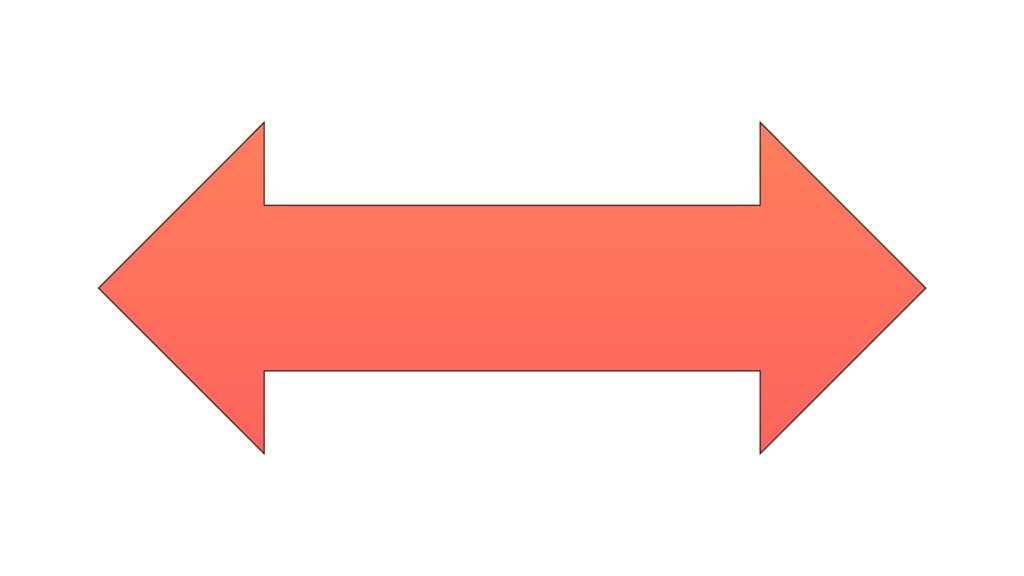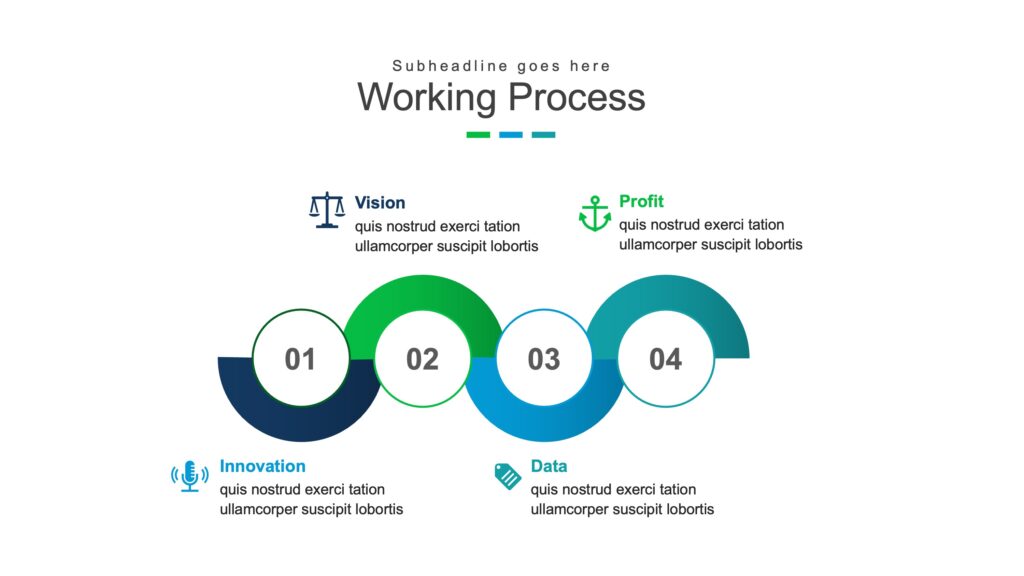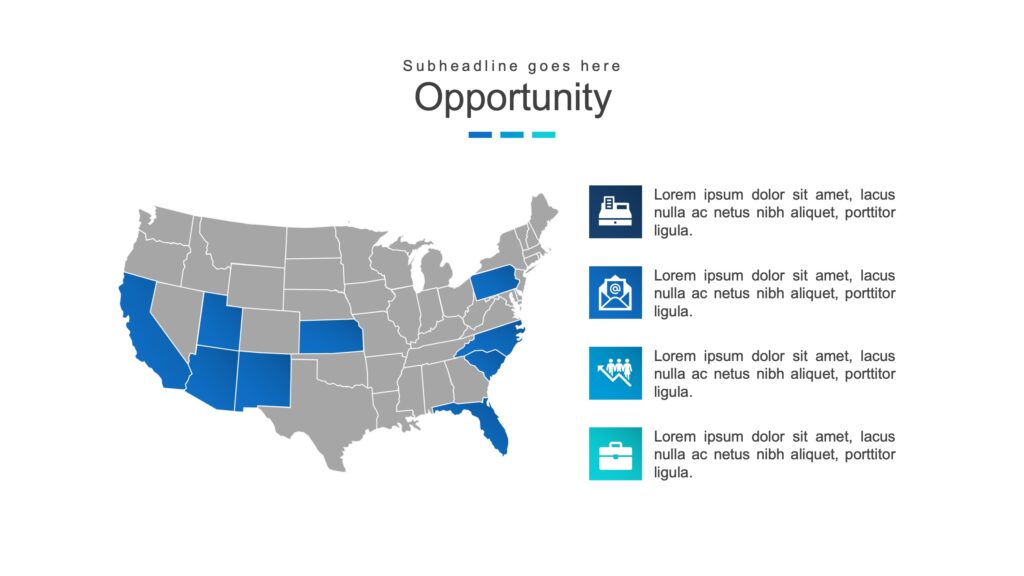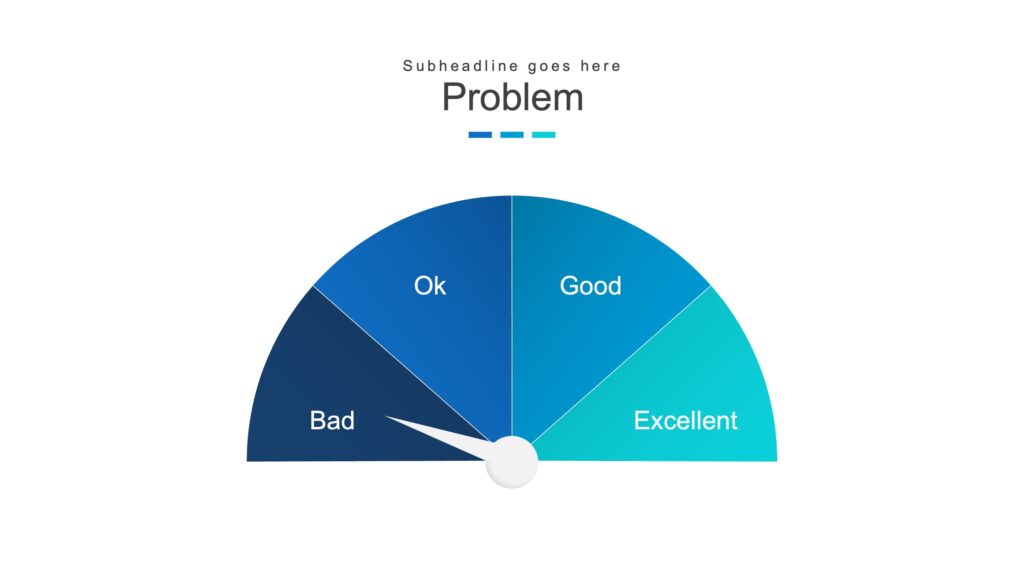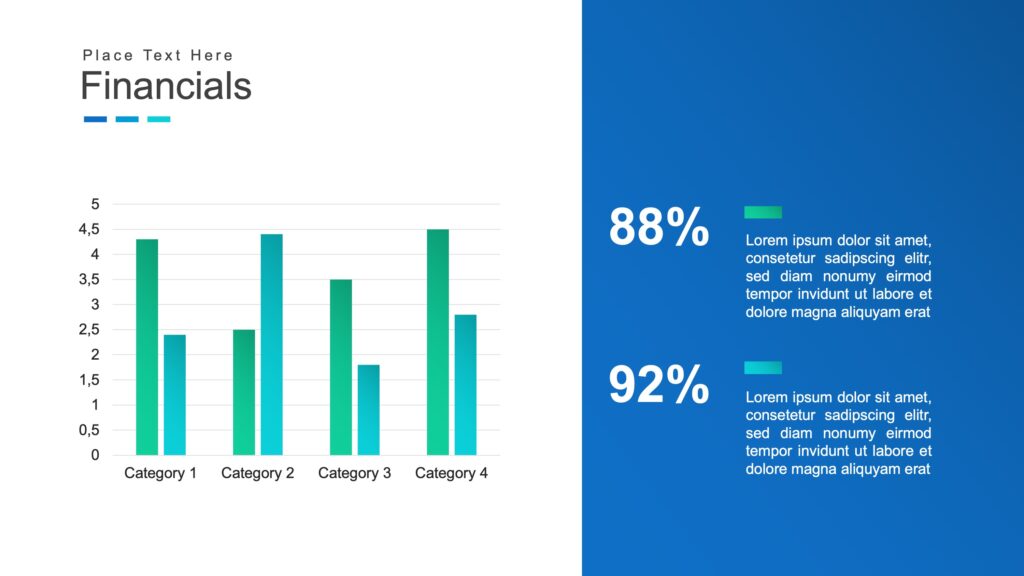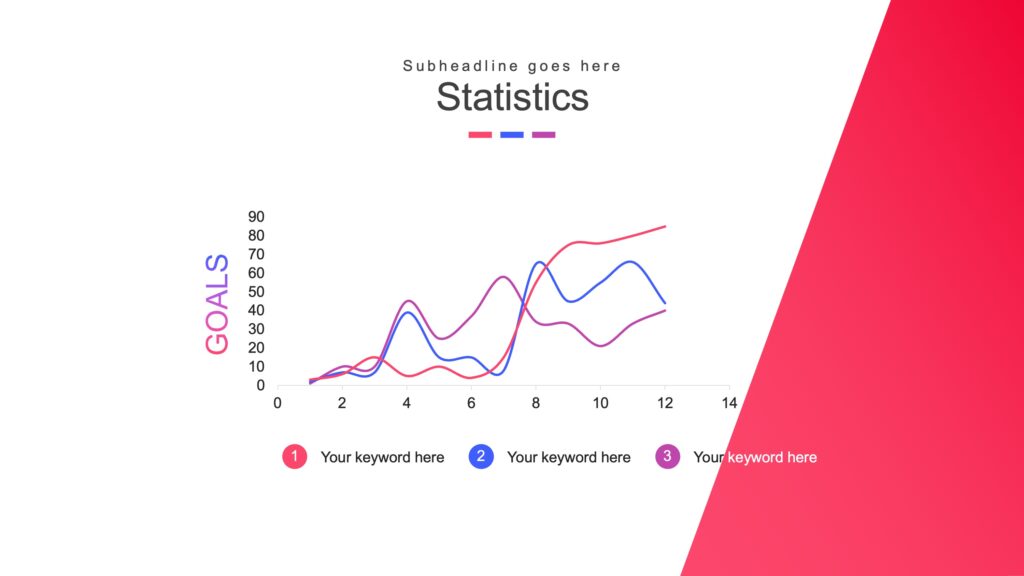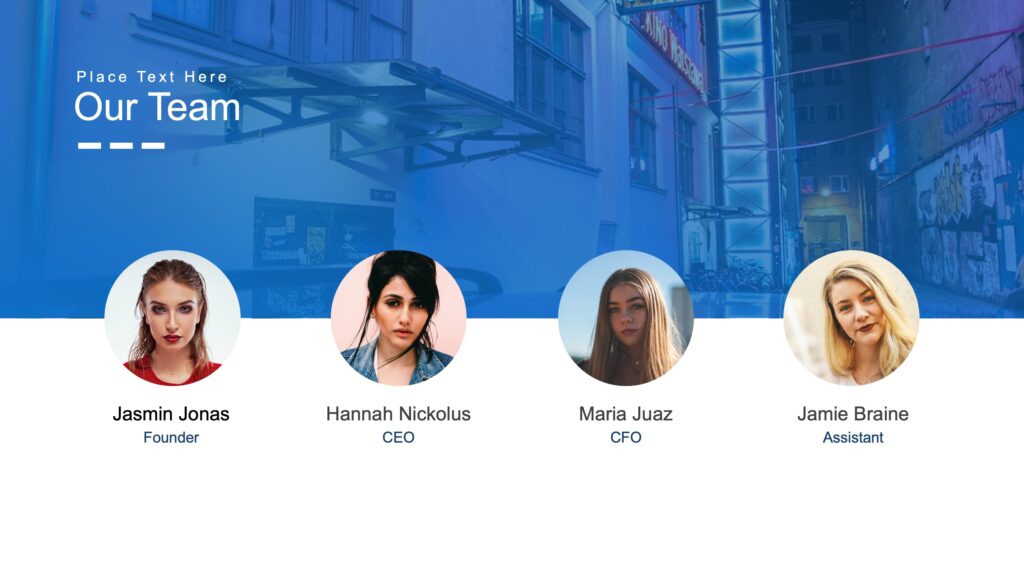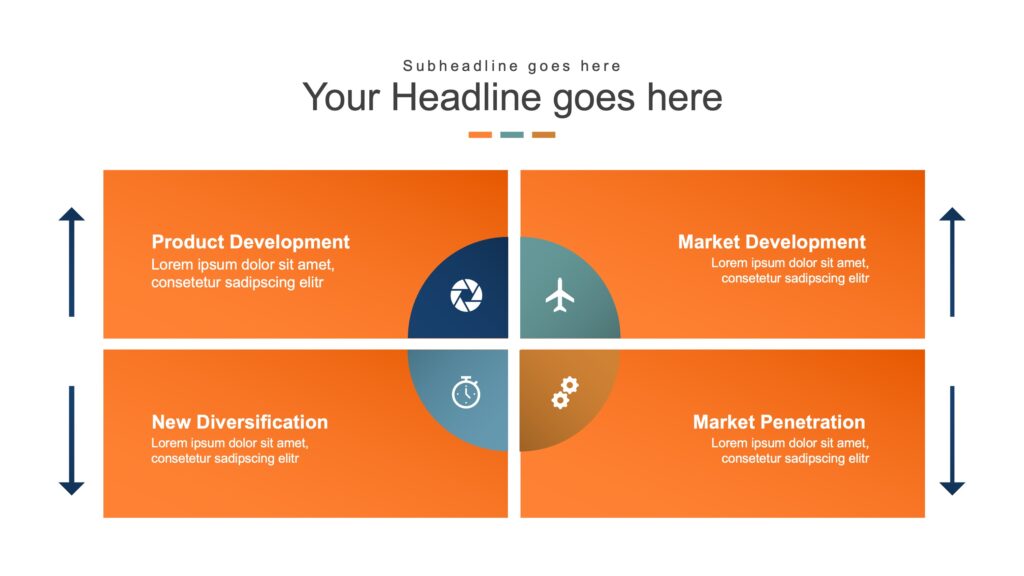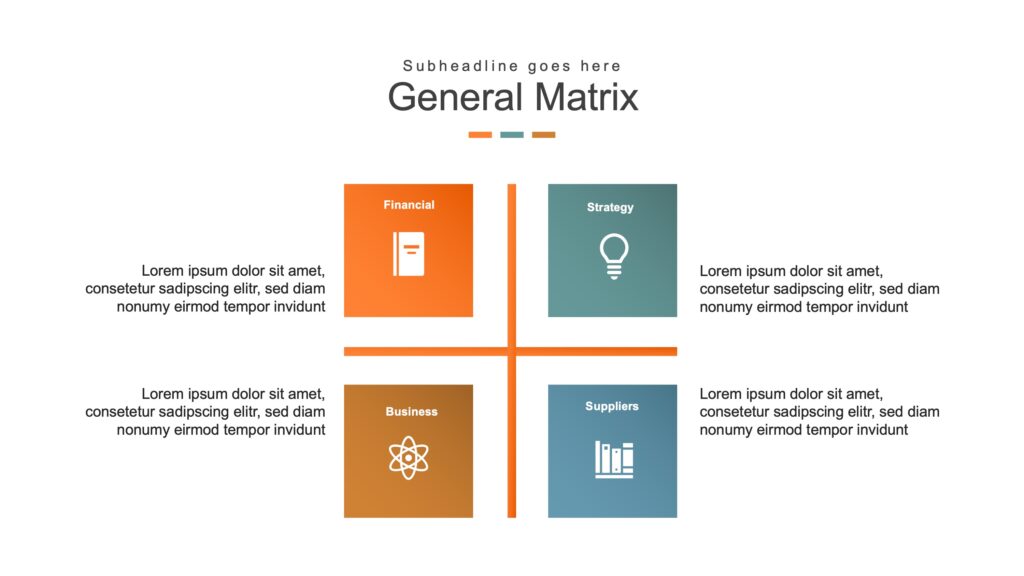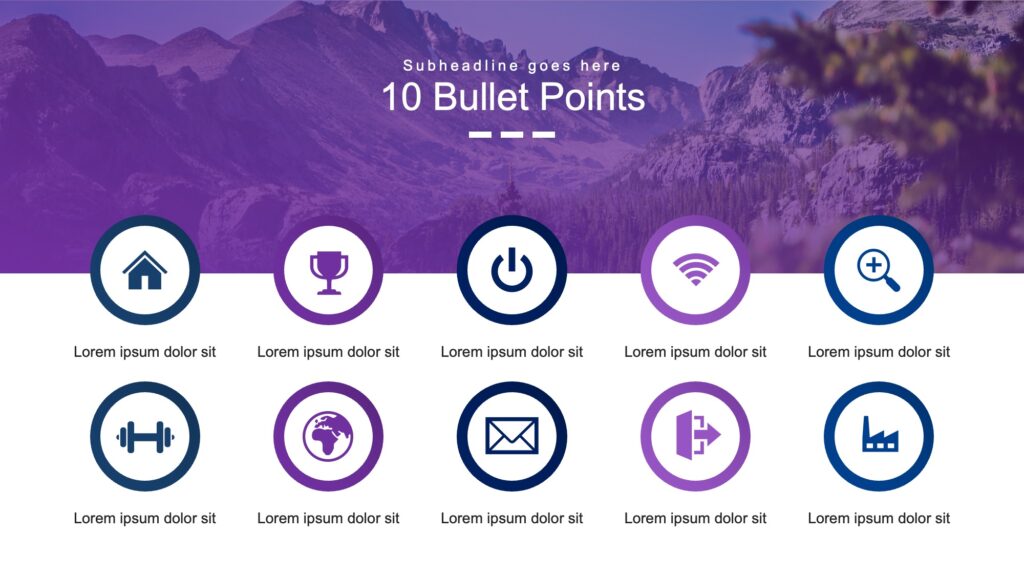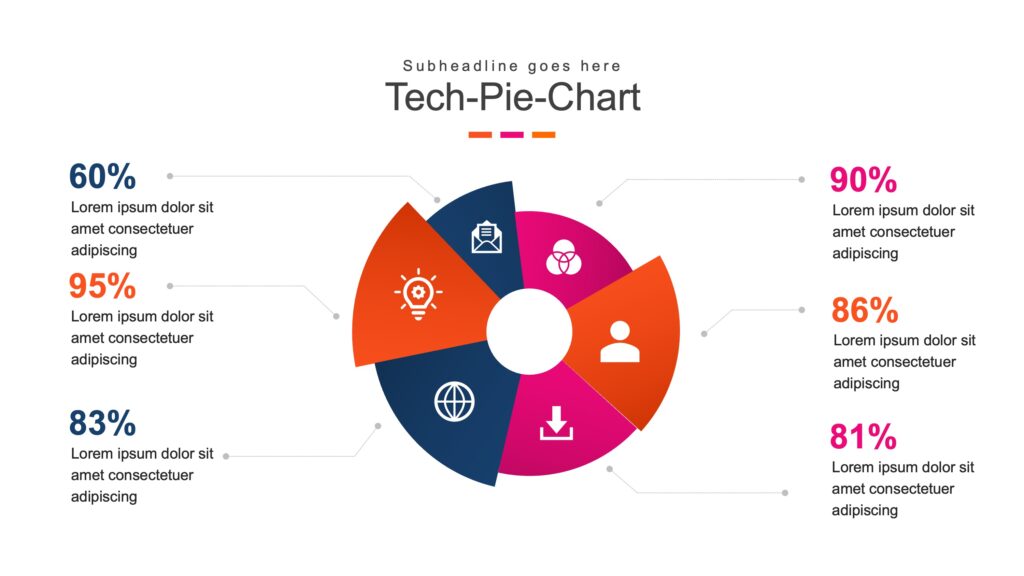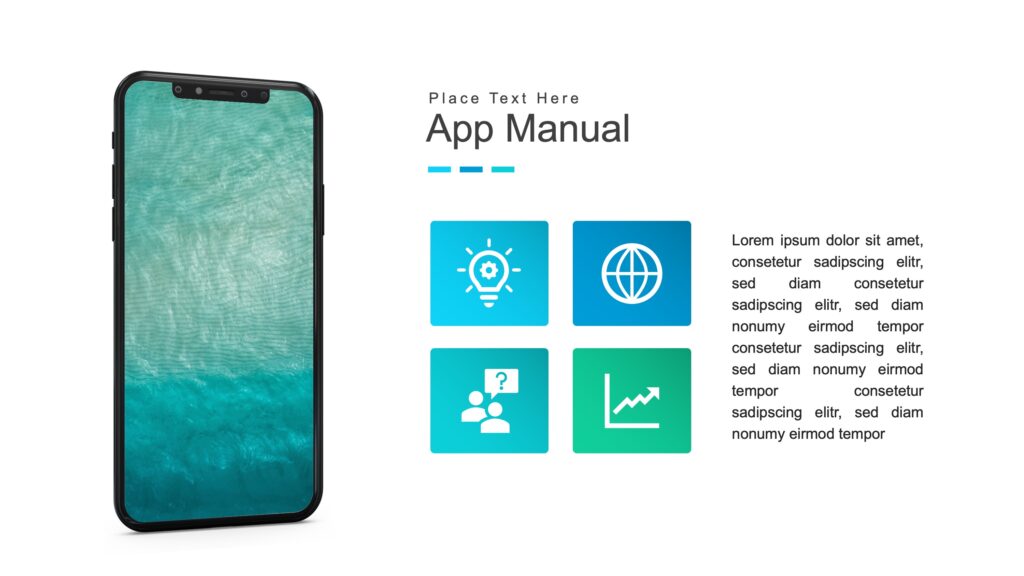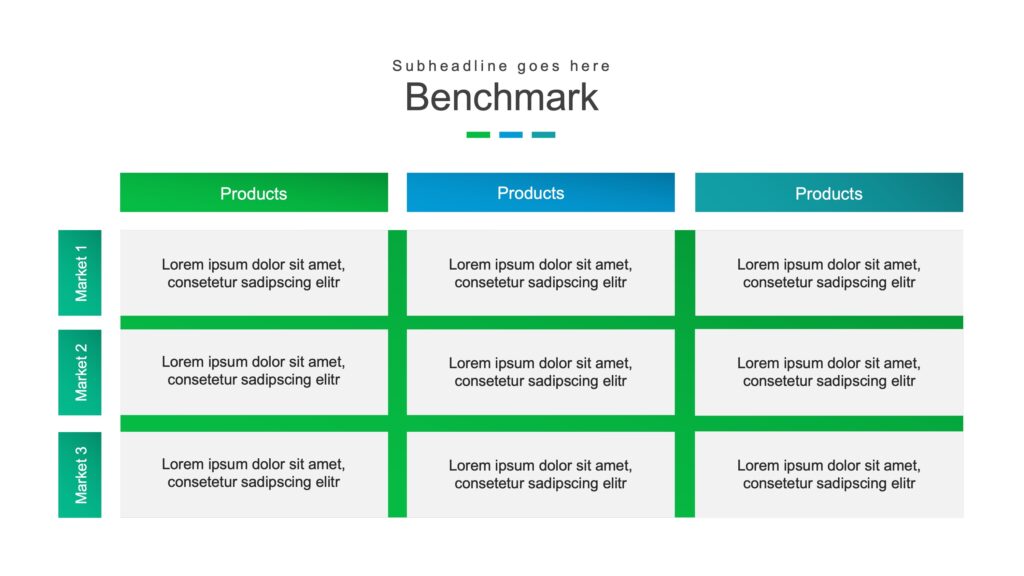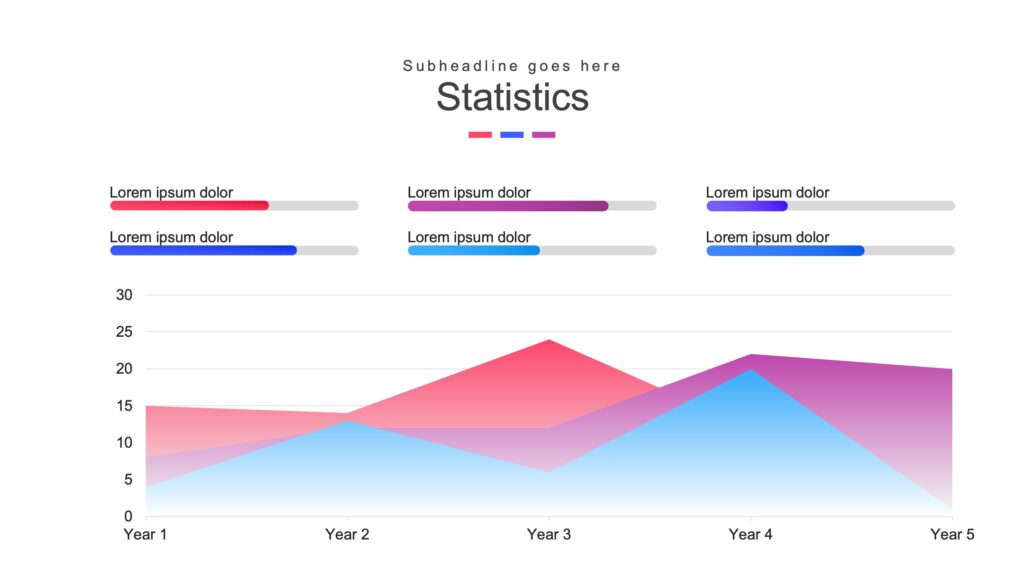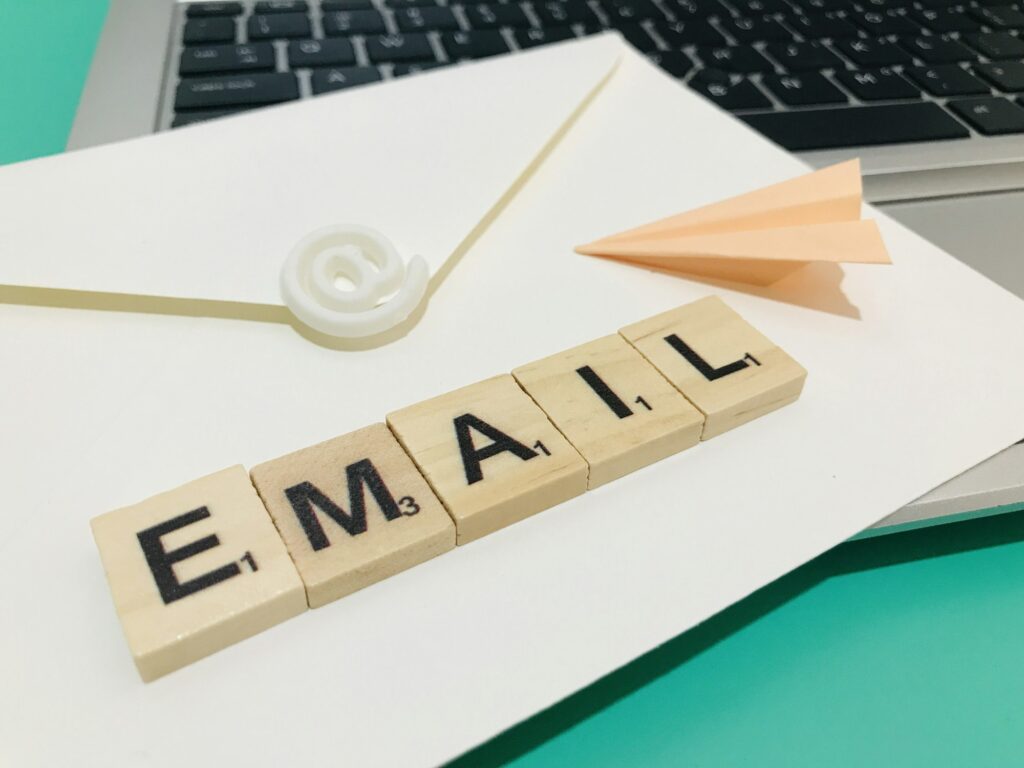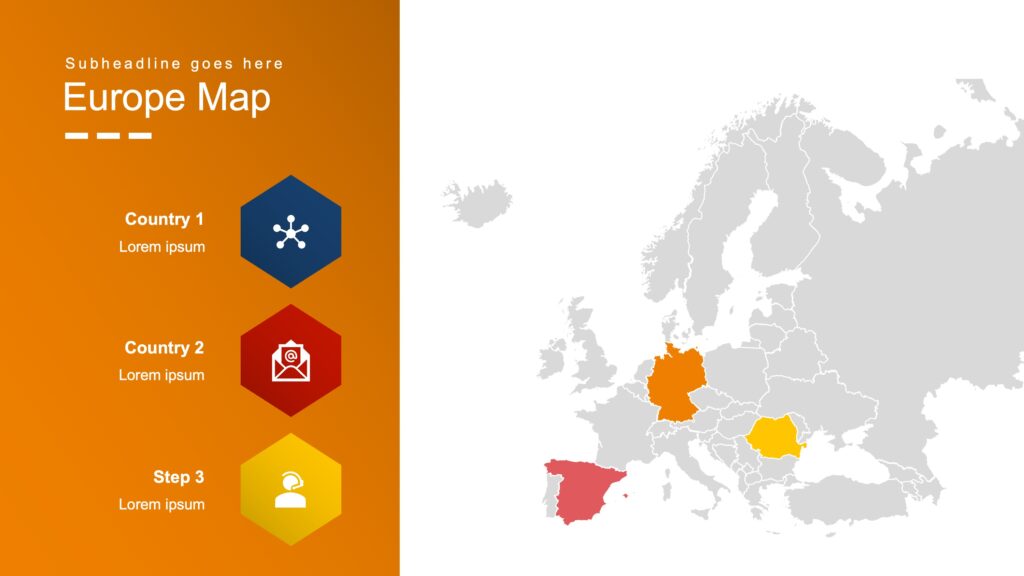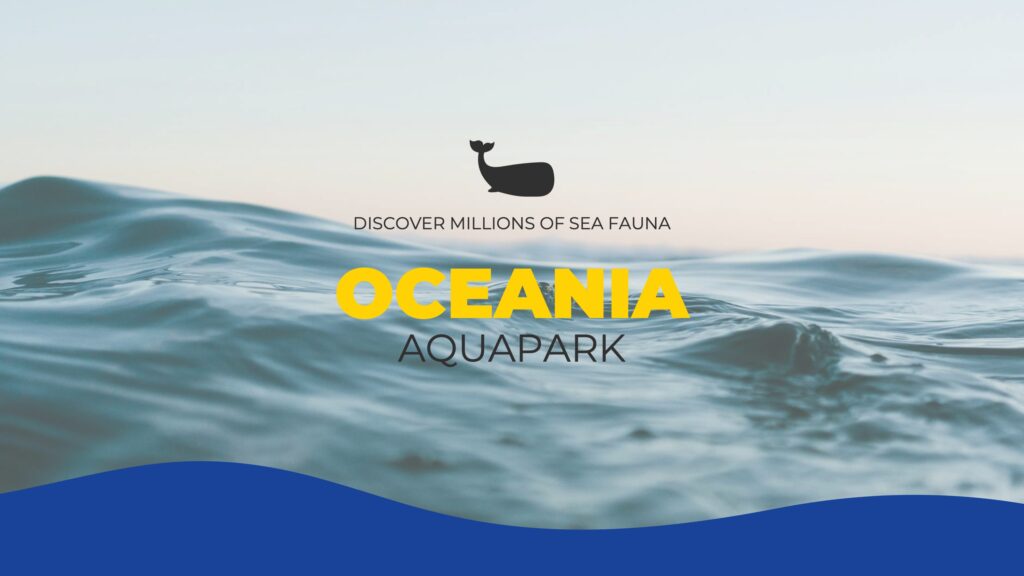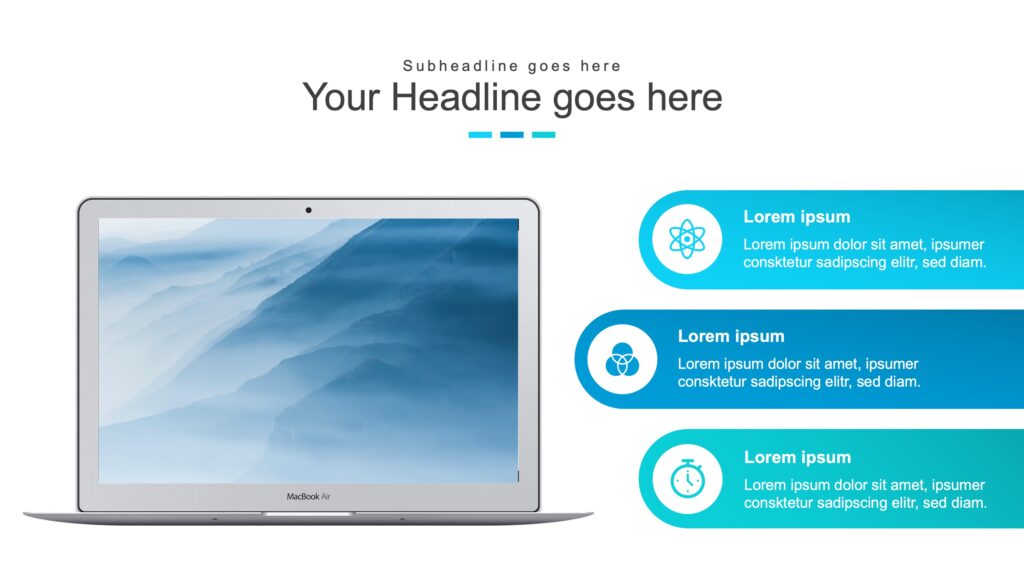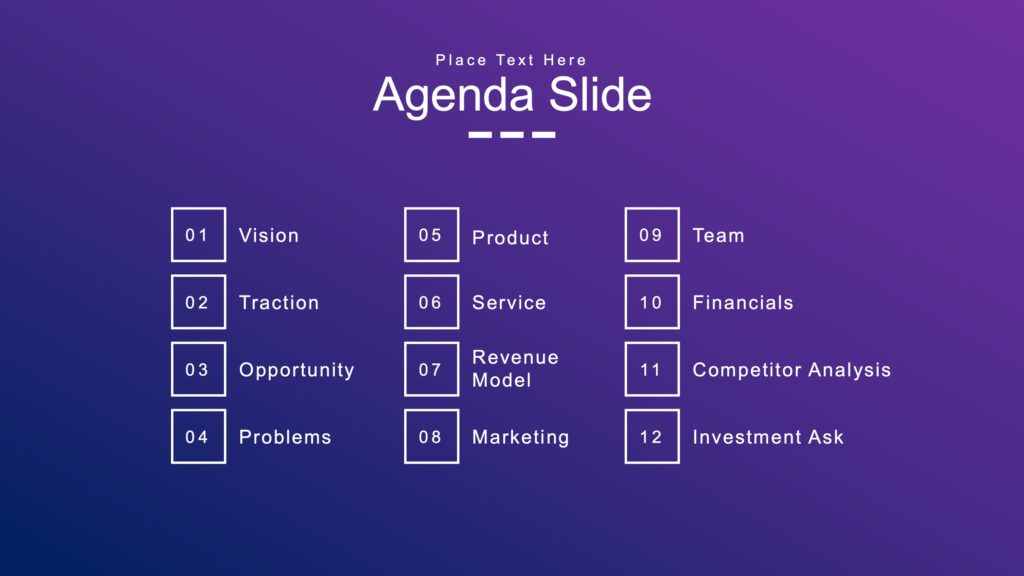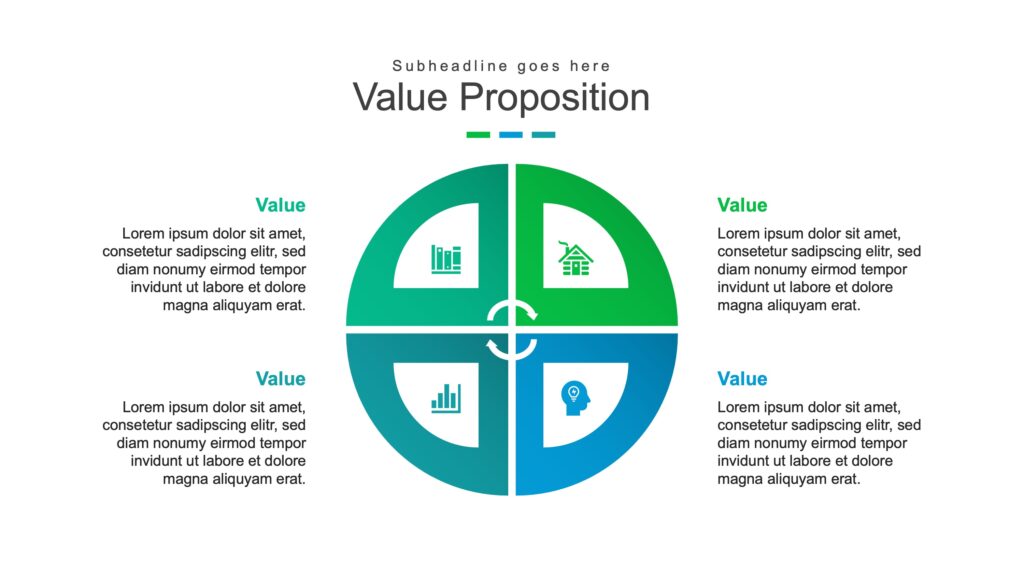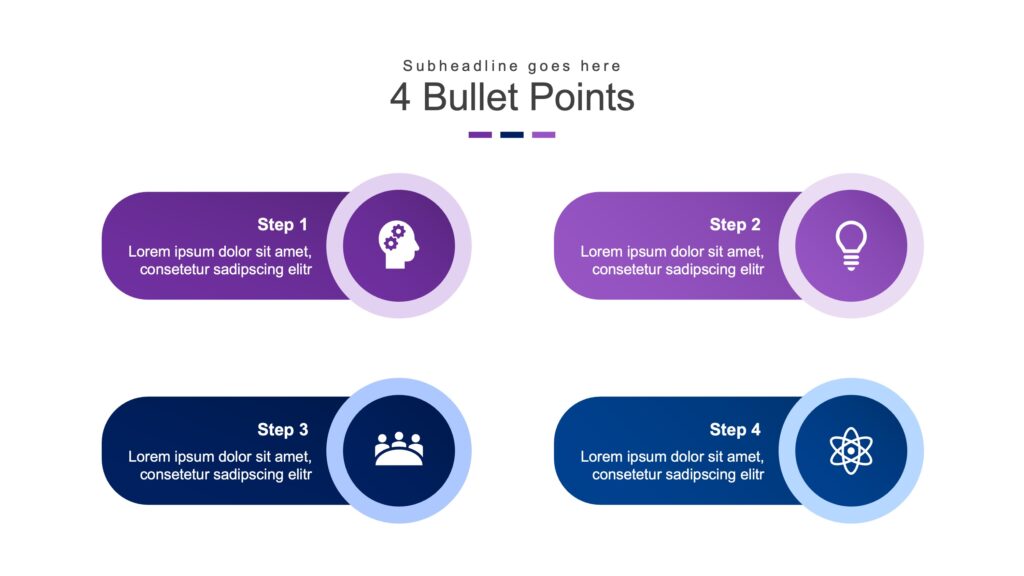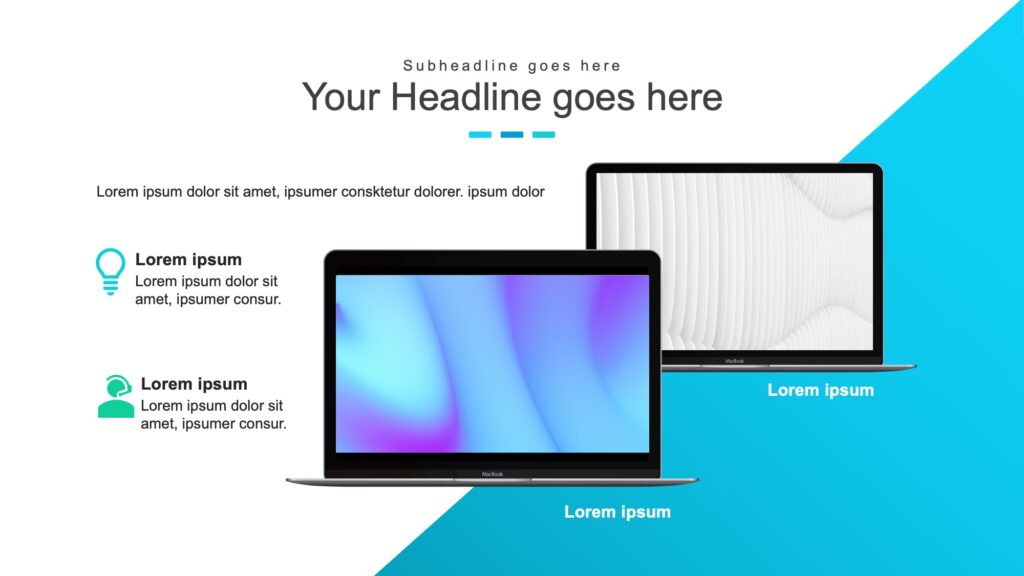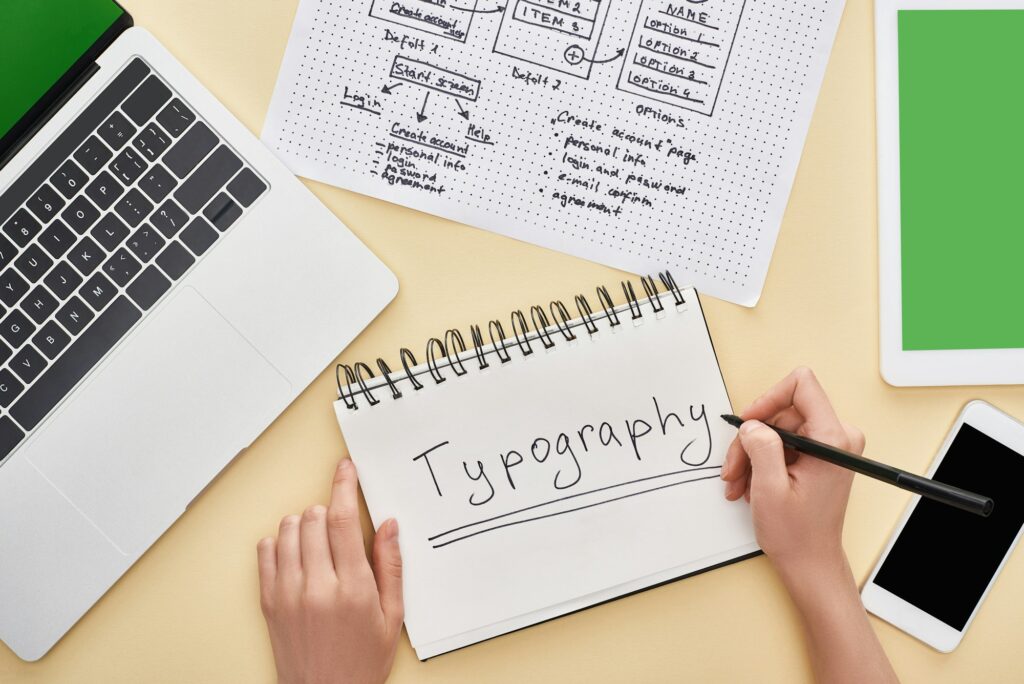8 PowerPoint Alternative Software
In today’s fast-paced digital world, creating engaging and visually appealing presentations is more important than ever. While Microsoft PowerPoint has long been the go-to tool for presentation creation, a variety of alternative software options offer unique features and advantages that meet different user needs.