Informative Presentation Examples – The Power of Visuals
Table of Contents
Visual elements are essential in informative presentations, as they possess the ability to captivate and engage audiences in a way that text alone cannot. When utilized effectively, visuals can facilitate the clear and concise communication of complex information, thereby enhancing audience comprehension and retention. Studies have consistently demonstrated that individuals are more likely to recall information when it is presented in a visual format, as opposed to a purely textual format.
This is attributed to the fact that visuals have the capacity to stimulate multiple senses simultaneously, rendering the information more memorable and impactful. In addition to facilitating information retention, visuals can also contribute to making a presentation more engaging and interesting for the audience. By incorporating visual elements such as images, videos, infographics, and others into a presentation, presenters can capture the audience’s attention and maintain their active involvement in the content being presented.
This is particularly crucial in today’s fast-paced environment, where individuals are constantly exposed to vast amounts of information and have relatively shorter attention spans. By leveraging visuals to enhance their presentations, presenters can ensure that their audience remains focused and attentive throughout the presentation’s duration.
Key Takeaways
- Visuals play a crucial role in informative presentations, helping to capture and maintain audience attention.
- Infographics are a powerful tool for enhancing information delivery, making complex data more digestible and engaging.
- Charts and graphs are essential for presenting data in a clear and concise manner, aiding audience comprehension.
- Incorporating videos and images can create a memorable presentation, leaving a lasting impact on the audience.
- Effective slides are key to a successful informative presentation, with visuals helping to make information stick in the minds of the audience.
Engaging Your Audience with Visuals
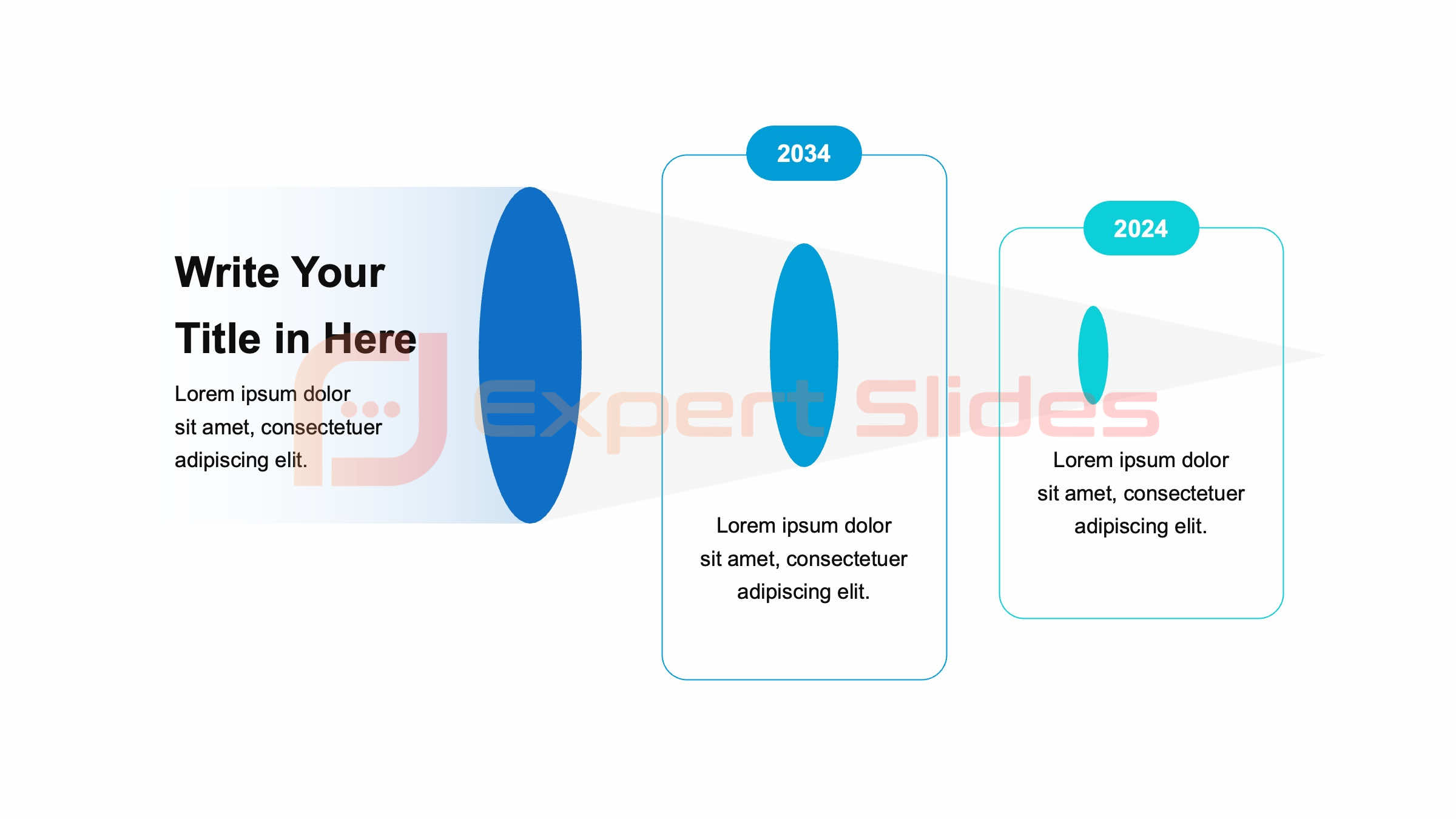 One of the most effective ways to engage your audience with visuals is by using infographics. Infographics are visual representations of information, data, or knowledge that are designed to present complex information quickly and clearly. They are often used to simplify complex concepts, making them easier for the audience to understand and remember.
One of the most effective ways to engage your audience with visuals is by using infographics. Infographics are visual representations of information, data, or knowledge that are designed to present complex information quickly and clearly. They are often used to simplify complex concepts, making them easier for the audience to understand and remember.
Infographics can be used to convey a wide range of information, including statistics, timelines, processes, and comparisons. By incorporating infographics into your informative presentation, you can effectively communicate key points and data in a visually appealing and easily digestible format. Another powerful way to engage your audience with visuals is by using charts and graphs.
Charts and graphs are visual representations of data that can help to illustrate trends, patterns, and relationships within the information being presented. They are particularly useful for presenting numerical data, as they can make complex data sets more accessible and understandable for the audience. By using charts and graphs in your informative presentation, you can help your audience to visualize the data being presented, making it easier for them to grasp the key insights and takeaways.
This can be especially helpful when presenting complex or technical information, as it can help to simplify the data and make it more relatable for the audience.
Using Infographics to Enhance Information Delivery
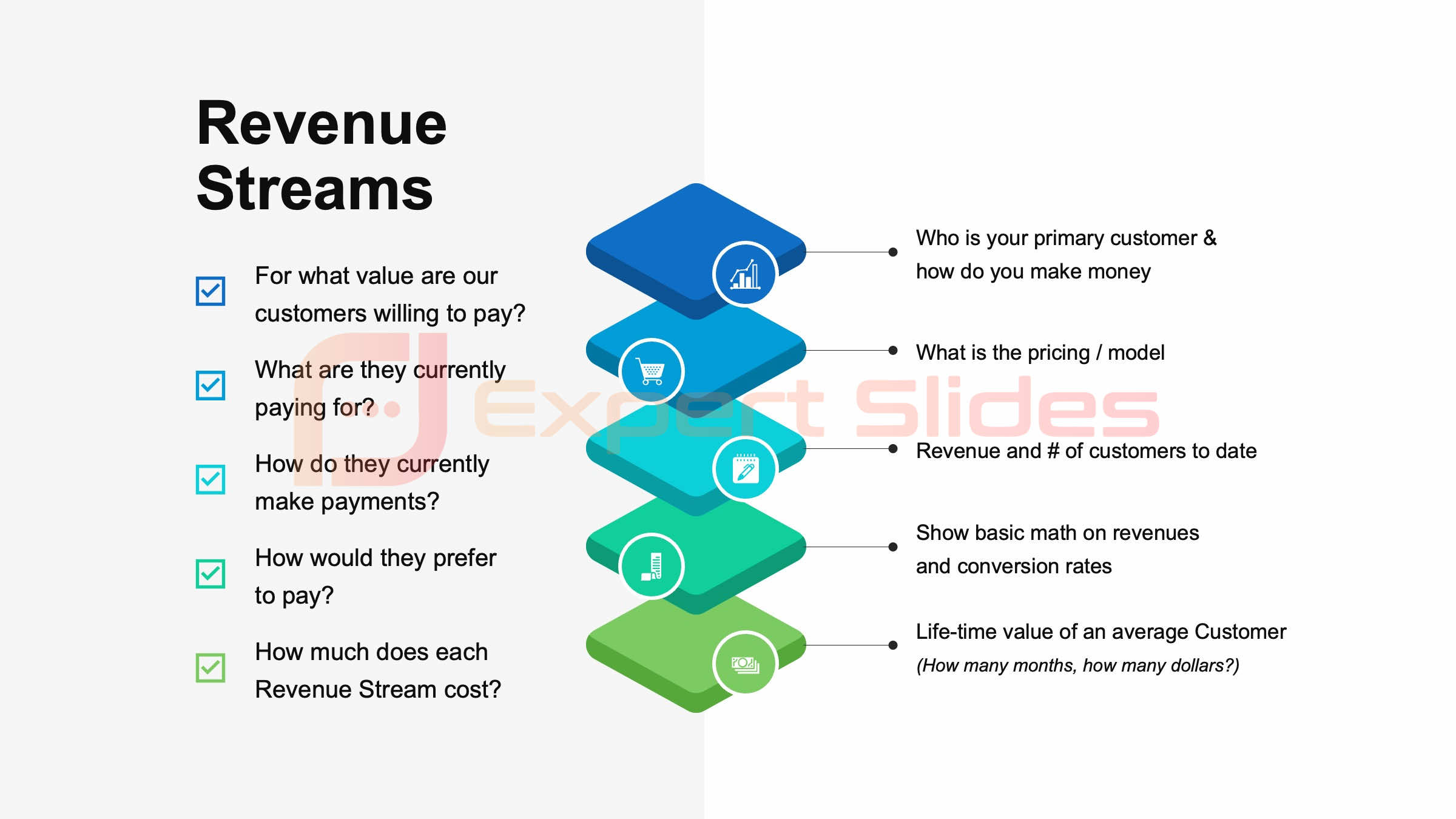 Infographics are a powerful tool for enhancing information delivery in informative presentations. They can be used to condense large amounts of information into a visually appealing format that is easy for the audience to understand and remember. Infographics can be particularly effective for presenting statistics, as they can help to make numerical data more engaging and accessible for the audience.
Infographics are a powerful tool for enhancing information delivery in informative presentations. They can be used to condense large amounts of information into a visually appealing format that is easy for the audience to understand and remember. Infographics can be particularly effective for presenting statistics, as they can help to make numerical data more engaging and accessible for the audience.
By using infographics to enhance information delivery, presenters can effectively communicate key points and data in a way that is visually appealing and easily digestible. In addition to condensing information, infographics can also be used to tell a story or convey a narrative within an informative presentation. By using visual elements such as icons, illustrations, and color schemes, presenters can create a cohesive and visually engaging narrative that helps to guide the audience through the information being presented.
This can be particularly effective for presenting complex or abstract concepts, as it can help to make the information more relatable and understandable for the audience. By using infographics to enhance information delivery, presenters can create a more engaging and memorable presentation that resonates with their audience long after the presentation has ended.
The Role of Charts and Graphs in Informative Presentations
| Slide Number | Visual Element | Impact |
|---|---|---|
| 1 | Infographic | Increased audience engagement |
| 2 | Charts and Graphs | Enhanced data visualization |
| 3 | Images | Emotional connection with audience |
| 4 | Diagrams | Improved understanding of complex concepts |
Charts and graphs play a crucial role in informative presentations, as they can help to illustrate trends, patterns, and relationships within the data being presented. They are particularly useful for presenting numerical data, as they can make complex data sets more accessible and understandable for the audience. By using charts and graphs in an informative presentation, presenters can help their audience to visualize the data being presented, making it easier for them to grasp the key insights and takeaways.
This can be especially helpful when presenting complex or technical information, as it can help to simplify the data and make it more relatable for the audience. In addition to illustrating data, charts and graphs can also be used to highlight key points and trends within the information being presented. By using visual elements such as color coding, annotations, and labels, presenters can draw attention to specific data points or insights within the charts and graphs.
This can help to guide the audience’s focus and draw their attention to the most important aspects of the data being presented. By using charts and graphs in an informative presentation, presenters can effectively communicate key points and trends within the data in a way that is visually engaging and easily understandable for their audience.
Incorporating Videos and Images for a Memorable Presentation
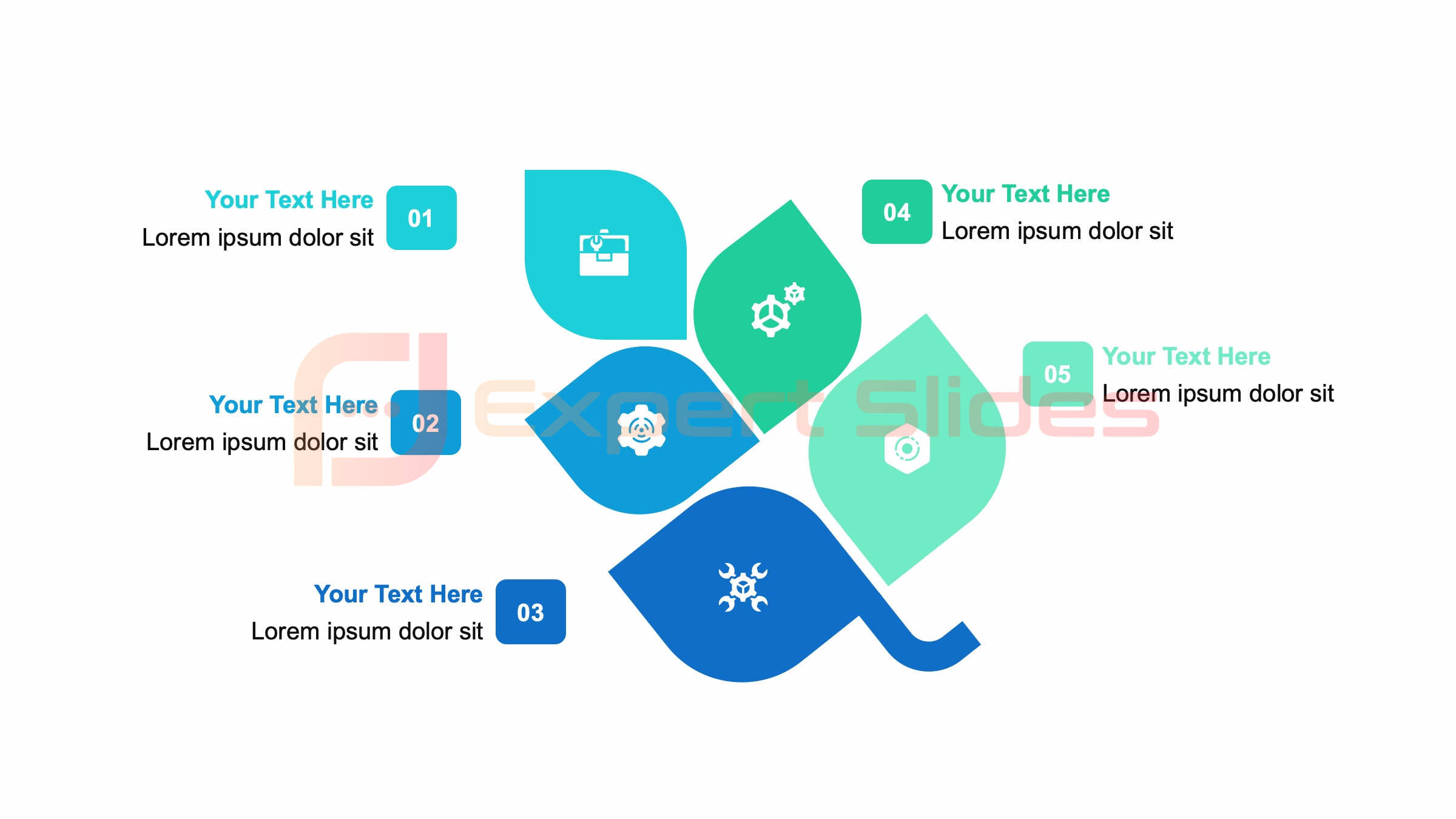 Incorporating videos and images into an informative presentation can help to create a more memorable and impactful experience for the audience. Videos can be used to bring concepts to life, demonstrate processes or procedures, or provide real-world examples that help to illustrate key points within the presentation. By incorporating videos into an informative presentation, presenters can engage their audience on a deeper level and provide them with a more immersive learning experience.
Incorporating videos and images into an informative presentation can help to create a more memorable and impactful experience for the audience. Videos can be used to bring concepts to life, demonstrate processes or procedures, or provide real-world examples that help to illustrate key points within the presentation. By incorporating videos into an informative presentation, presenters can engage their audience on a deeper level and provide them with a more immersive learning experience.
This can be particularly effective for presenting complex or abstract concepts, as it can help to make the information more relatable and understandable for the audience. In addition to videos, images can also be used to enhance an informative presentation by providing visual context and support for the information being presented. Images can help to break up text-heavy slides, provide visual cues for key points or concepts, and create a more visually engaging experience for the audience.
By incorporating images into an informative presentation, presenters can help their audience to better understand and remember the information being presented. This can be especially important when presenting complex or technical information, as it can help to make the information more accessible and relatable for the audience.
Creating Effective Slides for Informative Presentations
Creating effective slides is essential for delivering an informative presentation that engages and resonates with the audience. Slides should be visually appealing, easy to read, and well-organized in order to effectively communicate key points and information. When creating slides for an informative presentation, presenters should consider using a consistent color scheme, font style, and layout throughout the presentation in order to create a cohesive visual experience for the audience.
This can help to create a sense of continuity and flow within the presentation, making it easier for the audience to follow along and understand the information being presented. In addition to visual consistency, slides should also be designed with simplicity in mind in order to avoid overwhelming the audience with too much information at once. Presenters should aim to keep text on slides concise and focused on key points, using visuals such as images, videos, infographics, charts, and graphs to support and enhance the information being presented.
By creating slides that are visually appealing, well-organized, and easy to follow, presenters can deliver an informative presentation that effectively communicates key points and resonates with their audience long after the presentation has ended.
Tips for Using Visuals to Make Your Information Stick
When using visuals in an informative presentation, there are several tips that presenters can keep in mind in order to make their information stick with the audience. First and foremost, presenters should aim to use visuals that are relevant and directly support the key points being made within the presentation. This can help to ensure that visuals enhance rather than distract from the information being presented.
Additionally, presenters should consider using a variety of visual elements throughout their presentation in order to keep the audience engaged and interested in the content being presented. Another important tip for using visuals effectively is to ensure that they are easy to understand and interpret by the audience. Presenters should aim to use visuals that are clear, concise, and easily digestible in order to effectively communicate key points and information.
This may involve simplifying complex data sets into charts or graphs, condensing large amounts of information into infographics, or using images or videos that provide visual context for key points within the presentation. By using visuals that are easy to understand and interpret, presenters can ensure that their information sticks with the audience long after the presentation has ended. In conclusion, visuals play a crucial role in informative presentations by helping presenters engage their audience, enhance information delivery, illustrate key points and trends within data sets, create a memorable experience for their audience, create effective slides that resonate with their audience long after the presentation has ended, use visuals effectively by keeping them relevant and easy to understand by their audience.
By incorporating infographics, charts, graphs, videos, images into their presentations presenters can effectively communicate key points within their presentations making them more engaging for their audiences.
FAQs
What are informative presentation examples?
Informative presentation examples are presentations that aim to educate and inform the audience about a specific topic or subject. These presentations typically include factual information, data, and statistics to support the content being presented.
What is the power of visuals in informative presentations?
Visuals in informative presentations, such as charts, graphs, images, and videos, have the power to enhance audience understanding and retention of information. Visuals can help to simplify complex concepts, make data more accessible, and create a more engaging and memorable presentation experience.
How do visuals enhance informative presentations?
Visuals enhance informative presentations by providing a visual representation of the information being presented. This can help to clarify complex ideas, make data more understandable, and create a more engaging and memorable presentation experience for the audience.
What are some examples of effective visuals in informative presentations?
Some examples of effective visuals in informative presentations include charts and graphs to illustrate data trends, infographics to convey complex information in a visually appealing way, images and videos to provide real-world examples, and diagrams to explain processes or concepts.
How can presenters incorporate visuals into their informative presentations?
Presenters can incorporate visuals into their informative presentations by using presentation software to create and display charts, graphs, and images, incorporating videos to demonstrate concepts or provide examples, and using props or physical visual aids to enhance the audience’s understanding of the topic.
Get 15+ Mio. PowerPoint Assets - FREE SIGN-UP

Sign up for free to our PowerPoint extension, ExpertSlides. Everything you need, directly in PowerPoint. No credit card required.
Related Posts
Recent Posts
- How Do You End a Presentation – Mastering the Last Impression
- Good Color Combinations for Presentations – The Science of Color
- Interesting Ideas for PowerPoint Presentation – Captivate Your Audience
- History Presentation Template – Step Back in Time
- Canvas Presentation Template – Unleash Your Creativity
Main Menu
Knowledge base
Useful Links






