Free Presentation Software Alternative to PowerPoint – Ditch PowerPoint
Table of Contents
In today’s digital age, presentations have become an essential part of communication in both the business and academic worlds. While Microsoft PowerPoint has long been the go-to software for creating presentations, there are now a plethora of free alternatives available that offer similar, if not better, features and benefits. These free presentation software options provide users with the ability to create visually stunning and engaging presentations without the hefty price tag of PowerPoint.
With the rise of remote work and virtual meetings, the demand for user-friendly and cost-effective presentation tools has never been higher. As such, it’s important to explore the various free presentation software options available and understand how they can serve as a viable alternative to PowerPoint. One of the most appealing aspects of free presentation software is its accessibility.
Unlike PowerPoint, which often requires a paid subscription or purchase, free presentation software can be easily downloaded and used at no cost. This makes it an attractive option for individuals and organizations looking to save money without sacrificing quality. Additionally, many free presentation software options are compatible with multiple operating systems, including Windows, Mac, and Linux, making them accessible to a wide range of users.
With the ability to create professional-looking presentations without breaking the bank, free presentation software is quickly gaining popularity as a viable alternative to PowerPoint.
Key Takeaways
- Free presentation software offers a viable alternative to PowerPoint
- It provides a range of features and benefits for creating engaging presentations
- Users can easily transition to free software and learn how to use it effectively
- A comparison with PowerPoint highlights the advantages of free software
- Embracing free presentation software opens up new possibilities for creating dynamic presentations
Features and Benefits of Free Presentation Software

Free presentation software offers a wide range of features and benefits that make it a compelling alternative to PowerPoint. One of the key advantages of free presentation software is its user-friendly interface. Many free presentation software options are designed with simplicity in mind, making it easy for users of all skill levels to create polished presentations.
Additionally, these platforms often come with a variety of pre-designed templates and themes, allowing users to quickly customize their presentations without the need for advanced design skills. This can be particularly beneficial for individuals and organizations with limited resources or time constraints. Another notable feature of free presentation software is its compatibility with multimedia elements.
Unlike PowerPoint, which may require additional plugins or software to incorporate audio and video files, many free presentation software options come equipped with built-in multimedia support. This allows users to seamlessly integrate audio, video, and other interactive elements into their presentations, enhancing the overall engagement and impact of their content. Furthermore, free presentation software often offers cloud-based storage and collaboration features, allowing multiple users to work on a presentation simultaneously and access it from any device with an internet connection.
This level of flexibility and accessibility is a major draw for individuals and teams looking to streamline their presentation creation process.
How to Use Free Presentation Software as an Alternative to PowerPoint
Making the switch from PowerPoint to free presentation software may seem daunting at first, but with the right approach, it can be a seamless transition. To begin using free presentation software as an alternative to PowerPoint, it’s important to first familiarize yourself with the specific features and capabilities of the platform you choose. Many free presentation software options offer tutorials and support resources to help users get started, so taking advantage of these resources can be incredibly beneficial.
Additionally, exploring the available templates and themes can provide inspiration for your own presentations and help you understand the customization options available. Once you have a basic understanding of the free presentation software you’ve chosen, it’s time to start creating your presentation. Begin by outlining the key points you want to convey and organizing your content in a logical manner.
From there, you can start building your slides, incorporating multimedia elements, and customizing the design to fit your needs. As you work on your presentation, take advantage of any collaboration features offered by the free presentation software to gather feedback from colleagues or team members. This can help ensure that your presentation is well-rounded and effectively communicates your message.
By taking a methodical approach to using free presentation software as an alternative to PowerPoint, you can maximize its potential and create impactful presentations that resonate with your audience.
Comparison of Free Presentation Software with PowerPoint
| Feature | Free Presentation Software | PowerPoint |
|---|---|---|
| Cost | Free | Requires purchase |
| Compatibility | Works on multiple platforms | Primarily for Windows |
| Collaboration | Real-time collaboration | Limited collaboration features |
| Templates | Varied and customizable | Standard templates |
| Features | Interactive elements, animations | Standard features |
When comparing free presentation software with PowerPoint, there are several key factors to consider. One of the most significant differences between the two is cost. While PowerPoint typically requires a paid subscription or purchase, free presentation software is available at no cost, making it a more budget-friendly option for individuals and organizations.
Additionally, many free presentation software options offer comparable features and capabilities to PowerPoint, such as multimedia support, customizable templates, and cloud-based collaboration tools. This means that users can achieve similar results with free presentation software without having to invest in expensive software licenses. Another important aspect to consider when comparing free presentation software with PowerPoint is compatibility.
While PowerPoint is widely used and recognized in professional settings, free presentation software is becoming increasingly compatible with various file formats and operating systems. This means that users can create presentations using free software and easily share them with others who may be using PowerPoint or other presentation tools. As remote work and virtual collaboration continue to grow in popularity, this level of compatibility is crucial for ensuring seamless communication and information sharing across different platforms.
By carefully evaluating the features, cost, and compatibility of free presentation software compared to PowerPoint, users can make an informed decision about which option best suits their needs.
Tips for Creating Engaging Presentations with Free Software
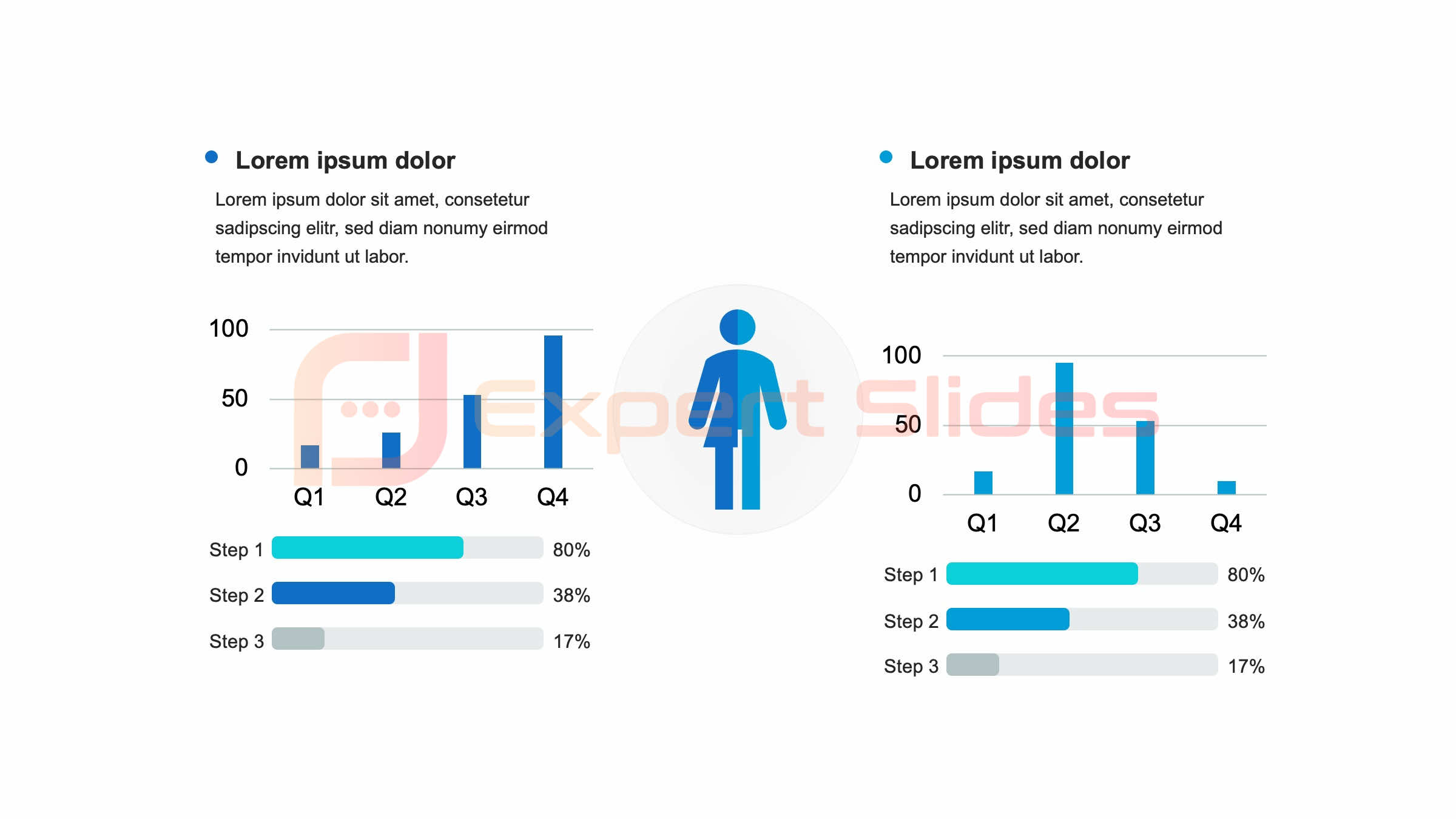 Creating engaging presentations with free software requires careful planning and attention to detail. To start, it’s important to consider your audience and tailor your content to resonate with their interests and needs. This may involve conducting research or gathering feedback to better understand what will capture their attention and keep them engaged throughout your presentation.
Creating engaging presentations with free software requires careful planning and attention to detail. To start, it’s important to consider your audience and tailor your content to resonate with their interests and needs. This may involve conducting research or gathering feedback to better understand what will capture their attention and keep them engaged throughout your presentation.
Additionally, incorporating multimedia elements such as images, videos, and audio can help bring your content to life and make it more memorable for your audience. Another key tip for creating engaging presentations with free software is to focus on visual appeal. Many free presentation software options offer a wide range of design templates and customization options that can help you create visually stunning slides.
By utilizing these features effectively and paying attention to color schemes, fonts, and layout, you can enhance the overall aesthetic of your presentation and make it more engaging for your audience. Furthermore, consider incorporating interactive elements such as polls or quizzes to encourage audience participation and keep them actively involved in your presentation. By following these tips and leveraging the features of free presentation software, you can create compelling presentations that leave a lasting impression on your audience.
Advantages of Choosing Free Presentation Software over PowerPoint
There are several distinct advantages to choosing free presentation software over PowerPoint that make it an appealing option for individuals and organizations alike. One of the primary advantages is cost savings. By opting for free presentation software, users can avoid the expense of purchasing or subscribing to PowerPoint licenses, which can be particularly beneficial for those on a tight budget or looking to minimize overhead costs.
Additionally, many free presentation software options offer comparable features and capabilities to PowerPoint, meaning users can achieve professional-looking results without having to invest in expensive software. Another advantage of choosing free presentation software over PowerPoint is flexibility. Many free presentation software options are designed with user-friendly interfaces and intuitive tools that make it easy for individuals of all skill levels to create polished presentations.
This level of accessibility can be particularly beneficial for educators, students, small businesses, or non-profit organizations that may not have access to advanced design or technical resources. Furthermore, many free presentation software options offer cloud-based storage and collaboration features that allow multiple users to work on a presentation simultaneously from different locations. This level of flexibility and accessibility can streamline the presentation creation process and enhance overall productivity for teams working remotely or in different locations.
Embracing a New Era of Presentation Tools
In conclusion, free presentation software offers a compelling alternative to traditional tools such as Microsoft PowerPoint by providing users with cost-effective, user-friendly, and feature-rich platforms for creating engaging presentations. With its accessibility, compatibility, and collaborative capabilities, free presentation software has quickly become a popular choice for individuals and organizations looking to streamline their communication efforts without breaking the bank. By embracing this new era of presentation tools, users can take advantage of the numerous benefits offered by free software while creating impactful presentations that resonate with their audience.
As remote work continues to grow in popularity and virtual communication becomes increasingly prevalent, the demand for user-friendly and cost-effective presentation tools has never been higher. Free presentation software offers a viable solution for individuals and organizations looking to create professional-looking presentations without the hefty price tag associated with traditional tools like PowerPoint. By understanding the features and benefits of free presentation software, learning how to use it effectively as an alternative to PowerPoint, comparing its capabilities with traditional tools, and implementing best practices for creating engaging presentations, users can maximize the potential of these platforms and elevate their communication efforts.
In conclusion, embracing a new era of presentation tools means recognizing the value of free presentation software as a viable alternative to traditional tools like PowerPoint. By leveraging the accessibility, compatibility, flexibility, and cost savings offered by these platforms, users can create impactful presentations that resonate with their audience while streamlining their communication efforts. As technology continues to evolve and remote work becomes increasingly prevalent, embracing new tools like free presentation software is essential for staying ahead in today’s digital landscape.
FAQs
What is the article about?
The article is about a free presentation software that serves as an alternative to PowerPoint, encouraging users to consider ditching PowerPoint in favor of this alternative.
What are the key features of the free presentation software?
The free presentation software offers a range of features including customizable templates, multimedia support, collaboration tools, and the ability to present online.
How does the free presentation software compare to PowerPoint?
The free presentation software offers a user-friendly interface, a wide range of templates, and the ability to collaborate in real-time, making it a strong alternative to PowerPoint.
Is the free presentation software compatible with PowerPoint files?
Yes, the free presentation software is compatible with PowerPoint files, allowing users to import and edit existing PowerPoint presentations.
Can the free presentation software be used for business presentations?
Yes, the free presentation software can be used for business presentations, offering professional templates and collaboration features suitable for business use.
Is the free presentation software available for all operating systems?
The free presentation software is available for Windows, Mac, and Linux operating systems, making it accessible to a wide range of users.
Does the free presentation software offer cloud storage for presentations?
Yes, the free presentation software offers cloud storage for presentations, allowing users to access and present their presentations from anywhere with an internet connection.
Get 15+ Mio. PowerPoint Assets - FREE SIGN-UP

Sign up for free to our PowerPoint extension, ExpertSlides. Everything you need, directly in PowerPoint. No credit card required.
Related Posts
Recent Posts
- How Do You End a Presentation – Mastering the Last Impression
- Good Color Combinations for Presentations – The Science of Color
- Interesting Ideas for PowerPoint Presentation – Captivate Your Audience
- History Presentation Template – Step Back in Time
- Canvas Presentation Template – Unleash Your Creativity
Main Menu
Knowledge base
Useful Links






