How to Create a Good Presentation Slide – From Boring to Brilliant
Table of Contents
When it comes to creating a good presentation slide, it’s important to start with a solid understanding of the basics of presentation design. This includes knowing how to effectively use layout, typography, and visual elements to convey your message in a clear and engaging way. One of the most important aspects of presentation design is understanding the principles of visual hierarchy.
This involves using size, color, and placement to guide the viewer’s eye through the slide and emphasize the most important information. Additionally, it’s crucial to consider the overall layout of the slide, including the placement of text and images, to ensure that the slide is visually balanced and easy to read. Another key aspect of presentation design is choosing the right typography and color scheme.
When selecting fonts for your presentation, it’s important to choose ones that are easy to read and complement the overall design of the slide. Additionally, choosing the right color scheme can help to create a cohesive and visually appealing presentation. It’s important to consider the psychological impact of different colors and how they can be used to evoke certain emotions or convey specific messages.
By understanding these basic principles of presentation design, you can create slides that are not only visually appealing but also effectively communicate your message to your audience.
Key Takeaways
- Understanding the basics of presentation design is crucial for creating effective slides.
- Choosing the right color scheme and fonts can greatly enhance the visual appeal of your presentation.
- Incorporating engaging visuals and graphics can help capture and maintain your audience’s attention.
- Crafting clear and concise content is essential for delivering a compelling presentation.
- Utilizing effective slide transitions and animations can add a dynamic element to your presentation.
Choosing the Right Color Scheme and Fonts
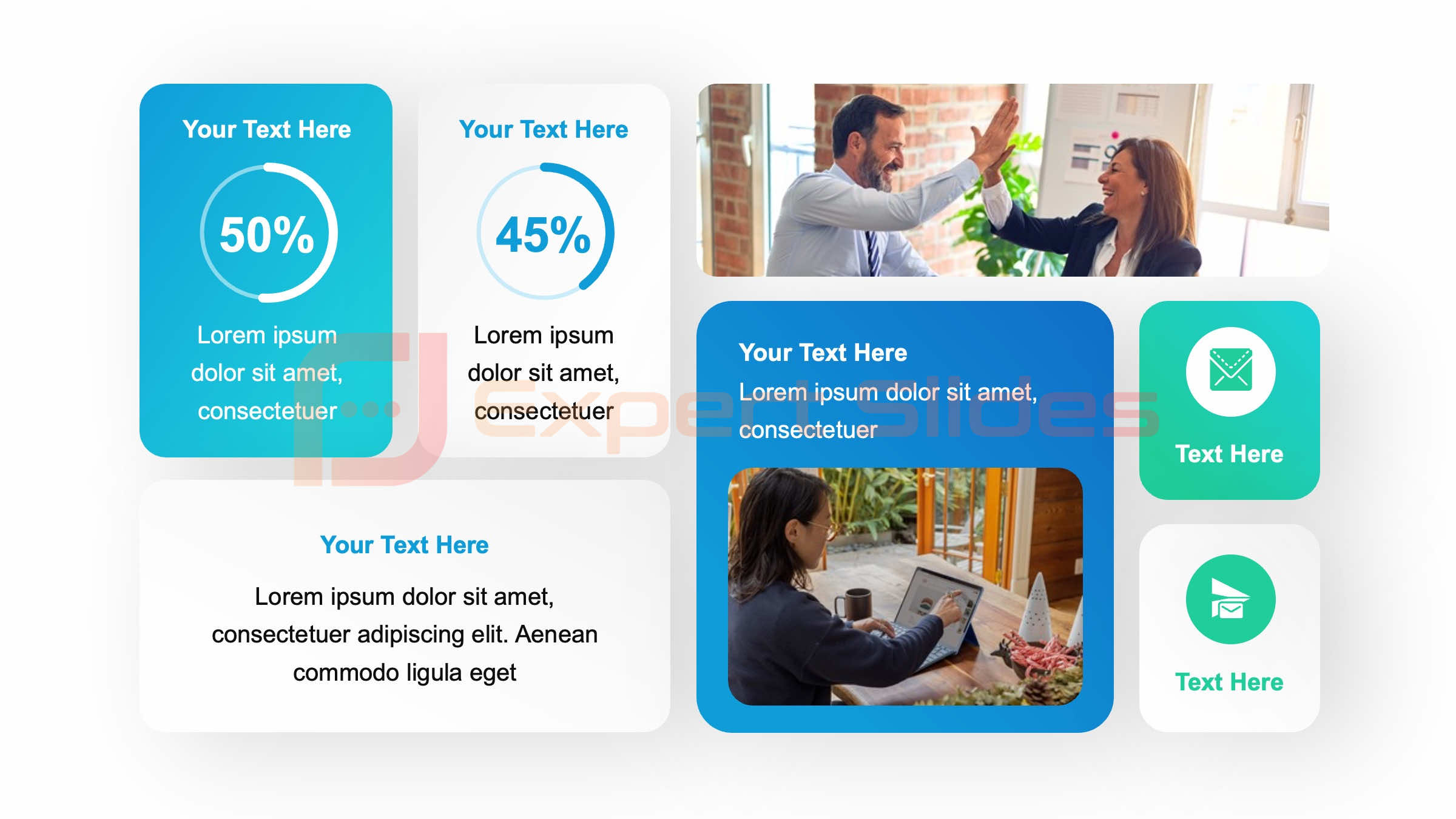 When it comes to creating a good presentation slide, choosing the right color scheme and fonts is crucial. The colors and fonts you choose can have a significant impact on the overall look and feel of your presentation, as well as how your audience perceives your message. When selecting a color scheme for your presentation, it’s important to consider the psychological impact of different colors.
When it comes to creating a good presentation slide, choosing the right color scheme and fonts is crucial. The colors and fonts you choose can have a significant impact on the overall look and feel of your presentation, as well as how your audience perceives your message. When selecting a color scheme for your presentation, it’s important to consider the psychological impact of different colors.
For example, warm colors like red and orange can evoke feelings of energy and excitement, while cool colors like blue and green can create a sense of calm and tranquility. Additionally, it’s important to consider the contrast between text and background colors to ensure that your slides are easy to read. In addition to choosing the right color scheme, selecting the right fonts for your presentation is equally important.
When choosing fonts, it’s important to consider readability and legibility. It’s best to stick with simple, easy-to-read fonts that are clear and legible even from a distance. Additionally, it’s important to consider the overall aesthetic of your presentation and choose fonts that complement the overall design.
By carefully selecting the right color scheme and fonts for your presentation, you can create slides that are visually appealing and effectively communicate your message to your audience.
Incorporating Engaging Visuals and Graphics
 Incorporating engaging visuals and graphics is another key aspect of creating a good presentation slide. Visual elements such as images, charts, and graphs can help to break up text-heavy slides and make your presentation more engaging for your audience. When incorporating visuals into your presentation, it’s important to choose high-quality images that are relevant to your message and help to reinforce key points.
Incorporating engaging visuals and graphics is another key aspect of creating a good presentation slide. Visual elements such as images, charts, and graphs can help to break up text-heavy slides and make your presentation more engaging for your audience. When incorporating visuals into your presentation, it’s important to choose high-quality images that are relevant to your message and help to reinforce key points.
Additionally, using charts and graphs can help to visually represent data in a way that is easy for your audience to understand. In addition to choosing the right visuals, it’s important to consider the overall layout and placement of these elements on your slides. It’s important to ensure that visuals are placed strategically to complement the text and guide the viewer’s eye through the slide.
Additionally, it’s important to consider the size and scale of visuals to ensure that they are easily visible and don’t overwhelm the slide. By incorporating engaging visuals and graphics into your presentation, you can create slides that are visually appealing and help to effectively communicate your message to your audience.
Crafting Clear and Concise Content
| Slide Element | Importance | Tips |
|---|---|---|
| Title | High | Keep it short and impactful |
| Images | High | Use high-quality, relevant images |
| Text | Medium | Avoid long paragraphs, use bullet points |
| Color Scheme | High | Choose complementary colors, avoid clashing |
| Fonts | Medium | Use easy-to-read fonts, limit to 2-3 styles |
| Data Visualization | High | Use charts, graphs, and diagrams to illustrate data |
Crafting clear and concise content is essential when creating a good presentation slide. The content on your slides should be easy to read and understand, with a clear focus on key points. It’s important to avoid cluttering your slides with too much text, as this can overwhelm your audience and make it difficult for them to follow along.
Instead, focus on presenting information in a clear and concise manner, using bullet points or short sentences to convey your message. In addition to crafting clear and concise content, it’s important to consider the overall structure of your presentation. This includes organizing your content in a logical sequence that flows smoothly from one point to the next.
It’s also important to consider the pacing of your presentation and ensure that each slide contains only the most essential information. By crafting clear and concise content for your presentation slides, you can create a presentation that is easy for your audience to follow and effectively communicates your message.
Utilizing Effective Slide Transitions and Animations
Utilizing effective slide transitions and animations can help to enhance the overall visual appeal of your presentation slides. When used appropriately, slide transitions can help to create a seamless flow between slides and keep your audience engaged. It’s important to choose transitions that are subtle and not distracting, as overly flashy transitions can detract from the content of your presentation.
Additionally, using animations can help to bring key points or visuals to life, making your presentation more dynamic and engaging. When incorporating slide transitions and animations into your presentation, it’s important to use them sparingly and purposefully. It’s best to use transitions and animations to emphasize key points or guide the viewer’s attention, rather than simply for visual flair.
Additionally, it’s important to ensure that transitions and animations are used consistently throughout your presentation to create a cohesive visual experience for your audience. By utilizing effective slide transitions and animations, you can create slides that are visually engaging and help to keep your audience focused on your message.
Tips for Engaging Your Audience
Engaging your audience is a crucial aspect of creating a good presentation slide. There are several tips you can use to keep your audience engaged throughout your presentation. One effective strategy is to use storytelling to convey your message in a compelling and relatable way.
By incorporating personal anecdotes or real-life examples into your presentation, you can capture the attention of your audience and make your message more memorable. Another tip for engaging your audience is to encourage interaction throughout your presentation. This can be done by asking questions, conducting polls, or encouraging discussion on key points.
By involving your audience in the presentation, you can create a more dynamic and interactive experience that keeps them engaged and attentive. Additionally, it’s important to maintain eye contact with your audience and use confident body language to convey authority and enthusiasm for your topic.
Final Touches: Proofreading and Rehearsing Your Presentation
Before finalizing your presentation slides, it’s important to thoroughly proofread and edit the content for accuracy and clarity. This includes checking for spelling and grammar errors, as well as ensuring that all information is presented in a clear and concise manner. It’s also important to review the overall flow of your presentation and make any necessary adjustments to improve the pacing and structure.
In addition to proofreading, it’s crucial to rehearse your presentation multiple times before delivering it to an audience. Rehearsing allows you to become familiar with the content of your presentation and ensure that you can deliver it confidently and effectively. It also provides an opportunity to practice timing and pacing, as well as receive feedback from peers or mentors.
By thoroughly proofreading and rehearsing your presentation, you can ensure that your slides are polished and that you are well-prepared to deliver a compelling and engaging presentation. In conclusion, creating a good presentation slide requires careful consideration of design principles, content clarity, visual elements, engagement strategies, and final touches such as proofreading and rehearsing. By understanding these key aspects of presentation design and implementing them effectively, you can transform a boring presentation into a brilliant one that captivates your audience and effectively communicates your message.
With attention to detail and thoughtful planning, you can create slides that leave a lasting impression on your audience and make your presentations truly memorable.
FAQs
What are the key elements of a good presentation slide?
A good presentation slide should have a clear and concise message, visually appealing design, and relevant content that supports the speaker’s narrative.
How can I make my presentation slides more engaging?
To make your presentation slides more engaging, you can use high-quality visuals, incorporate storytelling, use minimal text, and include interactive elements such as polls or Q&A sessions.
What are some common mistakes to avoid when creating presentation slides?
Common mistakes to avoid when creating presentation slides include using too much text, cluttered design, poor quality images, and lack of coherence between slides.
What are some effective design tips for creating presentation slides?
Effective design tips for creating presentation slides include using a consistent color scheme, choosing easy-to-read fonts, incorporating white space, and aligning elements for a clean layout.
How can I ensure that my presentation slides are visually appealing?
To ensure that your presentation slides are visually appealing, you can use high-resolution images, balanced use of colors, and professional design templates. It’s also important to maintain a cohesive visual theme throughout the presentation.
Get 15+ Mio. PowerPoint Assets - FREE SIGN-UP

Sign up for free to our PowerPoint extension, ExpertSlides. Everything you need, directly in PowerPoint. No credit card required.
Related Posts
Recent Posts
- How Do You End a Presentation – Mastering the Last Impression
- Good Color Combinations for Presentations – The Science of Color
- Interesting Ideas for PowerPoint Presentation – Captivate Your Audience
- History Presentation Template – Step Back in Time
- Canvas Presentation Template – Unleash Your Creativity
Main Menu
Knowledge base
Useful Links






