Data Presentation Templates – Mastering Data Visualization
Table of Contents
Data presentation templates are vital components of effective data visualization, providing a structured approach to organizing and presenting complex data in a clear and visually engaging format. By leveraging these templates, individuals can efficiently convey intricate data sets to their target audience, facilitating a deeper understanding and interpretation of the information. This article delves into the significance of data presentation templates, selecting suitable data visualization tools, crafting effective templates, best practices for mastering data visualization, tailoring templates to specific audiences, applying templates to diverse data types, and offering expert tips for creating impactful data presentation templates.
Key Takeaways
- Understanding data presentation templates is essential for mastering data visualization.
- Choosing the right data visualization tools is crucial for effective data presentation.
- Designing effective data presentation templates requires attention to detail and clarity.
- Best practices for mastering data visualization include simplicity, consistency, and storytelling.
- Customizing data presentation templates for your audience can enhance the impact of your data.
Understanding Data Presentation Templates

Data presentation templates are essential tools for effectively communicating insights and trends from data. These pre-designed layouts provide a structure for presenting data in a visually appealing way, typically including various types of charts, graphs, and other visual elements that help to convey key insights.
Benefits of Using Data Presentation Templates
By using these templates, you can save time and effort in creating visualizations from scratch, while also ensuring that your data is presented in a consistent and professional manner.
Types of Data Presentation Templates
Understanding the different types of data presentation templates available is crucial for mastering data visualization. Whether you are presenting sales figures, market trends, or survey results, there are templates designed specifically for each type of data.
Choosing the Right Template for Your Data
By familiarizing yourself with these templates, you can choose the most suitable one for your data and effectively communicate your message to your audience.
Choosing the Right Data Visualization Tools
When it comes to mastering data visualization, choosing the right data visualization tools is crucial. There are a wide variety of tools available, each with its own strengths and weaknesses. Some tools are better suited for creating specific types of visualizations, while others offer more flexibility and customization options.
It’s important to consider the type of data you are working with, as well as the preferences and needs of your audience when choosing a data visualization tool. For example, if you are working with large datasets and need to create interactive visualizations, you may want to consider using a tool like Tableau or Power BI. On the other hand, if you need to create simple charts and graphs for a presentation, tools like Excel or Google Sheets may be more suitable.
By carefully evaluating your options and choosing the right tool for your needs, you can ensure that your data presentation templates are effective and impactful.
Designing Effective Data Presentation Templates
| Metrics | Value |
|---|---|
| Number of Templates | 10 |
| Number of Visualization Types | 15 |
| Number of Color Schemes | 5 |
| Number of Customization Options | 20 |
Designing effective data presentation templates is essential for mastering data visualization. A well-designed template should be visually appealing, easy to understand, and tailored to the specific needs of your audience. When designing a template, it’s important to consider the layout, color scheme, typography, and visual elements that will best convey the key insights from your data.
You should also consider the best practices for data visualization, such as using clear and concise labels, avoiding cluttered or misleading visualizations, and ensuring that your data is accurately represented. By following these principles and guidelines, you can create templates that effectively communicate your message and engage your audience.
Best Practices for Mastering Data Visualization
There are several best practices that can help you master data visualization and create impactful data presentation templates. One of the most important best practices is to keep your visualizations simple and focused on the key insights from your data. Avoid cluttering your visualizations with unnecessary elements or distracting design choices.
Instead, focus on highlighting the most important information and guiding your audience’s attention to the key takeaways. Another best practice is to use color strategically in your visualizations. Color can be a powerful tool for highlighting trends or patterns in your data, but it’s important to use it sparingly and purposefully.
Additionally, it’s important to consider the needs and preferences of your audience when creating data presentation templates. By understanding their level of expertise, their expectations, and their specific needs, you can tailor your templates to effectively communicate with them.
Customizing Data Presentation Templates for Your Audience
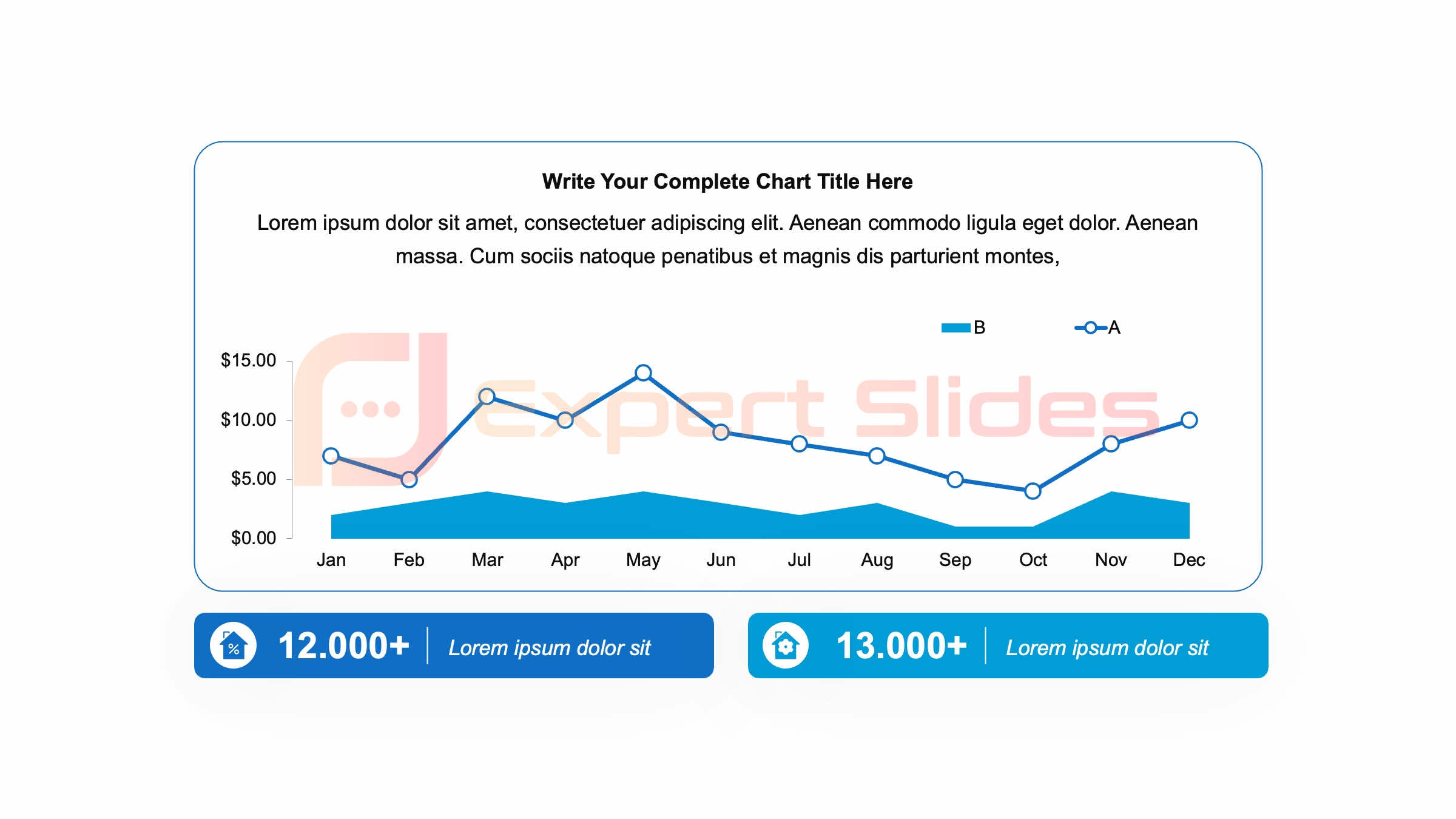 Understanding Your Audience’s Needs
Understanding Your Audience’s Needs
For instance, when presenting to executives, it’s best to focus on high-level insights and incorporate polished and professional design elements. This approach ensures that the visualization is concise, easy to understand, and aligns with their expectations.
Providing Interactive Visualizations
On the other hand, when presenting to analysts or researchers, it’s beneficial to provide more detailed and interactive visualizations. This allows them to delve deeper into the data, explore different scenarios, and gain a more comprehensive understanding of the insights.
Effective Communication Through Customization
By customizing your templates to meet the specific needs of your audience, you can ensure that your visualizations are well-received and effectively communicate your message. This approach helps to build trust, foster engagement, and drive informed decision-making.
Utilizing Data Presentation Templates for Different Types of Data
Data presentation templates can be utilized for presenting a wide variety of data types, from simple sales figures to complex market trends or survey results. By using the right template for each type of data, you can effectively communicate the key insights and trends to your audience. For example, if you are presenting sales figures, you may want to use a template that includes bar charts or line graphs to show trends over time.
On the other hand, if you are presenting survey results, you may want to use a template that includes pie charts or stacked bar charts to show the distribution of responses. By utilizing the right template for each type of data, you can ensure that your visualizations are clear, informative, and engaging.
Tips for Creating Impactful Data Presentation Templates
Creating impactful data presentation templates requires careful planning and attention to detail. There are several tips that can help you create templates that effectively communicate your message and engage your audience. One tip is to focus on storytelling in your visualizations.
By framing your data within a narrative structure, you can guide your audience through the key insights and trends in a way that is engaging and memorable. Another tip is to use consistent design elements throughout your templates. By using consistent colors, fonts, and layout choices, you can create a cohesive and professional look that reinforces your brand and message.
Additionally, it’s important to test your templates with a sample audience before using them in a live presentation. By gathering feedback and making adjustments based on their input, you can ensure that your templates are effective and impactful. In conclusion, mastering data visualization requires careful consideration of data presentation templates, choosing the right visualization tools, designing effective templates, following best practices, customizing templates for your audience, utilizing templates for different types of data, and creating impactful templates.
By following these principles and guidelines, you can create visualizations that effectively communicate complex data sets in a clear and engaging manner. Whether you are presenting sales figures, market trends, or survey results, using data presentation templates can help you master data visualization and make a lasting impact on your audience.
FAQs
What are data presentation templates?
Data presentation templates are pre-designed layouts and formats that are used to present data in a visually appealing and organized manner. These templates can include charts, graphs, tables, and other visual elements to help convey information effectively.
Why are data presentation templates important?
Data presentation templates are important because they help to streamline the process of creating visual representations of data. They provide a consistent and professional look to presentations, making it easier for audiences to understand and interpret the data being presented.
What are the benefits of using data presentation templates?
Using data presentation templates can save time and effort in creating visualizations, ensure consistency in design across different presentations, and help to effectively communicate complex data to audiences. Additionally, templates can provide a starting point for creating customized visualizations.
How can data presentation templates help in mastering data visualization?
Data presentation templates can help in mastering data visualization by providing a framework for organizing and presenting data in a clear and impactful way. By using templates, individuals can focus on the content and analysis of the data, while the design and layout are already taken care of. This can lead to more effective and engaging data visualizations.
Get 15+ Mio. PowerPoint Assets - FREE SIGN-UP

Sign up for free to our PowerPoint extension, ExpertSlides. Everything you need, directly in PowerPoint. No credit card required.
Related Posts
Recent Posts
Main Menu
Knowledge base
Useful Links






