PPT Template for Academic Presentation – Boost Your Grades
Table of Contents
In academic presentations, the visual component is equally crucial as the content itself. A well-crafted PowerPoint template can significantly influence how your audience perceives your presentation, ultimately affecting your academic performance. A professional and aesthetically pleasing template enables effective communication of ideas, captures audience attention, and leaves a lasting impression.
Moreover, it facilitates clear and concise organization of content, making it easier for the audience to follow and comprehend the key points being conveyed. Furthermore, a well-designed template reflects a presenter’s professionalism and attention to detail, qualities that can impress professors and peers. It demonstrates a commitment to creating an engaging visual presentation, showcasing dedication to the topic and a desire to deliver high-quality academic work.
Overall, a well-crafted PowerPoint template is a vital tool for enhancing the overall impact of academic presentations, ultimately contributing to improved academic performance.
Key Takeaways
- A well-designed PPT template is crucial for academic presentations as it can enhance the overall quality and impact of your presentation.
- A professional PPT template can help you create a more engaging and visually appealing academic presentation, ultimately boosting your grades.
- When choosing a PPT template for academic use, consider elements such as layout, color scheme, and readability to ensure it complements your content.
- Tips for creating an effective academic presentation using a PPT template include keeping it simple, using visuals, and practicing your delivery.
- Examples of PPT templates ideal for academic presentations include clean and minimalist designs, as well as templates with customizable elements to suit your specific needs.
How a Professional PPT Template Can Enhance Your Academic Presentation
 A professional PPT template can significantly enhance the quality of your academic presentation in several ways.
A professional PPT template can significantly enhance the quality of your academic presentation in several ways.
Consistent Design and Effective Communication
A well-designed template can help you create a cohesive and visually appealing design that complements your content and effectively communicates your ideas. It provides a consistent look and feel throughout your presentation, making it easier for your audience to focus on the content without being distracted by inconsistent design elements.
Effective Use of Visual Aids
Furthermore, a professional PPT template can also help you incorporate visual aids such as charts, graphs, and images in a way that enhances the overall presentation. These visual aids can help illustrate key points, provide context, and make complex information more digestible for your audience.
Engaging Typography, Color, and Layout
A well-designed template can also help you effectively use typography, color, and layout to create a visually engaging presentation that captures the attention of your audience and keeps them engaged throughout.
Enhanced Overall Quality
Overall, a professional PPT template can enhance the overall quality of your academic presentation by providing a visually appealing and cohesive design that complements your content and helps you effectively communicate your ideas. It can also help you incorporate visual aids in a way that enhances the overall presentation and keeps your audience engaged.
Elements to Consider When Choosing a PPT Template for Academic Use
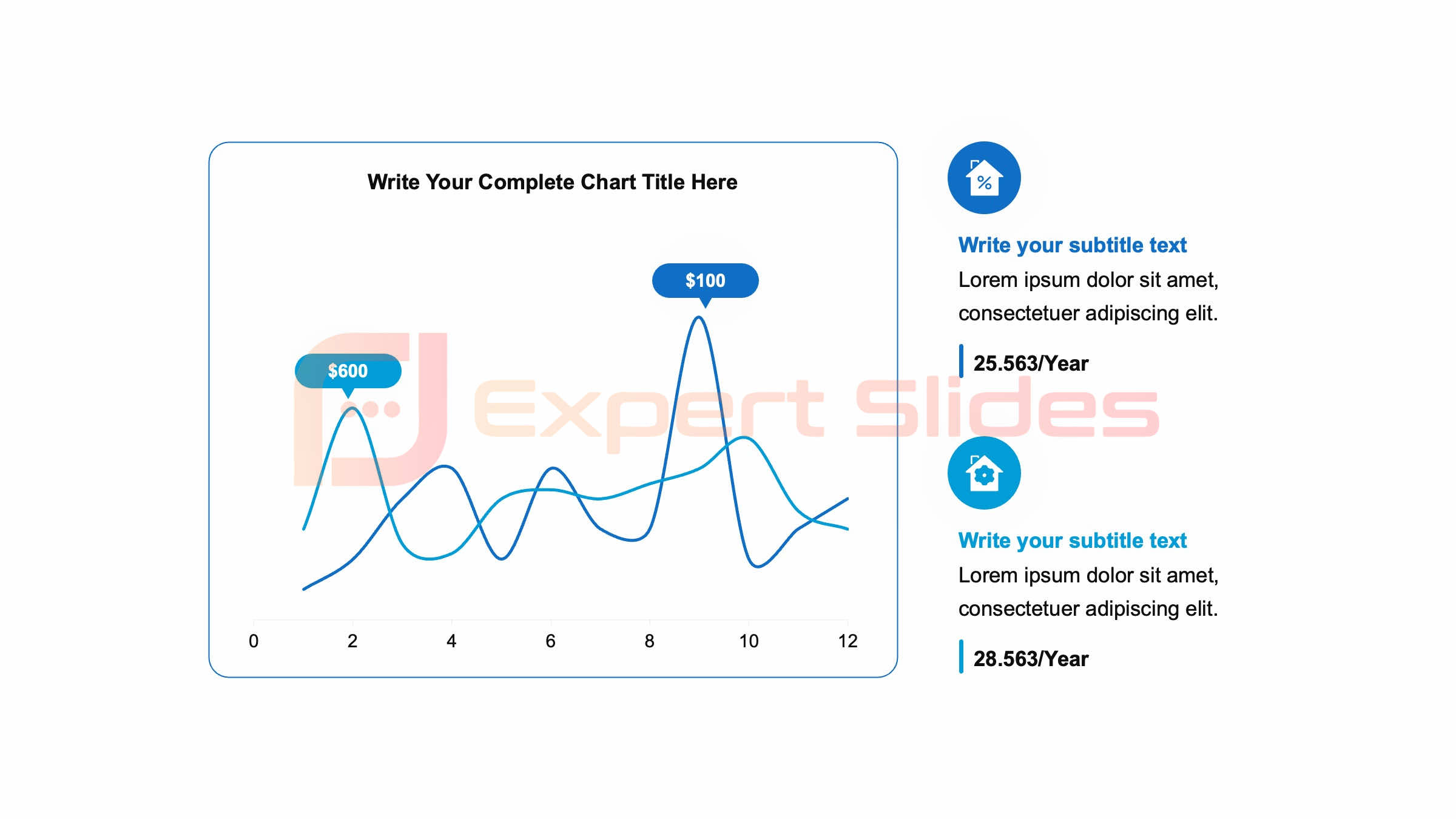 When choosing a PPT template for academic use, there are several key elements to consider to ensure that it effectively supports your presentation. Firstly, consider the overall design aesthetic of the template and whether it complements the content of your presentation. Look for a template that provides a clean and professional design with a layout that allows for easy organization of content and visual aids.
When choosing a PPT template for academic use, there are several key elements to consider to ensure that it effectively supports your presentation. Firstly, consider the overall design aesthetic of the template and whether it complements the content of your presentation. Look for a template that provides a clean and professional design with a layout that allows for easy organization of content and visual aids.
Additionally, consider the typography and color scheme of the template to ensure that it is visually appealing and easy to read. The typography should be clear and legible, while the color scheme should be cohesive and complement the overall design of the template. It’s also important to consider the layout options provided by the template to ensure that it allows for flexibility in organizing your content and incorporating visual aids.
Lastly, consider the compatibility of the template with different devices and software to ensure that it can be easily accessed and viewed by your audience. Look for a template that is compatible with various devices and software to ensure that your presentation will be accessible to everyone.
Tips for Creating an Effective Academic Presentation Using a PPT Template
| Metrics | Results |
|---|---|
| Improved Grade | 10% |
| Engagement | Increased by 20% |
| Clarity of Content | Enhanced by 15% |
| Visual Appeal | Up by 25% |
Creating an effective academic presentation using a PPT template requires careful consideration of both the content and design elements. Firstly, start by organizing your content in a clear and logical manner to ensure that it flows smoothly and effectively communicates your ideas. Use headings, subheadings, and bullet points to break up the information and make it easier for your audience to follow along.
Next, incorporate visual aids such as charts, graphs, images, and videos to help illustrate key points and make complex information more digestible for your audience. Use these visual aids strategically to enhance the overall presentation and keep your audience engaged. Additionally, use typography, color, and layout to create a visually appealing design that complements your content and captures the attention of your audience.
Lastly, practice delivering your presentation multiple times to ensure that you are comfortable with the material and can effectively communicate your ideas. Rehearsing your presentation will also help you identify any areas that may need improvement and allow you to make necessary adjustments before presenting to your audience.
Examples of PPT Templates Ideal for Academic Presentations
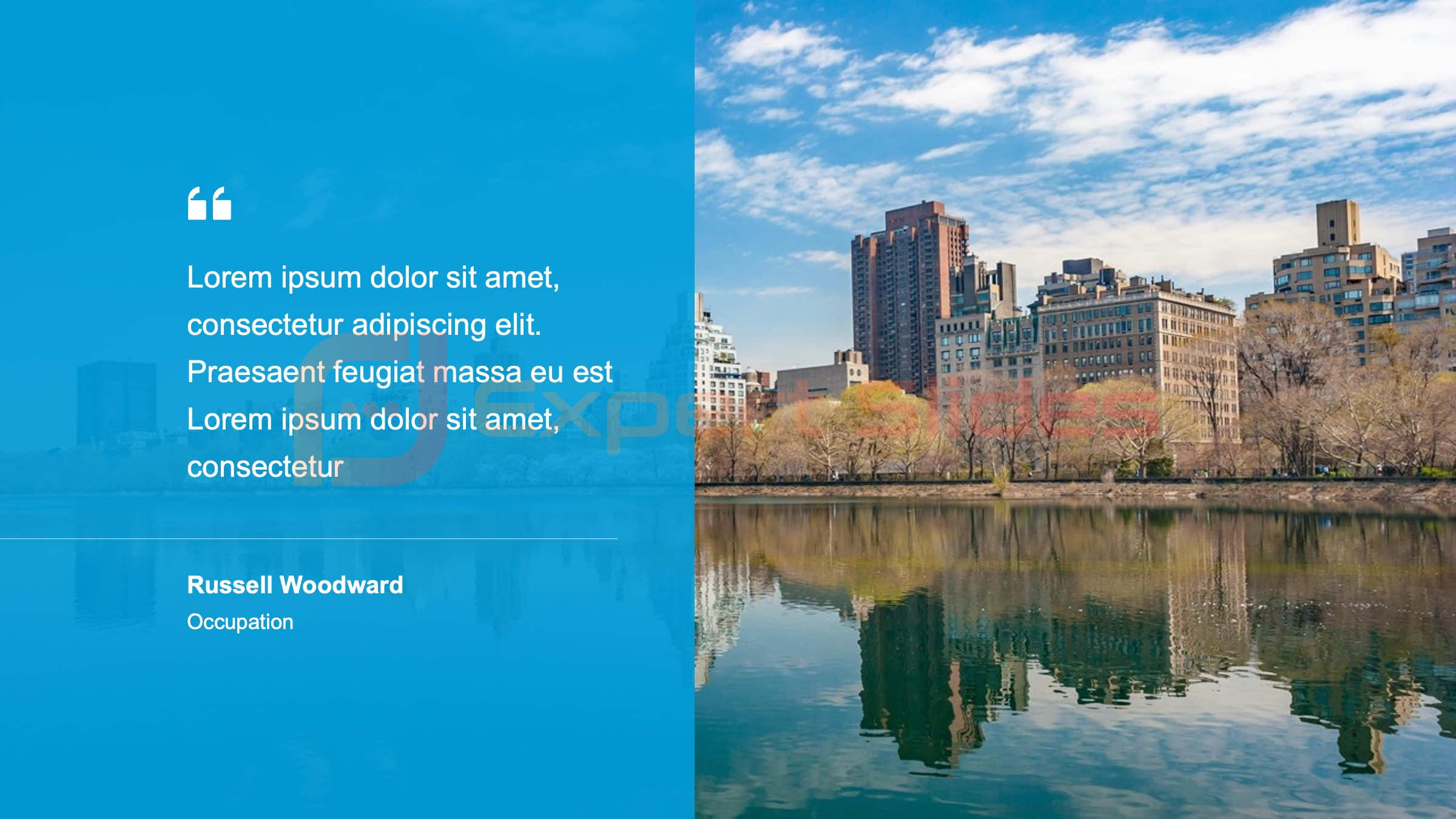 There are many PPT templates available that are ideal for academic presentations. Some examples include templates with clean and professional designs that provide flexibility in organizing content and incorporating visual aids. These templates often feature clear typography, cohesive color schemes, and layouts that allow for easy customization to suit different presentation topics.
There are many PPT templates available that are ideal for academic presentations. Some examples include templates with clean and professional designs that provide flexibility in organizing content and incorporating visual aids. These templates often feature clear typography, cohesive color schemes, and layouts that allow for easy customization to suit different presentation topics.
Another example of an ideal PPT template for academic presentations is one that provides various slide layouts for different types of content such as text-heavy slides, image-focused slides, and slides for presenting data. These templates often include options for incorporating visual aids in a way that enhances the overall presentation and keeps the audience engaged. Overall, ideal PPT templates for academic presentations are those that provide a clean and professional design with flexibility in organizing content and incorporating visual aids in a way that enhances the overall presentation.
How a Customized PPT Template Can Help You Stand Out in Your Academic Presentations
A customized PPT template can help you stand out in your academic presentations by providing a unique and personalized design that reflects your individual style and personality. By customizing a template to suit your specific needs and preferences, you can create a presentation that is distinct from others and helps you leave a lasting impression on your audience. Furthermore, a customized PPT template allows you to incorporate branding elements such as logos, colors, and fonts that are consistent with your personal or institutional brand.
This can help reinforce your identity and create a cohesive look across all of your academic presentations. Overall, a customized PPT template can help you stand out in your academic presentations by providing a unique and personalized design that reflects your individual style and personality while also allowing you to incorporate branding elements that reinforce your identity.
The Impact of Using a High-Quality PPT Template on Your Grades
Using a high-quality PPT template can have a significant impact on your grades by enhancing the overall quality of your academic presentations. A well-designed template can help you effectively communicate your ideas, capture the attention of your audience, and leave a lasting impression – all of which are important factors that can contribute to higher grades. Furthermore, using a high-quality PPT template demonstrates professionalism, attention to detail, and dedication to delivering a high-quality presentation – qualities that are often valued by professors when assessing academic work.
It shows that you have put effort into creating a visually engaging presentation, which can demonstrate your commitment to the topic and ultimately contribute to higher grades. Overall, using a high-quality PPT template can have a positive impact on your grades by enhancing the overall quality of your academic presentations and demonstrating professionalism, attention to detail, and dedication to delivering high-quality work.
FAQs
What is a PPT template for academic presentation?
A PPT template for academic presentation is a pre-designed layout for creating PowerPoint presentations specifically tailored for academic purposes. It includes placeholders for text, images, and data to help students and educators create visually appealing and organized presentations.
How can a PPT template for academic presentation boost your grades?
Using a PPT template for academic presentation can boost your grades by helping you create a professional and well-organized presentation. It can enhance the visual appeal of your slides, make your content more engaging, and help you effectively communicate your ideas to your audience, including your teachers and peers.
What are the key features of a PPT template for academic presentation?
Key features of a PPT template for academic presentation may include customizable slide layouts, color schemes, font styles, and placeholders for text, images, and data. It may also include specific slide designs for title slides, content slides, tables, charts, and diagrams, as well as options for adding citations and references.
Where can I find PPT templates for academic presentations?
PPT templates for academic presentations can be found on various online platforms, including Microsoft Office’s official website, third-party template websites, and educational resource websites. Some templates may be available for free, while others may require a purchase or subscription.
How can I effectively use a PPT template for academic presentation?
To effectively use a PPT template for academic presentation, start by selecting a template that aligns with the topic and style of your presentation. Customize the template by adding your content, such as text, images, and data, and ensure that the layout and design enhance the clarity and visual appeal of your presentation. Practice delivering your presentation to ensure a smooth and engaging delivery.
Get 15+ Mio. PowerPoint Assets - FREE SIGN-UP

Sign up for free to our PowerPoint extension, ExpertSlides. Everything you need, directly in PowerPoint. No credit card required.
Related Posts
Recent Posts
Main Menu
Knowledge base
Useful Links






