PowerPoint Sales Presentation Examples – Winning Over Clients
Table of Contents
In the contemporary business environment, delivering a persuasive sales presentation is essential for securing clients and finalizing agreements. Microsoft PowerPoint is a potent tool for creating influential sales presentations, offering a range of features and capabilities that enable users to develop visually engaging and convincing presentations. These presentations can effectively convey a company’s value proposition and reinforce its sales message, ultimately driving business success.
Key Takeaways
- Visuals are powerful tools in sales presentations, as they can help convey information more effectively and leave a lasting impression on clients.
- Compelling storytelling can engage your audience and make your sales presentation more memorable and impactful.
- Using data and statistics can add credibility to your sales pitch and support the points you are trying to make.
- Incorporating interactive elements in your presentation can help keep your clients engaged and interested in your pitch.
- Crafting a memorable opening and closing can leave a lasting impact on your clients and make your presentation more effective.
The Power of Visuals in Sales Presentations
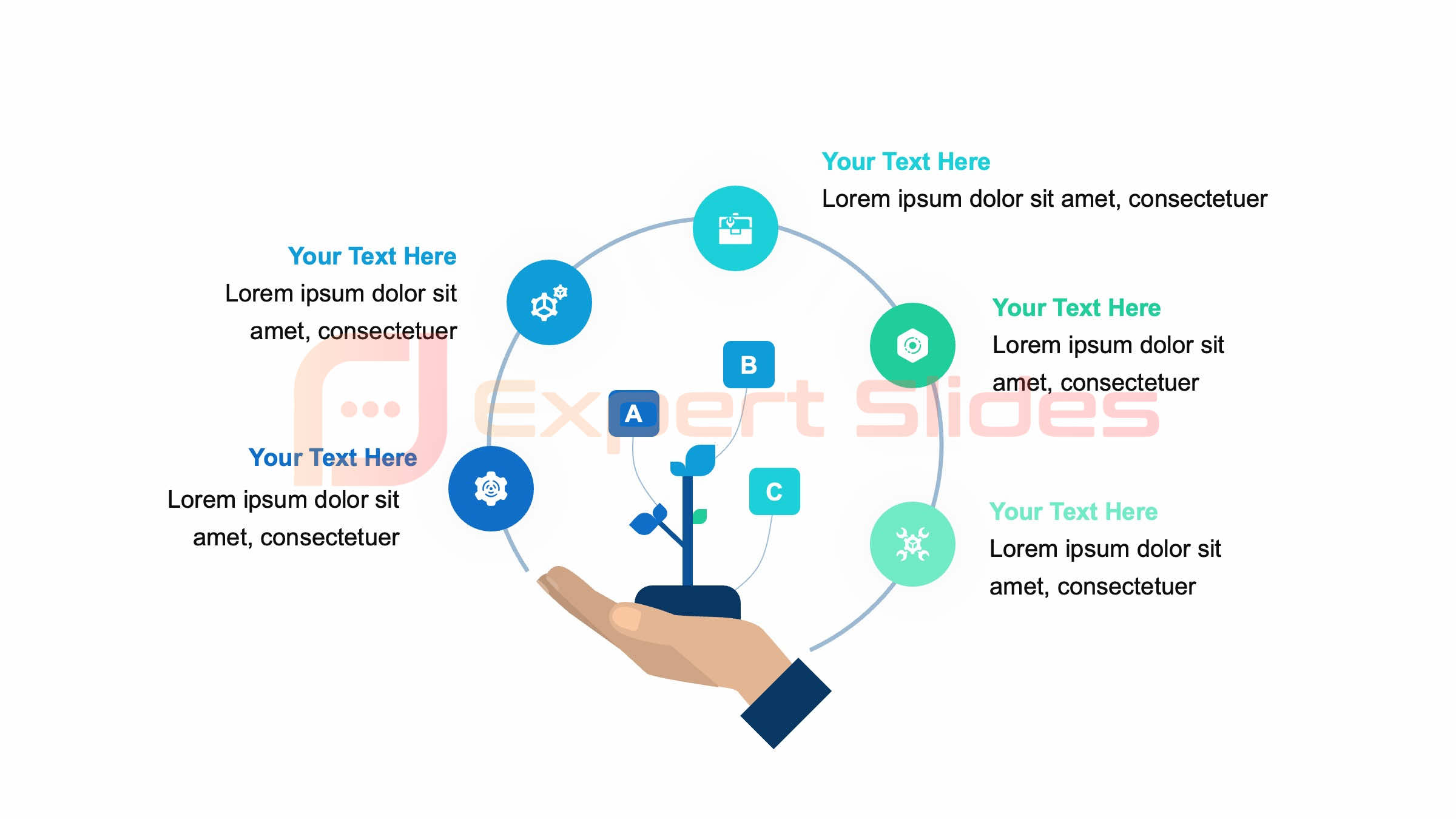 Enhancing Engagement and Memorability
Enhancing Engagement and Memorability
PowerPoint offers a wide range of options for incorporating visuals into your sales presentations, including images, charts, graphs, and videos. By leveraging these visual elements, you can bring your sales pitch to life and make it more compelling and memorable for your audience.
Simplifying Complex Information
In addition to enhancing the overall impact of your presentation, visuals can also help to simplify complex information and make it easier for your audience to understand. Whether you are presenting data, explaining a process, or showcasing your product or service, visual aids can help to clarify your message and make it more accessible to your audience.
Communicating Your Value Proposition
By using visuals strategically in your sales presentations, you can effectively communicate your value proposition and make a stronger case for why your prospect should choose your offering.
Engaging Your Audience with Compelling Storytelling
Another key element of a successful sales presentation is the ability to engage your audience through compelling storytelling. Storytelling is a powerful tool for capturing the attention of your audience and creating an emotional connection with them. By weaving a narrative into your sales presentation, you can make your message more relatable and memorable, and ultimately, more persuasive.
When crafting your sales presentation, consider incorporating real-life examples, case studies, or customer testimonials that illustrate the impact of your product or service. By sharing stories that demonstrate the value and benefits of what you are offering, you can make a stronger impression on your audience and build credibility for your sales pitch. Additionally, storytelling can help to humanize your brand and make it more relatable to your audience, which can ultimately help to build trust and rapport with potential clients.
Using Data and Statistics to Support Your Sales Pitch
| Client | Feedback | Outcome |
|---|---|---|
| ABC Company | Impressed with visuals and content | Secured new contract |
| XYZ Corporation | Requested additional information | Follow-up meeting scheduled |
| 123 Industries | Expressed interest in collaboration | Further discussions ongoing |
Incorporating data and statistics into your sales presentation can help to bolster your arguments and provide evidence to support your claims. Whether you are presenting market research, customer data, or performance metrics, using data-driven insights can help to validate the value of your offering and build credibility with your audience. PowerPoint offers a variety of tools for presenting data in a visually compelling way, such as charts, graphs, and tables, which can help to make complex information more digestible for your audience.
When using data in your sales presentation, it’s important to focus on the most relevant and impactful insights that will resonate with your audience. By highlighting key statistics and findings that demonstrate the benefits of your product or service, you can make a stronger case for why your prospect should choose your offering. Additionally, using data to back up your claims can help to build trust with potential clients and provide them with the confidence they need to make a purchasing decision.
Incorporating Interactive Elements for Client Engagement
Incorporating interactive elements into your sales presentation can help to keep your audience engaged and actively involved in the conversation. Interactive features such as clickable links, navigation buttons, and interactive charts can help to create a more dynamic and engaging experience for your audience, allowing them to explore the content at their own pace and interact with the information in a more meaningful way. By incorporating interactive elements into your sales presentation, you can encourage active participation from your audience and create a more memorable and impactful experience.
Additionally, interactive features can help to make your presentation more versatile and adaptable to different audience preferences and learning styles. Whether you are presenting in person or virtually, incorporating interactive elements into your sales presentation can help to keep your audience engaged and attentive throughout the presentation.
Crafting a Memorable Opening and Closing for Impactful Presentations
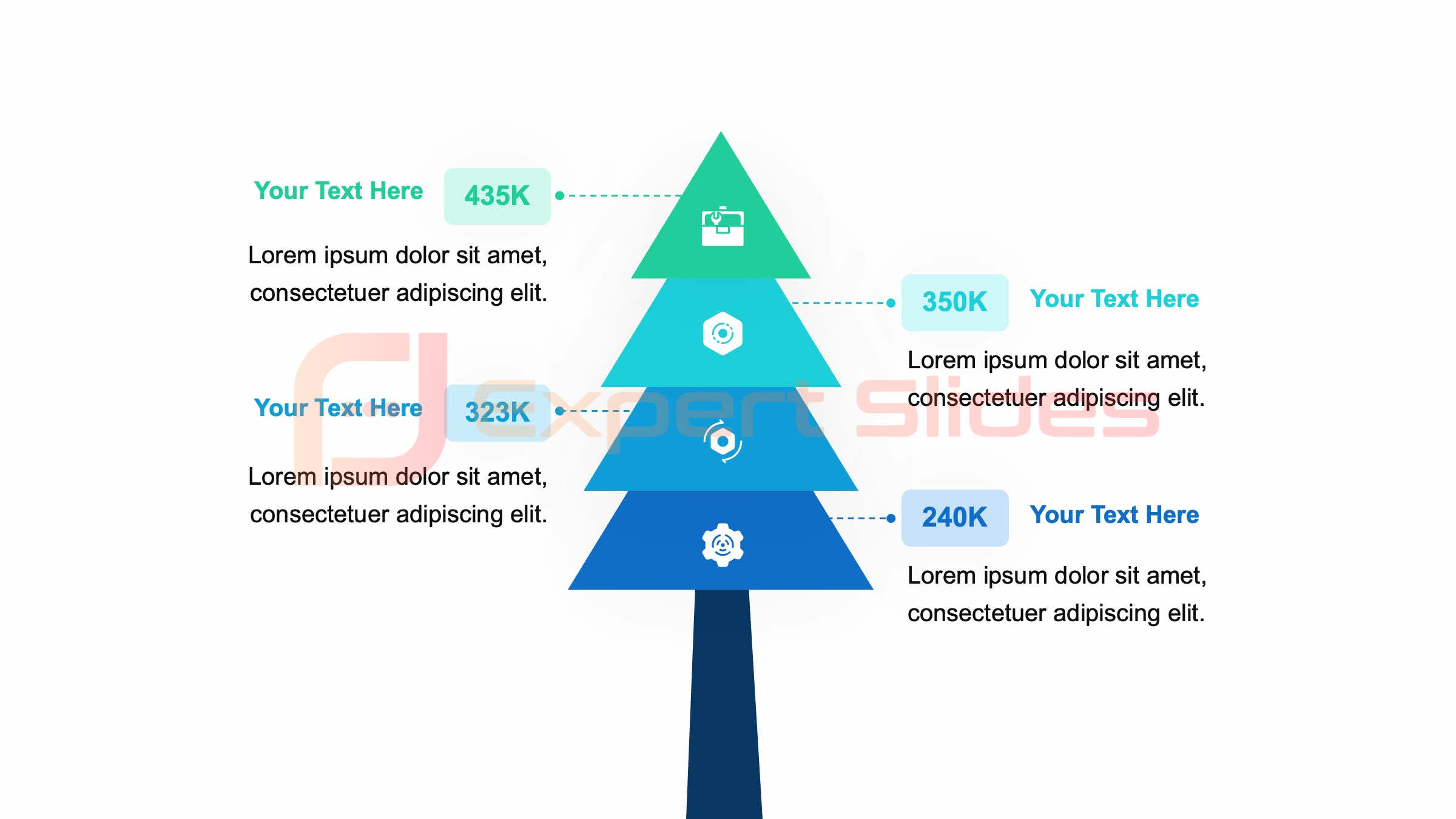 Setting the Tone with a Strong Opening
Setting the Tone with a Strong Opening
The opening of your sales presentation is a critical moment that can set the tone for the entire presentation and leave a lasting impression on your audience. A strong opening can capture the attention of your audience and draw them in. When crafting the opening of your sales presentation, consider starting with a compelling story, a thought-provoking question, or a surprising statistic that will grab the attention of your audience and pique their interest.
Leaving a Lasting Impression with a Memorable Closing
A memorable closing can reinforce your key message and leave a lasting impact on your audience. When closing your sales presentation, it’s important to leave your audience with a strong takeaway that reinforces your key message and motivates them to take action. Whether it’s a powerful call to action, a memorable quote, or a compelling visual that summarizes your main points, crafting a strong closing can help to leave a lasting impression on your audience and drive home the key message of your sales pitch.
The Importance of a Strong Opening and Closing
Both the opening and closing of your sales presentation are crucial in setting the tone and leaving a lasting impression on your audience. By crafting a strong opening and closing, you can capture the attention of your audience, reinforce your key message, and motivate them to take action.
Tailoring Your Presentation to Address Client Needs and Pain Points
One of the most effective ways to win over clients with your sales presentation is by tailoring your message to address their specific needs and pain points. By taking the time to understand the challenges and goals of your potential clients, you can customize your presentation to speak directly to their concerns and demonstrate how your product or service can provide a solution. Whether it’s through personalized examples, targeted messaging, or industry-specific insights, tailoring your presentation to address client needs can help to make a stronger connection with your audience and demonstrate that you understand their unique challenges.
When tailoring your sales presentation, it’s important to focus on the specific benefits and value that your offering can provide for your potential clients. By highlighting how your product or service can address their pain points and help them achieve their goals, you can make a stronger case for why they should choose your offering over the competition. Additionally, by demonstrating that you have taken the time to understand their needs and concerns, you can build trust with potential clients and position yourself as a valuable partner who is invested in their success.
Leveraging PowerPoint Features for Professional and Polished Presentations
Finally, when creating sales presentations in PowerPoint, it’s important to leverage the full range of features and capabilities that the platform has to offer in order to create professional and polished presentations that will impress potential clients. From using high-quality images and graphics to incorporating custom animations and transitions, PowerPoint offers a variety of tools for creating visually stunning presentations that will capture the attention of your audience. In addition to visual elements, PowerPoint also offers features for organizing content, creating custom layouts, and adding speaker notes that can help you deliver a seamless and professional presentation.
By taking advantage of these features, you can ensure that your sales presentation is well-structured, visually appealing, and easy to follow for your audience. Ultimately, by leveraging PowerPoint features effectively, you can create presentations that are not only persuasive but also polished and professional, leaving a strong impression on potential clients. In conclusion, creating impactful sales presentations in PowerPoint requires careful consideration of visual elements, storytelling techniques, data-driven insights, interactive features, compelling openings and closings, tailored messaging, and leveraging PowerPoint features effectively.
By incorporating these elements into your sales presentations, you can effectively engage potential clients, communicate the value of your offering, address their specific needs and pain points, and ultimately win them over with persuasive and polished presentations. With the right approach and attention to detail, PowerPoint can be a powerful tool for winning over clients and closing deals in today’s competitive business environment.
FAQs
What are PowerPoint sales presentation examples?
PowerPoint sales presentation examples are visual representations of sales pitches or proposals created using the Microsoft PowerPoint software. These examples are designed to effectively communicate a sales message to potential clients or customers.
What are the key elements of a successful sales presentation?
A successful sales presentation typically includes a clear and compelling value proposition, engaging visuals, a well-structured storyline, and a strong call to action. It should also address the needs and pain points of the audience and offer solutions to their problems.
How can PowerPoint be used to create effective sales presentations?
PowerPoint can be used to create effective sales presentations by incorporating visually appealing slides, using persuasive language, and organizing content in a logical and easy-to-follow manner. It also allows for the integration of multimedia elements such as images, videos, and charts to enhance the presentation.
What are some examples of effective PowerPoint sales presentations?
Effective PowerPoint sales presentations often include case studies, client testimonials, product demonstrations, and clear pricing and package options. They may also incorporate storytelling techniques, interactive elements, and data-driven insights to support the sales message.
How can PowerPoint sales presentations help in winning over clients?
PowerPoint sales presentations can help in winning over clients by effectively communicating the value of a product or service, addressing client concerns and objections, and building credibility and trust. They can also create a memorable and impactful impression on potential clients.
Get 15+ Mio. PowerPoint Assets - FREE SIGN-UP

Sign up for free to our PowerPoint extension, ExpertSlides. Everything you need, directly in PowerPoint. No credit card required.
Main Menu
Knowledge base
Useful Links






