Great PowerPoint Presentation Examples – The Art of Persuasion
Table of Contents
PowerPoint presentations have become a staple in the business world, and for good reason. They are a powerful tool for communicating ideas, persuading an audience, and making a lasting impression. However, not all PowerPoint presentations are created equal.
Some are forgettable, while others leave a lasting impact. In this article, we will explore the art of persuasion through PowerPoint presentations, and examine some great examples of how to create compelling and persuasive presentations that captivate and persuade your audience.
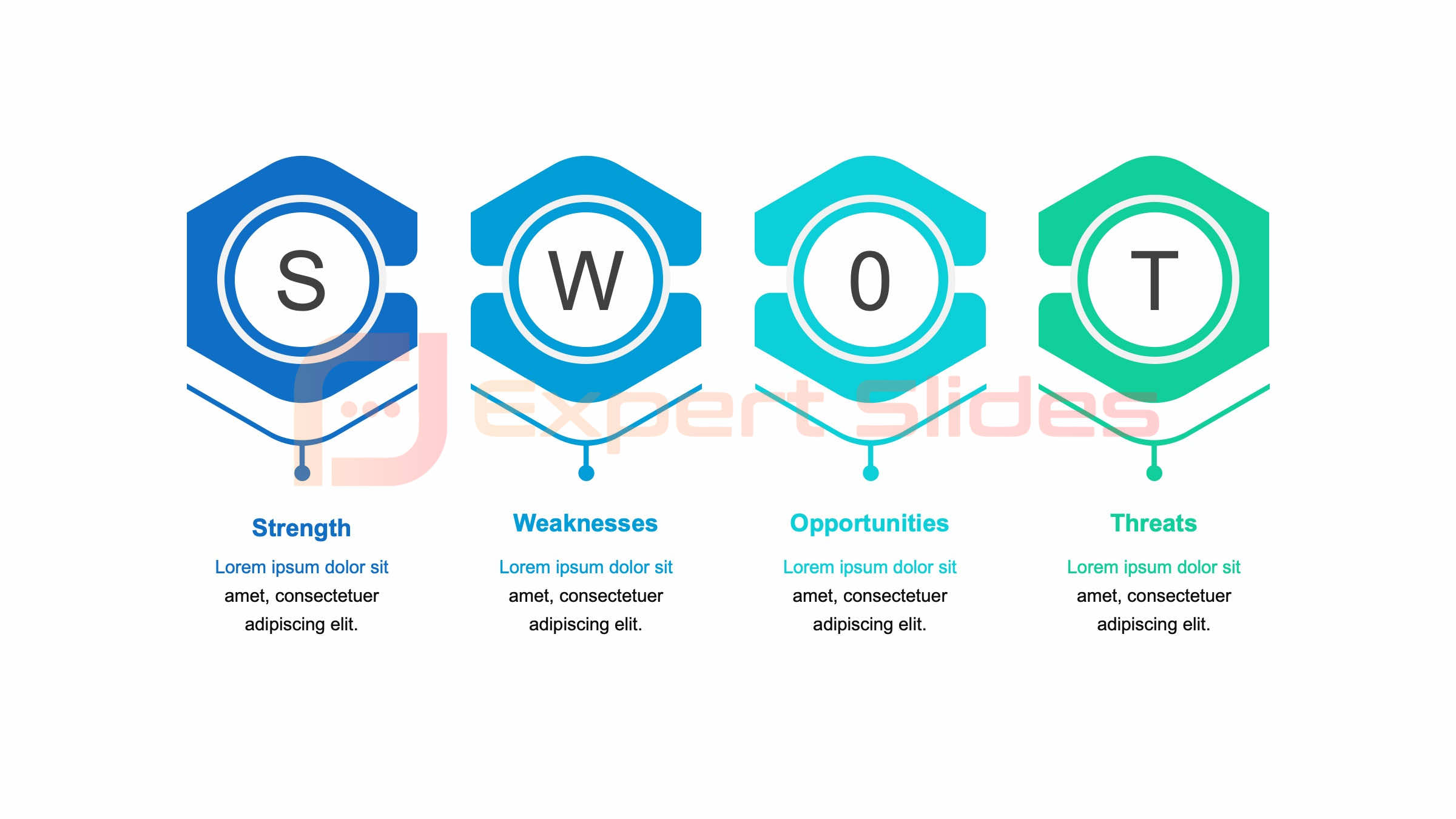 Key Takeaways
Key Takeaways
- Visuals are powerful tools in creating compelling PowerPoint presentations
- Crafting a persuasive narrative through storytelling techniques can captivate your audience
- Professional and engaging design tips are essential for creating effective PowerPoint slides
- Incorporating data and statistics can strengthen your argument and add credibility to your presentation
- Engaging your audience and delivering your PowerPoint with confidence are key to persuading your listeners
The Power of Visuals: How to Create Compelling PowerPoint Presentations
One of the most powerful aspects of a PowerPoint presentation is its ability to convey information visually. Visuals have the power to communicate complex ideas in a simple and engaging way, making them an essential tool for persuasion. When creating a compelling PowerPoint presentation, it is important to use visuals that are not only eye-catching, but also relevant to the content being presented.
This could include images, charts, graphs, and infographics that help to illustrate key points and make the information more digestible for the audience. By incorporating compelling visuals into your presentation, you can capture the attention of your audience and make a lasting impression that will help to persuade them of your message.
Storytelling Techniques: Crafting a Persuasive Narrative in Your PowerPoint
Storytelling is a powerful tool for persuasion, and it can be incredibly effective when used in a PowerPoint presentation. By crafting a persuasive narrative that engages the audience and draws them in, you can make your message more memorable and impactful. One way to incorporate storytelling into your PowerPoint presentation is to use real-life examples and anecdotes that illustrate the points you are trying to make.
This can help to humanize your message and make it more relatable to your audience. Additionally, using a narrative structure to organize your presentation can help to create a sense of flow and coherence that will keep your audience engaged and persuaded throughout.
Design Tips: Creating Professional and Engaging PowerPoint Slides
| Slide Number | Content | Impact |
|---|---|---|
| 1 | Title Slide | Grabs audience attention |
| 2 | Introduction | Sets the stage for the presentation |
| 3 | Problem Statement | Highlights the issue at hand |
| 4 | Solution | Proposes a compelling solution |
| 5 | Benefits | Explains the advantages of the solution |
| 6 | Case Studies | Provides evidence of success |
| 7 | Call to Action | Motivates audience to take action |
The design of your PowerPoint slides plays a crucial role in the overall impact of your presentation. A well-designed slide can capture the attention of your audience and make your message more persuasive, while a poorly designed slide can detract from your message and leave your audience feeling disengaged. When creating your PowerPoint slides, it is important to use a clean and professional design that is visually appealing and easy to read.
This could include using a consistent color scheme, choosing readable fonts, and incorporating white space to avoid clutter. Additionally, using visual hierarchy to emphasize key points and using animations and transitions sparingly can help to create a more engaging and persuasive presentation.
Using Data and Statistics: Incorporating Evidence to Strengthen Your Argument
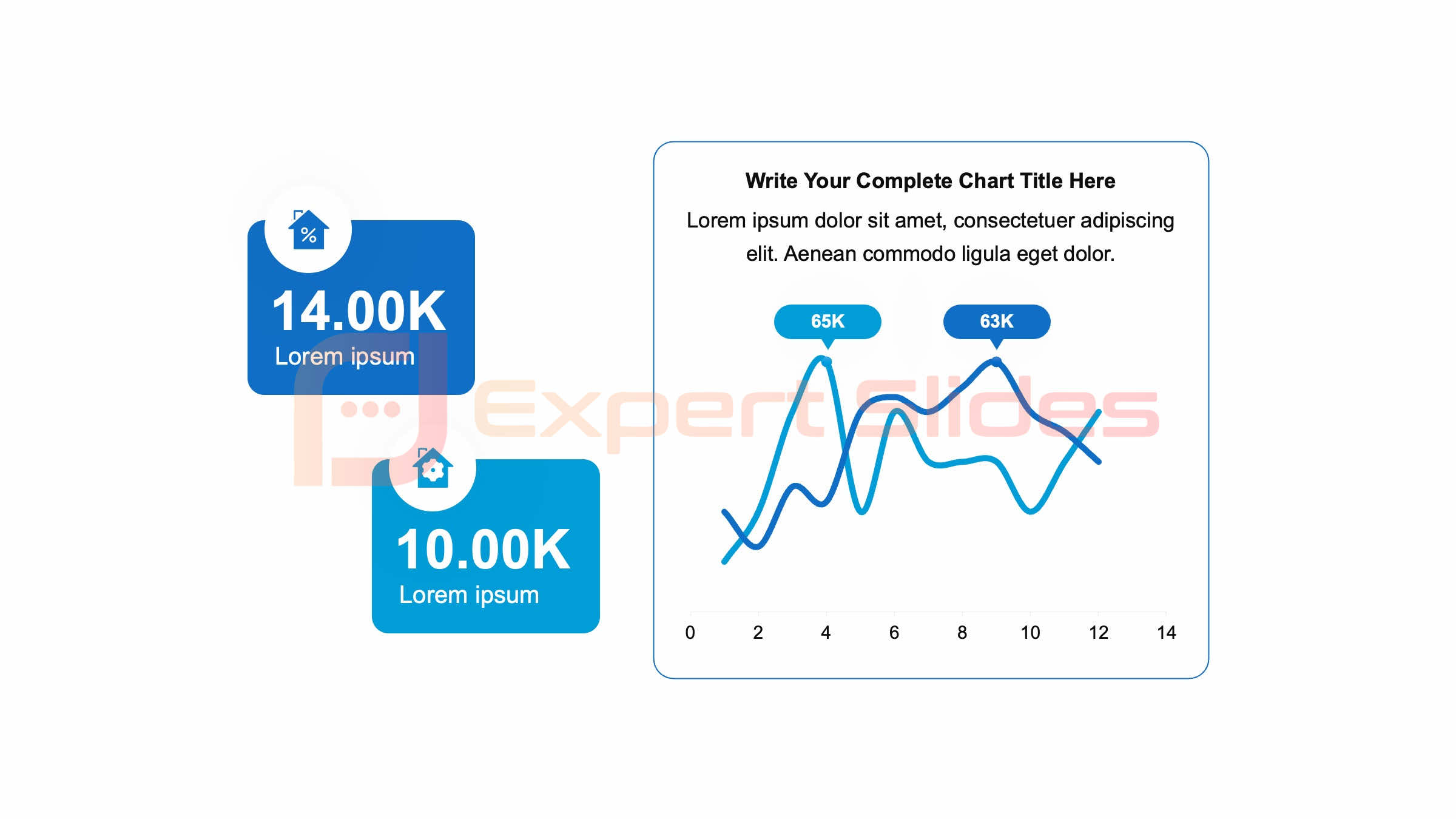 Incorporating data and statistics into your PowerPoint presentation can add credibility to your argument and make it more persuasive. When presenting data, it is important to use visuals such as charts, graphs, and tables to help illustrate the key points you are trying to make. Additionally, it is important to provide context for the data you are presenting, and to explain how it supports your argument.
Incorporating data and statistics into your PowerPoint presentation can add credibility to your argument and make it more persuasive. When presenting data, it is important to use visuals such as charts, graphs, and tables to help illustrate the key points you are trying to make. Additionally, it is important to provide context for the data you are presenting, and to explain how it supports your argument.
By using data and statistics effectively in your PowerPoint presentation, you can strengthen your argument and persuade your audience of the validity of your message.
Engaging Your Audience: Techniques for Captivating and Persuading Your Listeners
Engaging your audience is essential for creating a persuasive PowerPoint presentation. One way to do this is by using interactive elements such as polls, quizzes, or Q&A sessions to involve your audience in the presentation. This can help to keep them engaged and attentive, and can also provide valuable feedback that can help to strengthen your argument.
Additionally, using storytelling techniques, humor, and personal anecdotes can help to captivate your audience and make your message more persuasive.
The Art of Delivery: Tips for Presenting Your PowerPoint with Confidence and Impact
The way you deliver your PowerPoint presentation can have a significant impact on its persuasiveness. It is important to speak confidently and clearly, and to maintain eye contact with your audience throughout the presentation. Additionally, using body language such as gestures and movement can help to emphasize key points and make your message more persuasive.
It is also important to practice your delivery beforehand, so that you can speak naturally and confidently when presenting.
Case Studies: Examining Successful PowerPoint Presentations and Their Persuasive Techniques
Examining successful PowerPoint presentations can provide valuable insights into the art of persuasion. By analyzing these presentations, we can identify the techniques and strategies that were used to create compelling and persuasive messages. This could include examining the use of visuals, storytelling techniques, design elements, data and statistics, audience engagement techniques, delivery tips, and more.
By studying successful case studies, we can gain a deeper understanding of how to create persuasive PowerPoint presentations that leave a lasting impact on our audience. In conclusion, creating a compelling and persuasive PowerPoint presentation requires careful consideration of a variety of factors including visuals, storytelling techniques, design elements, data and statistics, audience engagement techniques, delivery tips, and more. By incorporating these elements effectively into your presentation, you can create a persuasive narrative that captivates and persuades your audience, leaving a lasting impact that will help you achieve your goals.
By studying successful case studies and learning from the best examples of PowerPoint presentations, we can gain valuable insights into the art of persuasion and improve our own presentation skills. With practice and dedication, anyone can become a master of persuasion through PowerPoint presentations.
FAQs
What are some key elements of a great PowerPoint presentation?
Some key elements of a great PowerPoint presentation include clear and concise content, engaging visuals, a well-structured layout, and effective use of data and statistics.
How can I make my PowerPoint presentation more persuasive?
To make your PowerPoint presentation more persuasive, you can use storytelling techniques, incorporate compelling visuals, use persuasive language, and provide strong evidence to support your arguments.
What are some examples of great PowerPoint presentations?
Some examples of great PowerPoint presentations include those that effectively communicate a message, engage the audience, and leave a lasting impact. Examples can be found in various industries such as business, education, and marketing.
How can I improve my PowerPoint presentation skills?
You can improve your PowerPoint presentation skills by practicing effective design principles, learning from great examples, seeking feedback from others, and staying updated on the latest presentation trends and techniques.
What are some common mistakes to avoid in PowerPoint presentations?
Some common mistakes to avoid in PowerPoint presentations include overcrowding slides with text, using too many animations or transitions, relying too heavily on bullet points, and not rehearsing the presentation beforehand.
Get 15+ Mio. PowerPoint Assets - FREE SIGN-UP

Sign up for free to our PowerPoint extension, ExpertSlides. Everything you need, directly in PowerPoint. No credit card required.
Main Menu
Knowledge base
Useful Links






