Designing with Precision: Mastering the Use of PowerPoint Mockup for Effective Presentations
Table of Contents
PowerPoint be a necessary tool for make and give talks. It give lots of options to create your talk look good and keep people interested. But if you not use right design methods, your PowerPoint pages might look too full and not tidy.
To make sure you get accuracy in your designing, mockups is good to use. They shows a picture of what the last presentation gonna look like. This lets you try out how things be laid out, the colors used and everything about design before making the real presentation for reals.
This manual gonna show how to work with PowerPoint mockups good for you talks. It talk about why mockups are handy, the many kinds of mockups and give you a by-the-numbers guide on making one in PowerPoint. By getting real good at using these mockups you makes your slides look top-notch and gives presentations that sticks in people’s minds long after. Ready? Let’s jump in!
What is a Mockup?
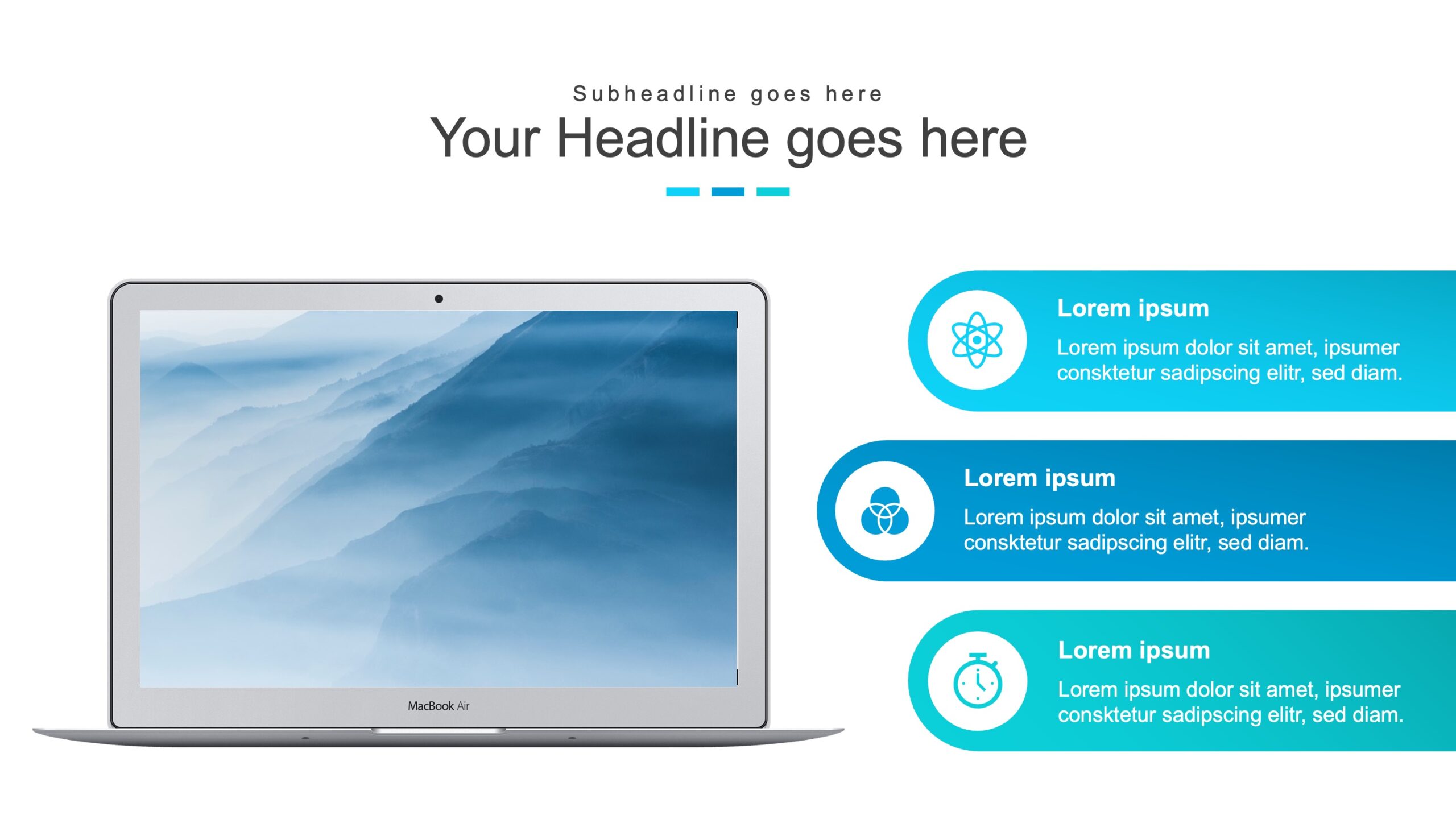
Mockups be a visual depiction of how you final product gonna look. When you talk about PowerPoint presentations mockups is for showing off the design and layout of slides before they makes the real presentation.
Different tools like graphic design software or online generator can make mockups but PowerPoint they got its own features for making mockup good.
Mockup are crucial in design steps cause it give a concrete sneak peek of what the final good will look like. It let we to do needful tweaks and fixes before sinking time and sweat into making the real presentation.
Additionally mockups be utilized for receiving feedbacks from stakeholder and bettering the overall designs of you presentation. By sharing mockup with other you gather important insight and doing needed changes that going to make your presentation more impactful.
Benefits of Using Mockups
Mockups offer several benefits when it comes to designing presentations. Here are some of the key advantages:
Save Time: With mockups, you can quickly test different designs and layouts before creating the final presentation. This saves you time as you can identify and make changes to your design early on in the process.
Effective Feedback: Mockups are a great way to gather feedback from stakeholders, team members, or clients. They provide a visual representation of the presentation, making it easier for others to understand and provide constructive feedback.
Cost-Efficient: Making changes to a mockup is more cost-efficient than making changes to the final presentation. This is because mockups are created using basic features, and any modifications can be easily made without wasting resources.
Improve Presentation Design: By utilizing mockups, you can experiment with various design elements such as color palettes, fonts, and layouts. This helps in creating a visually appealing and effective presentation.
Professional Look: Mockups help in ensuring that your final presentation has a professional and polished look. They allow you to fine-tune the design and make necessary adjustments, resulting in a high-quality presentation.
Flexibility: Mockups provide flexibility in design, allowing you to make changes and adjustments as needed. This is especially useful when presenting to different audiences or for multiple presentations within the same project.
Types of Mockups
There are various types of mockups that you can use in your presentations. Some of the most common ones include:
Static Mockups: These mockups provide a static image or representation of the design idea. They are great for testing out different layouts, color schemes, and graphics.
Interactive Mockups: These mockups allow you to add interactive elements such as hyperlinks, animation, and navigation buttons. They provide a more dynamic and engaging representation of your final presentation.
Paper Mockups: Paper mockups are low-fidelity representations of your slides created using pen and paper. They are useful for initial brainstorming sessions and can be easily modified.
Digital Mockups: Digital mockups are high-fidelity representations of your slides created using graphic design software. They provide a more realistic preview of the final product and can be shared digitally.
How to Create a Mockup in PowerPoint
You need to heed these sequence of actions for make a demo in PowerPoint.
Creating a new slide
To begin making a mockup in PowerPoint you starts by launching a new slide this slide gonna act as the canvas for your mockup.
They can pick from various slide designs depends on what kind of mockup they needs to make. Say they wants to display a website design he could opt for an blank slide or one with many content boxes. But if she want to demonstrate a mobile app her might select a slide that got an empty phone screen.
After choosing the right layout they can begins to create their mockup in PowerPoint with all them different design tools. This mean putting in text boxes shapes pictures graphs and other stuff that looks good. They gots to remember what their presentation is supposed to look like overall when they making this mockup.
Adding placeholders
Placeholder are preformatted container that holds different kind of contents like texts images videos or charts. They makes easy for add and formatting content fast without needing to concerns about aligning or designing.
In PowerPoint for put a placeholder you should go on Insert tab and then press Placeholder. It give you many choice like text picture chart, table or media. You choose the placeholder what fit your mockup need best.
Customizing your slide layout
After you’ve put placeholders to your slide they can get customize by their size position and formatting so it matches your design concept. You could also add more placeholders with a click on “Duplicate Slide” option in Home tab.
For make your slide layout more personal you can utilize PowerPoint’s align and distribution tool for making sure every pieces are orderly and look good. You also can put in shape wireframes icons and other visual thing for make the mockup look better.
Inserting media and graphics
To make mockup look more like real thing you can put pictures videos or different medias into placeholders. This help stakeholders get good idea of how final presentation gonna be seem and felt.
You could also throws in graphics like chart and tables for showing off data and stats inside you mockup. PowerPoint give different design and formatting choice for them elements letting you makes visually attractive and full of information mockups.
Saving and sharing your mockup
After you finishes your mockup them need to be saving it in a way where other people can shares it simpler. You could choose for save that one like a PowerPoint file or export them as an image or PDF.
You also can shares your mockups directly out of PowerPoint by using “Share” choice on File tab. It let you to work with other peoples and collect comments for the mockup.
Also make sure you is saving your mockup often when making changes and tweaks. It will make sure that you got a backup if there’s any technical problems or accidental deleting happens.
Does PowerPoint Have Mockup Templates?
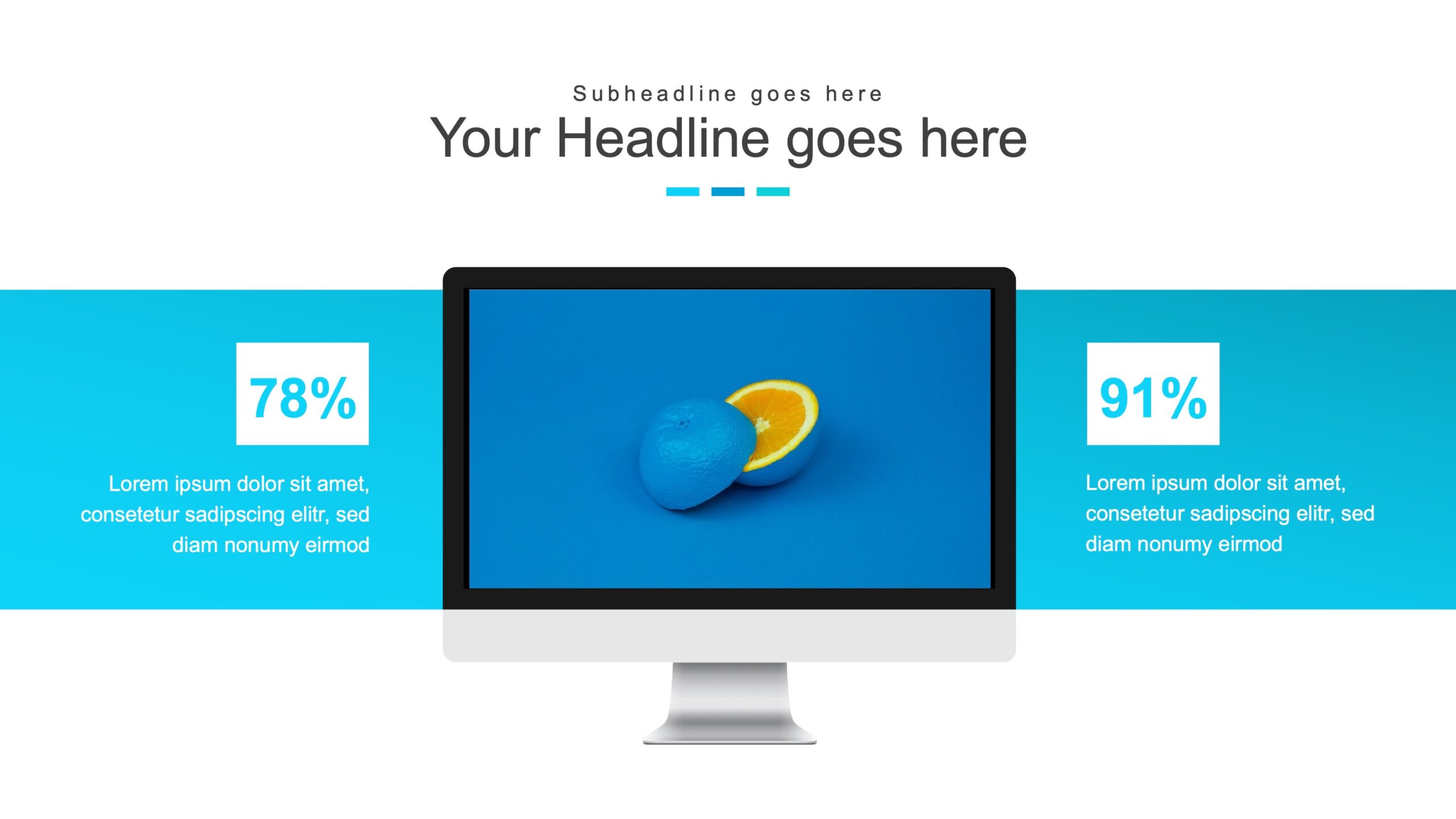
PowerPoint have many mockup templates that be used for various kind presentation. Them templates is pre-made with different layouts placeholders and visual elements which can be customize easy to match you design requirement.
You goes to the File tab for get these templates and clicks on “New” In search bar you types in “mockup” and hit enter. A list of mockup templates is there for choose from.
Utilizing them templates be a save of time and hard work when you making your mockups cause the basic designs is done for you already. But it are crucial to make the template fit for your own design ideas and making sure they matches with the overall presentation designs.
You could find mockup templates from many website and graphic design resource also. This templates is often free or you can buy them they gives lots of choices for different kind of presentations.
With PowerPoint design features and customization option you can make you own mockup templates for use in future presentation. This save time and allow for consistency in designs of your presentation within the same project.
Errors You Must Steer Clear From While Crafting a Mock-Up in PowerPoint
Ensure you dodge these usual errors while making a mockup on PowerPoint:
When you wants to takes stuff from the web, like pictures or words, it might seem easy to just copy them but that make for a bad looking graphics and things don’t match up right. Better to get good quality pictures and use your own words – makes everything look way better together in the end.
Putting lots of visual things: While visuals is important for a mockup putting too many make them cluttered and overwhelming. Stick with few key elements that conveys your design ideas effectively.
When you ignore to line things up proper and keep it all consistent, like not having the same space font sizes or putting stuff in its place messy, your mock-up don’t look good. You should use PowerPoint align tools for keeping it all looking neat and like a pro did it.
Mentioned before is important you to save the mockup frequent to not lose any work they have done. Also make sure they to keep several versions of their mockup during the changes so it’s easy for them going back when necessary.
Don’t collecting feedback: Gathering opinions from others on your mockup before you finalizes it are crucial. This help to point out any parts that might need to get better or be more clear and end up with an even stronger presentation in the end.
By not making these errors and heeding the advice above you can make professional and good-looking mockups in PowerPoint on your upcoming project or presentation.
Are There Other Tools for Creating Mockups?
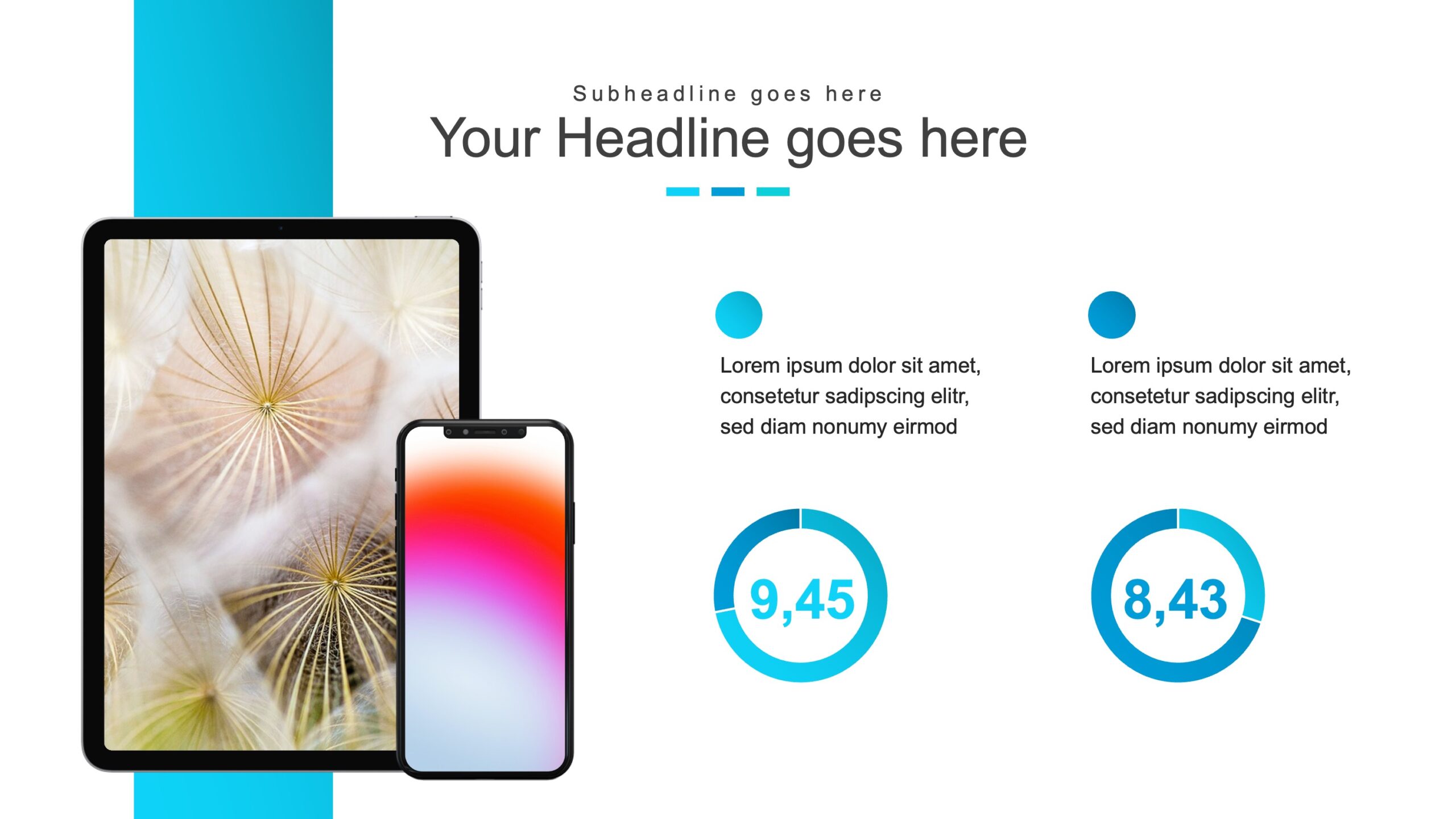
Yes, there are various tools available for creating mockups apart from PowerPoint. Some popular options include:
Adobe Photoshop: This is a graphic design software that allows you to create high-quality mockups with precise control over elements such as images, colors, and text.
Sketch: A vector graphics editor that is commonly used by web designers to create website mockups. It offers a user-friendly interface and various design tools for creating professional mockups.
Figma: This is a browser-based design tool that allows for collaborative mockup creation and real-time feedback from team members. It also offers a wide range of design features for creating interactive mockups.
InVision: A popular tool for creating interactive prototypes, InVision allows for easy creation and sharing of mockups with interactive elements such as animations and transitions.
While these tools offer more advanced features for creating mockups, PowerPoint can still be a versatile and accessible option for basic and quick mockup design. Its integration with other Microsoft Office programs also makes it convenient for presentations that require data from Excel or Word.
Tips for Creating Effective Mockups
For make good mockups here some more advice to remember:
Understand who your viewers is: Knowing them peoples that’ll see the mockup and making it fit for what they like and what they needs can really change how much of an effect it has.
When you makes mockups for a company or brand they need to be sure to use the branding elements like logos colors and fonts it’s important so that consistency and branding recognition stays solid.
Stay with basic: Clutter and too much complex mockup can confuse they watchers. Keep to a neat and simplistic design that good at putting across your message.
When you can try to use actual images and words in your mock up rather than fake placeholders or dummy texts This help for showing a truer picture of the end product.
Find ideas by checking out others mockups and designs on the internet to inspire yourself but remember to puts an personal twist on them for makes it different.
FAQs
What is a PowerPoint mockup template?
A PowerPoint mockup template is a pre-designed framework that allows you to simulate how your final presentation will look and feel before finalizing it. These templates often include various themes and styles, providing a collection of visual cues such as fonts, color schemes, and layout structures. Using a mockup template can help visualize complex information or concepts, making them an essential tool for effective presentation design.
How do I use a mockup template in PowerPoint?
To use a mockup template in PowerPoint, you simply drag and drop your content into the pre-structured placeholders of the template. This process allows for easy customization and adaptation of the mockup to fit your specific presentation needs. You can add text, images, charts, and other elements to the template, adjusting them as needed to match your desired style and theme.
Can I present wireframes using a PowerPoint mockup template?
Yes, you can present wireframes using a PowerPoint mockup template. Wireframes are simplified outlines of web pages or applications, and using a mockup template can help showcase these designs in a more visually appealing way. By incorporating wireframes into a mockup template, you can effectively communicate the structure and functionality of your digital projects within the context of a PowerPoint presentation.
Is there a collection of themes available for PowerPoint mockup templates?
There is indeed a vast collection of themes available for PowerPoint mockup templates. These themes range from professional and corporate to creative and modern styles, allowing you to choose the perfect backdrop for your presentation’s content. By selecting a theme that aligns with your project’s purpose and audience, you can enhance the visual appeal and effectiveness of your presentation.
Conclusion
To finish off mockup is a very important piece of the designing steps and can really make your presentations better. If you use what PowerPoint offer and remember not to do things that people often get wrong you make professional-looking and good-to-watch mockups real quick.
Do not fear to try out various tools and method for make mockups because there are lots of choices out there that fits different need and likes. With a bit of practice and focus on the little things, you mockup help to make your design idea real and wow the people who see them.
Continue to try out new things listen for what others have to say and make better your drafts until you get the result that you wants. Design with joy!
Related Blogs
Get 7+ Mio. PowerPoint Assets - FREE SIGN-UP

Sign up for free to our PowerPoint extension, ExpertSlides. Everything you need, directly in PowerPoint. No credit card required.
Related Posts
Recent Posts
- How Do You End a Presentation – Mastering the Last Impression
- Good Color Combinations for Presentations – The Science of Color
- Interesting Ideas for PowerPoint Presentation – Captivate Your Audience
- History Presentation Template – Step Back in Time
- Canvas Presentation Template – Unleash Your Creativity
