Best Free AI for Presentation – Wow Your Audience
Table of Contents
In today’s fast-paced environment, the need for captivating and dynamic presentations has reached an all-time high. The advent of artificial intelligence (AI) has made it easier and more accessible than ever to create stunning presentations. AI-powered presentation tools are designed to assist users in crafting visually appealing and interactive content that captivates and engages audiences.
By leveraging advanced algorithms and machine learning capabilities, these tools can analyze data, generate insights, and produce compelling visuals that can impress any audience. Regardless of whether you are a business professional, educator, or student, AI presentation tools can help elevate your presentations to new heights.
Key Takeaways
- AI presentation tools can help you create engaging and dynamic presentations for free.
- There are various free AI design tools available to enhance your presentation content.
- Using AI for presentation design can bring numerous benefits, such as saving time and improving visual appeal.
- When choosing the best free AI presentation tool, consider factors like ease of use and available features.
- Stunning presentations can be created with free AI tools, showcasing the potential of AI in presentation design.
Top Free AI Presentation Tools for Engaging Content
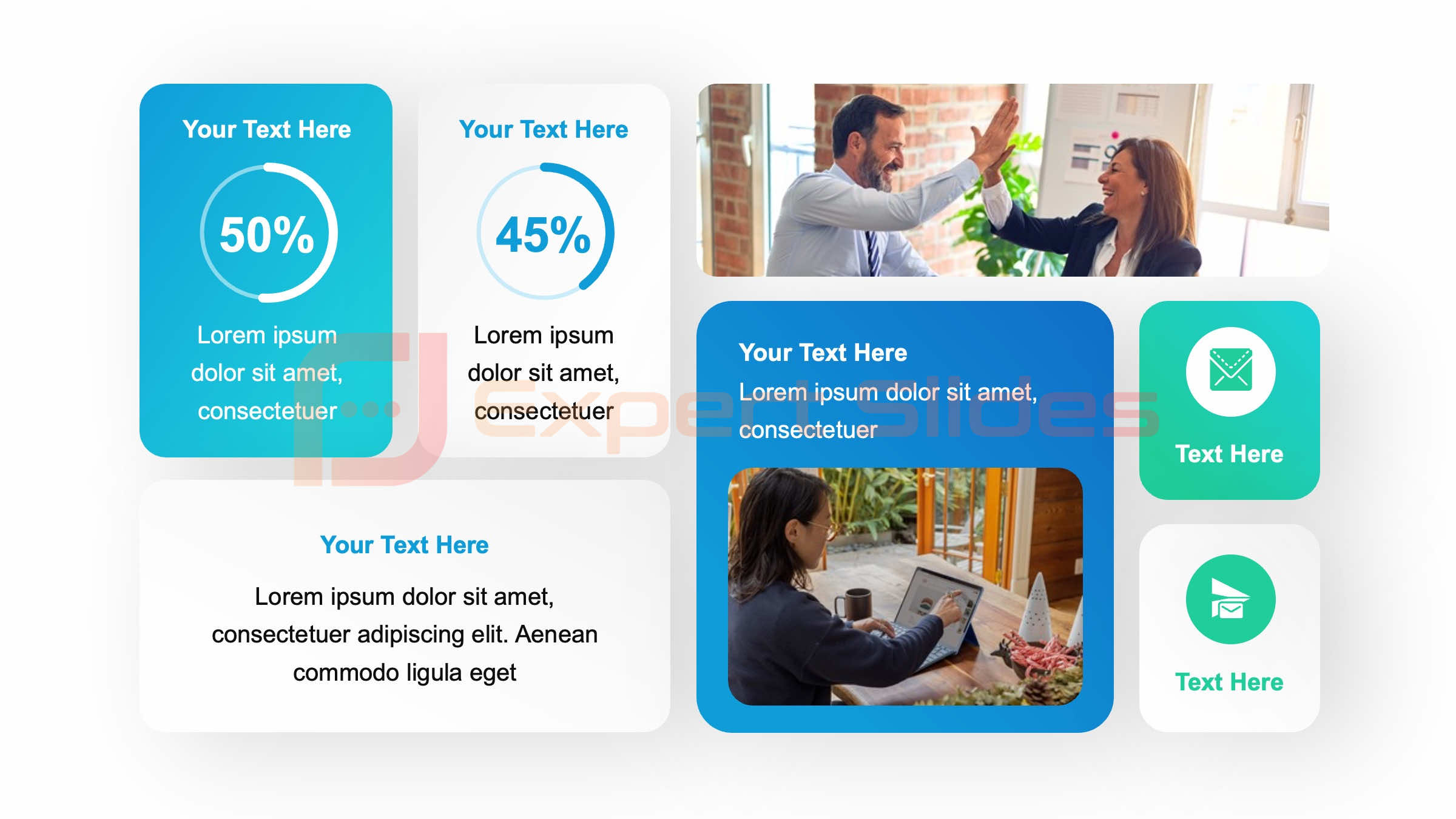 There are several free AI presentation tools available that can help you create engaging and visually stunning content. One of the most popular options is Canva, which offers a wide range of AI-powered design tools that can help you create professional-looking presentations in minutes. Canva’s AI features include automatic design suggestions, image recognition, and smart cropping, making it easy to create eye-catching slides with minimal effort.
There are several free AI presentation tools available that can help you create engaging and visually stunning content. One of the most popular options is Canva, which offers a wide range of AI-powered design tools that can help you create professional-looking presentations in minutes. Canva’s AI features include automatic design suggestions, image recognition, and smart cropping, making it easy to create eye-catching slides with minimal effort.
Another popular option is Prezi, which uses AI to help users create dynamic and interactive presentations that can captivate audiences. Prezi’s AI features include automatic layout suggestions, smart zooming, and interactive storytelling tools, making it easy to create presentations that stand out.
Enhance Your Presentations with Free AI Design Tools
In addition to presentation-specific tools, there are also several free AI design tools that can help you enhance your presentations. For example, Adobe Spark offers AI-powered design features that can help you create stunning graphics, videos, and web pages that can be easily incorporated into your presentations. Adobe Spark’s AI features include automatic color matching, intelligent cropping, and smart layout suggestions, making it easy to create visually appealing content with minimal effort.
Another popular option is Piktochart, which offers AI-powered design tools that can help you create beautiful infographics and data visualizations that can add depth and context to your presentations. Piktochart’s AI features include automatic data visualization, intelligent chart suggestions, and smart layout options, making it easy to create compelling visuals that can enhance your presentations.
How to Use AI to Create Dynamic and Interactive Presentations
| AI Tool | Features | User Rating |
|---|---|---|
| Canva | Easy to use, templates, image editing | 4.5/5 |
| Prezi | Zooming presentations, interactive elements | 4/5 |
| Emaze | 3D templates, animations, analytics | 4/5 |
| Google Slides | Collaboration, cloud-based, integration with Google Drive | 4.5/5 |
Using AI to create dynamic and interactive presentations is easier than you might think. Many AI presentation tools offer intuitive interfaces and user-friendly features that make it easy to create engaging content without any technical expertise. To get started, simply choose a free AI presentation tool that suits your needs and sign up for an account.
Once you’re logged in, you can start creating your presentation by choosing a template or starting from scratch. Many AI presentation tools offer a range of templates and design elements that can help you get started quickly, so you don’t have to worry about starting from a blank canvas. From there, you can use the tool’s AI-powered features to add visuals, animations, and interactive elements that can bring your presentation to life.
The Benefits of Using AI for Presentation Design
There are many benefits to using AI for presentation design. One of the biggest advantages is the time-saving potential of AI-powered design tools. With AI, you can create professional-looking presentations in a fraction of the time it would take using traditional design methods.
This can be especially helpful for busy professionals who need to create high-quality presentations on a tight deadline. Additionally, AI can help you create more engaging and visually appealing content that can captivate and hold your audience’s attention. By using AI-powered design tools, you can create presentations that stand out and make a lasting impression on your audience.
Tips for Choosing the Best Free AI Presentation Tool
When choosing a free AI presentation tool, there are several factors to consider. First, consider the specific features and capabilities that are important to you. For example, if you need advanced design features, look for a tool that offers AI-powered design tools such as automatic layout suggestions, image recognition, and smart cropping.
Additionally, consider the user interface and ease of use of the tool. Look for a tool that offers an intuitive interface and user-friendly features that make it easy to create engaging presentations without any technical expertise. Finally, consider the compatibility of the tool with other software and platforms that you use.
Look for a tool that integrates seamlessly with other tools and platforms so you can easily incorporate your presentations into your existing workflows.
Examples of Stunning Presentations Created with Free AI Tools
There are countless examples of stunning presentations created with free AI tools. From business pitches to educational lectures, AI-powered design tools have been used to create visually appealing and engaging content across a wide range of industries and disciplines. For example, many businesses have used AI presentation tools to create compelling sales pitches and marketing materials that have helped them stand out from the competition.
Additionally, educators have used AI-powered design tools to create interactive and visually engaging lectures and course materials that have helped students stay engaged and focused. Whether you’re a business professional, educator, or student, there are endless possibilities for creating stunning presentations with free AI tools. In conclusion, free AI presentation tools offer a wide range of features and capabilities that can help you create engaging and visually stunning content with minimal effort.
Whether you’re looking to create dynamic and interactive presentations or enhance your existing content with compelling visuals, there are many free AI tools available that can help you achieve your goals. By taking advantage of the advanced algorithms and machine learning capabilities of these tools, you can create presentations that captivate and engage your audience in new and exciting ways. With the right free AI presentation tool at your disposal, you can take your presentations to the next level and wow your audience with compelling content that leaves a lasting impression.
FAQs
What is AI presentation software?
AI presentation software uses artificial intelligence to help users create and deliver engaging and impactful presentations. These tools often include features such as automated design suggestions, speech recognition, and data analysis to enhance the overall presentation experience.
What are the benefits of using AI for presentations?
Using AI for presentations can help users save time by automating tasks such as design and data analysis. It can also improve the quality of presentations by providing suggestions for visual enhancements and helping to refine the content for better audience engagement.
What are some popular free AI presentation tools?
Some popular free AI presentation tools include Canva, Prezi, and Zoho Show. These tools offer AI-powered features such as design suggestions, smart templates, and data visualization to help users create professional-looking presentations.
How can AI help in creating engaging presentations?
AI can help in creating engaging presentations by providing design suggestions, automating repetitive tasks, and offering insights into audience preferences. It can also assist in analyzing data and identifying key points to emphasize during the presentation.
Are there any limitations to using free AI presentation tools?
While free AI presentation tools offer valuable features, they may have limitations in terms of advanced functionality and customization options compared to paid versions. Users should consider their specific needs and budget when choosing a presentation tool.
Get 15+ Mio. PowerPoint Assets - FREE SIGN-UP

Sign up for free to our PowerPoint extension, ExpertSlides. Everything you need, directly in PowerPoint. No credit card required.
Related Posts
Recent Posts
Main Menu
Knowledge base
Useful Links






