Best Presentation Software for Academics – From Lectures to Conferences
Table of Contents
Academic presentation software has evolved into an indispensable tool for scholars, spanning from classroom instruction to academic conferences and research symposia. The rapid advancement of technology has led to a proliferation of options for crafting and delivering captivating and effective presentations. Regardless of whether you are a professor, researcher, or student, possessing the appropriate presentation software can significantly impact the communication and reception of your ideas.
This article will delve into the key features to seek in presentation software tailored for academic purposes, as well as the optimal choices for classroom lectures and academic conferences. Additionally, we will examine collaborative tools and integration options for academic presentations, and provide guidance on creating engaging and effective academic presentations.
Key Takeaways
- Presentation software for academics is essential for delivering engaging and effective lectures and presentations in the classroom and at academic conferences and research symposia.
- When choosing presentation software for academic use, it’s important to look for features such as easy-to-use interface, customizable templates, multimedia integration, and collaboration tools.
- For classroom lectures, presentation software like Microsoft PowerPoint, Google Slides, and Prezi are popular choices due to their user-friendly interfaces and versatile features.
- Academic conferences and research symposia require presentation software that offers advanced features for data visualization, interactive elements, and seamless integration with collaborative tools like Zoom and Microsoft Teams.
- When creating academic presentations, it’s important to consider the audience, use engaging visuals and multimedia, and practice effective delivery techniques to ensure the message is effectively communicated.
Top Features to Look for in Presentation Software for Academic Use
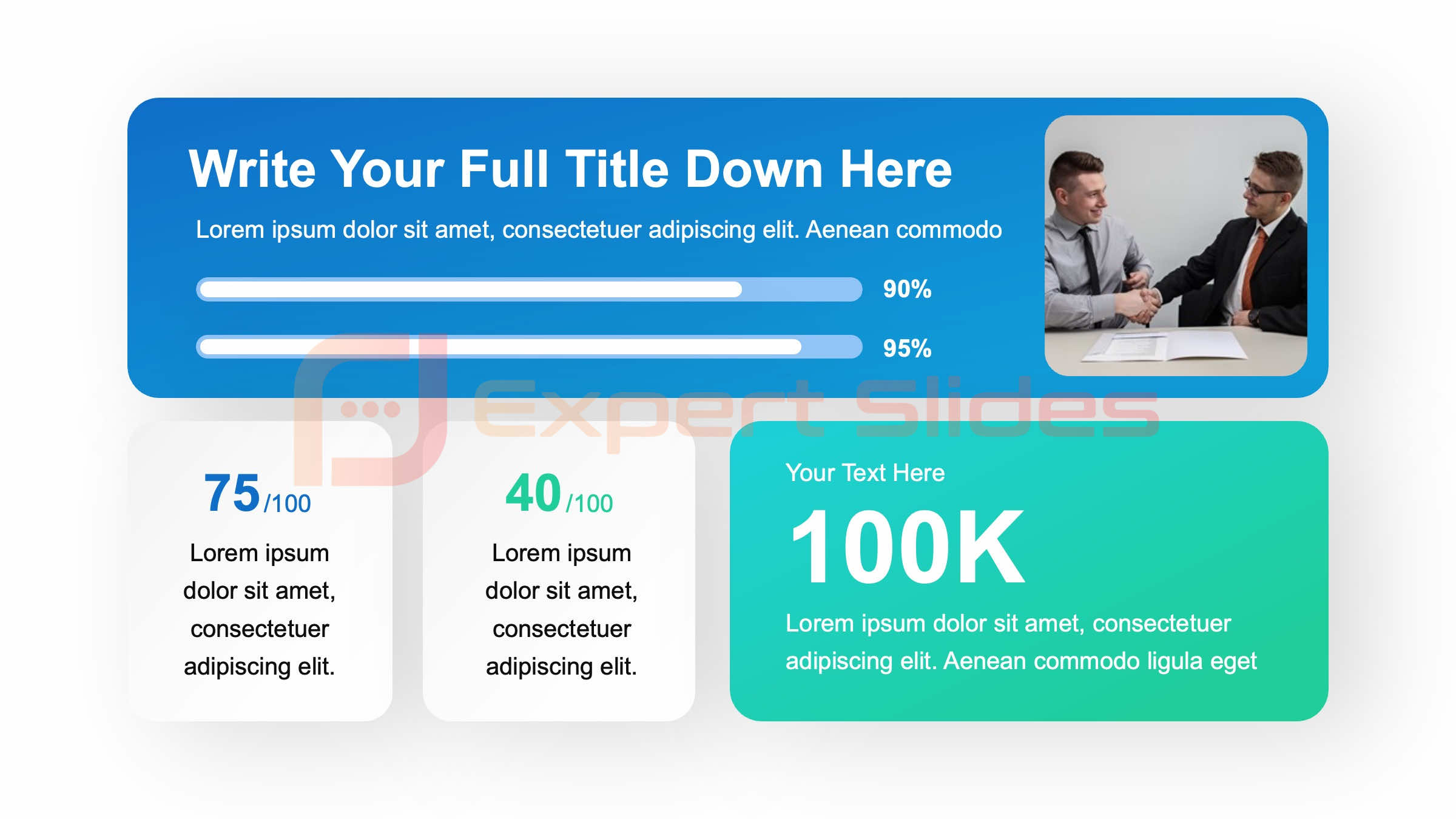 Design and Customization Options
Design and Customization Options
The software should provide a wide range of design options, including templates, themes, and customizable layouts. This enables presenters to create visually appealing and professional-looking slides that capture the audience’s attention.
Multimedia Integration and Collaboration Tools
The software should support multimedia integration, allowing users to embed videos, audio clips, and interactive elements into the presentation. This enhances the overall learning experience and makes the content more engaging for the audience. Additionally, collaboration tools are essential, enabling multiple users to work on the same presentation simultaneously. This facilitates seamless teamwork and real-time feedback, making it ideal for group projects or research collaborations.
Sharing, Distribution, and Compatibility
The software should offer easy sharing and distribution options, such as exporting presentations to various file formats or sharing them directly online. This ensures that the content can be accessed and viewed by a wide audience, regardless of their device or platform. Furthermore, the software’s compatibility with other tools and platforms, such as cloud storage services, learning management systems, and video conferencing software, is vital. This streamlines the presentation process and facilitates seamless integration with existing workflows and technologies.
Best Presentation Software for Classroom Lectures
For classroom lectures, the best presentation software should be user-friendly, versatile, and conducive to active learning. One of the most popular options for educators is Microsoft PowerPoint, which offers a wide range of design tools, animation effects, and multimedia integration options. PowerPoint is known for its ease of use and familiarity, making it a reliable choice for creating engaging and interactive lectures.
Another popular option is Google Slides, which is part of the G Suite for Education and offers seamless integration with other Google apps such as Google Drive and Google Classroom. Google Slides is particularly useful for collaborative projects and group presentations, as it allows multiple users to work on the same presentation simultaneously. In addition to PowerPoint and Google Slides, there are several other presentation software options that are well-suited for classroom lectures.
Prezi is a dynamic presentation tool that offers a unique zooming interface, allowing presenters to create non-linear presentations that are visually engaging and interactive. Keynote, which is exclusive to Apple devices, is another popular choice for educators who are looking for a sleek and intuitive presentation software with advanced design features. Ultimately, the best presentation software for classroom lectures will depend on the specific needs and preferences of the educator, as well as the technological infrastructure of the institution.
Presentation Software for Academic Conferences and Research Symposia
| Software | Price | Features | Platforms |
|---|---|---|---|
| Microsoft PowerPoint | 139.99 (one-time purchase) | Slide templates, animations, collaboration tools | Windows, Mac, iOS, Android |
| Google Slides | Free | Real-time collaboration, cloud-based, add-ons | Web-based, iOS, Android |
| Prezi | 5 – 59 per month | Zooming presentations, interactive features | Web-based, Windows, Mac, iOS, Android |
| Keynote | Free (with Apple devices) | Stunning templates, animations, iCloud integration | Mac, iOS |
When it comes to academic conferences and research symposia, the requirements for presentation software are slightly different. In these settings, presenters often need to deliver high-impact presentations that effectively communicate complex research findings and insights. As such, the best presentation software should offer advanced design features, data visualization tools, and seamless integration with research tools and platforms.
Microsoft PowerPoint remains a popular choice for academic conferences, as it offers a wide range of design options and multimedia integration capabilities. Additionally, PowerPoint’s compatibility with other Microsoft Office tools such as Excel and Word makes it easy to incorporate data and research findings into the presentation. For academics who are looking for more advanced design features and data visualization tools, software such as Adobe Spark or Canva can be excellent options.
These tools offer a wide range of templates, graphics, and visual elements that can help presenters create visually stunning and impactful presentations. Furthermore, they offer seamless integration with cloud storage services and social media platforms, making it easy to share presentations with a wider audience. For academics who are looking to create interactive and immersive presentations, software such as Prezi or Haiku Deck can be excellent choices.
These tools offer unique presentation interfaces that allow presenters to create non-linear narratives and visually engaging content that can captivate conference attendees.
Collaborative Tools and Integration Options for Academic Presentations

Collaboration is an essential aspect of academic work, and presentation software that offers robust collaborative tools can greatly enhance the productivity and effectiveness of academic presentations. Google Slides is one of the best options for collaborative presentations, as it allows multiple users to work on the same presentation simultaneously and provides real-time commenting and editing features. Additionally, Google Slides seamlessly integrates with other G Suite apps such as Google Drive and Google Docs, making it easy to incorporate research data and collaborate on presentations within a single platform.
Microsoft PowerPoint also offers collaborative features through its cloud-based version, PowerPoint Online. This allows multiple users to work on the same presentation simultaneously and provides seamless integration with OneDrive for file storage and sharing. Furthermore, PowerPoint Online offers real-time co-authoring capabilities, allowing users to see each other’s changes as they happen.
For academics who are looking for more advanced collaboration features, software such as Prezi or Adobe Spark can be excellent options. These tools offer team collaboration features that allow multiple users to work on the same presentation simultaneously and provide robust commenting and feedback capabilities. In addition to collaborative tools, integration options are also important when choosing presentation software for academic use.
The ability to seamlessly integrate with other tools and platforms such as learning management systems, video conferencing software, and research databases can greatly enhance the overall effectiveness of academic presentations. Software such as Haiku Deck offers seamless integration with social media platforms such as Twitter and Facebook, making it easy to share presentations with a wider audience. Ultimately, the best presentation software for academic use will be one that offers robust collaborative tools and seamless integration options that align with the specific needs and workflows of academics.
Tips for Creating Engaging and Effective Academic Presentations
Creating engaging and effective academic presentations requires careful planning, thoughtful design, and effective communication strategies. One of the most important tips for creating engaging presentations is to focus on visual storytelling. This involves using visual elements such as images, infographics, and videos to convey complex ideas in a compelling and accessible way.
Visual storytelling can help capture the audience’s attention and make the content more memorable and impactful. Another important tip is to keep the content concise and focused. Academic presentations often involve complex research findings and insights, so it is important to distill this information into clear and digestible points.
Using bullet points, charts, and graphs can help presenters convey key information in a concise and accessible manner. Additionally, using storytelling techniques such as anecdotes or case studies can help make the content more relatable and engaging for the audience. Furthermore, it is important to practice effective delivery techniques when presenting academic content.
This includes using clear and confident language, maintaining eye contact with the audience, and using gestures and body language to convey enthusiasm and engagement. Additionally, using interactive elements such as polls or Q&A sessions can help keep the audience engaged and encourage active participation.
Choosing the Right Presentation Software for Academic Needs
In conclusion, choosing the right presentation software for academic needs requires careful consideration of key features such as design options, multimedia integration capabilities, collaboration tools, and integration options. For classroom lectures, software such as Microsoft PowerPoint or Google Slides can be excellent choices due to their user-friendly interfaces and versatile design features. For academic conferences and research symposia, software such as Adobe Spark or Prezi can offer advanced design features and data visualization tools that can help presenters deliver high-impact presentations.
Additionally, collaborative tools such as Google Slides or Microsoft PowerPoint Online can greatly enhance teamwork and productivity when working on group projects or research collaborations. Integration options with other tools and platforms such as learning management systems or research databases are also important considerations when choosing presentation software for academic use. Ultimately, the best presentation software for academic needs will be one that aligns with the specific requirements of educators, researchers, or students while offering robust features that enhance collaboration, creativity, and engagement in academic presentations.
By carefully considering these factors when choosing presentation software, academics can ensure that their ideas are effectively communicated and received in various academic settings from lectures to conferences.
FAQs
What is presentation software for academics?
Presentation software for academics is a tool that allows educators and researchers to create and deliver visual presentations for lectures, conferences, and other academic purposes. It typically includes features such as slide creation, multimedia integration, and audience engagement tools.
What are some popular presentation software options for academics?
Some popular presentation software options for academics include Microsoft PowerPoint, Google Slides, Prezi, Keynote, and Adobe Spark. These tools offer a range of features for creating and delivering engaging presentations in academic settings.
What features should academics look for in presentation software?
Academics should look for presentation software that offers features such as easy slide creation and editing, multimedia integration (such as images, videos, and audio), collaboration tools for group presentations, and audience engagement features like polls and interactive elements.
How can presentation software benefit academics?
Presentation software can benefit academics by providing a platform for organizing and delivering information in a visually engaging way. It can help educators create dynamic lectures, present research findings at conferences, and engage students in the learning process through multimedia and interactive elements.
Are there any specific considerations for academics when choosing presentation software?
Academics should consider factors such as compatibility with their institution’s technology infrastructure, ease of use for both presenters and audience members, and the ability to integrate with other academic tools such as learning management systems or research platforms. Additionally, cost and accessibility may also be important considerations for academic users.
Get 15+ Mio. PowerPoint Assets - FREE SIGN-UP

Sign up for free to our PowerPoint extension, ExpertSlides. Everything you need, directly in PowerPoint. No credit card required.
Related Posts
Recent Posts
Main Menu
Knowledge base
Useful Links






