Examples of PowerPoint Presentation – From Boring to Brilliant
Table of Contents
PowerPoint presentations have become an essential tool in various settings, including business, education, and personal use, as they offer an effective means of conveying information in a visually engaging manner. However, poorly designed presentations can often result in disengaged and uninterested audiences. Therefore, it is crucial to understand the techniques required to transform a dull presentation into a captivating one that holds the audience’s attention.
PowerPoint presentations are a widely used method for presenting information in a visual format, commonly employed in business meetings, academic lectures, and social gatherings. The software enables users to create slides that incorporate text, images, videos, and other multimedia elements. While PowerPoint presentations can be an effective way to communicate information, they can also be unengaging if not designed with consideration for visual appeal.
As such, it is essential to recognize the importance of incorporating engaging visuals into presentations and to learn how to convert uninteresting slides into captivating ones.
Key Takeaways
- Engaging visuals are crucial for effective PowerPoint presentations
- Boring slides can be transformed into engaging presentations with creative design ideas
- Multimedia and interactive elements can enhance the impact of PowerPoint presentations
- Captivating your audience with PowerPoint presentations requires careful planning and execution
- Successful case studies demonstrate the power of brilliant PowerPoint presentations
The Importance of Engaging Visuals in Presentations
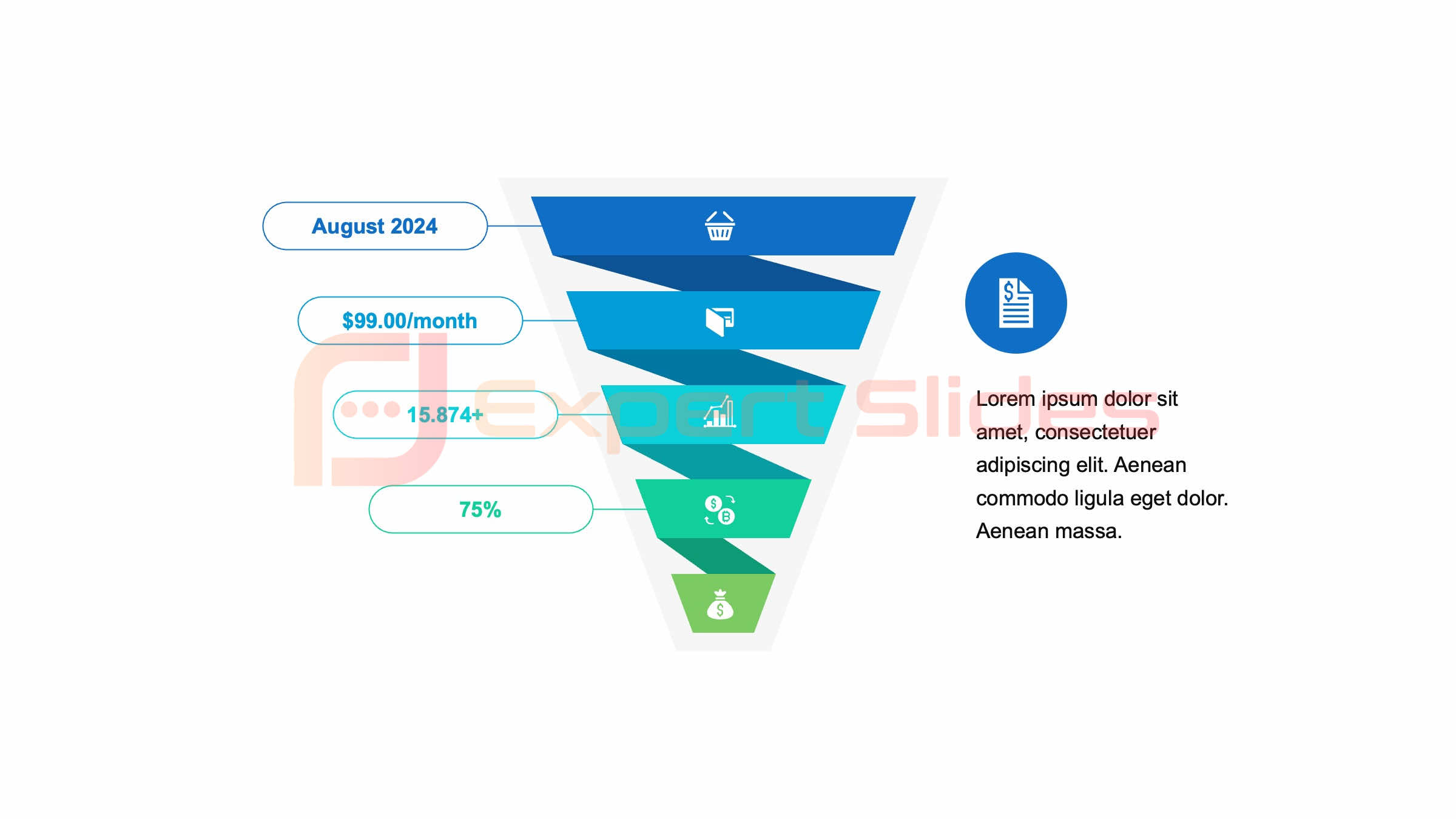 Captivating the Audience’s Attention
Captivating the Audience’s Attention
Engaging visuals are crucial in PowerPoint presentations because they help to capture the audience’s attention and keep them interested in the content being presented. Visual elements such as images, videos, and infographics can help to break up the monotony of text-heavy slides and make the presentation more visually appealing.
Standing Out in a Fast-Paced World
In today’s fast-paced world, people are constantly bombarded with information from various sources. This means that it is more important than ever to create presentations that stand out and grab the audience’s attention. Engaging visuals can help to achieve this by making the presentation more visually appealing and interesting.
Conveying Complex Information
They can also help to convey complex information in a more digestible and understandable way. Overall, engaging visuals are essential for creating PowerPoint presentations that are not only informative but also captivating and memorable.
Transforming Boring PowerPoint Slides into Engaging Presentations
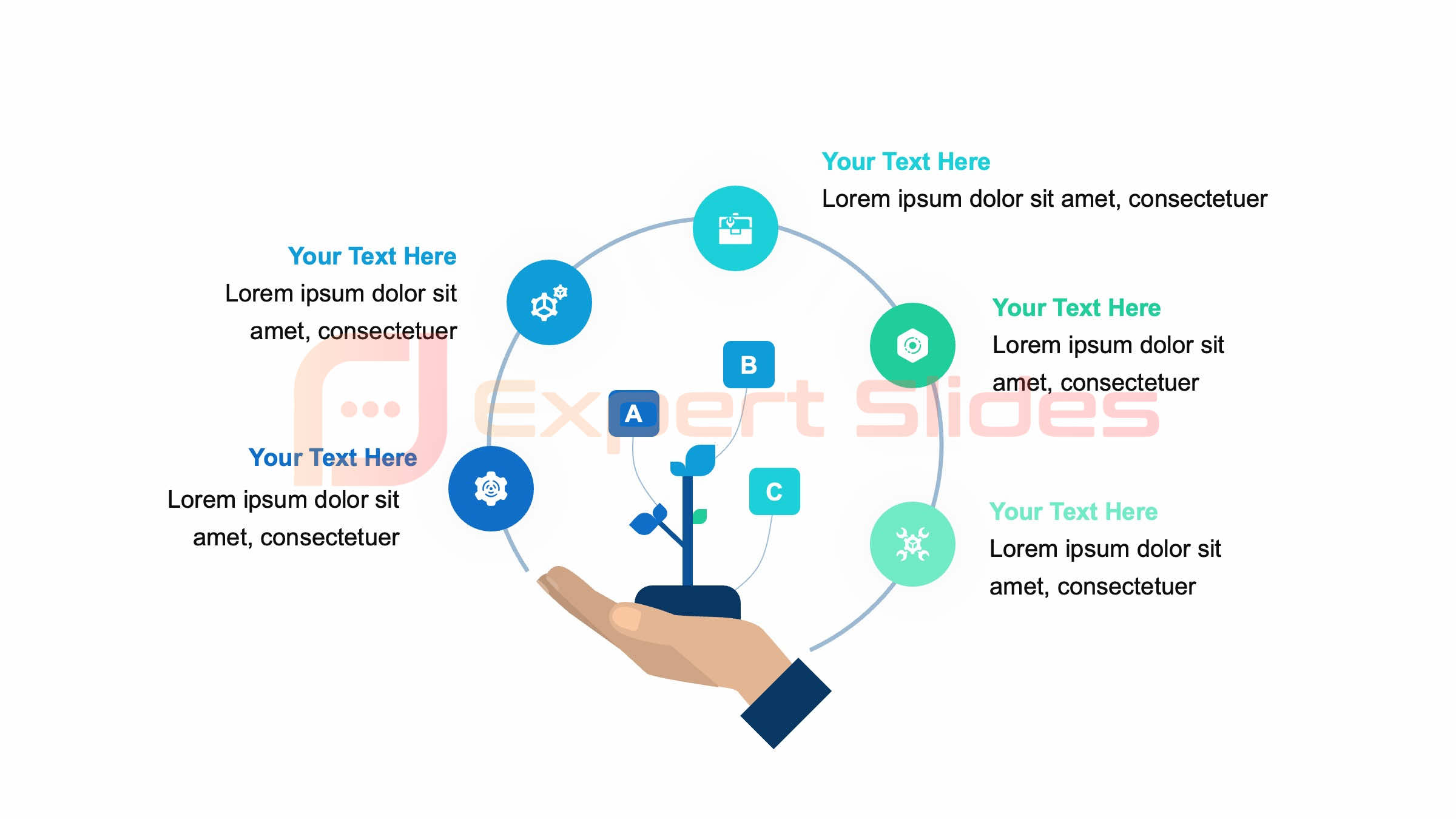 Transforming boring PowerPoint slides into engaging presentations requires creativity and attention to detail. One way to do this is by using creative design ideas to make the slides visually appealing and interesting. This can include using bold colors, interesting fonts, and eye-catching graphics to grab the audience’s attention.
Transforming boring PowerPoint slides into engaging presentations requires creativity and attention to detail. One way to do this is by using creative design ideas to make the slides visually appealing and interesting. This can include using bold colors, interesting fonts, and eye-catching graphics to grab the audience’s attention.
Additionally, incorporating storytelling elements into the presentation can help to make it more engaging and relatable for the audience. Another way to transform boring PowerPoint slides is by incorporating multimedia and interactive elements into the presentation. This can include adding videos, audio clips, and interactive features such as quizzes or polls to make the presentation more dynamic and engaging.
By incorporating these elements, the presentation becomes more interactive and allows for greater audience participation, making it more memorable and impactful.
Creative Design Ideas for PowerPoint Presentations
| Slide Number | Content | Engagement Level |
|---|---|---|
| 1 | Title and Introduction | High |
| 2 | Overview of Topics | Medium |
| 3 | Statistics and Data | High |
| 4 | Case Studies | High |
| 5 | Visuals and Infographics | High |
Creative design ideas can help to transform boring PowerPoint slides into visually appealing and engaging presentations. One creative design idea is to use bold colors and interesting fonts to make the slides stand out. This can help to grab the audience’s attention and make the presentation more visually appealing.
Additionally, using eye-catching graphics and images can help to break up the monotony of text-heavy slides and make the presentation more interesting. Another creative design idea is to incorporate storytelling elements into the presentation. This can include using a narrative structure to guide the audience through the content, making it more relatable and engaging.
Additionally, using visual metaphors and analogies can help to convey complex information in a more understandable way. Overall, creative design ideas can help to make PowerPoint presentations more visually appealing and engaging for the audience.
Using Multimedia and Interactive Elements in PowerPoint Presentations
Incorporating multimedia and interactive elements into PowerPoint presentations can help to make them more dynamic and engaging. One way to do this is by adding videos and audio clips to the slides. This can help to break up the monotony of text-heavy slides and make the presentation more visually appealing.
Additionally, using interactive features such as quizzes or polls can help to engage the audience and make the presentation more interactive. Another way to incorporate multimedia and interactive elements is by using animations and transitions to make the slides more dynamic. This can help to keep the audience’s attention and make the presentation more visually interesting.
Additionally, using hyperlinks to navigate between slides or external content can help to make the presentation more interactive and engaging for the audience.
Tips for Captivating Your Audience with PowerPoint Presentations
Captivating your audience with PowerPoint presentations requires careful planning and attention to detail. One tip for captivating your audience is to know your audience and tailor the presentation to their interests and needs. This can help to make the content more relevant and engaging for the audience.
Additionally, using storytelling elements such as anecdotes or case studies can help to make the presentation more relatable and interesting. Another tip for captivating your audience is to practice good presentation skills such as maintaining eye contact, using a confident tone of voice, and engaging with the audience. This can help to build rapport with the audience and keep them engaged throughout the presentation.
Additionally, using humor or interactive elements such as quizzes or polls can help to keep the audience interested and involved in the presentation.
Case Studies of Successful PowerPoint Presentations
There are many examples of successful PowerPoint presentations that have captivated audiences and left a lasting impression. One example is Steve Jobs’ famous iPhone launch presentation in 2007. Jobs used engaging visuals, storytelling elements, and multimedia elements such as videos to introduce the iPhone in a captivating and memorable way.
The presentation was not only informative but also visually stunning and engaging for the audience. Another example of a successful PowerPoint presentation is Al Gore’s “An Inconvenient Truth” presentation on climate change. Gore used compelling visuals such as charts, graphs, and images to convey complex information in a visually appealing way.
Additionally, he used storytelling elements and multimedia elements such as videos to make the presentation more engaging and impactful for the audience. In conclusion, PowerPoint presentations have become a popular way to convey information in a visual format. However, all too often, they can be dull and uninspiring if not designed properly.
This is why it is important to understand how to transform boring PowerPoint slides into engaging presentations that captivate and engage the audience. By incorporating creative design ideas, multimedia elements, interactive features, and storytelling elements, it is possible to create PowerPoint presentations that are not only informative but also visually appealing and memorable for the audience.
FAQs
What are some examples of PowerPoint presentations that are considered boring?
Some examples of boring PowerPoint presentations include slides with too much text, lack of visual appeal, and monotonous delivery by the presenter.
What are some examples of PowerPoint presentations that are considered brilliant?
Brilliant PowerPoint presentations often include engaging visuals, minimal text, clear and concise messaging, and dynamic delivery by the presenter. They may also incorporate multimedia elements such as videos, animations, and interactive features.
How can I make my PowerPoint presentation more engaging?
To make your PowerPoint presentation more engaging, consider using visually appealing graphics, limiting text on each slide, incorporating multimedia elements, and practicing dynamic delivery techniques. Additionally, consider the overall flow and structure of your presentation to keep the audience’s attention.
What are some common mistakes to avoid when creating a PowerPoint presentation?
Common mistakes to avoid when creating a PowerPoint presentation include using too much text, overcrowding slides with information, using distracting animations or transitions, and reading directly from the slides. It’s also important to avoid using low-quality images or graphics that may detract from the overall presentation.
How can I improve my presentation skills when using PowerPoint?
To improve your presentation skills when using PowerPoint, consider practicing your delivery, incorporating storytelling techniques, using visual aids effectively, and engaging with the audience. Additionally, seek feedback from others and continue to refine your presentation style.
Get 15+ Mio. PowerPoint Assets - FREE SIGN-UP

Sign up for free to our PowerPoint extension, ExpertSlides. Everything you need, directly in PowerPoint. No credit card required.
Related Posts
Recent Posts
Main Menu
Knowledge base
Useful Links






