How do Presentation Aids Help to Reduce Apprehension?
Table of Contents
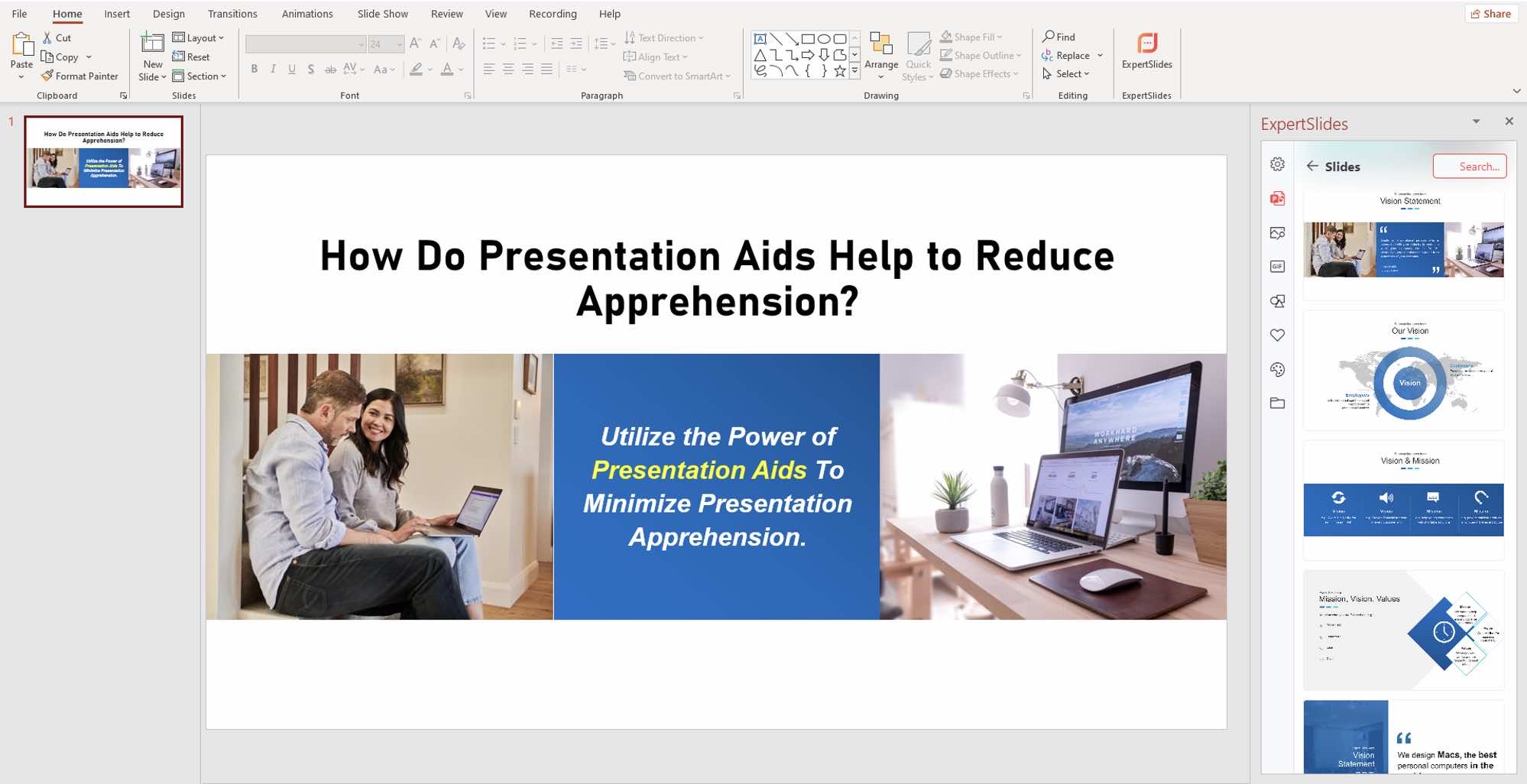 How do Presentation Aids Help to Reduce Apprehension? Whether in school or the workplace, not everyone is experienced in dealing with presentation apprehension. That is where presentation aids come in to boost one’s confidence and assist them. But how exactly can they help? Let’s learn that in this comprehensive guide!
How do Presentation Aids Help to Reduce Apprehension? Whether in school or the workplace, not everyone is experienced in dealing with presentation apprehension. That is where presentation aids come in to boost one’s confidence and assist them. But how exactly can they help? Let’s learn that in this comprehensive guide!
What Are Presentation Aids?
Simply put, a presentation aid is an object, demonstration, or graphics that can make presentations better. Their primary purpose is to assist the presenter, ensuring their message is conveyed effectively to the audience.
There are many types of presentation aids you can use. However, the 6 most common ones include:
- Auditory aids
- Kinesthetic aids
- Visual aids
- Multimedia aids
- Verbal aids
- Graphical aids
Each presentation aid brings something different to the table. You can use one or combine several for better outcomes.
How Can Presentation Aids Reduce Apprehension?
Here are some ways how presentation aids can reduce apprehension:
1. Additional Support
You might be fully prepared for your presentation topic but still get confused by the spotlight. That is why presentation aids can be helpful, as they offer support to the presenter. These techniques can prevent presentation apprehension, whether an object, visuals, model, or demonstration.
You can get confidence with this assistance on your side. As a result, you deliver the presentation more fluently and masterfully.
2. Longer Retention
Information conveyed engagingly stays in the brain for longer. Our human brain can process visuals 60,000 times faster than text and audible information at 120 bits per second.
That means your information will likely stay with the audience longer if delivered via presentation aids. Using tools like visuals, physical actions, and an interesting voice ensures your message is conveyed to the audience.
3. Grab More Eyes & Ears
Remember that getting the audience’s attention is the first step toward a successful presentation. If the listeners are not focusing on the presenter, the presentation isn’t engaging.
So, how to make it more interesting? By using a presentation aid. These assistive techniques can win you the audience’s undivided attention. That’s because graphics, audio recordings, electronic tools, and practical learning grab more eyes and ears.
4. No Need for Memorization
Memorizing your presentation beforehand might seem a good idea. However, that might not be true in every case, especially in longer presentations. You can forget or get lost during your session and fall victim to presentation apprehension.
Avoid the need for memorization using presentation aids. They can help you deliver all the relevant information about the object. You wouldn’t need to rely on written content. Instead, the aid will help you during your presentation!
5. Solidify Your Case
Let’s say your presentation is about the increasing crime rate in Florida. How do you back it up? The short answer is by providing factual data.
One of the most frequently asked questions is: How can showing visual aids during your speech help reduce stage fright? Once again, the answer is by showing factual data and solidifying your case. When you have the charts, graphs, and statistics to support your claims, you can present more confidently and avoid presentation apprehension.
What Can You Use As an Aid to Avoid Presentation Apprehension?
Let’s take a detailed look at what you can use for presentation aids. We will discuss each of the six types and their examples. So, you can understand how to avoid presentation apprehension using this assistance!
1. Graphical Presentation Aid
Let’s pick up from where we left off. Charts, graphs, tables, and other forms of statistics fall under Graphical aids. This type can come in handy when presenting bold statements or facts. You can use these graphical elements to strengthen your presentation.
Remember that using a device is not essential for graphical aids. You can draw these charts or graphs or have them printed out before your presentation. Using them is a MUST, especially for topics that revolve around the growth or decline of something or current world issues.
2. Auditory Presentation Aid
Another way to avoid presentation apprehension is using an auditory aid. What could it be? You can use tapes or recordings consisting of speeches, music, sound effects, etc. Anything that can get your point across the table audibly is effective.
This method also doesn’t need a device, like a laptop or tablet. However, using speakers can allow the entire room to hear your message. Generally, this presentation aid works ideally in remote jobs. You can record your presentation and send it to the higher-ups. This way, no one has to worry about different time zones and connectivity problems.
3. Kinesthetic Presentation Aid
Kinesthetic learning is pretty common in medical institutes. The teacher uses different models and objects to get their point clearly to the students. However, this method also works in workplaces. You are not limited to objects and models specifically. Instead, you can also utilize demonstrations or physical actions to prove a point.
For instance, you are giving a presentation about a financial matter. Using a piggy bank can create immersive learning for the audience. Similarly, you can use different objects and demonstrations relevant to your topic to avoid presentation apprehension.
4. Multimedia Presentation Aids
A multimedia presentation aid is easily the most straightforward one. It refers to using devices, like mobile phones, laptops, or tablets, for your presentation. Larger screens and projectors are also parts of this type.
Multimedia aids have become increasingly common in educational and business places. That’s because almost every workplace and institute offers facilities to support using this technique. You can connect your laptop or mobile phone with a larger display to ensure everyone can see.
5. Visual Presentation Aids
This type and multimedia aids go hand-in-hand. Visuals refer to images, videos, GIFs, icons, and other graphical elements. They are effective in grabbing the audience’s attention. In fact, the modern audience focuses more on pictures and videos rather than plain text.
How to use this presentation aid? Consider making your own videos or images. You can explain your topic via these visuals without having to write content. Another good example would be a slideshow on PowerPoint. The possibilities are endless when it comes to visual aids!
6. Verbal Presentation Aids
These might be the most underrated presentation aids simply because they require additional costs. Verbal aids refer to having a different voice or person handle your presentation. How does that happen? Well, you can hire actors from various online platforms. Moreover, modern AI can also help you add voice-overs to your presentations.
But that’s not all. Verbal presentation aid doesn’t mean that you should be out of the picture. It can also refer to the presenter dressing appropriately for the presentation. A verbal aid can also mean getting another person to help you demonstrate something for your presentation. All of these methods can work well in remote and on-site jobs.
How to Avoid Presentation Apprehension? 4 Effective Tips
Do you have an upcoming presentation? Follow these tips to avoid presentation apprehension:
Plan Ahead
Planning your presentation can make preparations better. You can prepare several drafts before deciding on one. Moreover, you can start your research days before the presentation. Some topics may require extensive research. Hence, always utilize the available time to prepare well-researched content.
Use Presentation Tools
Although it might not sound very helpful, presentation tools have many benefits. For instance, they can help you organize information in a structured manner. Moreover, you don’t have to store your content throughout multiple channels. A tool like PowerPoint can also enable you to add visuals and other forms of data.
Another overlooked benefit of presentation tools is their visual appeal. You can use a PowerPoint add-on like ExpertSlides to add stock images, GIFs, icons, and slides to your presentation. These elements make your presentation visually stunning and grab the audience’s attention.
Don’t Overdo the Content
Remember that having more content in your presentation is not a plus point. That is why you have many presentation rules like:
- 5×5
- 6×6
- 7×7
- 8×8
The fundamental purpose of these presentation rules is to minimize the content. They help keep presentations concise and crispy. As a result, you don’t get lost in irrelevant or unnecessary topics. Instead, your focus remains on the bigger picture.
Break Down Your Presentation
Do you have a complex and extensive topic for your presentation? Consider breaking it down into subtopics. This way, your slides can introduce new concepts, maintaining the audience’s attention.
Note that repeating the same concepts can result in losing listeners. That is why experts recommend limiting each slide of your presentation to one topic. That means every new slide should have a different concept than the previous one.
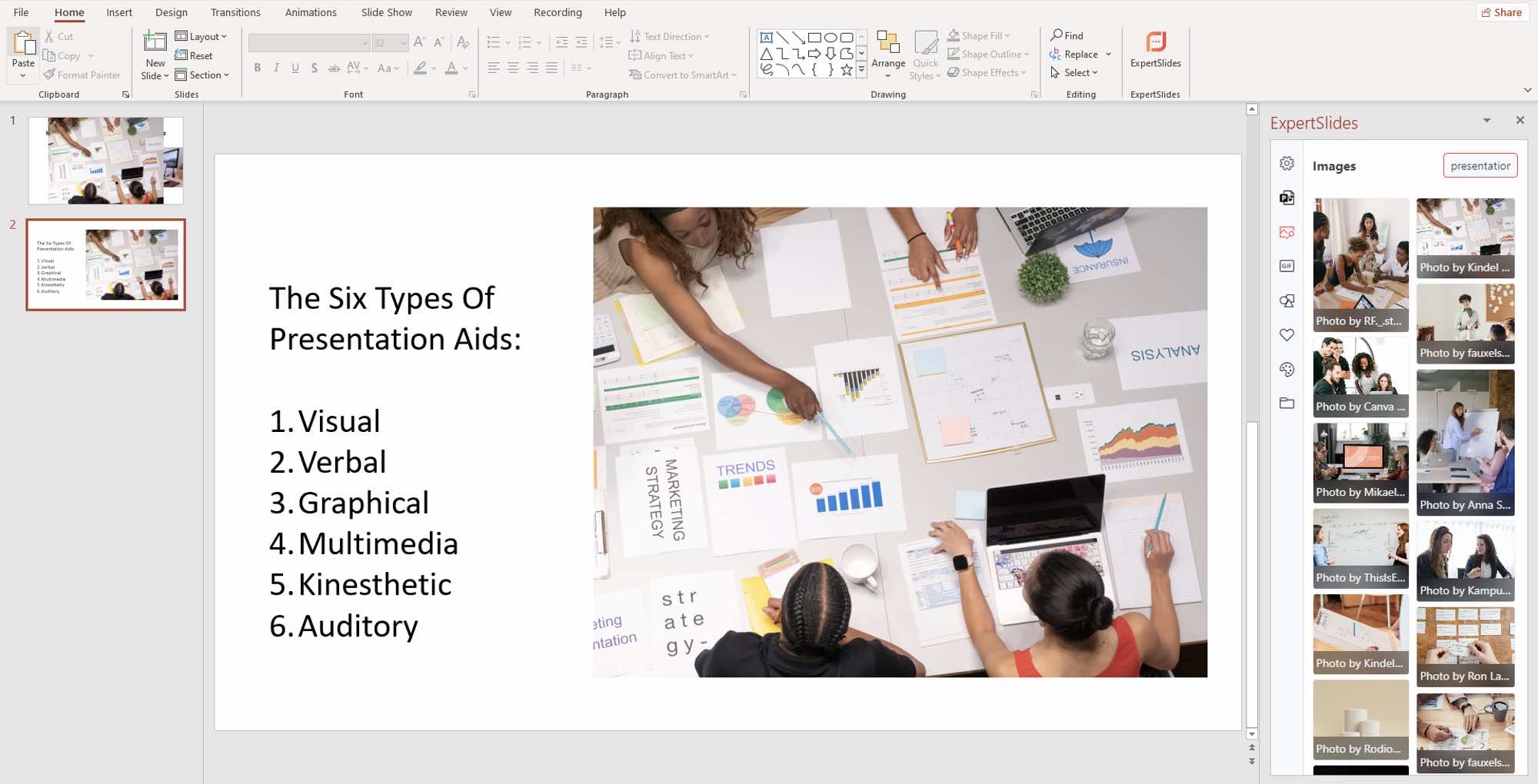
Summary
Finally, it’s safe to say that presentation apprehension can be a real problem. However, you don’t have to fall victim to it. You can utilize the potential of presentation aids. They can make your presentations more engaging, attention-grabbing, and clarifying.
Another tip to remember is not to overdo presentation aids. While they can be helpful, you don’t need them in every presentation. Some topics are short and easy to define without any assistance.
If you want your presentations to stand out from the crowd, use ExpertSlides. This PowerPoint add-on can minimize apprehension by making your presentations look professional!
Related Posts
