Keynote Presentation Samples – Sample Templates Included
Table of Contents
Keynote presentations are a powerful tool for communicating ideas, presenting information, and engaging an audience. Whether you are a business professional, educator, or public speaker, the ability to create and deliver an effective keynote presentation is essential. Keynote presentations are commonly used in business settings for sales pitches, product launches, and company updates.
In educational settings, they are used to deliver lectures, present research findings, and engage students in learning. Public speakers use keynote presentations to deliver motivational speeches, share personal stories, and inspire their audience. No matter the purpose, a well-crafted keynote presentation can captivate an audience and leave a lasting impression.
Key Takeaways
- Keynote presentation samples are a great way to get started with creating professional presentations
- Sample templates can save time and provide inspiration for designing engaging presentations
- Customizing keynote presentation samples allows for personalization and branding
- Top 5 keynote presentation sample templates can be used as a starting point for various presentation topics
- Following best practices and tips can help in creating and leveraging engaging keynote presentations for professional use
Benefits of Using Sample Templates for Keynote Presentations
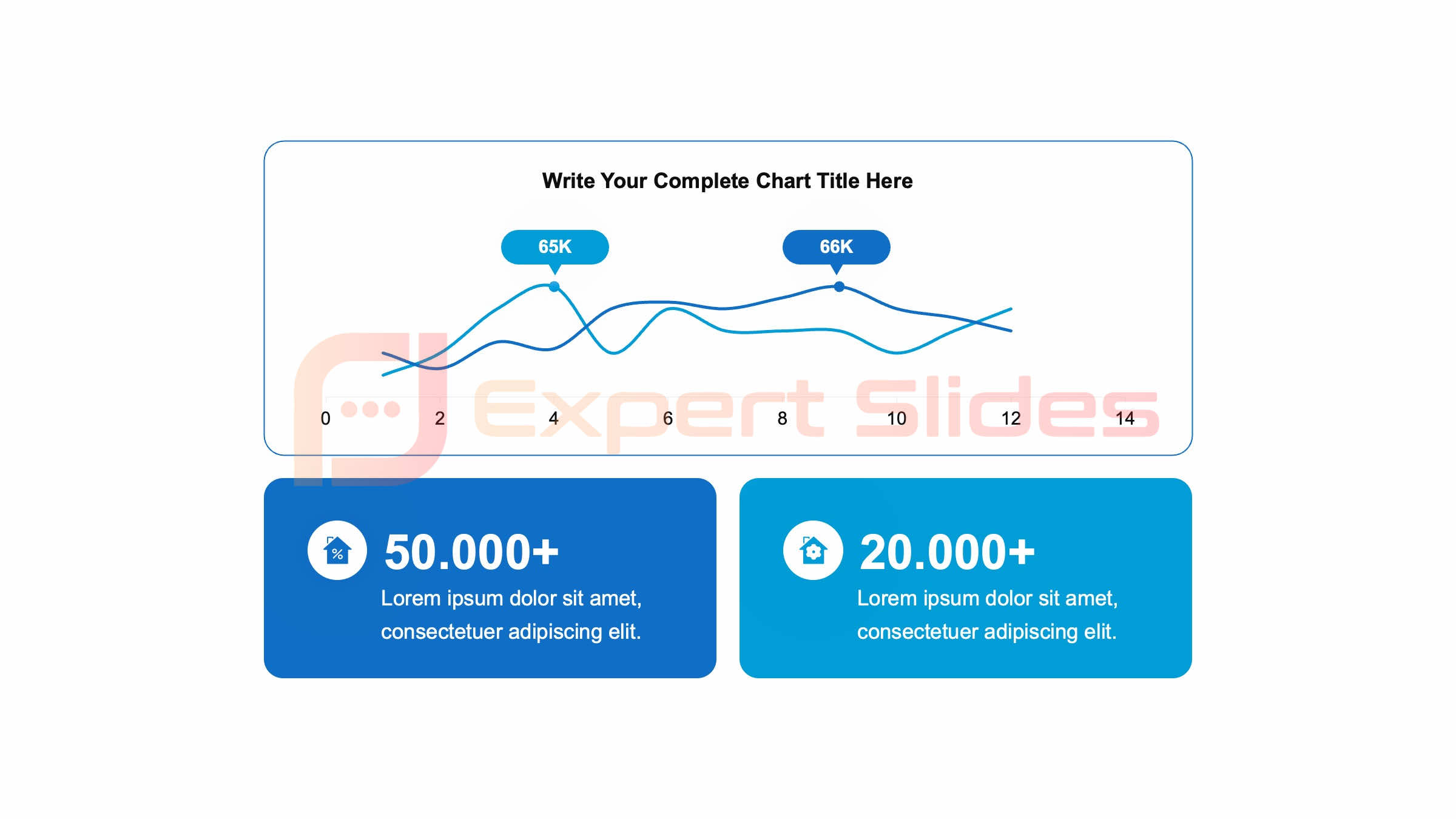 Using sample templates for keynote presentations offers numerous benefits. First and foremost, it saves time and effort. Instead of starting from scratch, you can simply choose a template that suits your needs and customize it to fit your content.
Using sample templates for keynote presentations offers numerous benefits. First and foremost, it saves time and effort. Instead of starting from scratch, you can simply choose a template that suits your needs and customize it to fit your content.
This can be especially helpful for those who are not design-savvy or lack the time to create a presentation from scratch. Sample templates also provide a starting point for brainstorming and organizing your ideas. They often include pre-designed layouts and slide designs that can help you structure your content in a visually appealing way.
Additionally, using sample templates can ensure consistency in branding and design across all of your presentations. This is particularly important for businesses and organizations that want to maintain a cohesive and professional image.
How to Customize Keynote Presentation Samples
Customizing keynote presentation samples is a straightforward process that allows you to tailor the template to your specific needs and preferences. The first step is to choose a sample template that aligns with the theme and purpose of your presentation. Once you have selected a template, you can begin customizing it by adding your own content, such as text, images, and multimedia elements.
You can also modify the layout and design of the slides to better suit your presentation style. This may include adjusting the color scheme, typography, and visual elements to match your branding or personal preferences. It’s important to ensure that the customization enhances the overall visual appeal and effectiveness of the presentation, rather than detracting from it.
Another important aspect of customizing keynote presentation samples is ensuring that the content is clear, concise, and engaging. This may involve reorganizing the information, refining the messaging, and incorporating storytelling techniques to capture the audience’s attention. Additionally, you can add interactive elements, such as animations, transitions, and multimedia content, to make the presentation more dynamic and memorable.
Finally, it’s crucial to review and refine the customized presentation to ensure that it effectively conveys your message and aligns with your objectives.
Top 5 Keynote Presentation Sample Templates
| Keynote Presentation Samples | Template Included |
|---|---|
| Professional | Yes |
| Creative | Yes |
| Customizable | Yes |
| Easy to Use | Yes |
There are countless keynote presentation sample templates available online, but some stand out for their versatility, visual appeal, and functionality. Here are five top keynote presentation sample templates that are worth considering for your next presentation: 1. “Business Pitch” – This template is ideal for sales pitches, business proposals, and investor presentations.
It features clean and modern design elements, customizable charts and graphs, and a variety of slide layouts for showcasing products or services. 2. “Creative Portfolio” – This template is perfect for showcasing creative work, such as design projects, photography portfolios, or artistic endeavors.
It includes stylish slide designs, customizable image placeholders, and options for showcasing creative work in a visually compelling way. 3. “Educational Lecture” – This template is designed for educators and presenters who want to deliver engaging lectures or educational content.
It includes customizable lesson plan layouts, interactive quiz slides, and options for incorporating multimedia content to enhance learning. 4. “Tech Startup” – This template is tailored for tech startups, entrepreneurs, and technology-focused presentations.
It features sleek design elements, customizable infographics, and slide layouts for showcasing product features or technical details. 5. “Motivational Speaker” – This template is perfect for public speakers who want to deliver inspiring and motivational speeches.
It includes impactful visual elements, customizable quote slides, and options for incorporating personal stories or testimonials.
Tips for Creating Engaging Keynote Presentations
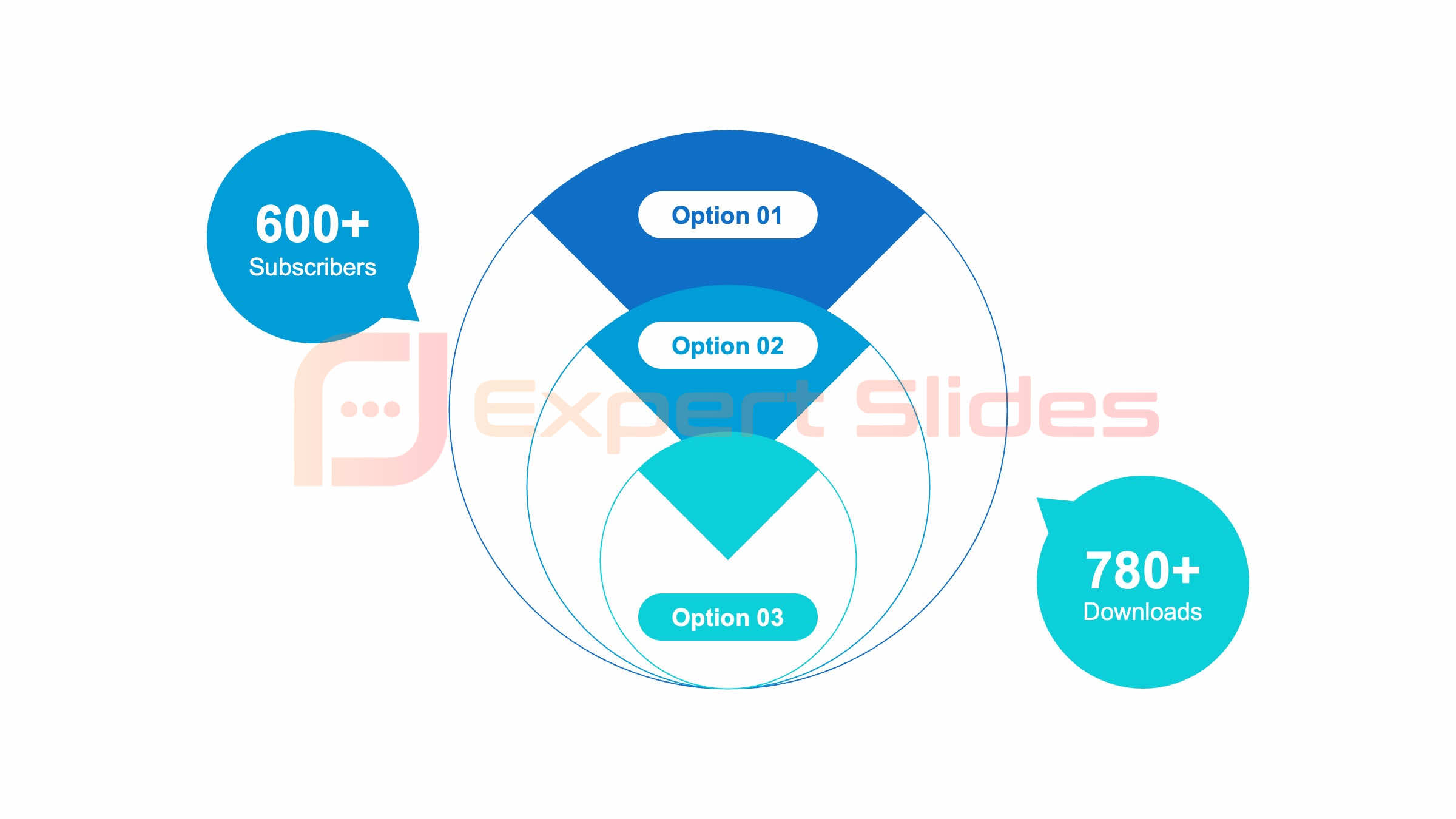 Creating engaging keynote presentations requires careful planning, thoughtful design, and effective delivery. Here are some tips for creating engaging keynote presentations: 1. Know your audience – Tailor your content and messaging to resonate with your audience’s interests, needs, and preferences.
Creating engaging keynote presentations requires careful planning, thoughtful design, and effective delivery. Here are some tips for creating engaging keynote presentations: 1. Know your audience – Tailor your content and messaging to resonate with your audience’s interests, needs, and preferences.
2. Tell a story – Incorporate storytelling techniques to captivate your audience and make your message more relatable and memorable. 3.
Use visuals wisely – Incorporate high-quality images, graphics, and multimedia content to enhance the visual appeal of your presentation and reinforce key points. 4. Practice effective delivery – Rehearse your presentation to ensure smooth delivery, confident body language, and engaging vocal delivery.
5. Engage with your audience – Encourage interaction through Q&A sessions, polls, or interactive activities to keep your audience engaged and involved.
Best Practices for Using Keynote Presentation Samples
When using keynote presentation samples, it’s important to follow best practices to ensure that your presentations are effective and professional. Here are some best practices for using keynote presentation samples: 1. Customize with purpose – Tailor the sample template to fit your specific content, branding, and objectives rather than using it as a cookie-cutter solution.
2. Maintain consistency – Use consistent design elements, color schemes, and branding across all of your presentations to reinforce your professional image. 3.
Keep it simple – Avoid cluttered slides or overwhelming visuals that can distract from your message or confuse your audience. 4. Test for compatibility – Ensure that your customized presentation is compatible with different devices and screen sizes to guarantee a seamless viewing experience.
5. Seek feedback – Gather feedback from colleagues or peers to identify areas for improvement and refine your presentations for maximum impact.
Leveraging Keynote Presentation Samples for Professional Presentations
In conclusion, leveraging keynote presentation samples can be a valuable resource for creating professional and impactful presentations. By using sample templates as a starting point, customizing them to fit your specific needs, and following best practices for engaging presentations, you can effectively communicate your ideas and leave a lasting impression on your audience. Whether you are a business professional delivering a sales pitch, an educator presenting a lecture, or a public speaker delivering a motivational speech, utilizing keynote presentation samples can streamline the creation process and elevate the quality of your presentations.
With careful planning, thoughtful design, and effective delivery techniques, you can leverage keynote presentation samples to create engaging and memorable presentations that resonate with your audience.
FAQs
What are Keynote presentation samples?
Keynote presentation samples are examples of presentations created using Apple’s Keynote software. These samples can serve as inspiration and guidance for creating your own professional and visually appealing presentations.
What are the benefits of using Keynote presentation samples?
Using Keynote presentation samples can help you understand design principles, layout options, and visual elements that can make your presentation more engaging and effective. It can also save time by providing ready-made templates and designs that you can customize to fit your specific needs.
Where can I find Keynote presentation samples?
You can find Keynote presentation samples on various websites, including Apple’s official Keynote website, template marketplaces, and design blogs. Additionally, you can also find samples within the Keynote software itself, as it comes with a variety of built-in templates and themes.
How can I use Keynote presentation samples?
You can use Keynote presentation samples by studying the design elements, layout, and content organization to get ideas for your own presentations. You can also use the samples as a starting point and customize them to fit your specific topic, branding, and audience.
What should I consider when using Keynote presentation samples?
When using Keynote presentation samples, it’s important to ensure that the design and content align with your own brand identity, messaging, and audience needs. Customizing the samples to fit your specific requirements is crucial to creating a successful presentation.
Get 15+ Mio. PowerPoint Assets - FREE SIGN-UP

Sign up for free to our PowerPoint extension, ExpertSlides. Everything you need, directly in PowerPoint. No credit card required.
Related Posts
Recent Posts
- How to Create a Cool Slide Animation: Step-by-Step Guide to Cinematic Looping Effects in PowerPoint
- Create a Stunning Animated Timeline in PowerPoint: Step-by-Step Guide
- How to Create Cool Slide Animation and Interactive Presentations in PowerPoint: Step-by-Step Guide
- How to Create a Cool Slide Animation Interactive PowerPoint Presentation: Step-by-Step Guide
- How to Create a Cool Slide Animation PowerPoint Presentation with Animated Icons
Main Menu
Knowledge base
Useful Links






