PowerPoint Cool Presentation – Tips and Tricks
Table of Contents
PowerPoint presentations are a versatile medium for conveying information in an engaging and aesthetically pleasing manner. Regardless of the size of the audience, it is crucial to ensure that your presentation is both informative and visually appealing. This article will provide guidance on crafting an effective PowerPoint presentation that will captivate your audience and leave a lasting impression.
Key Takeaways
- Choose a template that complements your content and enhances visual appeal
- Use dynamic transitions and animations to keep the audience engaged
- Incorporate multimedia elements such as videos and images to make the presentation more interactive
- Create engaging infographics and charts to simplify complex data and captivate the audience
- Utilize SmartArt and diagrams to visually represent concepts and ideas effectively
- Master slide master and layouts to maintain consistency and professionalism throughout the presentation
- Practice effective delivery techniques to leave a lasting impression on the audience
Choosing the Right Template
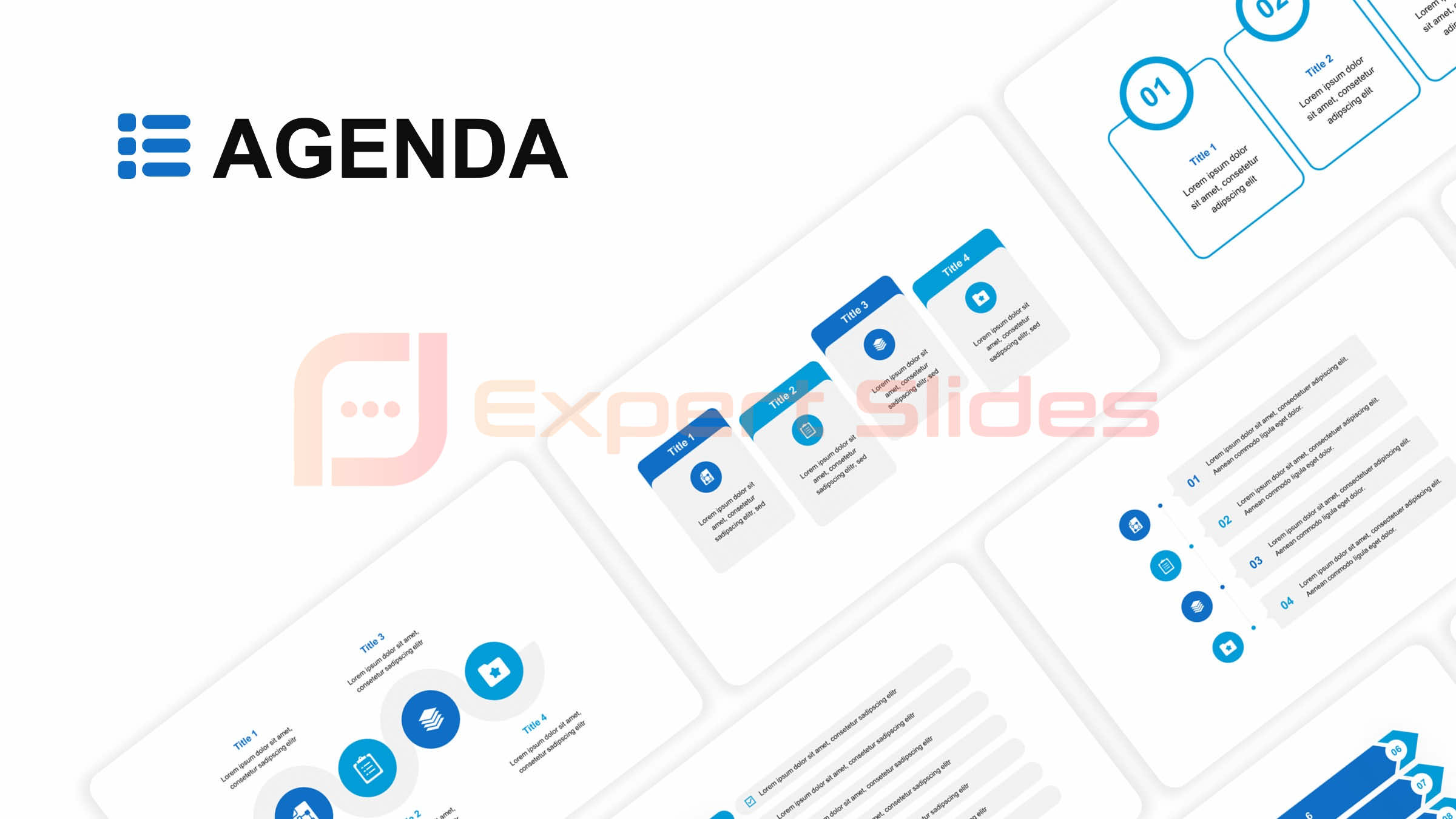 Template Options Abound
Template Options Abound
You’ll find a vast array of templates available, ranging from simple, minimalist designs to more elaborate, colorful options. It’s essential to choose a template that complements your content and enhances the overall visual appeal of your presentation.
Key Considerations
In addition to selecting a template that fits your presentation’s theme, consider the readability of the text and the overall layout of the slides. A good template should strike a balance between text and visual elements, featuring clear, easy-to-read fonts. Don’t forget to think about the color scheme, as well as the placement of images and other visual elements.
Setting the Stage for Success
By choosing the right template, you’ll set the stage for a visually appealing and engaging presentation that will captivate your audience.
Using Dynamic Transitions and Animations
Another way to create a cool PowerPoint presentation is by using dynamic transitions and animations. Transitions are the effects that occur when moving from one slide to the next, while animations are the effects that occur within individual slides. When used effectively, transitions and animations can help to create a sense of movement and flow within your presentation, keeping your audience engaged and focused on the content.
When using transitions, it is important to choose effects that are subtle and not distracting. Simple transitions such as fades or wipes can help to create a smooth and seamless flow between slides, while more elaborate effects such as spins or flips should be used sparingly to avoid overwhelming your audience. Similarly, when using animations within slides, it is important to use effects that enhance the content rather than detract from it.
For example, using animations to highlight key points or to reveal information in a sequential manner can help to keep your audience engaged and focused on the message you are trying to convey.
Incorporating Multimedia Elements
| Slide Design | Delivery | Engagement |
|---|---|---|
| Use of templates | Eye contact | Interactive elements |
| Color scheme | Body language | Q&A session |
| Font selection | Voice modulation | Storytelling |
In addition to using dynamic transitions and animations, incorporating multimedia elements into your PowerPoint presentation can help to create a cool and engaging experience for your audience. Multimedia elements such as images, videos, and audio clips can help to bring your content to life and make it more memorable for your audience. When incorporating multimedia elements, it is important to choose high-quality and relevant content that enhances the overall message of your presentation.
When using images, it is important to choose visuals that are clear, impactful, and relevant to the content. High-resolution images that are properly sized and positioned can help to create a visually appealing and professional look for your presentation. Similarly, when using videos or audio clips, it is important to choose content that adds value to your presentation rather than detracting from it.
By incorporating multimedia elements into your PowerPoint presentation, you can create a dynamic and engaging experience for your audience that will leave a lasting impression.
Creating Engaging Infographics and Charts
Another way to create a cool PowerPoint presentation is by creating engaging infographics and charts. Infographics are visual representations of data or information that are designed to be easily understandable and visually appealing. Charts, on the other hand, are graphical representations of data that can help to illustrate trends or relationships within the information being presented.
By incorporating infographics and charts into your presentation, you can help to make complex information more accessible and engaging for your audience. When creating infographics, it is important to choose a design that is visually appealing and easy to understand. Infographics should be clear, concise, and visually impactful, with a focus on presenting key information in a visually appealing manner.
Similarly, when creating charts, it is important to choose the right type of chart for the data being presented, as well as the right colors and formatting to make the information easy to interpret. By creating engaging infographics and charts, you can help to make your presentation more visually appealing and memorable for your audience.
Utilizing SmartArt and Diagrams
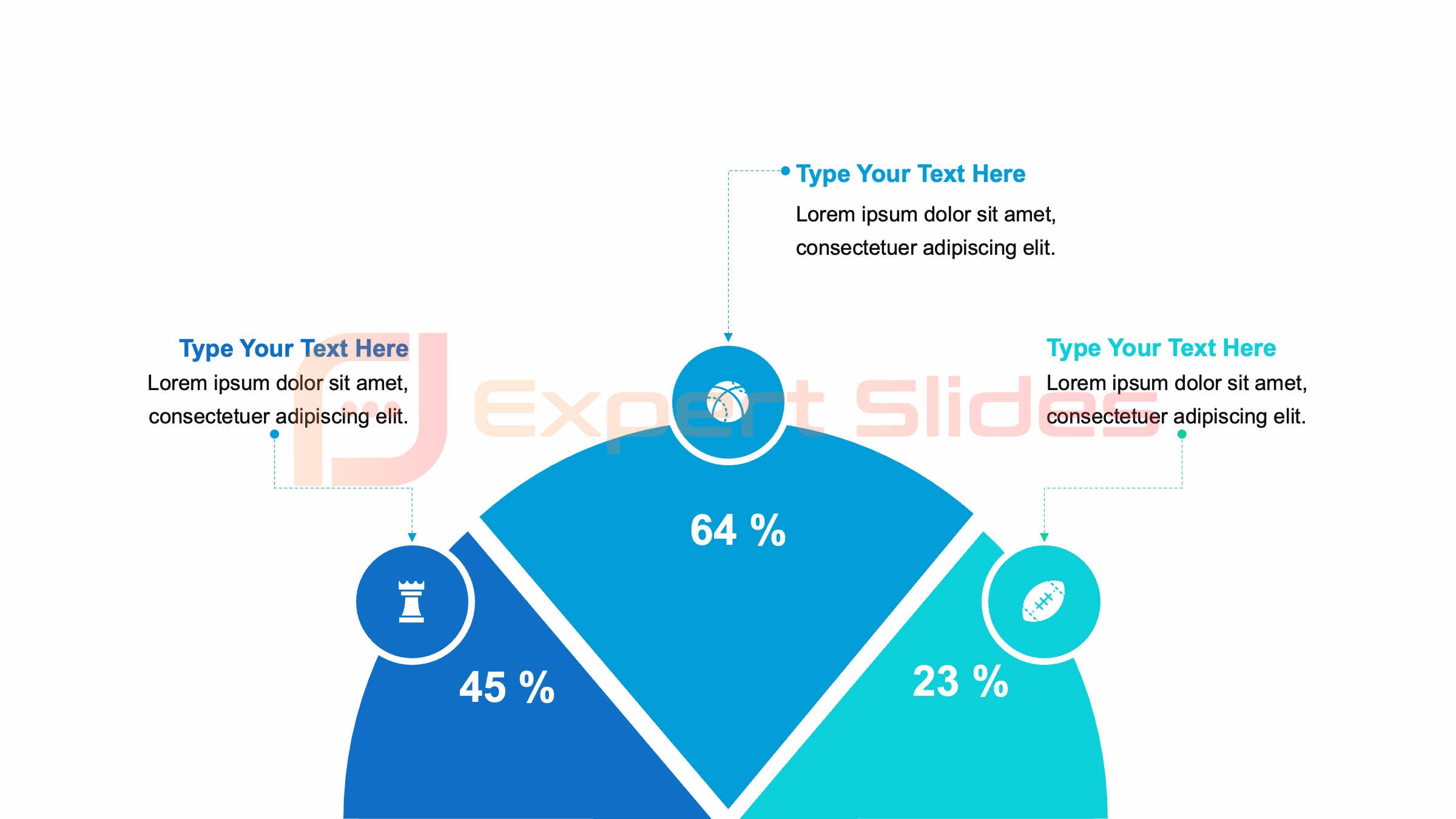 Enhance Your PowerPoint Presentation with Visual Aids
Enhance Your PowerPoint Presentation with Visual Aids
Unlock the Power of SmartArt
In addition to infographics and charts, utilizing SmartArt can help create a cool PowerPoint presentation. SmartArt is a feature in PowerPoint that allows you to create visual representations of processes, relationships, hierarchies, and more. By using SmartArt, you can create visually appealing diagrams that help to illustrate complex concepts in a clear and easy-to-understand manner.
Choosing the Right Layout and Formatting Options
When using SmartArt, it is important to choose the right layout and formatting options that best represent the information being presented. This ensures that your visual aids are effective in communicating your message to your audience.
The Benefits of Diagrams in Presentations
Using diagrams within your presentation can help to visually illustrate relationships or processes in a way that is easy for your audience to understand. Diagrams can be used to show flowcharts, organizational charts, timelines, and more, helping to make complex information more accessible and engaging for your audience. By utilizing SmartArt and diagrams within your PowerPoint presentation, you can create a visually appealing and informative experience for your audience.
Mastering Slide Master and Layouts
Another important aspect of creating a cool PowerPoint presentation is mastering slide master and layouts. The slide master is a feature in PowerPoint that allows you to create a consistent look and feel for all of the slides in your presentation. By using slide master, you can set the overall layout, fonts, colors, backgrounds, and other design elements for your presentation, helping to create a cohesive and professional look.
In addition to using slide master, it is also important to consider the layout of individual slides within your presentation. By choosing the right layout options for each slide, you can help to create a visually appealing and easy-to-follow experience for your audience. It is important to consider the placement of text, images, multimedia elements, and other visual elements within each slide, as well as the overall flow of information from one slide to the next.
By mastering slide master and layouts, you can create a visually appealing and cohesive presentation that will captivate your audience.
Tips for Delivering a Memorable Presentation
Finally, when creating a cool PowerPoint presentation, it is important to consider tips for delivering a memorable presentation. In addition to creating visually appealing slides with engaging content, it is also important to consider how you will deliver your presentation in a way that captivates your audience. Some tips for delivering a memorable presentation include practicing your delivery beforehand, speaking clearly and confidently, engaging with your audience through eye contact and body language, and using storytelling techniques to make your content more relatable and memorable.
In addition to these tips, it is also important to consider how you will engage with your audience during the presentation. Encouraging interaction through questions or discussions can help to keep your audience engaged and focused on the content being presented. It is also important to consider the pacing of your presentation, making sure not to rush through information or linger too long on any one topic.
By delivering a memorable presentation that engages with your audience in a meaningful way, you can leave a lasting impression that will resonate with your audience long after the presentation has ended. In conclusion, creating a cool PowerPoint presentation involves choosing the right template, using dynamic transitions and animations, incorporating multimedia elements, creating engaging infographics and charts, utilizing SmartArt and diagrams, mastering slide master and layouts, and delivering a memorable presentation. By following these tips and tricks, you can create a visually appealing and engaging PowerPoint presentation that will captivate your audience and leave a lasting impression.
Whether you are presenting in a professional setting or for personal use, these tips can help you create presentations that stand out from the crowd and make an impact on your audience.
FAQs
What is a cool PowerPoint presentation?
A cool PowerPoint presentation is a visually appealing and engaging presentation that uses creative design elements, animations, and multimedia to capture the audience’s attention and effectively convey the message.
What are some tips for creating a cool PowerPoint presentation?
Some tips for creating a cool PowerPoint presentation include using high-quality images and graphics, incorporating dynamic animations and transitions, utilizing a consistent color scheme and font style, and keeping the content concise and visually appealing.
What are some tricks for making a PowerPoint presentation more engaging?
Some tricks for making a PowerPoint presentation more engaging include using storytelling techniques, incorporating interactive elements such as quizzes or polls, adding video and audio clips, and using creative slide layouts and designs to keep the audience interested.
How can I make my PowerPoint presentation stand out?
To make your PowerPoint presentation stand out, you can use unique and eye-catching visuals, incorporate unexpected or unconventional design elements, add a personal touch or storytelling aspect, and ensure that the content is relevant and impactful to the audience.
What are some common mistakes to avoid when creating a PowerPoint presentation?
Common mistakes to avoid when creating a PowerPoint presentation include using too much text on slides, overcrowding with visuals, using distracting animations, and not rehearsing the presentation beforehand. It’s also important to ensure that the content is well-organized and flows logically.
Get 15+ Mio. PowerPoint Assets - FREE SIGN-UP

Sign up for free to our PowerPoint extension, ExpertSlides. Everything you need, directly in PowerPoint. No credit card required.
Related Posts
Recent Posts
Main Menu
Knowledge base
Useful Links






Get 15+ Mio. PowerPoint Assets - FREE SIGN-UP

Sign up for free to our PowerPoint extension, ExpertSlides. Everything you need, directly in PowerPoint. No credit card required.
