Presentation Outline Slide – Tips and Tricks
Table of Contents
Delivering a successful presentation relies heavily on a well-structured outline slide, which serves as a navigational tool for both the presenter and the audience. This essential slide provides a clear overview of the key points and flow of the presentation, enabling the presenter to stay on track and the audience to easily follow the content. This article will delve into the significance of a well-structured presentation outline slide and offer practical advice on creating an effective and visually engaging one.
Key Takeaways
- A well-structured presentation outline slide is crucial for guiding your audience through your presentation.
- Key elements to include in your presentation outline slide are the main topics or sections of your presentation, along with a brief overview of each.
- Creating a visually appealing presentation outline slide can be achieved by using consistent formatting, clear and concise language, and complementary visuals.
- Your presentation outline slide can be used to guide your audience by providing a roadmap of the presentation and highlighting key points.
- Organize and format your presentation outline slide by using a clear hierarchy, utilizing bullet points or numbering, and maintaining a clean and uncluttered design.
Importance of a Well-Structured Presentation Outline Slide
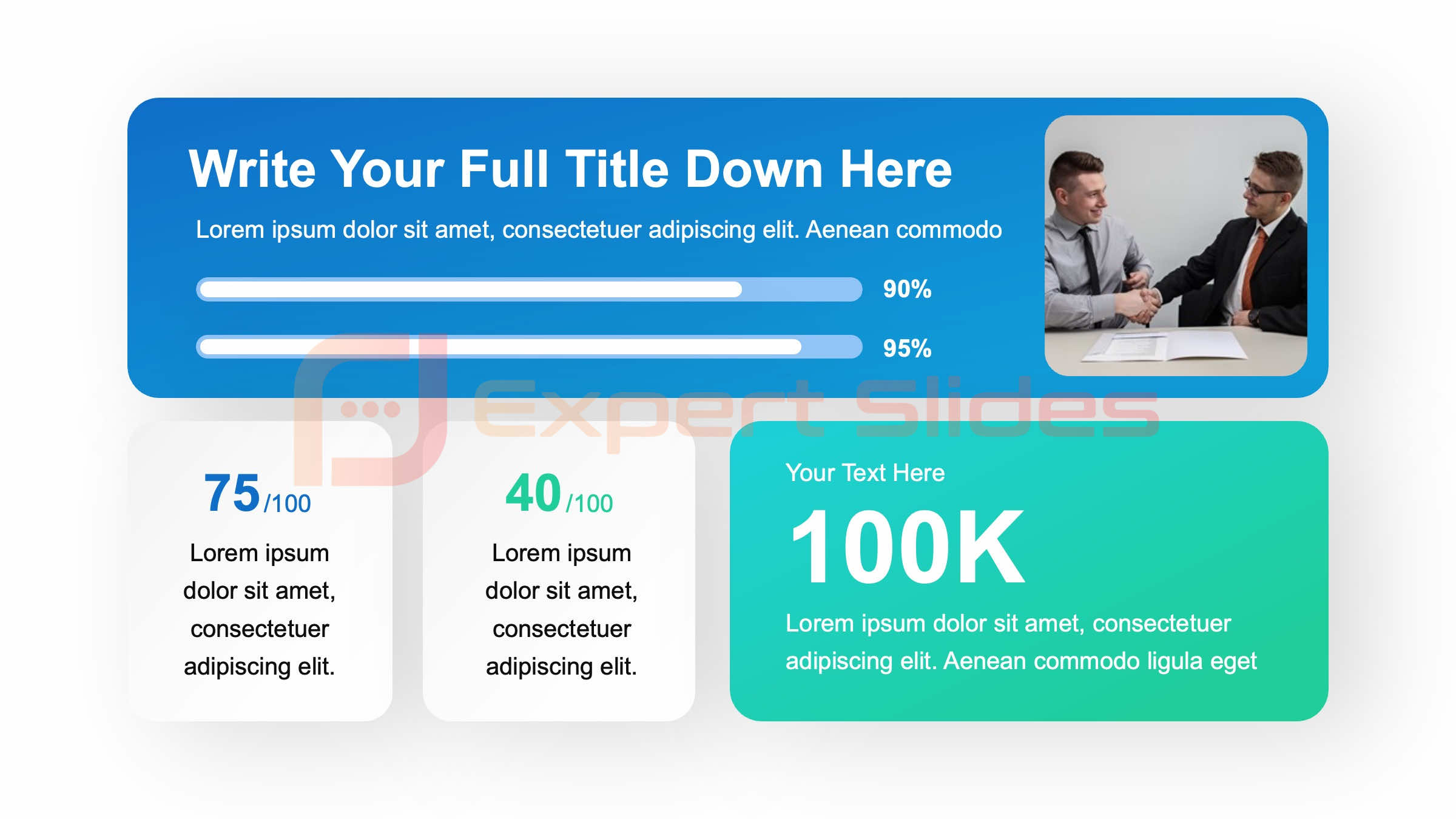 A well-structured presentation outline slide is essential for several reasons. Firstly, it helps to provide a clear and organized framework for the presentation, allowing the presenter to stay focused and on track. This is particularly important when delivering longer presentations or when covering complex topics.
A well-structured presentation outline slide is essential for several reasons. Firstly, it helps to provide a clear and organized framework for the presentation, allowing the presenter to stay focused and on track. This is particularly important when delivering longer presentations or when covering complex topics.
Additionally, a well-structured outline slide can help to engage the audience and keep them interested in the content being presented. It provides a preview of what is to come, helping to build anticipation and maintain the audience’s attention throughout the presentation. Furthermore, a well-structured outline slide can serve as a reference point for the audience, allowing them to easily follow along and take notes as the presentation progresses.
Overall, a well-structured presentation outline slide is a valuable tool for both the presenter and the audience, helping to ensure that the presentation is clear, engaging, and impactful.
Key Elements to Include in Your Presentation Outline Slide
When creating a presentation outline slide, there are several key elements that should be included to ensure that it effectively serves its purpose. Firstly, the outline slide should clearly outline the main topics or sections that will be covered in the presentation. This provides the audience with an overview of what to expect and helps them to mentally prepare for the content that will be presented.
Additionally, each main topic or section should be accompanied by a brief description or bullet points outlining the key points that will be covered within that topic. This helps to provide further clarity and context for the audience, ensuring that they have a clear understanding of the content that will be presented. Furthermore, it can be helpful to include visual elements such as images or icons to help break up the text and make the outline slide more visually appealing.
Finally, it is important to ensure that the outline slide is easy to read and navigate, with clear headings and a logical flow that guides the audience through the presentation.
Tips for Creating a Visually Appealing Presentation Outline Slide
| Tip or Trick | Description |
|---|---|
| Keep it Simple | Avoid clutter and keep the outline slide simple and easy to read. |
| Use Visuals | Incorporate visuals like icons or images to make the outline slide more engaging. |
| Highlight Key Points | Use bold or color to highlight important sections of the presentation outline. |
| Organize Hierarchically | Use indentation or numbering to show the hierarchy of the presentation structure. |
Creating a visually appealing presentation outline slide is important for capturing the audience’s attention and maintaining their interest throughout the presentation. One tip for creating a visually appealing outline slide is to use a consistent color scheme and font style that aligns with the overall theme of the presentation. This helps to create a cohesive and professional look that enhances the visual appeal of the slide.
Additionally, incorporating visual elements such as images, icons, or graphics can help to make the outline slide more engaging and memorable for the audience. These visual elements can be used to represent key points or topics within the presentation, helping to reinforce the content being presented. Furthermore, using white space effectively can help to prevent the outline slide from appearing cluttered or overwhelming, allowing the audience to focus on the key information being presented.
Overall, creating a visually appealing presentation outline slide involves thoughtful design choices that enhance the overall aesthetic and impact of the slide.
How to Use Your Presentation Outline Slide to Guide Your Audience
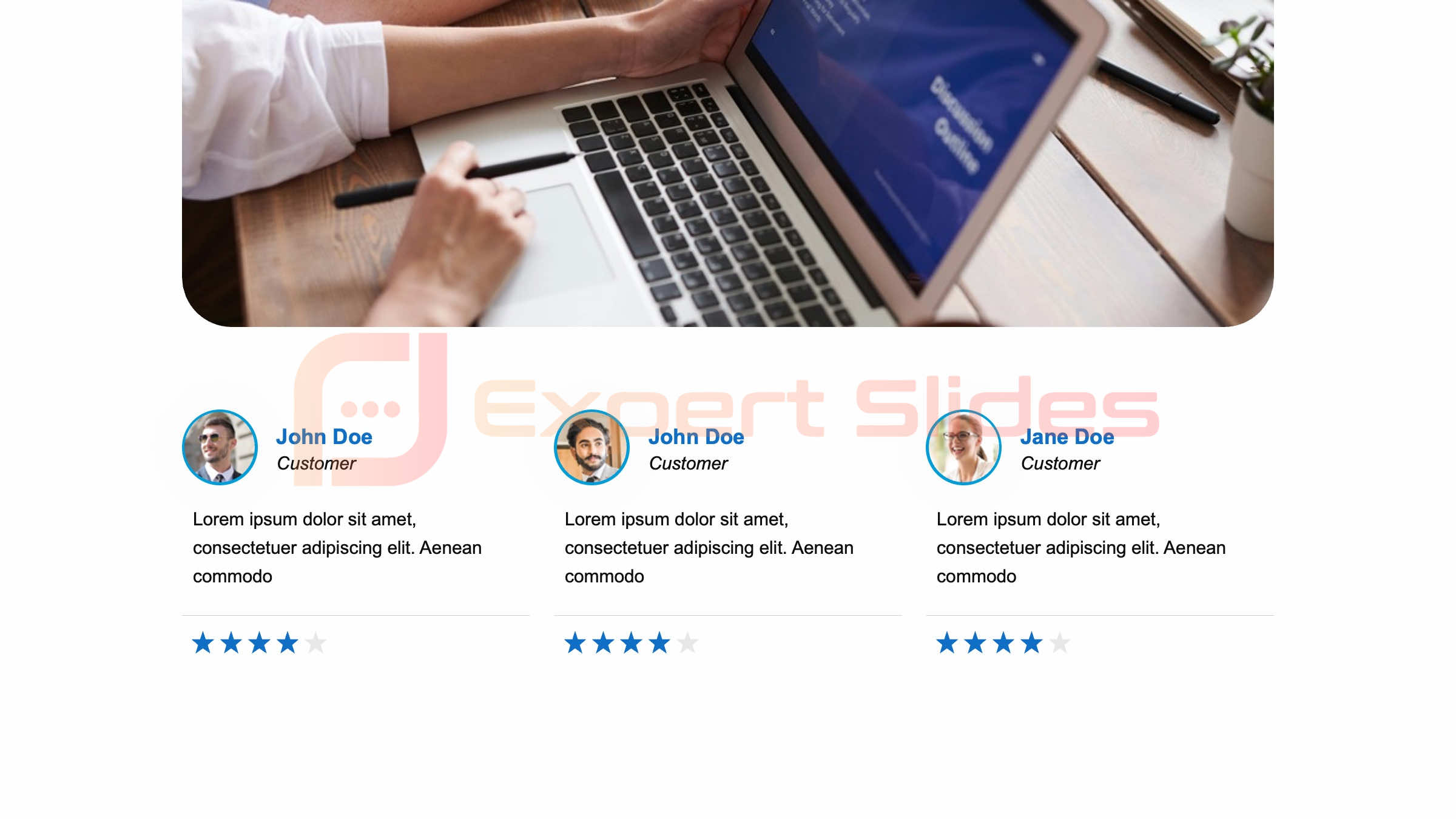 The presentation outline slide serves as a valuable tool for guiding the audience through the content being presented. One way to effectively use the outline slide to guide your audience is to use it as a roadmap for the presentation, referring back to it throughout the presentation to provide context and direction. This can help to keep the audience engaged and ensure that they are able to follow along with the flow of the presentation.
The presentation outline slide serves as a valuable tool for guiding the audience through the content being presented. One way to effectively use the outline slide to guide your audience is to use it as a roadmap for the presentation, referring back to it throughout the presentation to provide context and direction. This can help to keep the audience engaged and ensure that they are able to follow along with the flow of the presentation.
Additionally, using visual cues such as animations or transitions can help to draw attention to specific points or topics within the outline slide, guiding the audience’s focus and reinforcing key information. Furthermore, using the outline slide as a reference point for discussion or Q&A sessions can help to keep the audience engaged and encourage participation. By using the outline slide as a guide, presenters can ensure that their audience remains focused and informed throughout the presentation.
Tricks for Organizing and Formatting Your Presentation Outline Slide
Organizing and formatting your presentation outline slide effectively is essential for ensuring that it serves its purpose as a clear and informative roadmap for your presentation. One trick for organizing your outline slide is to use a hierarchical structure, with main topics or sections at the top level and subtopics or key points nested underneath. This helps to create a logical flow that guides the audience through the content being presented.
Additionally, using consistent formatting such as bullet points or numbering can help to make the outline slide easy to read and navigate, ensuring that the audience can quickly grasp the key points being presented. Furthermore, using visual cues such as bold text or color coding can help to draw attention to important information within the outline slide, making it easier for the audience to follow along with the presentation. Overall, organizing and formatting your presentation outline slide effectively involves thoughtful design choices that enhance its clarity and impact.
Common Mistakes to Avoid When Designing Your Presentation Outline Slide
When designing a presentation outline slide, there are several common mistakes that should be avoided in order to ensure that it effectively serves its purpose. One common mistake is including too much information on the outline slide, which can overwhelm the audience and detract from its clarity and impact. Instead, it is important to focus on including only key points or topics that are essential for guiding the audience through the presentation.
Additionally, using inconsistent formatting or design choices can make the outline slide appear disjointed or unprofessional, undermining its effectiveness as a roadmap for the presentation. Furthermore, failing to review and revise the outline slide for clarity and accuracy can result in confusion or misunderstanding among the audience. By avoiding these common mistakes, presenters can ensure that their outline slide effectively serves its purpose as a clear and informative guide for their presentation.
Utilizing Technology to Enhance Your Presentation Outline Slide
Advancements in technology have provided presenters with new opportunities to enhance their presentation outline slides and engage their audiences in innovative ways. One way to utilize technology to enhance your outline slide is to incorporate interactive elements such as hyperlinks or multimedia content that allow the audience to engage with the content in real time. This can help to make the presentation more dynamic and engaging, capturing the audience’s attention and encouraging active participation.
Additionally, using presentation software with advanced features such as animation or transitions can help to bring your outline slide to life, making it more visually appealing and memorable for the audience. Furthermore, utilizing cloud-based platforms or collaboration tools can allow presenters to easily share their outline slides with their audience before or after the presentation, providing additional context and resources for further engagement. Overall, utilizing technology to enhance your presentation outline slide involves leveraging innovative tools and features that elevate its impact and effectiveness.
In conclusion, creating an effective presentation outline slide is essential for delivering a successful and engaging presentation. By including key elements such as main topics or sections with accompanying descriptions, presenters can provide their audience with a clear roadmap for following along with their content. Additionally, utilizing visual elements and effective formatting can make the outline slide more visually appealing and memorable for the audience.
By using their outline slide as a guide throughout their presentation, presenters can ensure that their audience remains engaged and informed. However, it is important to avoid common mistakes such as including too much information or using inconsistent formatting that can detract from its clarity and impact. By utilizing technology such as interactive elements or advanced features, presenters can enhance their outline slides in innovative ways that captivate their audience’s attention and encourage active participation.
Overall, creating an effective presentation outline slide involves thoughtful design choices and strategic use of technology that elevate its impact and effectiveness in guiding both presenters and audiences through their presentations.
FAQs
What is a presentation outline slide?
A presentation outline slide is a visual representation of the structure and flow of a presentation. It typically includes the main sections or topics to be covered, as well as any subtopics or key points within each section.
Why is a presentation outline slide important?
A presentation outline slide helps the audience understand the overall structure of the presentation and what to expect. It also helps the presenter stay organized and on track during the presentation.
What are some tips for creating an effective presentation outline slide?
– Keep it simple and concise – Use clear and descriptive headings – Use bullet points or numbering to indicate hierarchy – Consider using visuals or icons to enhance understanding – Ensure the outline reflects the logical flow of the presentation
How can a presenter use the presentation outline slide during the presentation?
The presenter can refer to the outline slide to provide an overview of the presentation structure at the beginning. Throughout the presentation, they can navigate back to the outline slide to indicate progress and provide context for the audience.
What are some common mistakes to avoid when creating a presentation outline slide?
– Including too much detail – Using vague or unclear headings – Failing to reflect the actual content and flow of the presentation – Overloading the slide with information
Get 15+ Mio. PowerPoint Assets - FREE SIGN-UP

Sign up for free to our PowerPoint extension, ExpertSlides. Everything you need, directly in PowerPoint. No credit card required.
Related Posts
Recent Posts
- How Do You End a Presentation – Mastering the Last Impression
- Good Color Combinations for Presentations – The Science of Color
- Interesting Ideas for PowerPoint Presentation – Captivate Your Audience
- History Presentation Template – Step Back in Time
- Canvas Presentation Template – Unleash Your Creativity
Main Menu
Knowledge base
Useful Links






