Say Goodbye to Boring Slideshows: Discover Target PowerPoint Template
Table of Contents
Introducing the Target PowerPoint Template, a comprehensive and adaptable solution to elevate your presentations with precision. This template is meticulously crafted to offer diverse slide layouts, complemented by customizable background styles and modern design elements.
With a focus on clarity and visual appeal, the Target PowerPoint Template provides an ideal platform for delivering impactful content across various domains, from business proposals to marketing strategies.
Whether aiming to engage stakeholders, pitch innovative concepts, or present data-driven insights, this template empowers you to captivate your audience with professionalism and creativity.
Elevate your presentation game and leave a lasting impression with the dynamic features of the Target PowerPoint Template.
What is the Target PowerPoint Template?
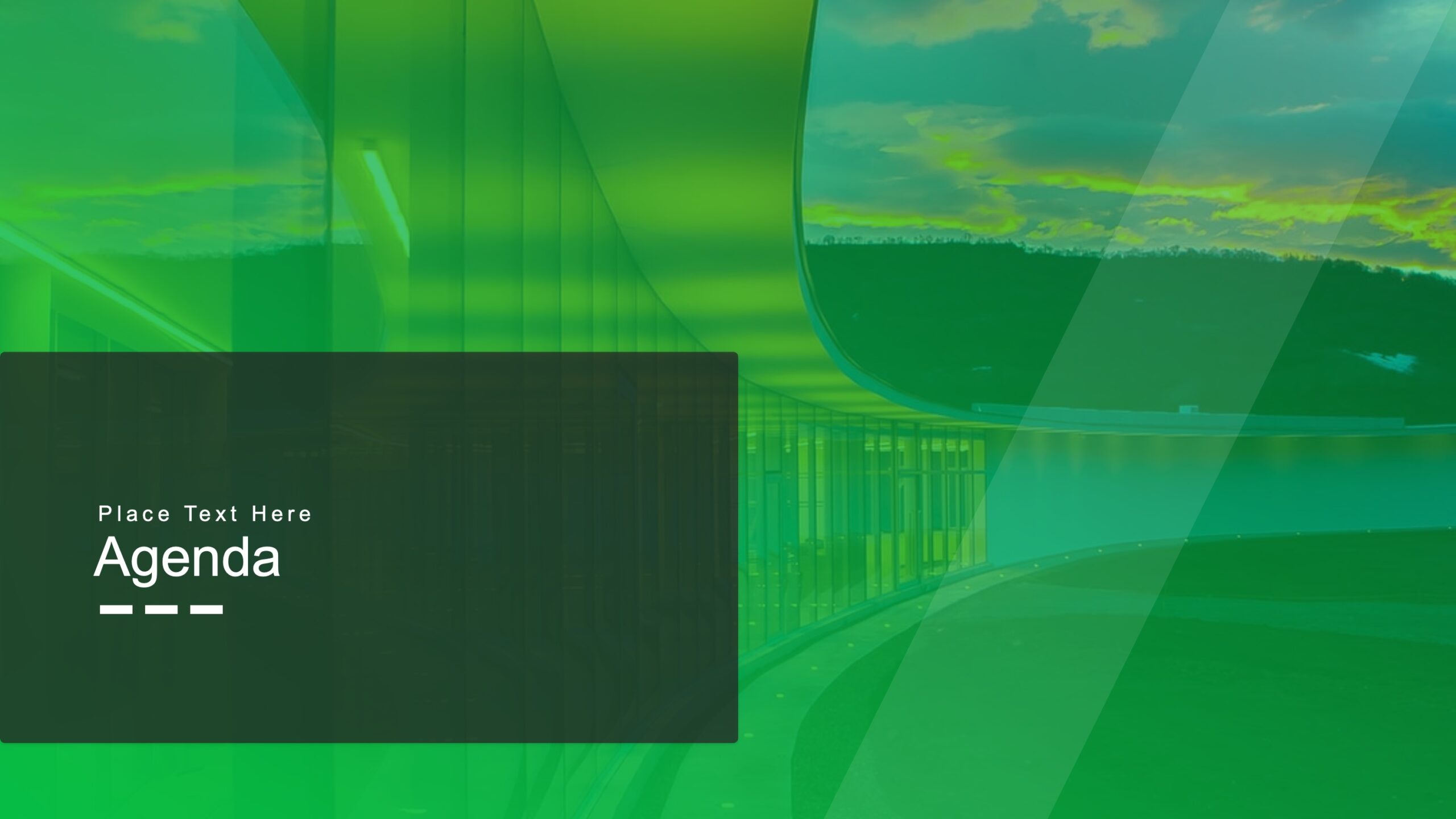 The Target PowerPoint Template is a dynamic and versatile presentation tool designed to enhance how you deliver information and ideas. It offers a wide range of customizable slide layouts, background styles and design elements, making it suitable for various purposes and industries. PowerPoint presentations are a crucial aspect of modern communication, and the Target PowerPoint Template provides an efficient and effective way to engage your audience with visually appealing content.
The Target PowerPoint Template is a dynamic and versatile presentation tool designed to enhance how you deliver information and ideas. It offers a wide range of customizable slide layouts, background styles and design elements, making it suitable for various purposes and industries. PowerPoint presentations are a crucial aspect of modern communication, and the Target PowerPoint Template provides an efficient and effective way to engage your audience with visually appealing content.
With its user-friendly interface and modern design, this template enables you to create visually appealing presentations that leave a lasting impact on your audience. Whether you’re a business professional, educator, or student, the Target PowerPoint Template is the perfect tool to elevate your presentation. Target slides allow you to present your content with precision and clarity, making it easier for your audience to engage and understand the presented information.
Key Features of the Target PowerPoint Template

Target PowerPoint Template comes with a variety of features to help you create professional and engaging presentations. Some of its key features include:
Customizable Slide Layouts:
The template offers a wide range of slide layouts, including title slides, content slides, image-focused slides and more. You can easily customize these layouts to fit your specific presentation needs.
Modern Design Elements:
From sleek lines and bold fonts to creative icons and graphics, the Target PowerPoint Template includes various modern design elements to enhance the visual appeal of your presentations. These elements can be easily customized to match your brand or desired aesthetic.
Furthermore, the template also offers diverse background styles, including gradient backgrounds, image backgrounds, and solid color backgrounds. This allows you to choose the perfect backdrop for your content.
Versatile Background Styles:
With various background styles, including solid colors, gradients, and images, you can create unique and eye-catching backgrounds for each slide in your presentation.
Moreover, you can also add your images or logos as backgrounds, giving your presentation a personalized touch.
User-Friendly Interface:
The template’s user-friendly interface makes it easy for anyone to create professional presentations, regardless of their level of experience with PowerPoint. This feature allows you to focus on your content and delivery rather than struggling with the technical aspects of creating a presentation.
Furthermore, the template also comes with a help guide to assist you in utilizing all of its features effectively.
Advantages of Using Target PowerPoint Template
The Target PowerPoint Template offers numerous advantages, making it a valuable tool for professionals and students. Some of these advantages include:
Time-Saving:
With its pre-designed slide layouts and modern design elements, the template saves you time and effort in creating a presentation from scratch. All you have to do is add your content, customize as desired, and your presentation is ready.
Professional Look and Feel:
The Target PowerPoint Template’s modern design and customizable features give your presentations a professional look and feel, making them stand out from generic presentations. This can help you make a positive impression on your audience and add credibility to your content.
Adaptability:
Whether you’re presenting in a business or an academic one, the template’s versatility allows it to be used for various purposes and industries. This makes it a valuable tool for anyone looking to elevate their presentations.
Visual Appeal:
The combination of customizable slide layouts, modern design elements, and versatile background styles in the Target PowerPoint Template adds visual appeal to your presentations. This can help keep your audience engaged and interested in your content.
How to Use Target PowerPoint Template in Presentation
Using the Target PowerPoint Template is simple.
Download the template file from a trusted source.
Open the PowerPoint application on your computer.
Click on ‘File’ and then select ‘New’.
Under ‘Office.com Templates’, search for “Target PowerPoint Template” or browse the available templates until you find them.
Click on the template to open it.
Start customizing your presentation by adding your content and adjusting slide layouts and design elements as desired.
Save your presentation and use it for your next meeting, pitch or lecture.
Follow these easy steps, and you’ll be on your way to creating professional and engaging presentations with the Target PowerPoint Template. So why wait? Download it now and elevate your presentation game!
What Considerations Should Be Made When Using the Target PowerPoint Template
While the Target PowerPoint Template offers numerous advantages, there are some considerations when using it for your presentations. These include:
Not Overloading with Designs:
Although the template offers a variety of design elements, it’s important to keep your slides manageable. This can make your presentation appear cluttered and take away from your message.
Maintaining Consistency:
While customization is encouraged, it’s essential to maintain consistency throughout your presentation. This means using the same design elements and background styles throughout to create a cohesive look.
Additionally, it’s important to ensure that your content flows smoothly and is presented in a logical order. Plus, using a consistent font and color scheme can help tie everything together.
Using High-Quality Images:
If you are using images as backgrounds or in your slides, make sure they are high-quality and relevant to your content. Low-quality or generic images can make your presentation appear unprofessional. Furthermore, make sure to use proper image credits if needed.
These considerations will help you make the most of the Target PowerPoint Template and create impactful presentations.
Importance of Visual Elements and Slide Layouts in Target PowerPoint Template
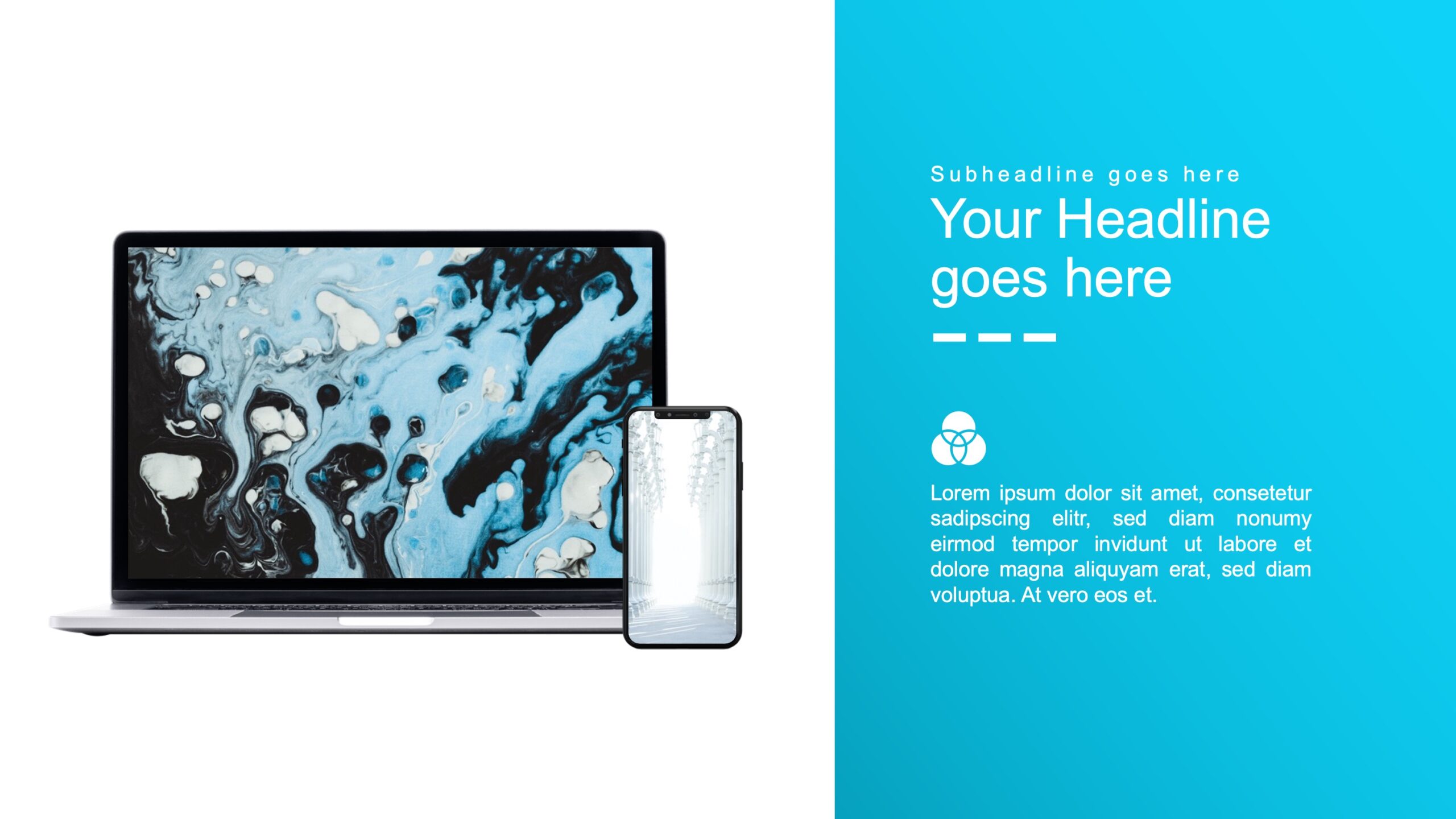
The visual elements and slide layouts in the Target PowerPoint Template play a crucial role in enhancing the overall impact of your presentations. Some reasons why these elements are important include:
Engaging Your Audience: Visual elements such as icons, graphics, and images can help engage your audience and make your content more appealing. They also aid in conveying complex ideas or data in a visually appealing and easy-to-digest manner.
Adding Visual Interest: The modern design elements in the template, such as gradients, overlays, and geometric shapes, add visual interest to your slides. This can help keep your audience engaged and interested in your content.
Organizing Your Content: The pre-designed slide layouts allow you to organize your content in a logical and visually appealing manner. This can help make your presentation more cohesive and easier for your audience to follow.
Saving Time and Effort: With the template’s pre-designed elements, you can save time and effort in creating a presentation from scratch. This can be especially useful if you have tight deadlines or need to create multiple presentations.
PowerPoint Slides Strategy Steps Plan Ppt Process
To make the most of the Target PowerPoint Template, it’s important to plan your presentation and utilize its features effectively. Some steps you can follow include:
Analyze Your Audience: Before creating your presentation, consider your audience and what they expect from it. This will help determine your slides’ tone, style, and content.
Plan Your Content: Outline the key points you want to cover in your presentation and plan how to present them. This will help determine the slide layouts and visual elements for each point.
Customize Your Template: Use the customization options in the template to make it fit your content and add a personal touch. This includes changing colors, fonts, and adding your branding elements.
Practice and Rehearse: Practice your presentation and rehearse it multiple times before presenting. This will help ensure you are comfortable with the content and can deliver it confidently.
By following these steps, you can effectively utilize the Target PowerPoint Template to create impressive presentations that leave a lasting impact on your audience.
Five Options Darts On Target PowerPoint Template
The Target PowerPoint Template offers a variety of options to customize your slides and make them stand out. These include:
Customizable Slide Layouts: The template offers a variety of slide layouts that you can choose from, including title slides, text-based slides, image-focused slides, and more. This allows you to display your content in the most effective way possible.
Modern Design Elements: With the template, you can access modern design elements such as gradients, overlays, and geometric shapes that can add a unique touch to your slides.
Icons and Graphics: The use of icons and graphics can help make your content more visually appealing and easier to understand for your audience. The template offers a wide range of options to choose from.
Customizable Colors and Fonts: The template allows you to customize colors and fonts to match your branding or the tone of your presentation. This can help create a cohesive look throughout your slides.
Easily Editable: All elements in the template are easily editable, allowing you to make changes quickly and efficiently. This can be especially useful when making last-minute adjustments or updates to your presentation.
By utilizing these options, you can make the most of the Target PowerPoint Template and create engaging presentations that effectively convey your message.
Engagement and Impact of Target PowerPoint Template
The Target PowerPoint Template offers a wide range of design elements and features that can help make your presentations more engaging and impactful. Some reasons why this template is effective include:
Modern Design: The modern design elements in the template can help your presentation appear more current and relevant, making it stand out from traditional or outdated designs.
Easy Customization: With the template’s user-friendly customization options, you can easily tailor it to your content and brand. This allows for a more personalized and professional-looking presentation.
Visual Appeal: The use of high-quality images, icons, graphics, and other design elements can make your slides visually appealing and help keep your audience engaged throughout your presentation.
Efficient Presentation Creation: By utilizing the pre-designed elements and customization options, you can save time and effort in creating a presentation that effectively conveys your message.
Overall, the Target PowerPoint Template is an effective tool for creating engaging and impactful presentations. You can make the most of this template and deliver successful presentations by utilizing its features and following a strategic approach in planning and presenting your content.
Use Cases and Applications of Target PowerPoint Template
The versatility of the Target PowerPoint Template allows it to be used for various purposes and industries. Some potential use cases and applications include:
Business Presentations: The modern design elements and customizable features make this template suitable for business presentations, such as pitch decks, sales presentations, and company updates.
Educational Purposes: Teachers, professors, or students can use this template for academic presentations, such as lectures, reports, or project presentations.
Marketing Presentations: The visual appeal and customization options make the template ideal for marketing presentations, such as product launches, market analysis, or campaign updates.
Creative Projects: This template can also be used for innovative projects, such as portfolios, design pitches, or art presentations.
Conference or Training Presentations: The efficient presentation creation features make this helpful template for conference presentations or training sessions.
Four Arrow Steps On Target PowerPoint Templates
The Target PowerPoint Template offers a variety of customizable options, allowing you to tailor the template to your specific needs and preferences. One of these options is the “Four Arrow Steps On Target” slide design, which can be used for various purposes.
Here are some tips for customizing this particular slide design:
Change Colors: The colors on this slide design can be easily changed to match your branding or color scheme. Simply select the arrows and target icon, go to the “Format” tab, and choose a different color under the “Shape Fill” option.
Edit Text: The text boxes on this slide can be edited to reflect your specific content. You can change the font, font size, and text alignment by selecting the text box and using the formatting options in the “Home” tab.
Add Images: This slide design can be enhanced by adding relevant images to each arrow step. You can easily insert images by going to the “Insert” tab and selecting “Pictures” from your files.
Utilize Animations: To make this slide more visually appealing, you can add animations to the arrows and target icon. Go to the “Animations” tab and choose an animation style from the options provided.
By customizing this slide design, you can effectively convey your message and engage your audience in a visually appealing way.
Best Tips for Using the Target PowerPoint Template

To get the most out of the Target PowerPoint Template, here are some additional tips to keep in mind:
Keep it Simple: While the template offers a variety of design options, it’s important to keep your slides manageable. Stick to one or two main visual elements per slide and avoid overwhelming your audience with too much information.
Utilize Visuals Effectively: Using high-quality images, icons, and graphics can enhance your presentation, but make sure they are relevant to your content and add value to your message.
Use Consistent Branding: If you’re using the template for business purposes, it’s essential to maintain consistent branding throughout your slides. This can help create a professional and cohesive look.
Rehearse Your Presentation: As mentioned earlier, practising and rehearsing your presentation can help you feel more comfortable and confident. This will ultimately have a positive impact on your audience.
Tailor to Your Audience: Consider your audience’s demographics, interests, and knowledge level when customizing your slides. This can help make your presentation more relatable and engaging for them.
By following these tips, you can effectively use the Target PowerPoint Template and create presentations that captivate your audience and effectively deliver your message.
FAQs
Where can I find free target PowerPoint templates for my strategic planning presentation?
You can easily find a variety of free target PowerPoint templates tailored for strategic planning presentations by visiting websites such as TemplatesWise, PresentationGo, and SlideEgg. These resources offer a wide range of designs perfect for illustrating your business goals and strategic objectives.
Are these free target PowerPoint templates compatible with Google Slides for team collaboration?
Yes, many of the free target PowerPoint templates available are also compatible with Google Slides. This compatibility allows for seamless team collaboration and sharing, making it easier to work on presentations related to your success and objectives together. For Google Slides versions, you can check resources like TemplatesWise which specifically mention Google Slides compatibility.
How can I use these templates to showcase my business goals and success strategies effectively?
Utilizing these free target PowerPoint templates enables you to visually represent your business goals and success strategies in a clear and compelling manner. By selecting templates that offer customizable slides, you can tailor the content to fit your specific strategic planning needs, ensuring that your objectives and pathways to success are communicated effectively.
What types of slides can I expect to find in these free target PowerPoint templates for presenting my objectives?
In these free target PowerPoint templates, you can expect to find a variety of slide designs including but not limited to goal-setting frameworks, bull’s-eye or dartboard graphics for pinpointing objectives, roadmap slides for outlining strategic planning steps, and success metrics slides for measuring progress towards your business goals. Each template offers unique layouts and graphics to help you illustrate your strategic objectives creatively.
Conclusion
In conclusion, the Target PowerPoint Template is a versatile and powerful resource for presenters seeking to deliver compelling and impactful content. Its customizable background styles, modern design elements, and diverse slide layouts empower users to create visually stunning presentations tailored to their specific needs.
Whether it’s captivating stakeholders with business proposals, engaging audiences with innovative marketing strategies, or presenting data-driven insights, this template enables presenters to convey their message clearly and professionally.
By leveraging the dynamic features of the Target PowerPoint Template, presenters can elevate their presentation game, leaving a lasting impression on their audience. Embrace the potential of this template to transform your presentations into engaging and visually captivating experiences that resonate long after the slides have been viewed.
Related Blogs
Get 7+ Mio. PowerPoint Assets - FREE SIGN-UP

Sign up for free to our PowerPoint extension, ExpertSlides. Everything you need, directly in PowerPoint. No credit card required.
Related Posts
