Stock Images for Presentations – Unleash Your Creativity
Table of Contents
In the modern digital era, presentations have become a crucial tool for communication in both professional and academic settings. Regardless of whether you are presenting a business proposal to potential investors or lecturing to a group of students, incorporating visual elements can significantly augment the impact of your presentation. Stock images, in particular, are a valuable asset for enhancing the visual appeal of your slides and captivating your audience’s attention.
This article delves into the benefits of utilizing stock images in presentations, offering practical advice and techniques for leveraging them to stimulate creativity and engage your audience.
 Key Takeaways
Key Takeaways
- Stock images are essential for presentations as they have the power to engage and captivate the audience.
- Tips and tricks for finding the right stock images include considering the message, audience, and theme of the presentation.
- Customizing stock images can make them unique to your presentation and help convey your message effectively.
- Using stock images to tell a story can help in engaging the audience and making the presentation more memorable.
- High-quality stock images can significantly impact the professionalism of your presentation, so it’s important to select and use them effectively.
The Power of Visuals: Why Stock Images are Essential for Presentations

Enhancing Communication with Stock Images
Stock images can help you communicate your message more effectively and leave a lasting impression on your audience. Whether you are trying to explain a concept, illustrate a point, or simply add visual interest to your slides, stock images can help you achieve your goals.
Captivating Your Audience
A well-chosen image can grab the attention of your audience and draw them into your presentation, making it more memorable and impactful. Stock images have the power to captivate and engage your audience, elevating your presentation from ordinary to extraordinary.
Creating a Connection with Your Audience
With the vast array of stock images available, you have the opportunity to choose visuals that resonate with your audience and create a connection with them. By harnessing the power of visuals, you can leave a lasting impression on your audience and make your presentation truly unforgettable.
Finding the Right Stock Images: Tips and Tricks for Creative Presentations
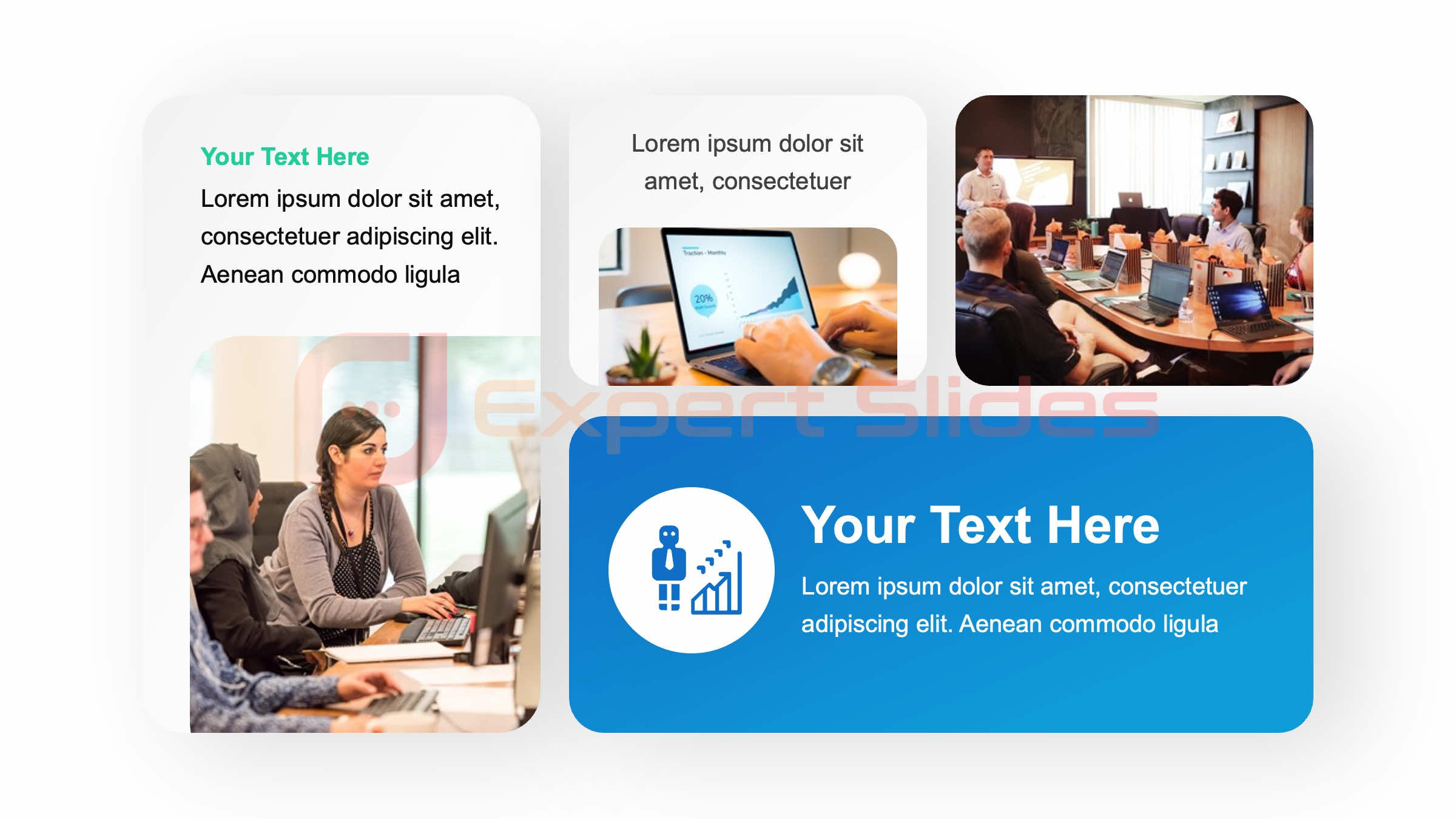 When it comes to finding the right stock images for your presentation, there are a few tips and tricks that can help you unleash your creativity and make your slides stand out. First and foremost, it’s important to consider the message you want to convey and the emotions you want to evoke with your visuals. Think about the tone and theme of your presentation, as well as the preferences and expectations of your audience.
When it comes to finding the right stock images for your presentation, there are a few tips and tricks that can help you unleash your creativity and make your slides stand out. First and foremost, it’s important to consider the message you want to convey and the emotions you want to evoke with your visuals. Think about the tone and theme of your presentation, as well as the preferences and expectations of your audience.
By understanding these factors, you can narrow down your search for stock images and find visuals that align with your goals and resonate with your audience. Another important consideration when selecting stock images is their quality and relevance to your content. High-quality, professional-looking images can enhance the overall appearance of your presentation and lend it an air of credibility and professionalism.
Look for images that are clear, well-composed, and free from distracting elements that could detract from your message. Additionally, make sure that the images you choose are relevant to the content of your presentation and help to reinforce or illustrate your key points. By taking the time to find the right stock images, you can elevate the visual appeal of your presentation and make it more engaging and impactful for your audience.
Customizing Stock Images: How to Make Them Unique to Your Presentation
| Category | Metrics |
|---|---|
| Number of Stock Images | Over 1 million |
| Quality | High resolution |
| License | Royalty-free |
| Search Options | Keywords, categories, filters |
| Compatibility | Compatible with various presentation software |
While stock images are a convenient resource for adding visuals to your presentation, they are not always unique to your specific content or message. To make your stock images stand out and feel more personalized to your presentation, consider customizing them to better fit your needs. One way to do this is by adding text overlays or graphics to the images to highlight key points or emphasize certain aspects of the visuals.
This can help to make the images more relevant and impactful within the context of your presentation. Another way to customize stock images is by adjusting their colors, tones, or filters to better match the overall aesthetic of your slides. By making these adjustments, you can create a cohesive visual style throughout your presentation and make the stock images feel more integrated with your content.
Additionally, consider cropping or resizing the images to focus on specific elements that are most relevant to your message. By customizing stock images in these ways, you can make them feel more unique and tailored to your presentation, enhancing their impact and helping them better support your message.
Using Stock Images to Tell a Story: Engaging Your Audience with Visuals
One of the most powerful ways to use stock images in presentations is by using them to tell a story. Visual storytelling has the ability to captivate and engage audiences in a way that traditional text-based presentations cannot. By carefully selecting and arranging stock images, you can create a narrative flow that guides your audience through your content and helps them connect with your message on a deeper level.
Consider using a series of related images to illustrate a progression or sequence of events, or use a single image as a focal point for conveying a central theme or idea. In addition to using stock images to tell a story, consider using them to evoke emotions and create a more immersive experience for your audience. Choose images that elicit specific feelings or reactions that align with the tone and message of your presentation.
Whether you want to inspire, motivate, or educate your audience, the right stock images can help you achieve these goals by creating an emotional connection with your audience. By using stock images to tell a story and evoke emotions, you can create a more engaging and memorable presentation that resonates with your audience long after it’s over.
Avoiding Common Mistakes: How to Select and Use Stock Images Effectively
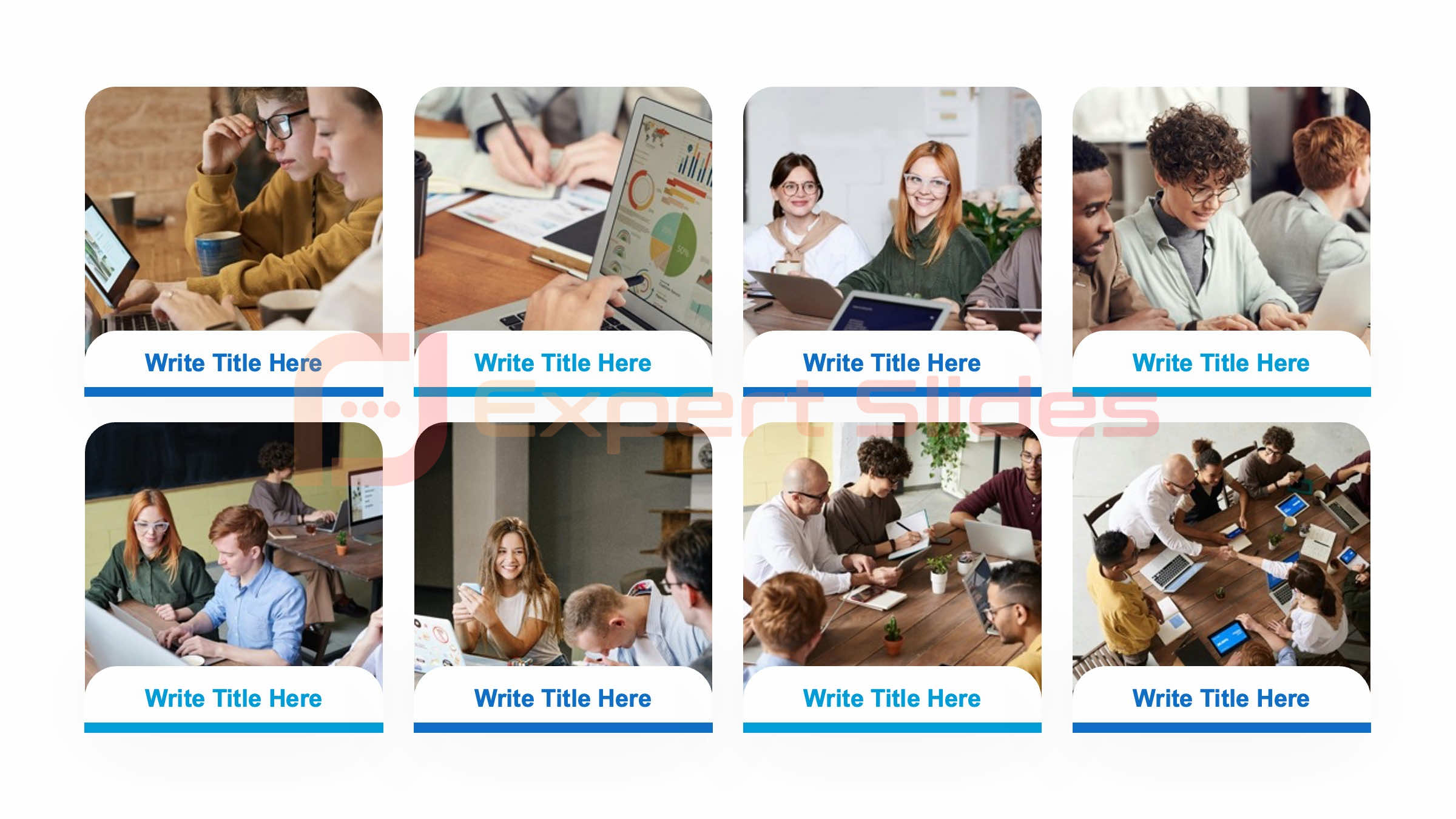 Stock images can be a valuable resource for enhancing presentations, but common mistakes can hinder their effectiveness.
Stock images can be a valuable resource for enhancing presentations, but common mistakes can hinder their effectiveness.
Avoiding Clichés
One common mistake is choosing generic or cliché images that lack originality or fail to capture the audience’s attention. To avoid this mistake, take the time to search for unique and unexpected visuals that will surprise and engage your audience. Look for images that offer a fresh perspective on familiar topics or present ideas in a new and interesting way.
Relevance is Key
Another common mistake is using stock images that are irrelevant or disconnected from the content of the presentation. It’s important to choose images that directly support and enhance the message you are trying to convey, rather than simply serving as decorative filler.
Considering the Narrative
Before selecting stock images, carefully consider how they will contribute to the overall narrative of your presentation and whether they effectively communicate your key points. By avoiding these common mistakes and being mindful of how you select and use stock images, you can ensure that they have a positive impact on your presentation and help you achieve your communication goals.
The Impact of High-Quality Stock Images on Your Presentation’s Professionalism
The quality of the visuals in your presentation can have a significant impact on how professional and credible it appears to your audience. High-quality stock images can elevate the overall look and feel of your slides, making them more visually appealing and polished. When you use high-quality visuals in your presentation, it demonstrates attention to detail and a commitment to delivering a professional experience for your audience.
This can help build trust and confidence in your message, as well as enhance the overall perception of your expertise and authority on the topic. In addition to enhancing professionalism, high-quality stock images can also help you stand out from the competition and leave a lasting impression on your audience. When you use visuals that are clear, impactful, and well-composed, it sets you apart as someone who values quality and takes their presentations seriously.
This can help you make a strong impression on potential clients, investors, or colleagues, as well as position yourself as a thought leader in your field. By investing in high-quality stock images for your presentations, you can elevate their professionalism and make a lasting impact on your audience.
Where to Find the Best Stock Images for Your Presentation: Top Resources and Websites
With so many resources available for finding stock images, it can be overwhelming to know where to start looking for visuals that will enhance your presentation. Fortunately, there are several top websites and resources that offer high-quality stock images for presentations. One popular option is Shutterstock, which offers a vast library of professional photos, illustrations, and vectors that cover a wide range of topics and styles.
Another popular choice is Adobe Stock, which provides access to millions of high-quality images that can be easily integrated into Adobe Creative Cloud applications such as Photoshop or Illustrator. For those looking for free options, Unsplash is a great resource for high-resolution photos that are free to use for both personal and commercial projects. Pexels is another excellent source for free stock images that are both high-quality and diverse in subject matter.
Additionally, Canva offers an extensive library of stock images that can be easily incorporated into their design platform for creating visually stunning presentations. By exploring these top resources and websites for stock images, you can find visuals that will elevate the quality of your presentations and help you unleash your creativity in new and exciting ways. In conclusion, stock images are an essential tool for enhancing presentations and unleashing creativity in visual communication.
By understanding the power of visuals, finding the right stock images, customizing them effectively, using them to tell a story, avoiding common mistakes, leveraging high-quality visuals, and knowing where to find top resources for stock images, presenters can elevate their presentations from ordinary to extraordinary. With careful consideration and thoughtful selection of stock images, presenters can engage their audiences in new ways and leave a lasting impression with their visual storytelling prowess.
FAQs
What are stock images?
Stock images are professional photographs, illustrations, and videos that are available for use in various creative projects. These images are created by professional photographers and artists and are licensed for specific uses.
How can stock images be used in presentations?
Stock images can be used in presentations to enhance the visual appeal and convey a message effectively. They can be used as background images, illustrations, or to complement the content of the presentation.
Where can I find stock images for presentations?
There are several online platforms that offer a wide range of stock images for presentations, such as Shutterstock, Adobe Stock, Getty Images, and iStock. These platforms provide access to millions of high-quality images that can be licensed for use in presentations.
What are the benefits of using stock images in presentations?
Using stock images in presentations can help to enhance the visual appeal, convey a message effectively, and create a professional look. It can also save time and resources compared to creating custom images from scratch.
What are the considerations when using stock images in presentations?
When using stock images in presentations, it is important to ensure that the images are relevant to the content, of high quality, and properly licensed for use in presentations. It is also important to consider the visual consistency and overall design of the presentation.
Get 15+ Mio. PowerPoint Assets - FREE SIGN-UP

Sign up for free to our PowerPoint extension, ExpertSlides. Everything you need, directly in PowerPoint. No credit card required.
Related Posts
Recent Posts
Main Menu
Knowledge base
Useful Links






