What is the 7×7 Rule? – All You Need to Know
Table of Contents
What is the 7×7 Rule? Why is it important? Creating a presentation can take a long time. You have to put a lot of text on each slide and find relevant images, statistics, graphs, charts, etc. But what if you don’t have to? What if there was a more concise way to present information? Well, that’s precisely what the 7×7 presentation rule is!

What Is the 7×7 Presentation Rule in PowerPoint?
The 7×7 presentation rule is all about keeping your information short and to the point. It asks you to exclude all the unnecessary text from every slide. As a result, viewers can grasp the subject more effectively.
So, what does the 7×7 PowerPoint rule state? It states that each slide should have no more than 7 lines. These 7 lines can be in paragraph or bullet form. It also emphasizes that each line or sentence should contain only 7 words.
Benefits Of the 7×7 Presentation Rule
Now, you know the basics of the 7×7 presentation rule. But does it have any benefits? The short answer is yes!
1. Keeping the Presentation More Organized
Too much information on each slide can make your presentation unorganized. The message will not be conveyed efficiently. Plus, the PowerPoint presentation will look downright unattractive to the viewers. Alternatively, a concise slide is readable and engaging, especially with appropriate visuals.
2. Less Time Spent
Many people prioritize cramming as much text as possible on every slide. They believe that more information = a better presentation. However, that’s not the case. In fact, you will be wasting your own time entering too much text on each slide.
That’s because the viewers will lose focus or get overwhelmed due to too much information. Thus, keeping it short and crispy saves time and delivers the message more efficiently!
3. Avoid Clutter & Unnecessary Information
Sometimes, you can lose track of the bigger picture. That happens when you go too deep into your topic. As a result, you get distracted by relevant subjects and information. You forget that this information might not even come in handy during the presentation.
The 7×7 presentation rule works effectively to prevent clutter. So you can focus on the main subject and keep the information streamlined.
5 Tips to Follow for the 7×7 Presentation Rule
As a beginner, you might not know how to properly utilize the 7×7 presentation rule. Let’s look at some effective tips!
1. Add Visuals
A presentation without images is lifeless. Visuals breathe life into your PowerPoint presentations. A tool like ExpertSlides can be especially helpful for the 7×7 rule. It lets you add stock images, icons, gifs, colors, and everything else, making your slides look visually stunning.
The free space you get on every slide after removing unnecessary text is ideal for adding pictures, infographics, charts, tables, and graphs. Remember that the human brain processes visuals 60,000 times faster than text. Thus, these graphical elements can be very helpful in conveying your message.
2. Create a Draft
A draft means a rough presentation to get the idea. You can create a draft to avoid unnecessary information. It lets you add text, review it, and make final decisions. This way, you can minimize the text and follow the 7×7 rule.
3. A New Topic in Every Slide
Every slide should be unique from the previous one. Why is that? That’s because multiple slides explaining the same concept can be inefficient. People can lose track of the last data points, resulting in a lack of understanding.
That is why each slide should consist of new topics. How to do that? Well, you get 7 lines or bullet points to explain a concept. You can further describe it using visuals. So you won’t need any more slides for the same topic.
4. Break Down Topics Into Keywords and Phrases
A presentation is more understandable when you explain. Thus, your slides should contain keywords and short phrases instead of paragraphs and long sentences. They can be like your personal notes. You can elaborate on each subject without writing it down in your slides.
That is why the 7×7 rule is also pretty common in public speaking. Speakers write down their core concepts in short keywords. Once they are presenting, they can look at the notes and understand what each word means. What’s the benefit? You can focus more on the audience than your notes or PowerPoint presentation. And this simple factor gets you more attention from the listeners.
5. Avoid Jokes, Puns, and Witty Remarks
You might have heard that a joke can grab everyone’s attention in the room. But that might not be true. Sometimes, not everyone will get the joke or pun in your presentation. Also, such remarks can make you look unprofessional, especially in your workplace.
Hence, avoiding these jokes is highly recommended. Instead, grab the viewer’s attention with short, understandable text and relevant visuals!
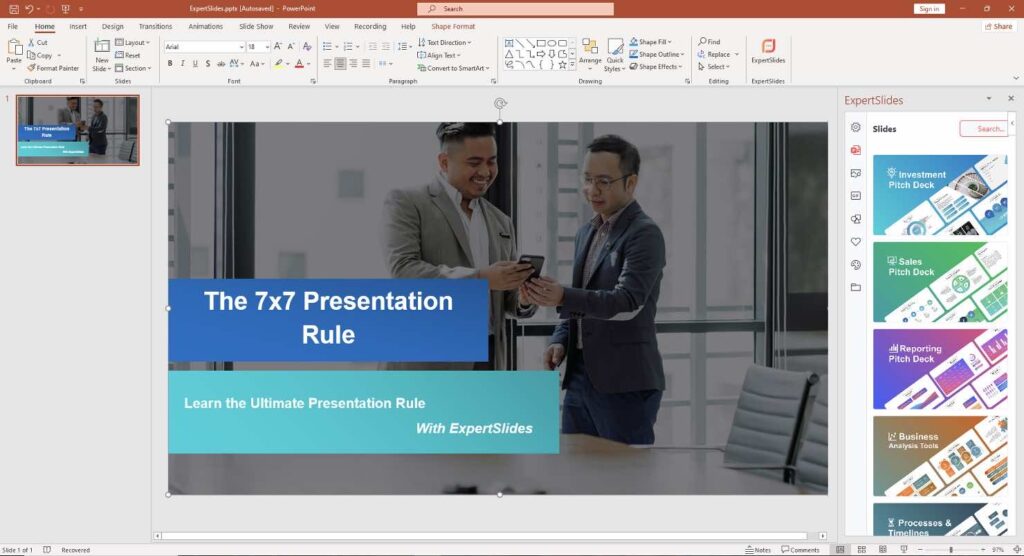
What’s the Next Step After The 7×7 Presentation Rule?
The 7×7 presentation rule is not the end. You can make your presentations more concise and efficient with the 7x7x7 rule. What is it?
It states that:
- Every slide should have a maximum of 7 lines
- Every line should have a maximum of 7 words
- Every presentation should have a maximum of 7 slides
As you may have guessed, it is one step further than the 7×7 rule. While it may not sound practical, it works like wonder.
Remember that an office or educational institute hosts presentations frequently. Moreover, they are short on time. So, why waste your time preparing such long PowerPoint presentations every time? Also, you will be taking a huge chunk of their time.
The 7x7x7 presentation rule might not work for everyone. However, you can practice and adopt it once you get pro at the 7×7 rule.
How to Use the 7×7 Presentation Rule in PowerPoint?
Here are some ways to adopt the 7×7 presentation rule in PowerPoint:
- Keep the 7 lines of text aligned at the center.
- Use images, colors, or gradients at the background of slides
- When using visuals, drag the text box to the left, and place the image or icon at the right. You may also play around with other alignments. Find the one that looks good and fits perfectly.
- Apply a decent font size that looks readable to all viewers, even from a distance.
- Review your slides after making them and cut down wherever possible.
- Having trouble finishing your presentation before the deadline? Follow the 7×7 rule and remove everything extra or irrelevant to the main topic.
Are There Any Alternatives to the 7×7 Presentation Rule?
The 7×7 presentation rule might not be for everybody. Here are some alternatives you can follow:
- 8×8: It states that every slide should have no more text than 8 lines, and every line should be limited to 8 words. This rule suits those who think the 7×7 rule is too concise, and those newly adopting the 7×7 can practice the 8×8 technique in their transition phase. It can still cut down unnecessary information with enough room to add all the essentials.
- 6×6: Many people claim that the 6×6 rule is comparatively more “streamlined” than 7×7. While no proven reports or statistics support these claims, it is a more concise approach. It may work for those who have mastered the 7x7x7 rule. Plus, frequent presenters can adopt this technique to deliver to-the-point information in minimal time.
- 5×5: 5×5 might be the more popular rule compared to 7×7. It further cuts down the information into a maximum of five lines per slide and five words per line. However, the 5×5 rule doesn’t focus as heavily on visuals as the 7×7. Since it packs so little text, it prioritizes information-heavy slides.
Key Takeaways
The 7×7 presentation rule helps you keep the text organized and presentable in the given time. Moreover, it helps you cut down distractions and irrelevant topics that can negatively affect your overall presentation. Using this technique in PowerPoint is pretty straightforward. Consider using visuals, backgrounds, understandable font sizes, and text alignments. Remember that there’s always a more concise way to write a line. Thus, review your presentation several times after it is completed.
You can benefit yourself and the audience with the 7×7 presentation rule. It can make complex and extensive topics breakable into smaller segments with Each slide explaining a new segment of the larger picture.
If you want to adopt the 7×7 presentation rule and make your presentations more engaging, consider giving ExpertSlides a try!
Related Posts
Recent Posts
- PowerPoint Animation Effects: Creating a Stunning 3D Laptop Open Animation
- PowerPoint Slide Design: Create 5 Stunning Slides in Just 10 Minutes
- PowerPoint Slide Design: Create 5 Stunning Slides in Just 10 Minutes
- PowerPoint Animation Effects: Master the Art of Stunning Animations Like a
- PowerPoint Slide Design: Stunning PowerPoint Templates Free + Premium Picks
