
Time is the most valuable currency in the fast-paced commercial environment of today. Teams are under stress to provide excellent presentations for meetings, reports, marketing decks, and sales pitches. The issue? Making an amazing presentation the old way takes a ton of work and wasting hours. The hours quickly add up, from aligning pieces and making sure corporate identity standards are maintained to formatting text and finding the ideal image.
Instead of focusing on their primary strategic work, the typical professional spends countless hours each month struggling with PowerPoint. However, what if there was a clever way to automate the tiresome, repeated design work?
Presenting ExpertSlides AI, the ground-breaking PowerPoint add-in that will revolutionize teams’ and businesses’ presentation workflow. ExpertSlides AI is an AI presentation creator that functions as a dedicated, lightning-fast design assistant by utilizing state-of-the-art artificial intelligence. The verifiable outcome? Teams are talking about a significant reduction in the amount of time spent on presentations, saving more than 20 hours each month.
This SEO optimized guide will show ExpertSlides AI’s main features, inquire deeper into how it accomplishes this perfect efficiency, and give your teams a strong road map for realizing these productivity and time profit.

The Untold Costs of Standard Presentation Design – Why Teams Waste 20+ Hours
It’s important to see the size of the issue before trying to search for a remedy. A team member runs into a number of time-consuming barriers when they try to retrofit old slides or develop a presentation from fresh. These “time traps” are the total number of hours that significantly reduce monthly output.
1. The Time Trap for Content-to-Slide Conversion
A team member begins with a collection of notes, a Word document, or a PDF report. The manual procedure includes:
reading the material and condensing it into brief bullet points.
Content can be copied and pasted onto fresh slides.
selecting the best layout for each content segment (for example, data requires a chart, and three points require a three-column layout).
establishing a steady narrative flow between slides by hand.
Each complicated presentation is expected to last four to six hours.
2. The Formatting and Design Drag
The most heinous waste of time occurs here. Manually modifying fonts, sizes, and colors to correspond with the business’s Corporate Identity (CI) is necessary to achieve a professional appearance.
applying and making sure the company’s logo is positioned consistently.
aligning objects, text boxes, and photos to create a simple, uncluttered appearance.
troubleshooting the shifting of items between presentations or between PowerPoint versions.
Each complicated presentation is expected to last five to seven hours.
3. The Search Loop and Visual Assets
Without images, a presentation is boring. Finding relevant, high-quality, licensed stock photos is a time-consuming process that is frequently undervalued.
searching for suitable infographics or symbols to display data points.
Each asset is downloaded, inserted, resized, and cropped.
ensuring that the color scheme and style of each image are consistent.
Each complicated presentation is expected to last three to five hours.
A team’s monthly output of five moderate-to-complex presentations easily exceeds 20 hours. By specifically addressing and removing these three time traps, ExpertSlides AI returns the emphasis to strategic message delivery rather than design execution.

The AI-Powered Solution: Crucial Components That Encourage Time Savings
The three main pillars of ExpertSlides AI’s architecture are Automation, Customization, and Asset Management. Together, these integrated capabilities reduce the time needed to create presentations by up to 5.7 times compared to traditional approaches, saving an estimated 20+ hours per month.
1. Automated Instant Text-to-Presentation
The AI Presentation Maker is the biggest time-saver. Users upload their content, which might be a PDF, Word document, TXT file, or even just a thorough outline, instead of starting with a clean canvas.
The AI immediately checks the material, observes its structure, and converts it into well-organized slides. It provides a strong first draft in a matter of seconds by taking care of the initial hard lifting of content separation and layout choices. This completely avoids the initial “Content-to-Slide Conversion Time Trap.”
Main Feature: Let the AI create a magic, to have a comprehensive, well-organized slide deck by just uploading any existing document (Word, PDF, or TXT).
2. Painless Brand Flexibility and Corporate Existence
Professional teams must compromise on maintaining a consistent brand, yet manual branding is an ongoing task. With its Advanced Slide Settings and Automatic Brand Color Synchronization, ExpertSlides AI solves this.
CI Preset Application: Teams are able to specify their corporate presets, which include certain layouts, typefaces, logos, and—above all—the precise color scheme.
Quick Customization: The AI automatically applies these criteria to the whole presentation, making sure that every visual component, including backgrounds and charts perfectly follows the company’s identity.
By essentially eliminating the “Design and Formatting Drag,” this feature guarantees that any team member, regardless of design expertise, consistently creates a presentation that is flawlessly on-brand.
3. Millions of On-Demand, Branded Visual Assets
The “Visual Assets and Search Loop” is dissolved by integrating a massive, high-quality asset library directly into the PowerPoint add-in.
| Asset Type | Quantity & Benefit | Time Saved |
| Stock Images | 13+ Million High-Definition, Licensed Images | No external searching, downloading, or licensing checks. |
| Icons & Gifs | 600k+ High-Quality, Customizable Icons & 1+ Million GIFs | Quick keyword search and one-click insertion; instant color matching to the CI. |
| PRO Slides Library | Thousands of already Professionally Customized Templates | Immediate drag-and-drop of ideal formatted slides (infographics, charts, timelines). |
Because these assets are perfectly accessible and customizable to the specific company/brand colors, the time wasted on finding, checking, formatting, and vetting for quality is way decreased from hours to mere minutes.
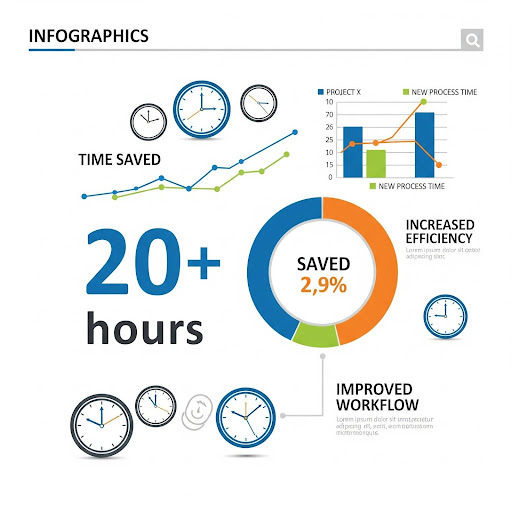
In-Depth: The Math of More Than 20 Hours Saved
We may measure the time saved using conservative estimates based on industry norms and user feedback in order to fully understand the value of ExpertSlides AI.
The Calculation of Monthly Time Savings for a Busy Team
Let’s look at a group of just five experts who, on average, produce three moderate and one complex presentations each month.
| Task | Traditional Time/Presentation (Estimate) | ExpertSlides AI Time/Presentation (Estimate) | Time Saved/Presentation |
| Content Structuring & Layout | 2 hours | 5 minutes (AI Generation) | 1 hour 55 minutes |
| Design, Formatting & Branding | 3 hours | 15 minutes (Automatic Sync) | 2 hours 45 minutes |
| Visuals (Images, Icons, Charts) | 1.5 hours | 10 minutes (In-App Assets) | 1 hour 20 minutes |
| Total Time Saved per Presentation | 6.5 hours | 30 minutes | 6 hours 20 minutes |
Monthly Time Savings for the Entire Team:
Five team members give presentations each month. $\timesTwenty presentations ($4 per member)
20 presentations were saved in total hours. $\times$6.33 saved each presentation (6 hours and 20 minutes) Approximately 126.6 hours
The 20+ hours a month criterion is easily exceeded by a small team, even when utilizing a very conservative benchmark for a single person producing fewer, simpler presentations. A person can save twenty hours even if they just save five hours on creating four presentations. This figure might easily increase to hundreds of hours for a full-fledged marketing or sales team.
The ROI is evident: By acting as a productivity multiplier, ExpertSlides AI allows highly compensated professionals to concentrate on their strategic duties, such as market study, client engagement, and product creation, rather than time-consuming pixel-pushing.
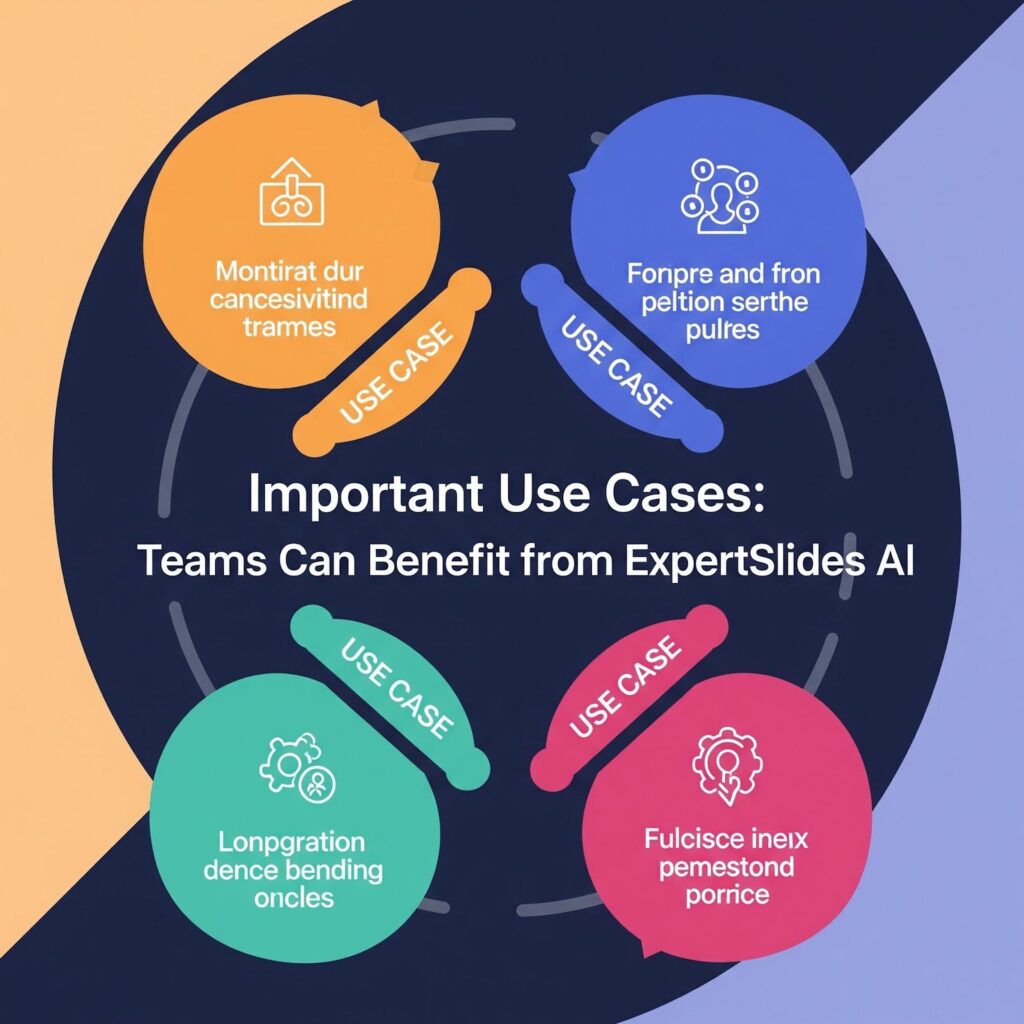
Important Use Cases: Teams Can Benefit from ExpertSlides AI
ExpertSlides AI offers universal benefits throughout the modern organization, thus the time savings are not restricted to a single department.
Teams for Sales and Business Development
Challenge: In order to stay up with lead volume, sales teams must quickly construct customized, high-impact sales decks and pitch decks, frequently using information from proposal documents or CRM reports. AI Solution: A representative can upload a paper outlining a client’s requirements or a technical proposal. The AI generates a convincing, branded pitch deck structure right away. After doing it, they can immediately clarify price or ROI information by sharing an already made, infographic slide from the existing library.
Time that was Saved: It took much less time, approximately less than an hour or 2 to go from offer to pitch deck instead of a half-day.
Marketing & Communication Teams
The challenge for marketing and communication teams is that they produce the most presentations, including those for webinars, content summaries, internal reports, and event keynotes, all of which must strictly adhere to the most recent brand rules. AI Remedy: The team locks in the precise new campaign color scheme and typography by using the Advanced Slide Settings. Every new presentation is automatically on-brand, whether it’s an annual report or a summary of social media material. The enormous asset library guarantees that the images are constantly current and properly licensed.
Time Saved: Removing constant back and forth over picture source and design adjustments.
Teams for Project Management and Consultation
Challenge: Long business reports or project status updates must be transformed into easily readable, visually appealing stakeholder presentations by consultants and project managers. AI Remedy: The weekly status report is uploaded by the PM. The main slides are created using AI. With a single click, the user may rapidly insert a timeline or Gantt chart slide from the Individual Slide Library and change the colors to match the client’s CI.
Time Spared: converting a complicated 30-page study into a tidy 15-slide presentation in a matter of minutes rather than hours.
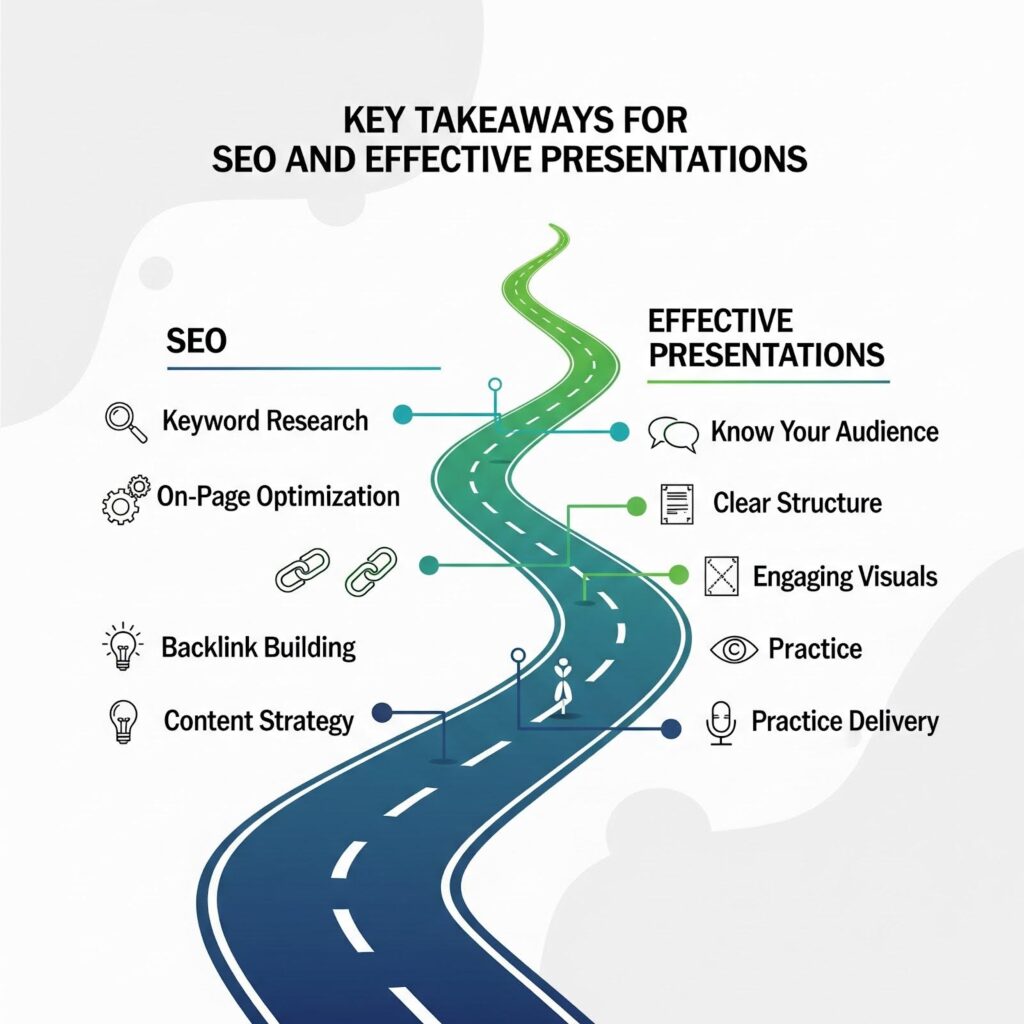
Key Takeaways for SEO: Your Road to Effective Presentations
For teams overwhelmed by the non-strategic responsibilities of creating presentations, ExpertSlides AI is the obvious answer. It provides real, quantifiable time savings of more than 20 hours per month for the contemporary professional team by automating the most labor-intensive processes—content structure, brand application, and graphic sourcing.
| Old Way (Manual) | New Way (ExpertSlides AI) |
| Hours of struggling with alignment and formatting. | Minutes using Automatic Brand Colour Synchronization. |
| Endless searching for costly, licensed stock images and icons. | Instant access to 13+ million licensed assets directly in the add-in. |
| Starting from a blank slide or retrofitting old, messy decks. | One-click Text-to-Presentation generation from your source document (PDF, Word). |
| Inconsistent branding between different team members. | Guaranteed CI compliance with defined corporate presets. |
Businesses may improve the quality, consistency, and impact of their communication while also saving time by implementing this potent AI presentation tool. Teams are able to concentrate on the strategy, the messaging, and the critical thinking that actually propels business success as a result.
Are you prepared to recapture those more than twenty hours for the most important strategic work on your team? The future of presentation automation is ExpertSlides AI, which is quick, intelligent, and flawlessly branded.







