
Storytelling is an art that transcends mediums—from films and books to poems and plays. But did you know it’s also the secret weapon behind the most persuasive consulting presentations? In this comprehensive guide, inspired by insights from Dan Galletta, you’ll learn how top consulting firms like McKinsey, BCG, and Bain craft compelling storylines that influence decision-makers and drive action. Whether you’re an aspiring consultant, business professional, or someone eager to master PowerPoint storytelling, this article will teach you the proven 3-step framework these firms use to create slide decks that don’t just inform but persuade.
We’ll break down the famous SCR (Situation, Complication, Resolution) or SCQA (Situation, Complication, Question, Answer) framework, explore practical tips on writing storylines using the dot-dash method, and reveal how to build slide skeletons that ensure your presentations flow logically and powerfully. By the end, you’ll be equipped to transform your data and analysis into executive-ready slide decks that tell a clear, compelling story.
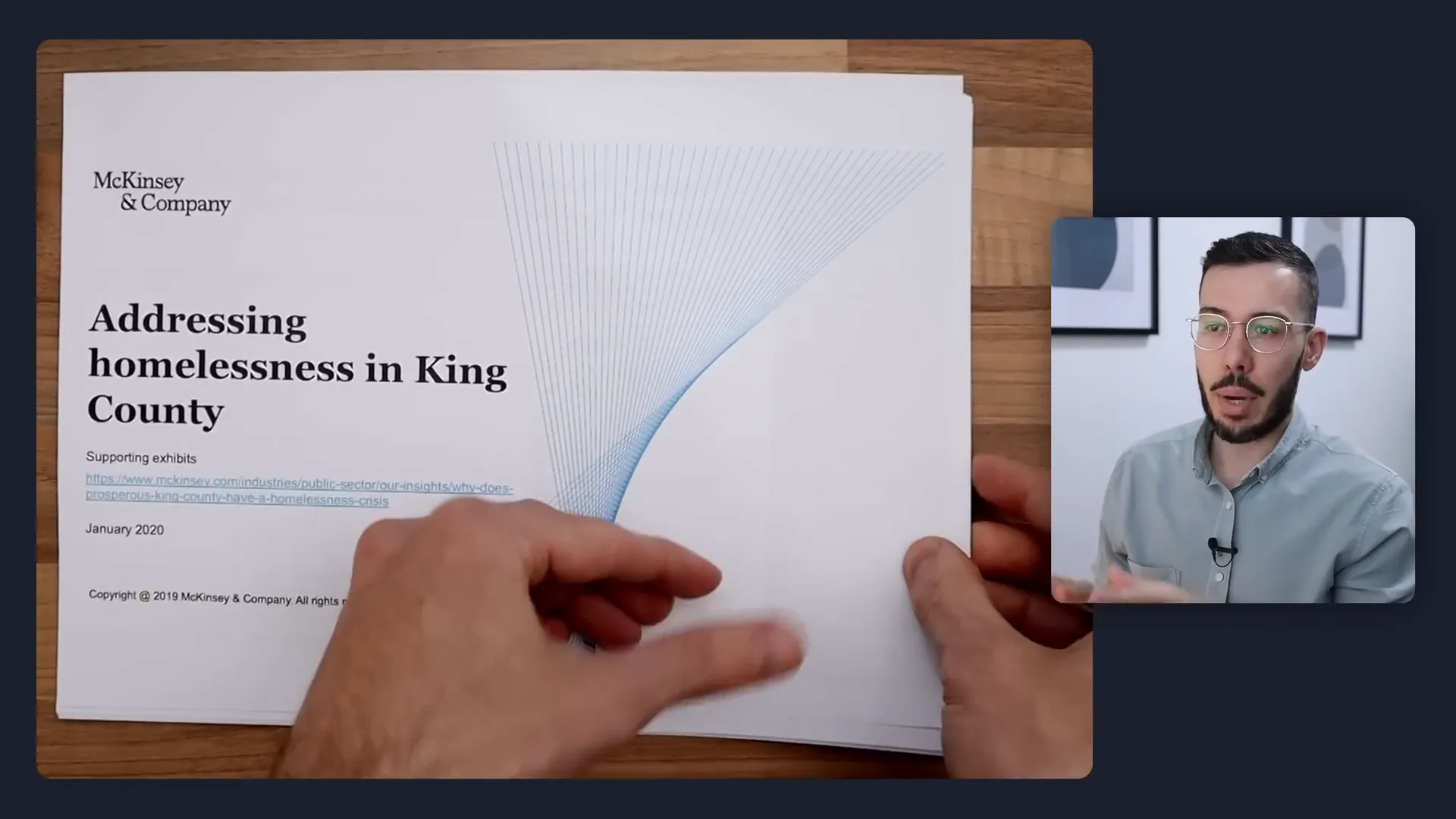
Table of Contents
- Why Storytelling Matters in Consulting Presentations
- The Universal Storyline Structure: SCR / SCQA Framework
- Applying SCR to a Real McKinsey Project: King County Homelessness
- How to Write Storylines Like McKinsey
- Building Your Slide Deck: From Storyline to Slides
- Tips for Effective Visualizations in Slide Bodies
- Summary: The Power of Storylining in PowerPoint
- Frequently Asked Questions (FAQ)
- Final Thoughts
Why Storytelling Matters in Consulting Presentations
When McKinsey starts a project, their goal isn’t to produce a presentation that simply sits on a shelf gathering dust. Their objective is clear: influence clients to implement their recommendations. This is where storytelling becomes crucial. It’s not just about presenting facts; it’s about weaving those facts into a narrative that persuades clients to take action.
Consulting firms don’t rely solely on stakeholder management or client meetings to influence decisions. Instead, the slide deck itself is meticulously designed to guide the client through a logical, compelling argument. The storyline embedded in the deck becomes the vehicle that shapes perceptions, clarifies complex issues, and ultimately drives change.
This approach is why the storyline is considered the most important element of a consulting slide deck. A well-crafted storyline persuades, while a weak or unclear one fails to move the audience.
The Universal Storyline Structure: SCR / SCQA Framework
Top consulting firms have distilled storytelling into a science, identifying a universal structure that works across industries and topics. This structure is known as SCR or SCQA:
- S – Situation: Set the scene by providing context and background information. Explain the topic or problem and why it matters.
- C – Complication: Introduce the problem or challenge that disrupts the status quo. Explain why this problem demands attention.
- Q – Question (optional): Imply the key question that arises from the complication, often unstated but understood: “What should we do about this problem?”
- R – Resolution (or A – Answer): Present the solution or recommendation that addresses the problem.
This framework isn’t unique to consulting—it’s the backbone of stories everywhere, from movies to novels. McKinsey, for example, prefers the SCR variant but often incorporates the implied question (Q) to sharpen the narrative flow.
Breaking Down Each Component
Situation
The situation sets the stage. It gives your audience the prior context they need to understand the story. This means presenting relevant background information and framing the problem in a way that highlights its importance.
For example, in a project addressing homelessness in King County, the situation might describe the rising homelessness rates and the social challenges associated with it.
Complication
The complication introduces the problem or disruption. It explains why the situation is problematic and why it requires urgent attention. This step is key to creating tension and engaging the audience’s interest.
In the homelessness example, the complication could be that the problem is worsening because rental costs are increasing faster than incomes, making housing unaffordable.
Question (Implied)
The question is the natural inquiry that arises from the complication: “What should we do?” While often not explicitly stated in presentations, this question guides the transition to the resolution.
Resolution
The resolution provides the answer to the question. It outlines the recommended course of action, supported by data and analysis. This is the “so what” that clients need to hear to move forward.
For King County, the resolution might recommend investing in affordable housing as a cost-effective solution to homelessness.
Applying SCR to a Real McKinsey Project: King County Homelessness
To see this framework in action, let’s examine how McKinsey applied it in a project addressing homelessness in King County, Seattle. The team produced a slide deck that, on the surface, looks like a traditional consulting presentation. But beneath it is a carefully structured storyline that follows the SCR format.
By extracting the slide titles and mapping them to the SCR framework, we find that:
- Situation: The first two slides set the context, showing that homelessness is increasing in King County.
- Complication: Subsequent slides explain why homelessness is a worsening problem, focusing on factors like rising rental costs outpacing incomes.
- Resolution: The final slides propose investments in affordable housing as a solution, emphasizing that it is cheaper than the opportunity cost of homelessness.
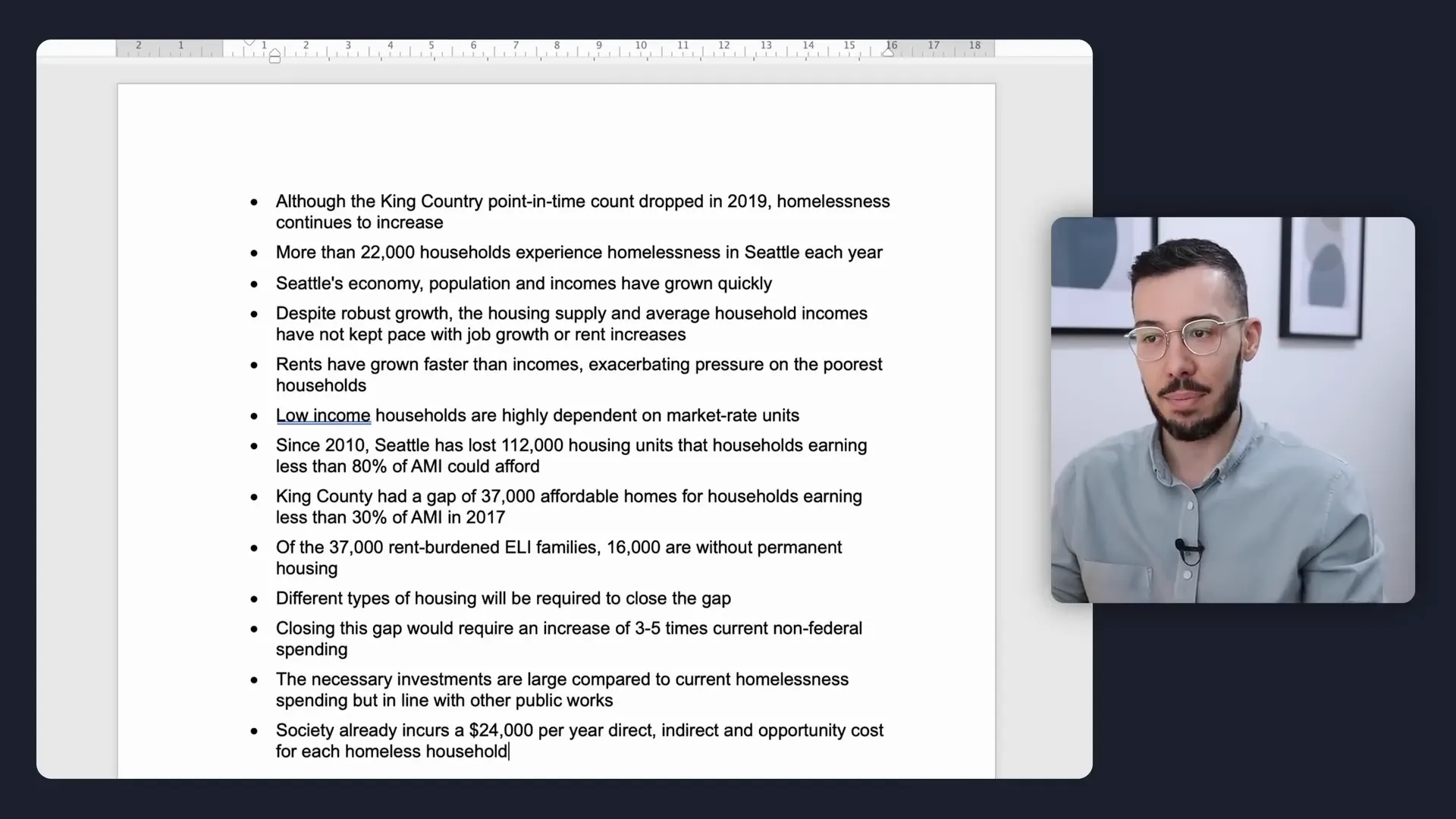
Summarizing the entire storyline in three sentences:
- Situation: Homelessness is a problem in King County.
- Complication: The problem is worsening because rental costs are increasing faster than incomes.
- Resolution: Investment in affordable housing would address the problem and is more cost-effective than the alternative.
This example illustrates how SCR is subtly embedded in consulting decks to craft persuasive narratives.
How to Write Storylines Like McKinsey
Understanding the framework is one thing; applying it effectively is another. Here’s a step-by-step guide to writing storylines that influence, based on best practices from McKinsey and other top firms.
1. Complete Your Analysis First
Before you start storylining, ensure you have completed all your analysis and synthesis. You need clear conclusions or recommendations to package into your storyline. Storylining is about presenting your conclusions persuasively, not discovering them.
2. Use Microsoft Word, Not PowerPoint, to Draft Your Storyline
A common mistake is to jump straight into PowerPoint after finishing analysis. Instead, start in Word for three key reasons:
- Better readability: A single-page storyline is easier to read and understand than scattered slides.
- Iterative drafting: Storylines require multiple revisions. Word makes it easier to edit, track feedback, and refine.
- Logical clarity: PowerPoint isn’t designed to highlight logical connections or spot contradictions across slides effectively.
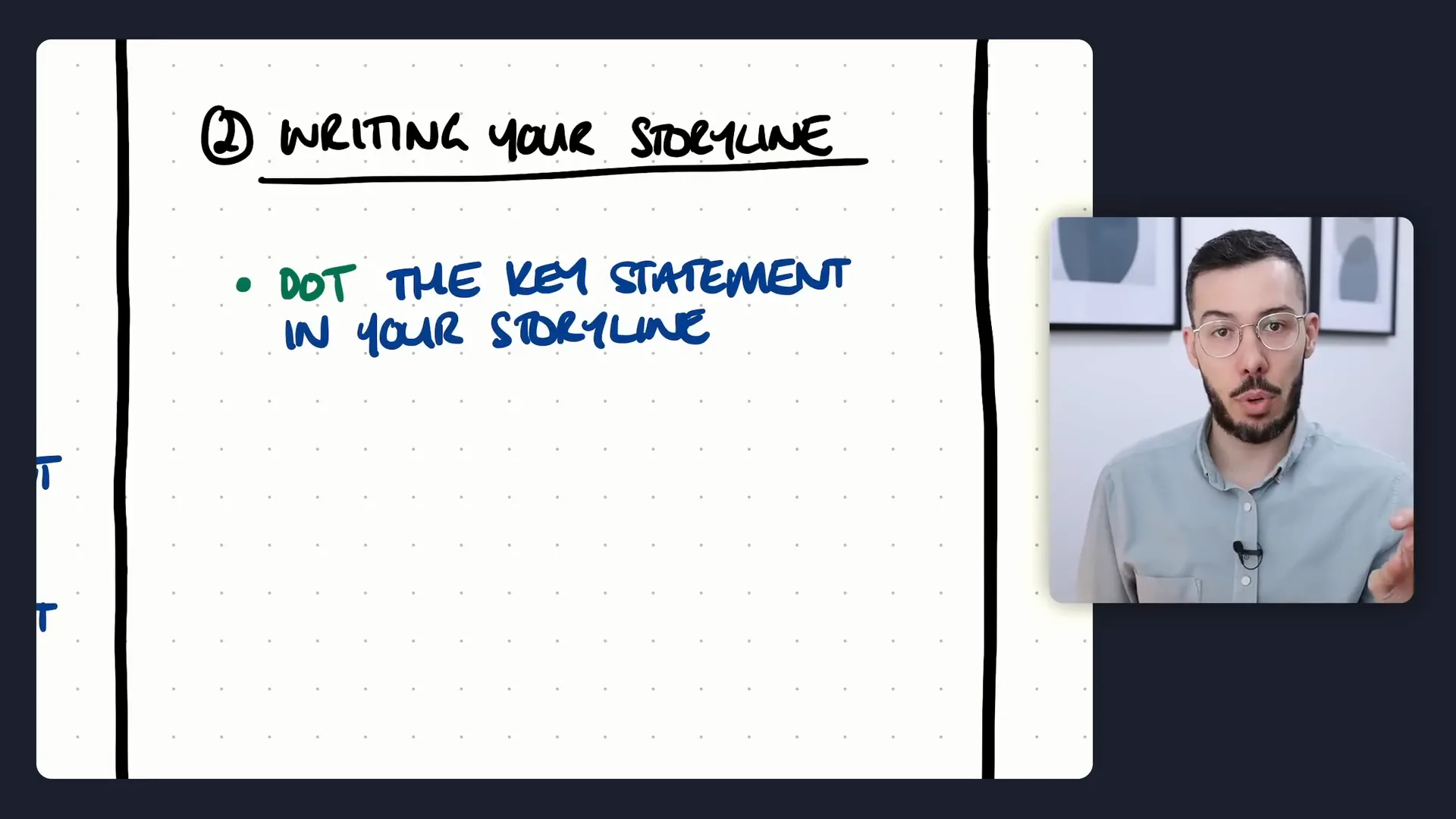
3. Write Using the Dot-Dash Structure
McKinsey advocates a simple but powerful dot-dash structure for storylining:
- Dots: Bullet points representing key statements or main points in your storyline.
- Dashes: Supporting data or evidence that justifies each bullet point.
This structure ensures every claim you make is backed by evidence, making your argument airtight and credible.
Example:
- Dot: Though the King County point-in-time count dropped in 2019, homelessness continues to increase.
- Dashes:
- Between 2008 and 2019, the homelessness population grew from 9,000 to 11,200.
- Between 2016 and 2018, the number of households experiencing homelessness at any point in the year grew 4.2% annually.
This method helps you maintain clarity and focus while ensuring that your storyline is data-driven.
4. Review and Iterate with Your Manager or Stakeholders
Once you’ve drafted your storyline, review it with your manager or key stakeholders. Expect feedback and be ready to revise. This iterative process is crucial to refine your argument, ensure proper positioning for your audience, and eliminate any logical gaps or contradictions.
Importantly, finalize your storyline in Word before starting to build your slides. Making changes later in PowerPoint can be time-consuming and inefficient, often requiring slide rebuilds.
Building Your Slide Deck: From Storyline to Slides
With a finalized storyline in hand, you’re ready to open PowerPoint and begin building your slide skeleton. Two key components of every slide are:
- Action Title: The headline that answers the “so what?” of the slide. It tells the audience the key message upfront.
- Slide Body: The supporting data, charts, and visualizations that justify the action title.
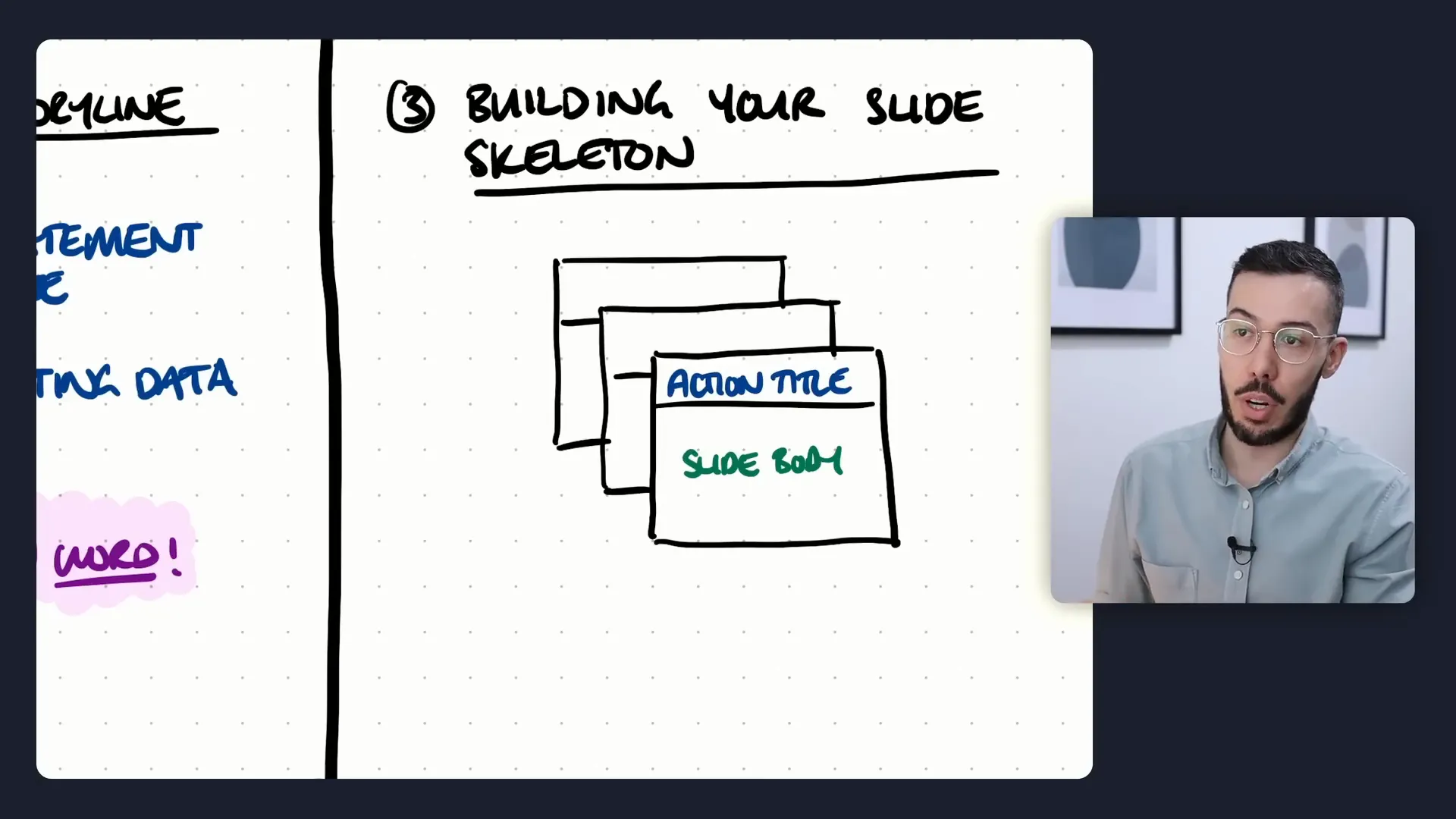
Horizontal and Vertical Flow
When designing your slide deck, pay attention to two logical flows:
- Horizontal Flow: When reading the action titles across slides, the audience should be able to understand the full story without reading the bodies. This creates a seamless narrative.
- Vertical Flow: When reading each slide, the data and visuals must fully support the action title. Nothing in the title should be unsupported or contradicted by the slide content.
Because you drafted your storyline using the dot-dash structure, this transition to slides is straightforward. The dots become your action titles, and the dashes become your charts and visuals.
Refining Action Titles
While you can often copy your dots directly as slide titles, some refinement may be needed for clarity, impact, or brevity. The goal is to make the title a powerful standalone statement that guides the reader through the story.
Tips for Effective Visualizations in Slide Bodies
Although the focus here is on storylining, it’s worth noting that translating your supporting data into compelling visuals is equally important. Clear charts, graphs, and visual elements strengthen your argument and make complex data accessible.
Dan Galletta shares a simple methodology for transforming data into visuals that complement your storyline. If you’re interested in mastering this skill, consider exploring further resources or courses that specialize in consulting-style slide deck creation.
Summary: The Power of Storylining in PowerPoint
Let’s recap the essential lessons for crafting persuasive PowerPoint presentations inspired by McKinsey’s approach:
- Storyline is king: Your slide deck’s storyline is the foundation that persuades your audience to act.
- Use the SCR/SCQA framework: Structure your story by setting the situation, introducing the complication, implying the question, and providing a resolution.
- Write your storyline in Word: Use a single-page, iterative process to draft and refine your narrative.
- Employ the dot-dash structure: Craft clear bullet points (dots) supported by data (dashes) to build a logical, evidence-based argument.
- Finalize before building slides: Confirm your storyline before moving to PowerPoint to avoid costly revisions.
- Build slides with horizontal and vertical flow: Ensure your action titles tell the story across slides and your slide bodies fully support those titles.
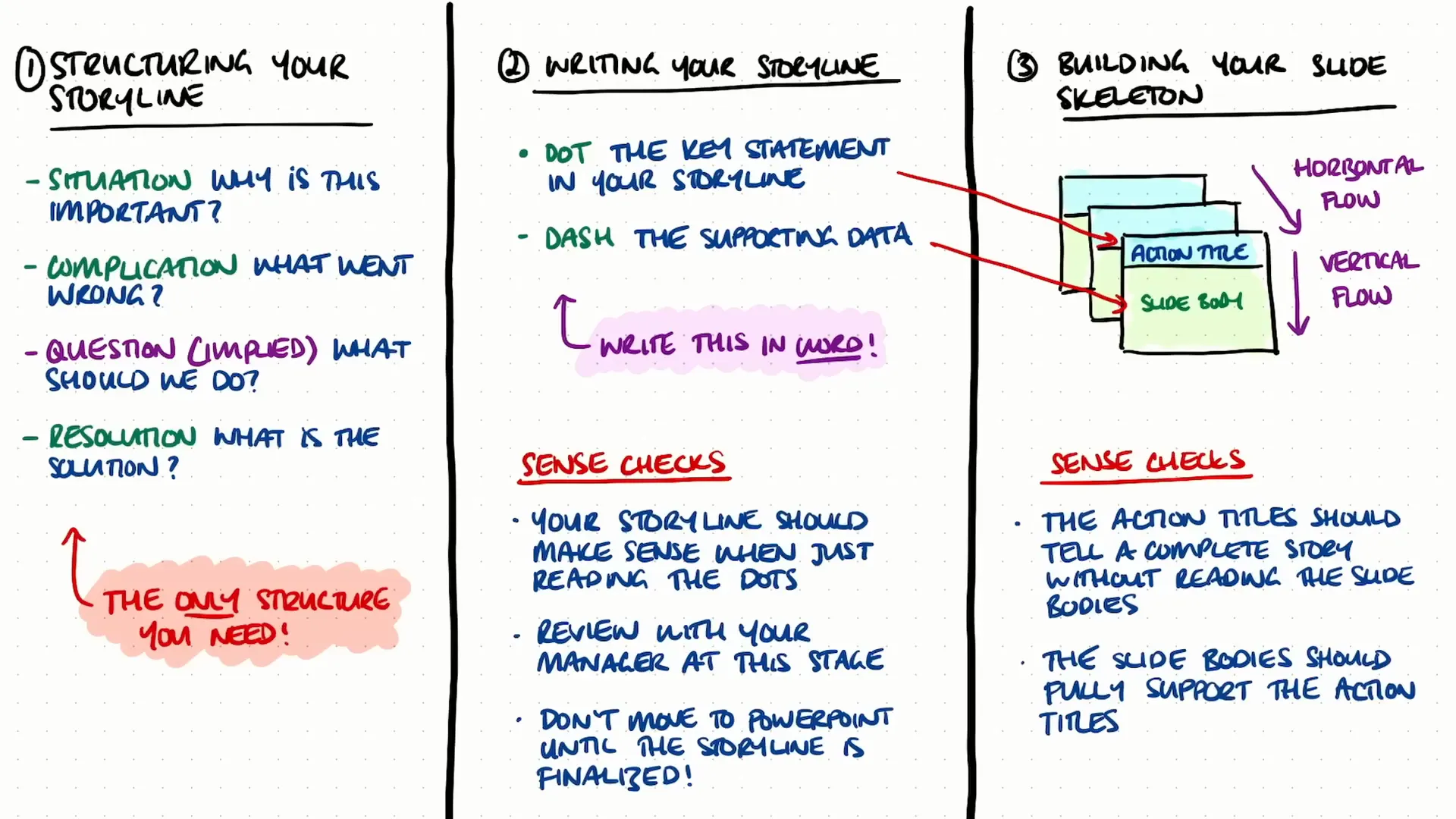
Mastering this process will elevate your presentations from simple information dumps to compelling narratives that drive decisions and change. Whether you’re pitching to executives, presenting research findings, or leading strategic discussions, the power of storytelling can make all the difference.
Frequently Asked Questions (FAQ)
What is the SCR or SCQA framework?
The SCR (Situation, Complication, Resolution) or SCQA (Situation, Complication, Question, Answer) framework is a storytelling structure used by top consulting firms to craft persuasive narratives. It sets the context, introduces a problem, implies a key question, and provides a solution.
Why should I write my storyline in Word instead of PowerPoint?
Word allows you to see the entire storyline on one page, making it easier to read, review, and iterate. It also helps you spot logical inconsistencies that are hard to detect when spread across multiple slides in PowerPoint.
What is the dot-dash structure in storylining?
The dot-dash structure is a method where each main point or key statement is a “dot” (bullet point), and underneath are “dashes” that provide supporting data or evidence. This structure ensures your storyline is clear and backed by facts.
How do I ensure my slide deck flows logically?
Focus on two types of flow: horizontal flow, where action titles across slides tell a complete story, and vertical flow, where each slide’s body supports the action title fully with data and visuals.
Can I apply the SCR framework outside consulting?
Absolutely. The SCR/SCQA framework is a universal storytelling structure that can be used in business presentations, reports, marketing materials, and even creative writing. It helps clarify your message and engage your audience effectively.
How do I handle feedback on my storyline?
Storylining is an iterative process. Share your draft with managers or stakeholders, gather their feedback, and revise accordingly. Finalize your storyline before building slides to avoid rework.
Final Thoughts
Storytelling in PowerPoint is not just about aesthetics or formatting; it’s about crafting a compelling narrative that moves your audience to action. By mastering McKinsey’s 3-step SCR framework and the dot-dash drafting method, you can transform your presentations into powerful communication tools.
Remember, the goal isn’t to impress with flashy slides but to influence with clear, logical, and persuasive storytelling. Start your journey today by applying these principles to your next presentation, and watch how your audience responds differently.
For those eager to dive deeper and build executive-ready consulting-style slide decks, consider exploring specialized courses and templates that streamline the process and elevate your skills.
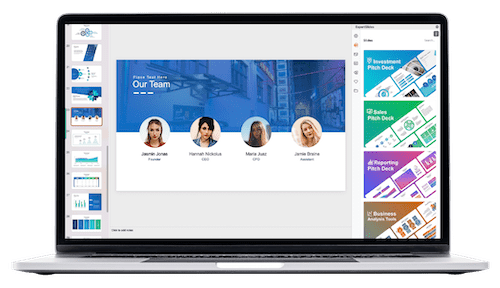
Check out the full video: Storytelling in PowerPoint: Learn McKinsey’s 3-Step Framework






