
Looking for the best PowerPoint templates to elevate your presentations? Whether you’re hunting for premium, professionally crafted designs or high-quality free options, you’ve come to the right place. In this comprehensive guide, we’ll explore the top 10 PowerPoint templates available right now, covering both premium and free picks. Plus, you’ll learn the essential criteria for selecting the best templates that are built to save you time, look stunning, and give you the flexibility you need.
By the end of this article, you’ll not only know where to find these amazing templates but also how to evaluate them to ensure you pick ones that truly work for your projects.
Table of Contents
- How to Pick the Best PowerPoint Templates
- Top 5 Premium PowerPoint Templates
- Top 5 Free PowerPoint Templates and Resources
- Bonus: Access Free Tutorial Slides
- Frequently Asked Questions
- Conclusion
How to Pick the Best PowerPoint Templates
Before diving into the best PowerPoint templates available, it’s crucial to understand what makes a template truly valuable. The market is flooded with options, so learning what to look for will help you save time and money.
Where to Find Quality PowerPoint Templates
For premium templates, the best places to look are the largest and most reputable marketplaces:
- GraphicRiver.net
- CreativeMarket.com
- Envato Elements
To narrow down the choices, focus on templates published or updated recently—in this case, 2023—so you get modern designs and compatibility with the latest PowerPoint versions.
Criteria for Selecting the Best PowerPoint Templates
When assessing templates, three main criteria should guide your decision:
- Build Quality: How well the template is constructed to save you time and hassles.
- Design Quality: The visual appeal, alignment, typography, and overall aesthetics.
- Value: The number of slides, features, updates, and bonuses included.
Let’s break down what each of these means in practical terms:
Build Quality
- Slide Master and Slide Layouts: A well-built template uses slide masters and layouts effectively. This means global changes (like moving a logo) can be made easily without manually editing every slide.
- Image Placeholders: These allow you to replace images quickly without breaking the slide design. Good templates preserve the shape and position of photos even when swapped.
- Fonts Setup: Templates should use a consistent font pair for headings and body text. This setup lets you change all fonts instantly via the slide master.
- Color Palette: Colors should be linked to the template’s color palette. This way, changing the theme colors updates all slide elements automatically.
- Editable Charts: Charts should be editable and linked to Excel data for easy customization.
Design Quality
- Alignment and Spacing: Proper alignment and consistent spacing make slides look balanced and professional. Using guides and grids can help maintain this.
- Vector Icons and Illustrations: Vector elements can be resized and recolored without losing quality, adding flexibility and polish.
- Animations: Subtle, well-crafted animations enhance engagement and help your presentation stand out.
Value
- Look for templates that offer a variety of slides, multiple sections, and bonus content like icons or alternative color schemes.
- Templates that provide both light and dark versions give you more flexibility to match your brand or project style.
- Frequent updates and good documentation add long-term value.
Below, I’ll walk you through examples of templates that meet these criteria.
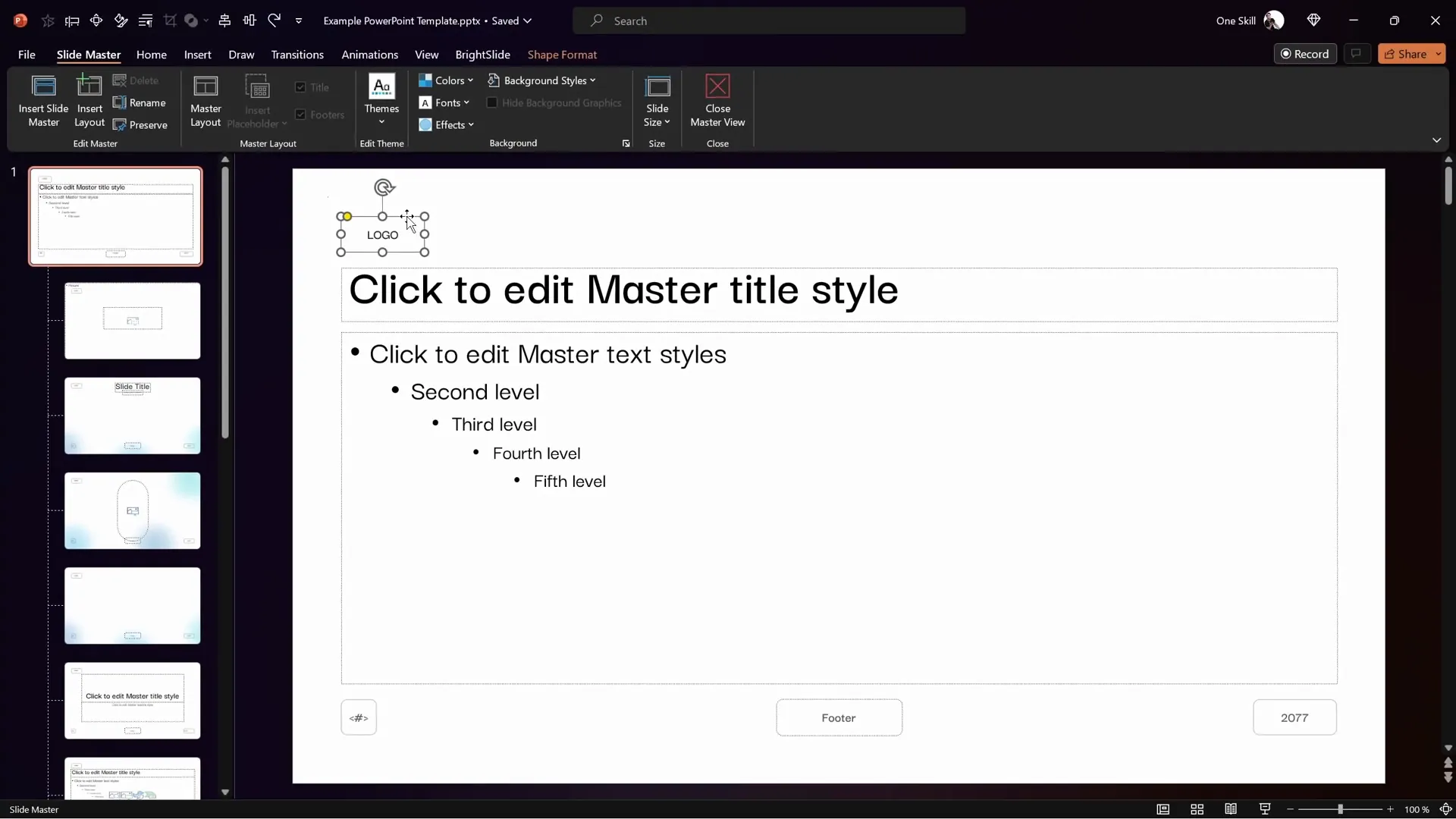
Top 5 Premium PowerPoint Templates
Let’s explore five premium templates that excel in build quality, design, and value. You can find links to each template in the video description, but here’s a detailed breakdown of what makes each one special.
1. Eviction PowerPoint Template
Where to find: GraphicRiver.net
This template shines with its superb build and design quality, even though it doesn’t have as many sales as some others. It features:
- Multiple custom slide layouts based on slide master.
- Well-structured fonts with General Sans Medium for headings and General Sans Regular for body text.
- Fully editable vector shapes that respond correctly to color palette changes.
- Distinct light and dark versions for versatile presentation styles.
- Beautiful, smooth animations including entrance effects and motion paths.
- Image placeholders that support photos and even GIFs for dynamic slides.
- Editable charts linked to Excel for easy data updates.
- Over 60 unique slides divided into clear sections, including mobile device mockups and image placeholders.
This template is ideal for creative projects and those who value attention to detail and animation polish.
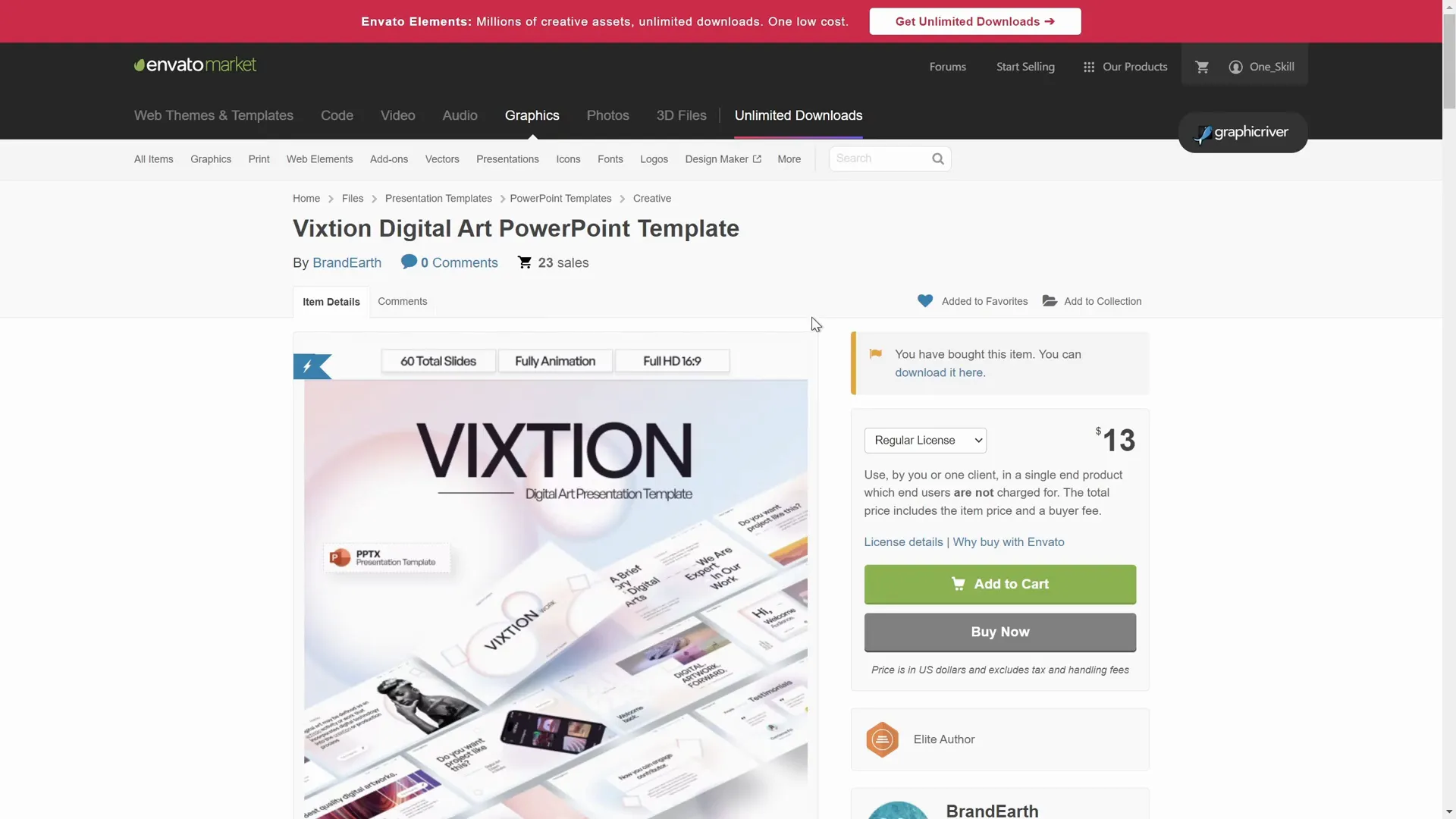
2. Vibrance PowerPoint Template 2023
Where to find: GraphicRiver.net
Created by BrandEarth, the same designer behind Eviction, Vibrance offers an impressive volume of content:
- More than 1,100 slides across multiple files and updates.
- Strong use of image placeholders that allow bulk photo insertion to save time.
- Well-balanced slide layouts with consistent alignment and spacing.
- Subtle zoom animations on photos that add life to slides.
- Multiple slide layouts accessible via the layout menu.
- Colors correctly set up to respond to palette changes.
- Sections organized by content type for easier navigation.
Vibrance is perfect for those who want a large library of slides with cohesive design and smooth animations.
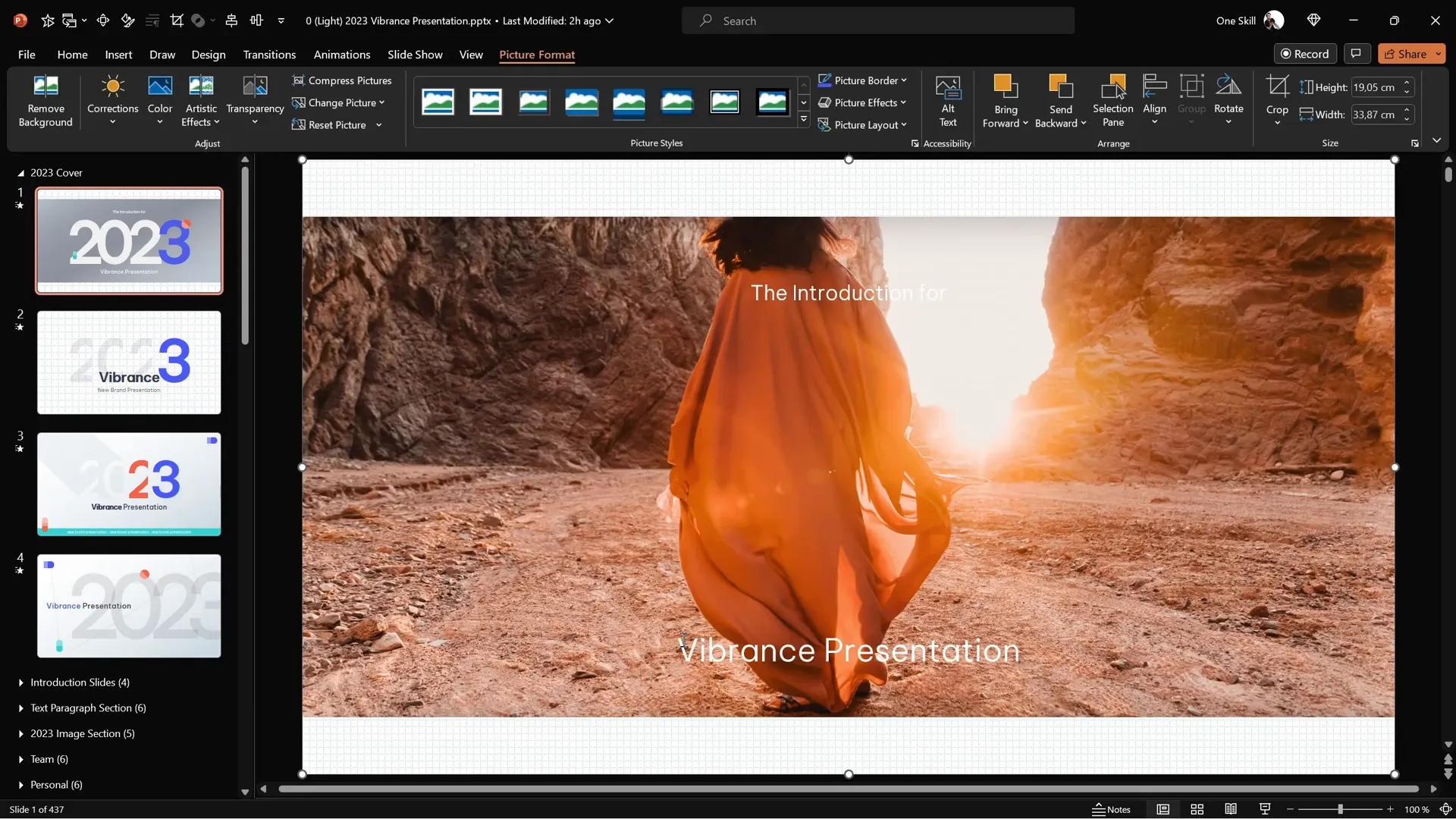
3. Monster Slide PowerPoint Template
Where to find: GraphicRiver.net
Monster Slide is one of the best-selling templates of 2023 and offers incredible value for its price:
- Nearly 2,000 slides and over 50 sections, including 3D assets and free icons.
- Bonus files for Adobe Illustrator, Figma, and more.
- Strong use of image placeholders with animations.
- Unique parallax scene vector animations that create a layered depth effect.
- Sections divided by design style, such as neomorphic and vector shape illustrations.
- Fully editable colors and vector shapes.
- Collapsible sections for easier slide navigation and organization.
This template is an excellent pick for those who want versatility, a huge slide library, and advanced animations.
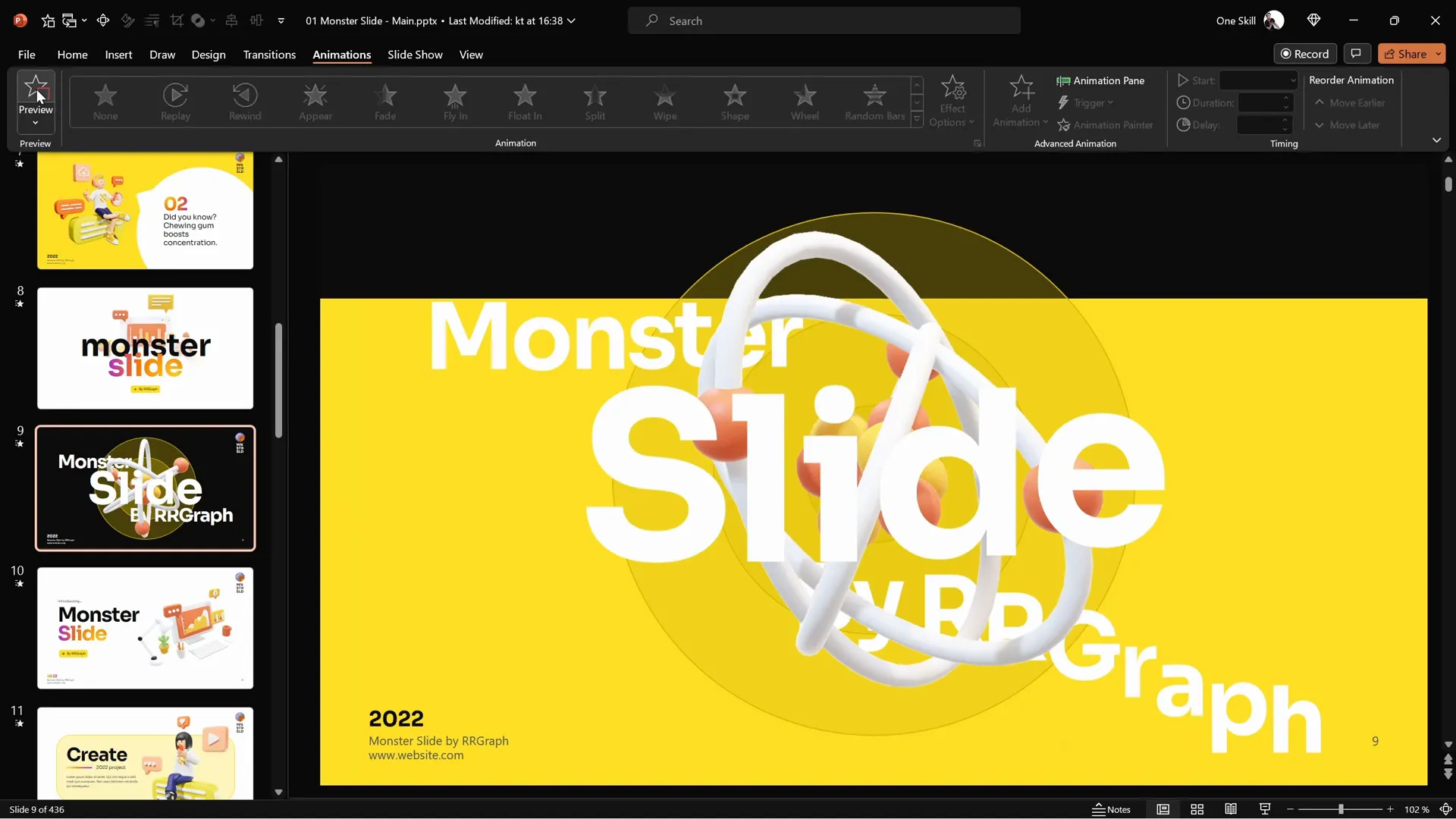
4. Massive X PowerPoint Template (Honorable Mention)
Where to find: GraphicRiver.net
Though not recently updated, Massive X remains one of the most innovative and inspiring PowerPoint templates ever:
- Innovative slide designs with subtle neomorphic animations.
- Strong visual appeal and unique slide layouts.
- Comprehensive slide options for various presentation needs.
If you want a tried-and-tested classic that continues to impress with its visual style, this is a great choice.
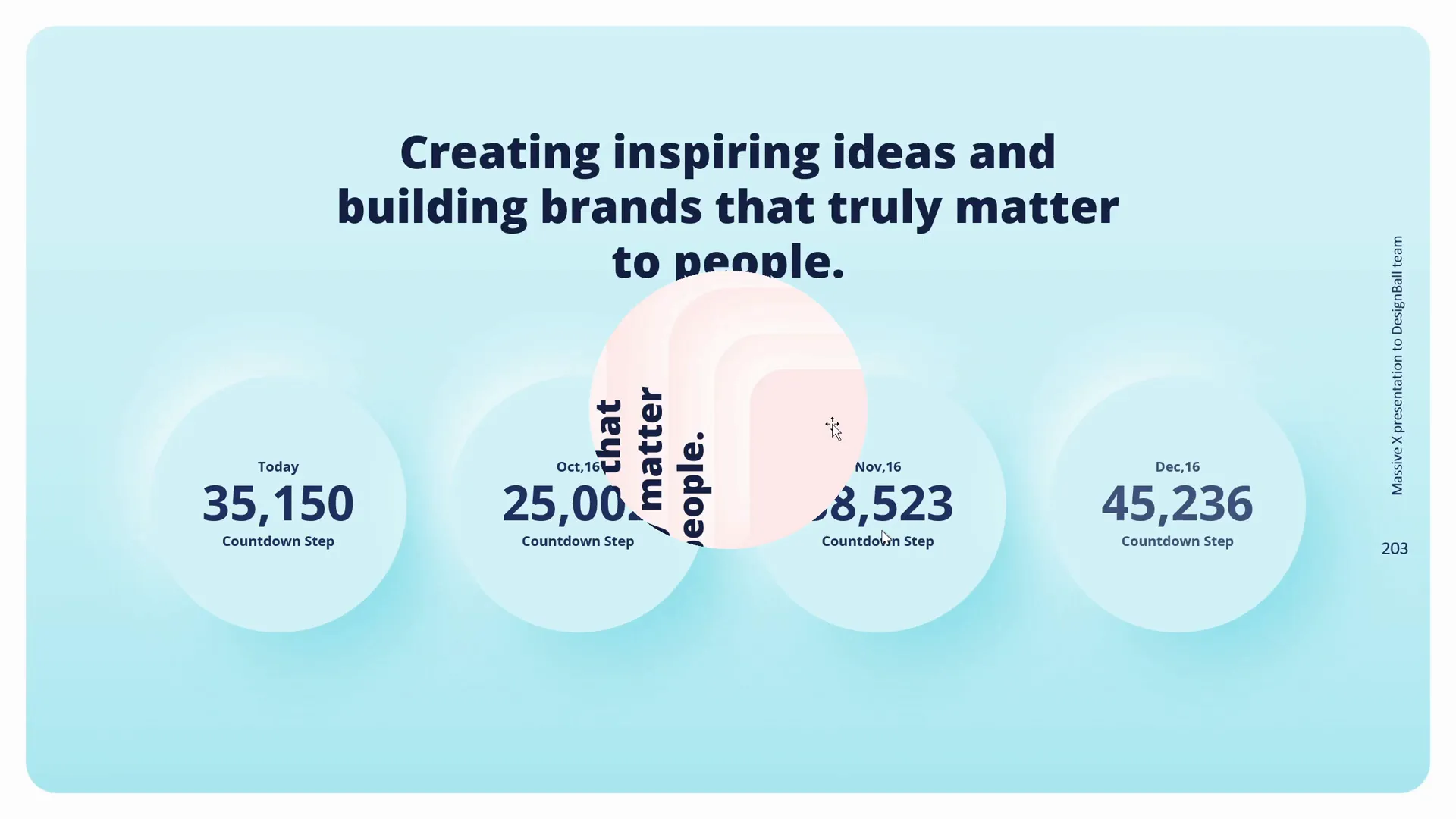
5. Slide Deck (Pitch Deck) PowerPoint Template
Where to find: CreativeMarket.com
This template is designed by Golden Pixel Studio and focuses on elegance and simplicity:
- 25 animated unique slides, fewer than other templates but well-designed.
- Additional formats included, such as Keynote and Google Slides.
- Consistent use of slide masters and custom layouts.
- Use of Morph transition for smooth slide-to-slide animations instead of complex animations.
- Effective image placeholders for quick photo insertions.
- Logo placement could be improved by moving it to the slide master.
Ideal for those who want an elegant, minimal pitch deck with smooth transitions.
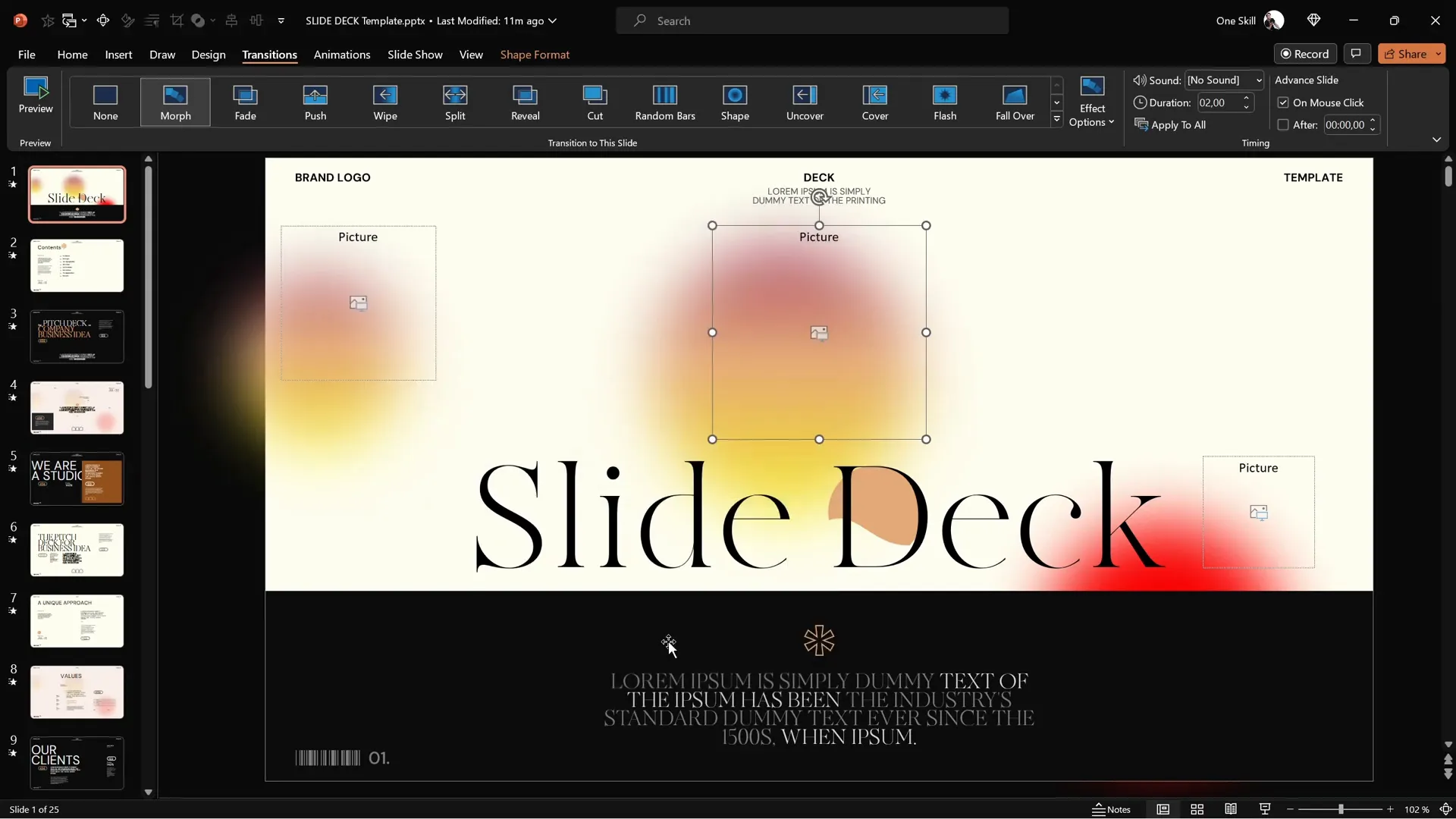
6. N Days Business PowerPoint Template
Where to find: Envato Elements
With a subscription to Envato Elements, you get unlimited access to templates like N Days, which offers:
- 39 slides with drag-and-drop image placeholders.
- Based on slide master layouts for easy global edits.
- Professional alignment and spacing for a clean look.
- No built-in animations or transitions, but you can easily add your own.
- Great value if you download multiple templates with Envato subscription.
Perfect for business presentations that need a polished look without complex animations.
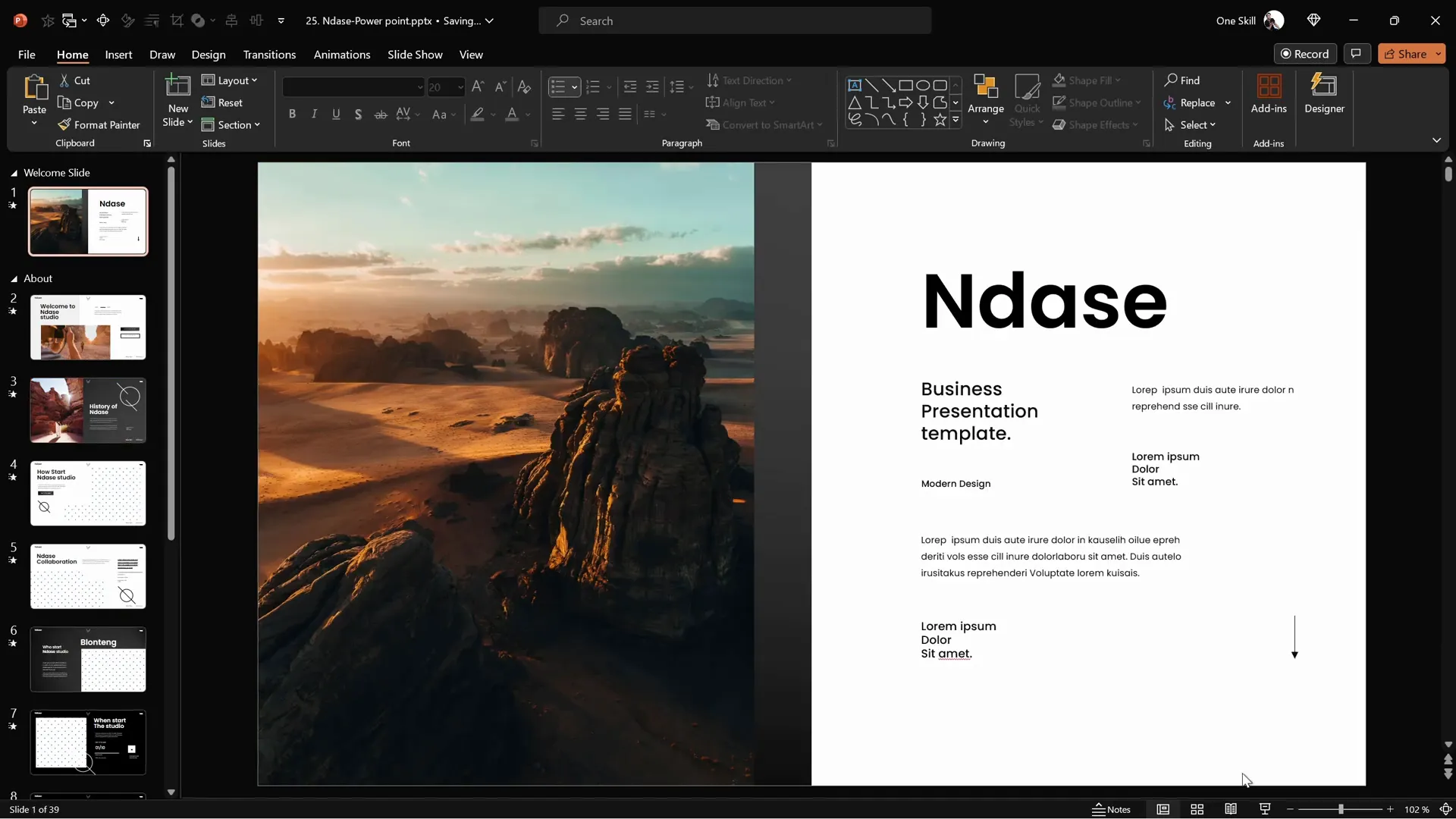
Top 5 Free PowerPoint Templates and Resources
Free PowerPoint templates can be a great starting point, especially if you’re on a budget or want to experiment. Instead of focusing on single templates, here are the best websites and collections where you can find a variety of free, high-quality templates.
1. Slidesgo
Website: https://slidesgo.com
Slidesgo offers a massive library of free Google Slides and PowerPoint templates. Key features include:
- Templates for a wide range of themes and industries.
- Creative slide backgrounds with vector shapes and textures.
- Image placeholders for easy photo replacement.
- Somewhat limited animations; no built-in transitions but easy to add.
- Additional resources and font info provided.
Great for users who want an easy-to-use starting point with creative designs.
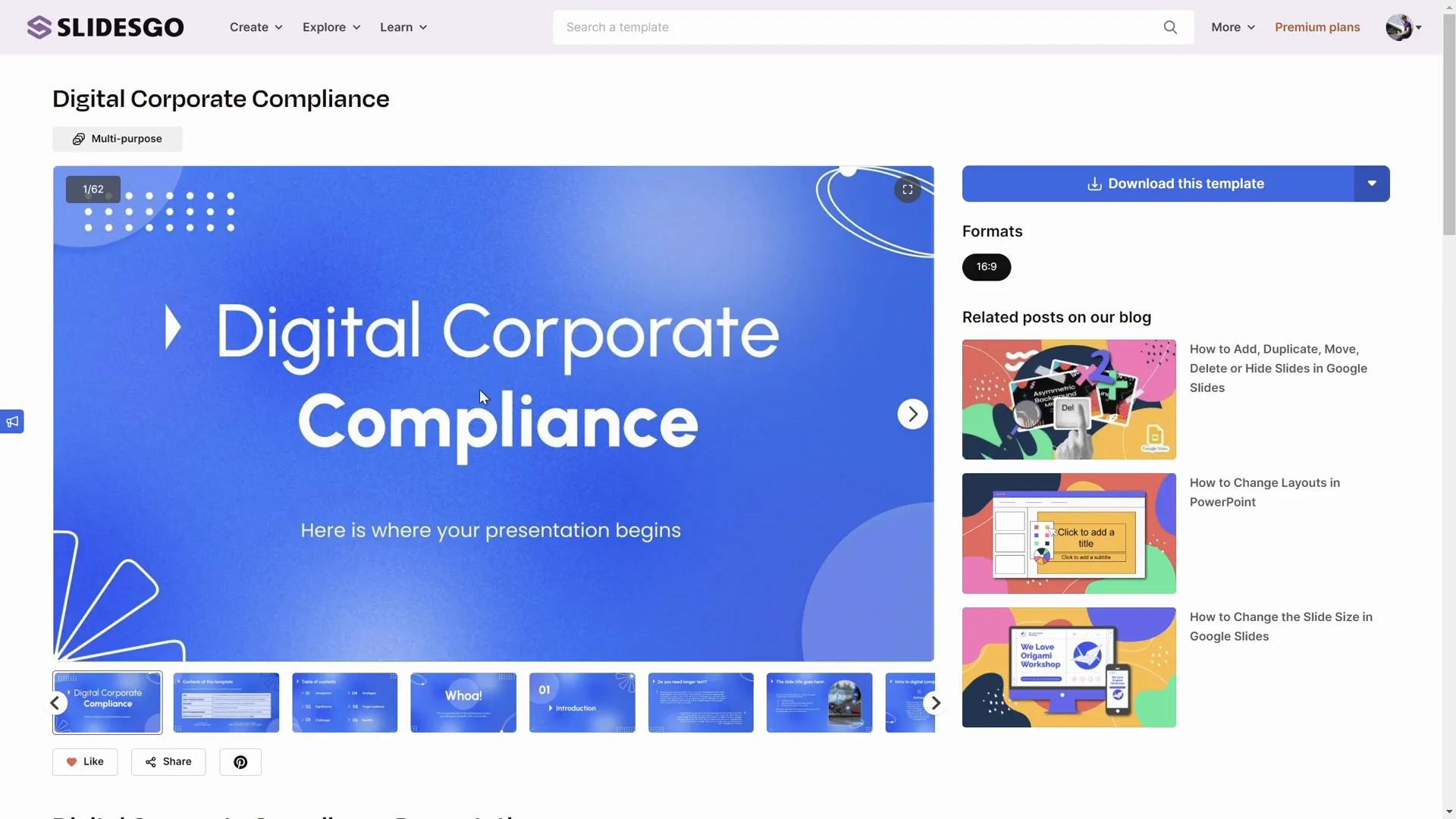
2. SlidesCarnival
Website: https://www.slidescarnival.com
SlidesCarnival offers a curated selection of free templates that work on PowerPoint, Google Slides, and Canva:
- Templates with 25 ready-made slides.
- Clean, minimalistic designs with unique paper-like backgrounds.
- Photos included, but images are inserted as simple pictures, not placeholders (less flexible).
- Slide size is larger than typical, so some slide masters may look shrunk.
- Uses slide transitions but lacks detailed animations.
- Charts made from vector shapes but not linked to Excel.
Good for simple, elegant presentations without advanced editing needs.
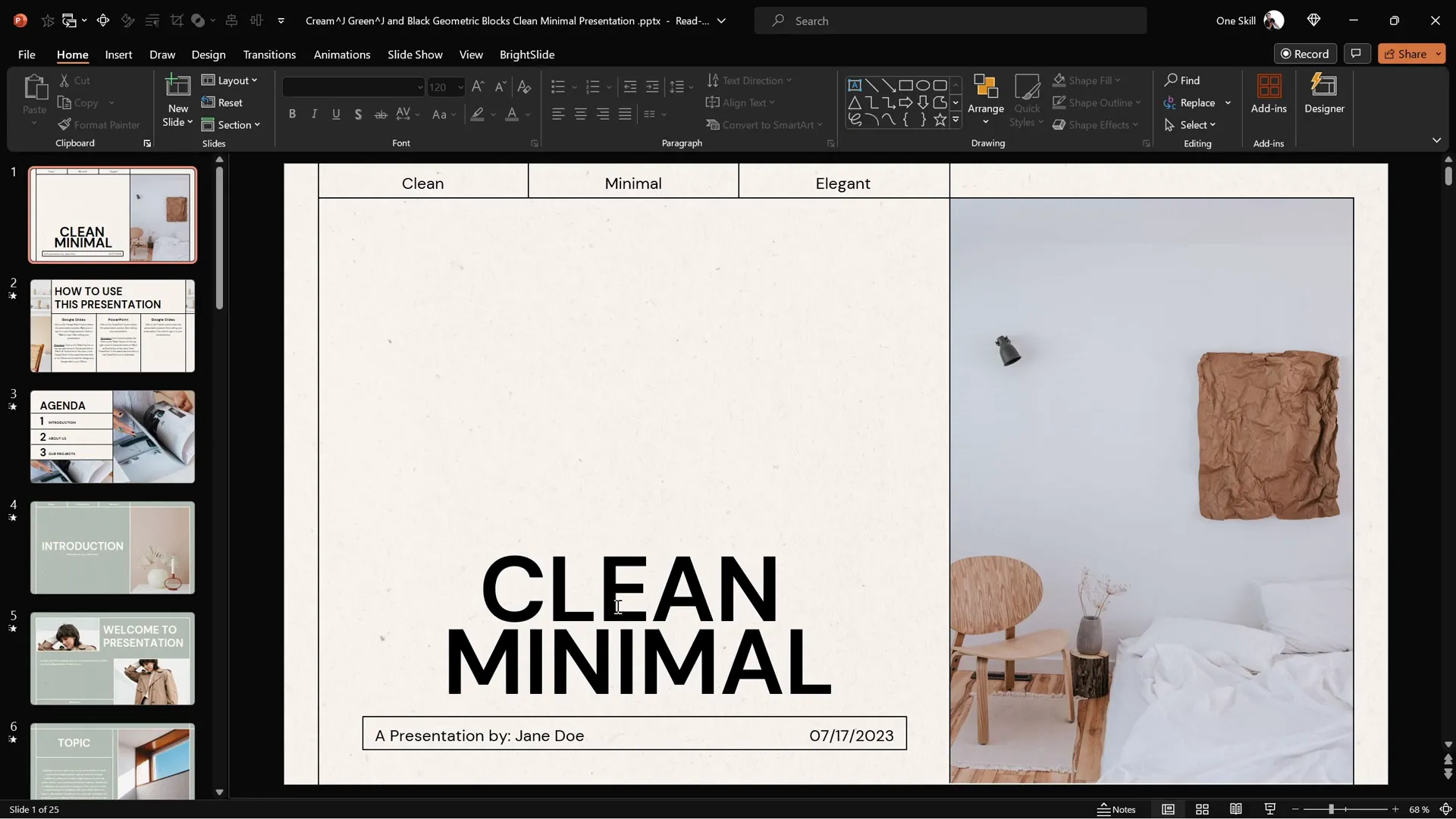
3. TemplateZoo Free Samples
Website: https://templatezuu.gumroad.com
TemplateZoo is a professional slide design agency known for high-quality templates. Their free samples offer:
- High-quality, well-designed individual slides.
- Slide master-based layouts with image placeholders.
- Advanced animations rarely seen in free templates.
- Great alignment and spacing, showing professional design attention.
Ideal for users looking for inspiration or professional-grade free slides.
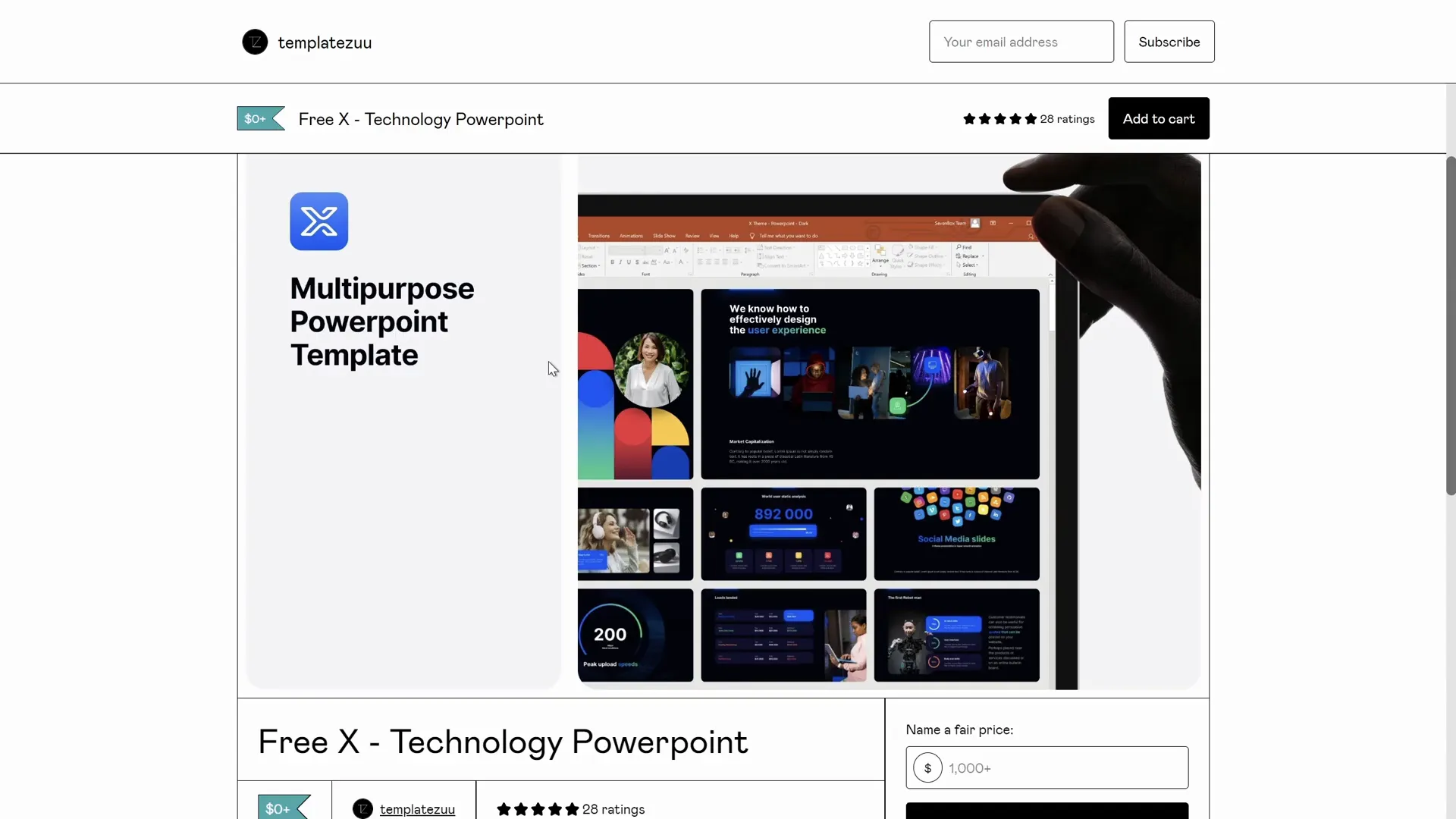
4. InterstellarPPT (YouTube Channel by One Skill PPT)
Access: Visit the first link on the channel One Skill PPT YouTube
This is the creator’s second channel offering:
- Free tutorial slides focusing on futuristic designs and animations.
- Slides hosted on Google Drive for easy download and conversion to PowerPoint.
- Perfect for learning and applying advanced animation techniques.
Great for learners and those who want free, high-quality tutorial content.
5. One Skill Free Slides Collection
Access: https://pptskills.com/patreon-free
The creator’s Patreon page hosts a collection of free tutorial slides, including:
- Slides created during tutorials to help you learn advanced PowerPoint skills.
- Downloadable PowerPoint files attached to each tutorial post.
- Slides designed to showcase effective design and animation principles.
Perfect for those wanting to build skills using professional-quality free content.
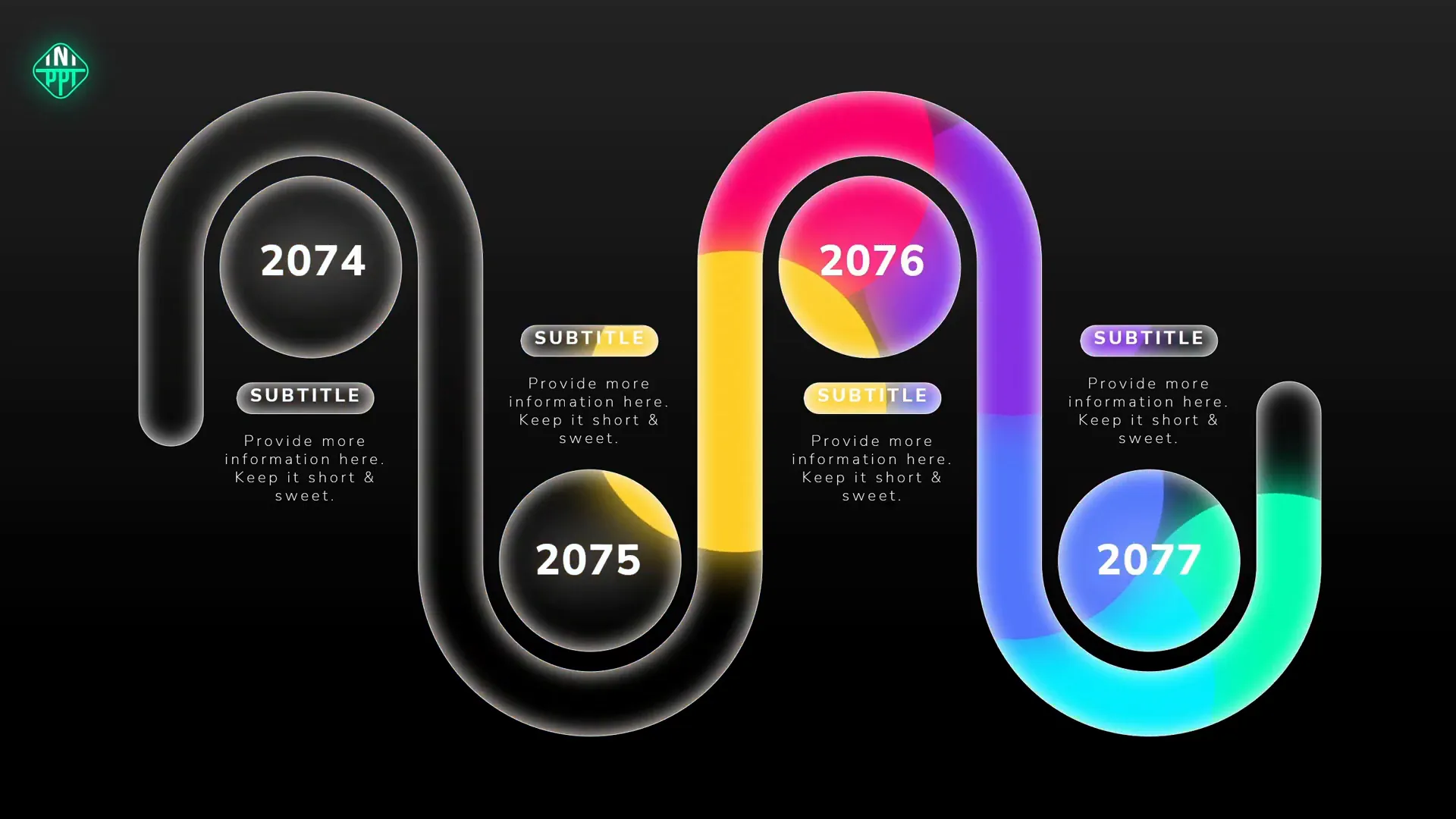
Bonus: Access Free Tutorial Slides
If you want to take your PowerPoint skills beyond just using templates, mastering animations is key. The creator offers a wealth of free tutorial slides designed to help you learn how to create engaging animations and dynamic slides.
You can access these free tutorial slides through:
- pptskill.com — Navigate to the Downloads section and scroll to find free PowerPoint templates and tutorial collections.
- One Skill PPT YouTube Channel — Subscribe for ongoing tutorials on animations and advanced PowerPoint design.
These resources are invaluable if you want to transform a good presentation into an outstanding one.
Frequently Asked Questions
What are the key features to look for in a PowerPoint template?
Look for templates that use slide masters and layouts, have image placeholders, properly set fonts and color palettes, editable charts, vector icons, and subtle animations. These features ensure flexibility, professionalism, and ease of use.
Where can I find free PowerPoint templates?
Great free templates can be found on websites like Slidesgo, SlidesCarnival, and TemplateZoo. Also, tutorial channels like One Skill PPT provide free, high-quality slides.
Are premium templates worth the investment?
Premium templates usually offer more slides, better build and design quality, frequent updates, and bonus content like icons and multiple color schemes. For professional presentations, they are often worth the investment.
Can I use GIFs in PowerPoint templates?
Yes! Templates with image placeholders often support inserting GIFs, which can add dynamic visual interest to your slides. Just insert the GIF into the placeholder and it will play automatically.
How do I change colors and fonts globally in a PowerPoint template?
If the template is well built, you can change colors and fonts globally through the slide master view. Changing the color palette or font pair will update all slides accordingly.
Conclusion
Choosing the right PowerPoint templates can dramatically improve your presentation’s effectiveness and aesthetics. By focusing on templates with strong build quality, thoughtful design, and great value, you’ll save time and create engaging slides that capture your audience’s attention.
Whether you opt for premium templates like Eviction, Vibrance, or Monster Slide, or prefer free resources from Slidesgo or TemplateZoo, the key is to pick templates that use slide masters, image placeholders, and have editable, well-aligned content. Don’t forget to explore free tutorial slides to boost your animation skills and truly stand out.
Ready to level up your presentations? Start exploring these templates and resources today!
Links to Premium PowerPoint Templates:
Links to Free PowerPoint Templates and Resources:
- Slidesgo
- SlidesCarnival
- TemplateZoo
- Interstellar PPT (Free Tutorial Slides)
- One Skill Free Slides Collection







