
If you’re searching for the best Powerpoint Templates to elevate your presentations, you’ve come to the right place. Whether you’re looking for premium, professionally designed templates or free, accessible options, this comprehensive guide will walk you through the top PowerPoint templates available right now. Alongside showcasing the best templates, you’ll learn essential criteria to evaluate and select high-quality PowerPoint templates that are easy to use, visually appealing, and packed with valuable features.
In this article, we cover five premium and five free PowerPoint templates, highlighting their features, design quality, and usability. Plus, as a bonus, you’ll discover where to access some of the most popular tutorial slides for free to help you master PowerPoint animations and design skills.
Table of Contents
- How to Pick the Best PowerPoint Templates
- Top 5 Premium PowerPoint Templates
- Top 5 Free PowerPoint Templates and Resources
- Bonus: Free Tutorial Slides & Animation Lessons
- Frequently Asked Questions (FAQ)
- Conclusion
How to Pick the Best PowerPoint Templates
Choosing the right PowerPoint template can make a huge difference in the impact and professionalism of your presentation. But where do you find the best templates, and how do you evaluate their quality? Here’s a step-by-step guide based on the expert criteria used to select the best PowerPoint templates available in 2023.
Where to Find Premium PowerPoint Templates
The best premium templates are often found on the largest, most reputable marketplaces such as:
To narrow down your search, focus on templates published or updated in the current year (2023) to ensure you get modern, up-to-date designs.
Criteria to Evaluate PowerPoint Templates
When assessing a PowerPoint template, consider three main aspects:
- Build Quality: How well is the template constructed? Does it use slide masters, slide layouts, image placeholders, and editable charts?
- Design Quality: Is the design visually balanced? Are elements aligned and spaced properly? Are vector icons and illustrations included?
- Value: What additional features or assets does the template offer? How many slides does it contain? Are there multiple versions (e.g., light and dark)?
Exploring Build Quality Features
Let’s break down some of the key build quality features that distinguish a professionally built PowerPoint template from a basic one.
1. Slide Master and Slide Layouts
A well-built template relies heavily on the Slide Master and Slide Layouts. Using the Slide Master allows you to make global changes to your presentation, such as repositioning logos, adjusting footers, or updating slide numbers. Changes made in the Slide Master propagate to all slides using those layouts, saving you valuable time.
For example, if you want to move your logo to the right side of all slides, you simply adjust it once in the Slide Master rather than modifying each slide individually.
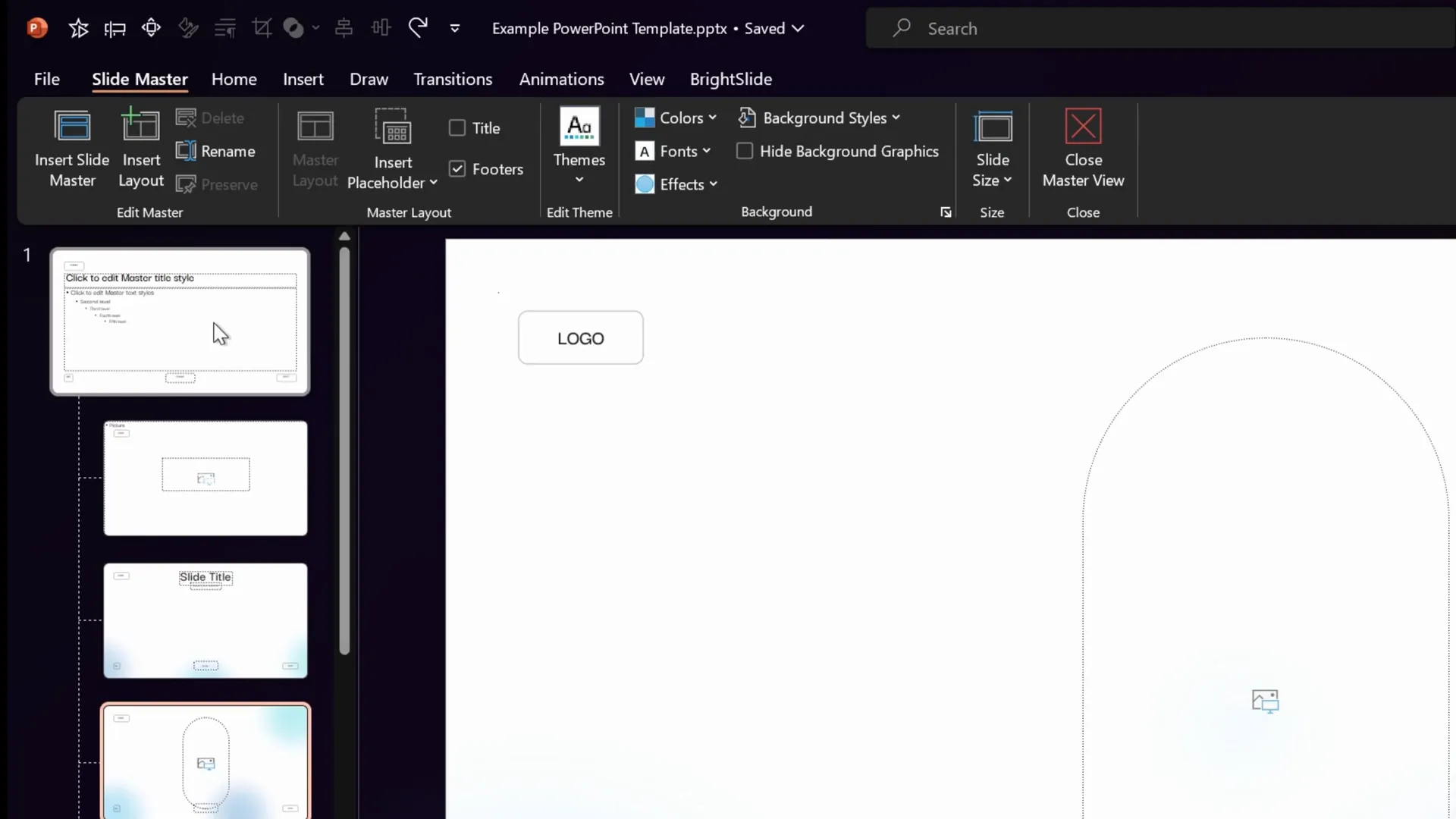
It’s also important that the template offers multiple slide layouts inheriting the master’s elements but allowing unique content placeholders and design variations.
2. Image Placeholders
Image placeholders are special containers set up in Slide Master view that maintain the position and shape of images. When you delete or replace an image in an image placeholder, the placeholder remains, preserving your slide’s layout integrity.
This feature is especially useful when swapping images frequently or customizing templates for different presentations.

3. Fonts Setup
A quality template uses well-defined font pairs for headings and body text. This setup allows you to change fonts globally via the Slide Master, ensuring consistency and flexibility. For example, switching heading fonts from General Sans to Bebas Neue can be done with a couple of clicks.
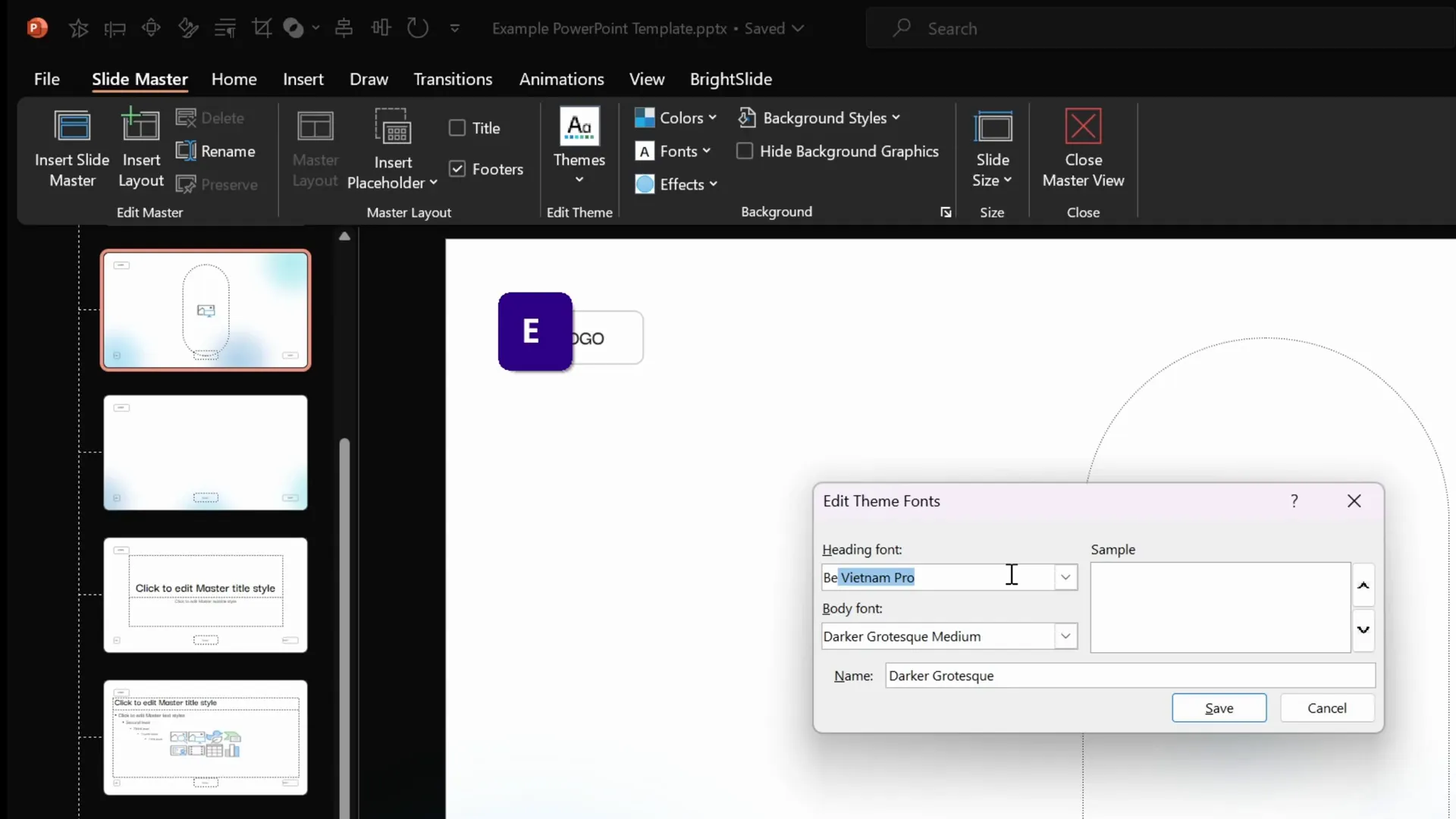
4. Color Palettes
Colors in a high-quality template should be linked to the template’s color palette. This allows you to quickly switch between color themes or customize accents without manually changing each element’s color. Using standard palette colors ensures your design remains consistent and adaptable.

5. Editable Charts
Charts should be editable and linked to Excel data. This allows you to update chart data seamlessly without rebuilding or replacing charts. Some templates also include custom vector shape charts that can be modified directly in PowerPoint.
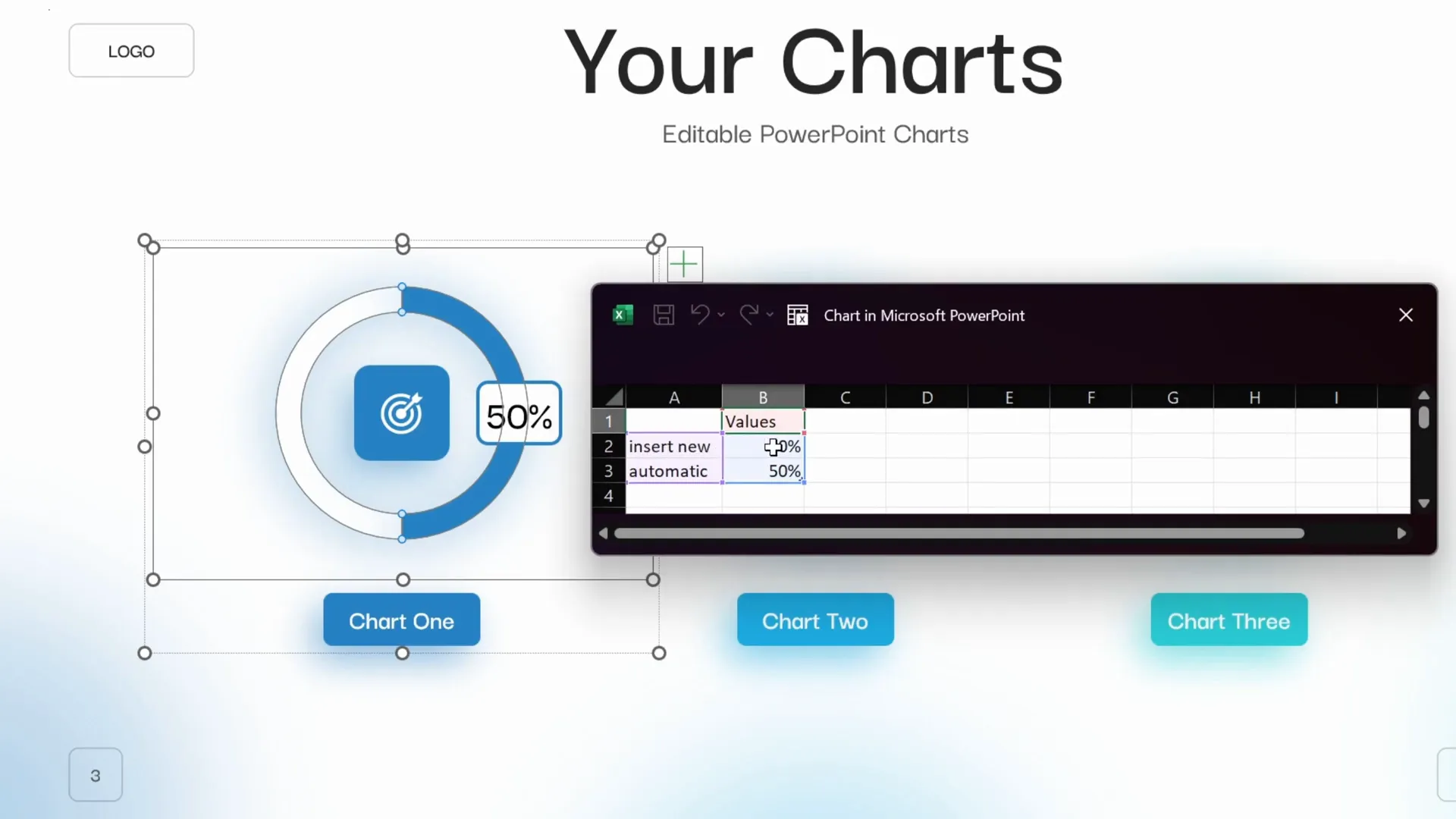
Design Quality Essentials
1. Alignment and Spacing
Good alignment and consistent spacing are critical for polished slide designs. Using guides and grid systems (e.g., 12 columns and 30 rows) can help maintain balance throughout your slides. This attention to detail ensures your audience focuses on your content, not on visual inconsistencies.

2. Vector Icons and Illustrations
Vector icons and illustrations allow you to resize without losing quality, recolor, or modify shapes. Templates that include these elements give you more creative freedom and help maintain a professional look.
3. Subtle Animations
Animations bring slides to life and engage your audience. The best templates include subtle, smooth animations for intro slides, content blocks, charts, and illustrations. These animations make your presentation dynamic without distracting viewers.
Top 5 Premium PowerPoint Templates
Now that you know what to look for, let’s explore five premium PowerPoint templates that meet these criteria and offer outstanding value.
1. Eviction PowerPoint Template
Available on GraphicRiver, the Eviction template is a beautifully designed, well-animated template perfect for creative projects. Despite having fewer sales than some competitors, it perfectly follows all the criteria for build and design quality.
- Uses General Sans font (Medium for headings, Regular for body)
- Multiple custom slide layouts with image placeholders
- Easy color customization with palettes
- Smooth, elegant animations including entrance and motion path effects
- Supports image placeholders with photos and GIFs
- Includes light and dark versions for versatile presentation styles
- 61 unique slides
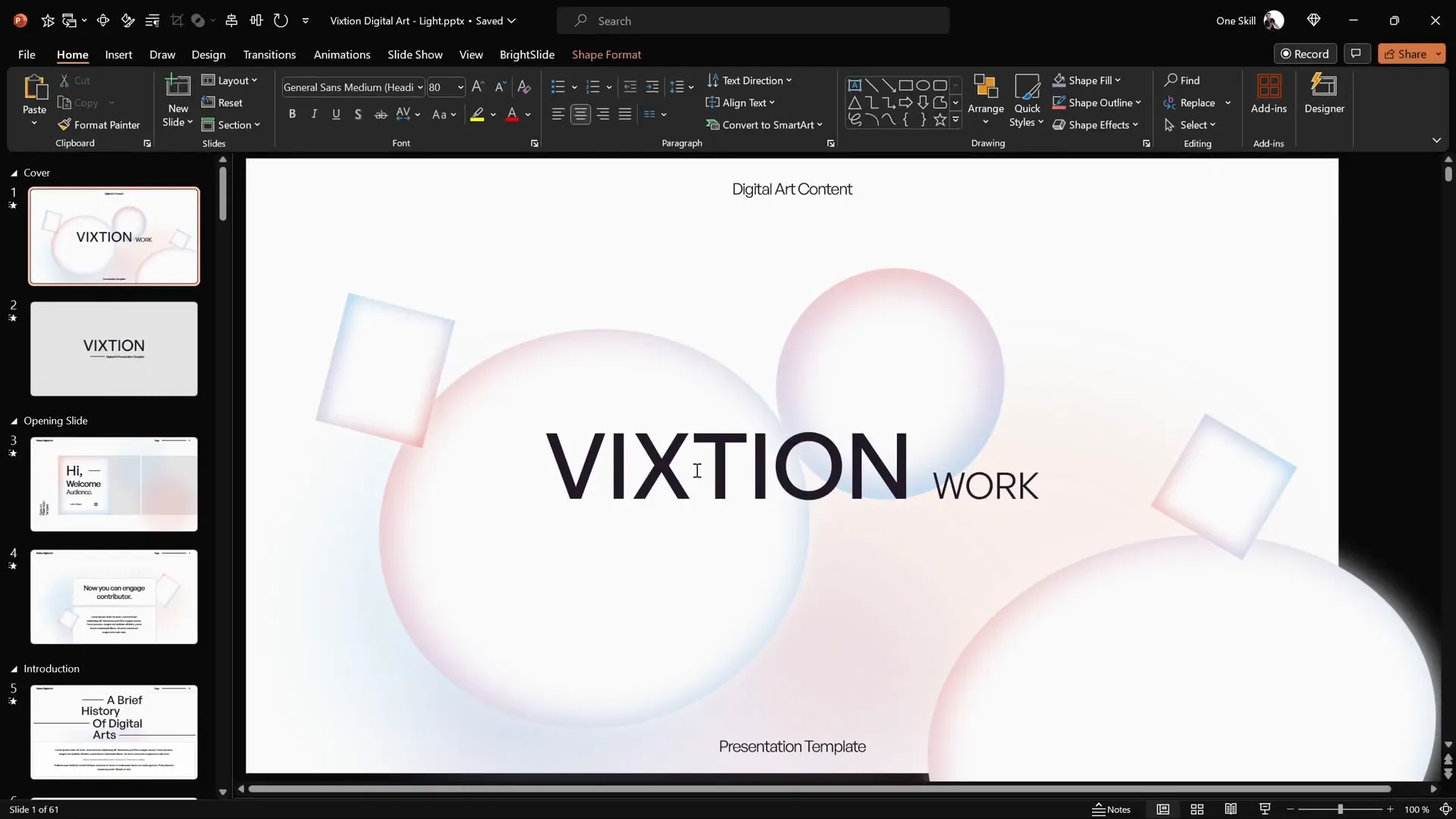
2. Vibrance PowerPoint Template 2023
Also available on GraphicRiver and created by the same author as Eviction, Vibrance is a massive template with over 1,100 slides across multiple files and updates. It’s packed with features and designed for flexibility.
- 437 slides in main file, with additional updates
- Image placeholders supporting batch photo insertion
- Well-balanced layouts with excellent alignment and spacing
- Subtle animations including zoom effects on photos
- Custom slide layouts based on Slide Master
- Color palettes adapt instantly to changes
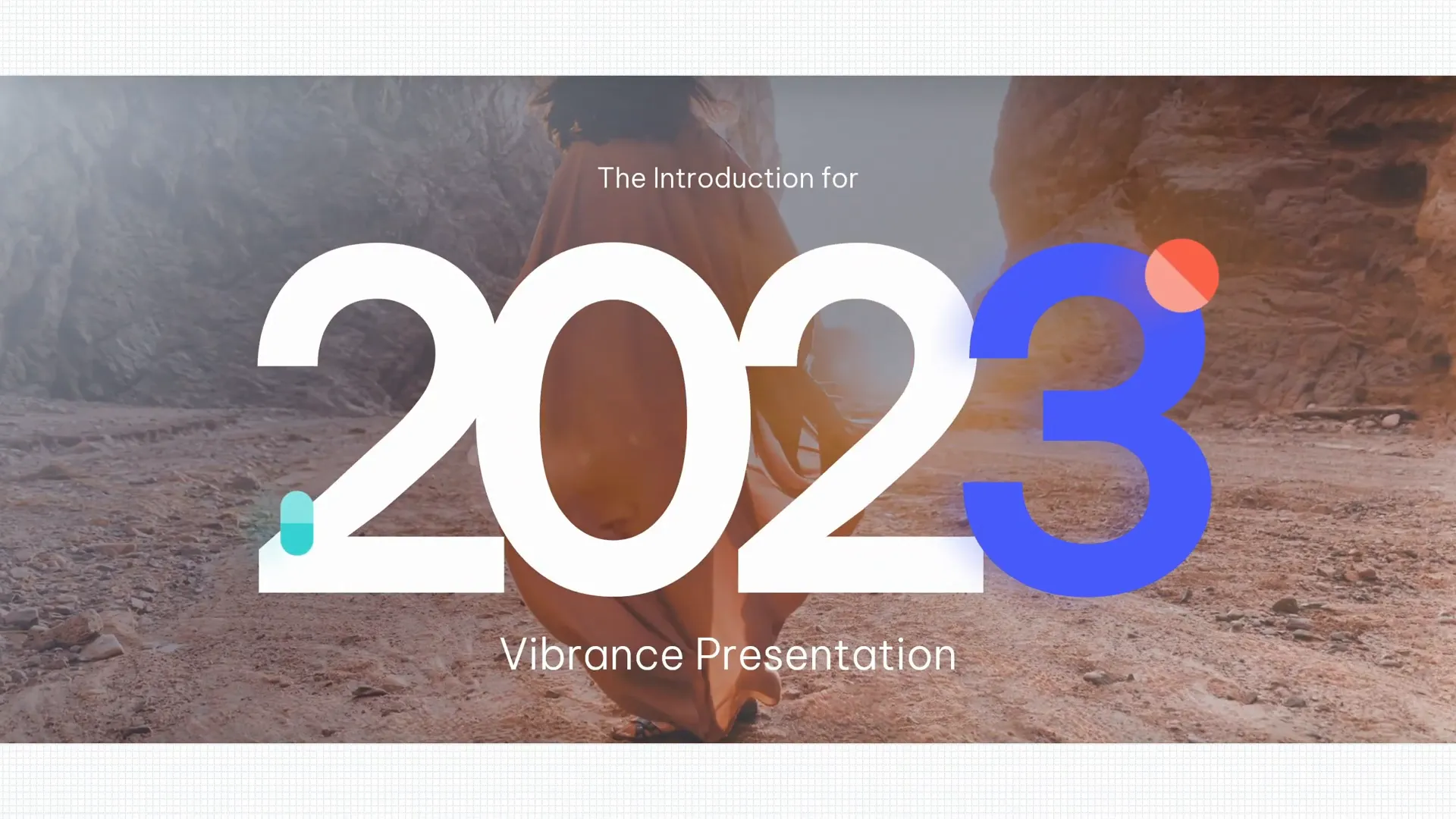
3. Monster Slide PowerPoint Template
This is one of the best-selling templates of 2023 on GraphicRiver, offering an impressive 2,000 slides for just $13.
- More than 50 sections and 3D assets
- Free icons and bonus files for Adobe Illustrator and Figma
- Highly animated with 3D and parallax effects
- Multiple image placeholders with animations
- Sections divided by design style (vector illustrations, neomorphic look, etc.)
- Fully based on Slide Master and layouts
- Color palettes correctly set up for easy customization

4. Massive X PowerPoint Template (Honorable Mention)
Massive X is one of the all-time best-selling PowerPoint templates on GraphicRiver. Though last updated in 2022, it remains highly innovative and impactful.
- Beautiful animated neomorphic slides
- Comprehensive range of slide designs
- Strong build quality and design principles
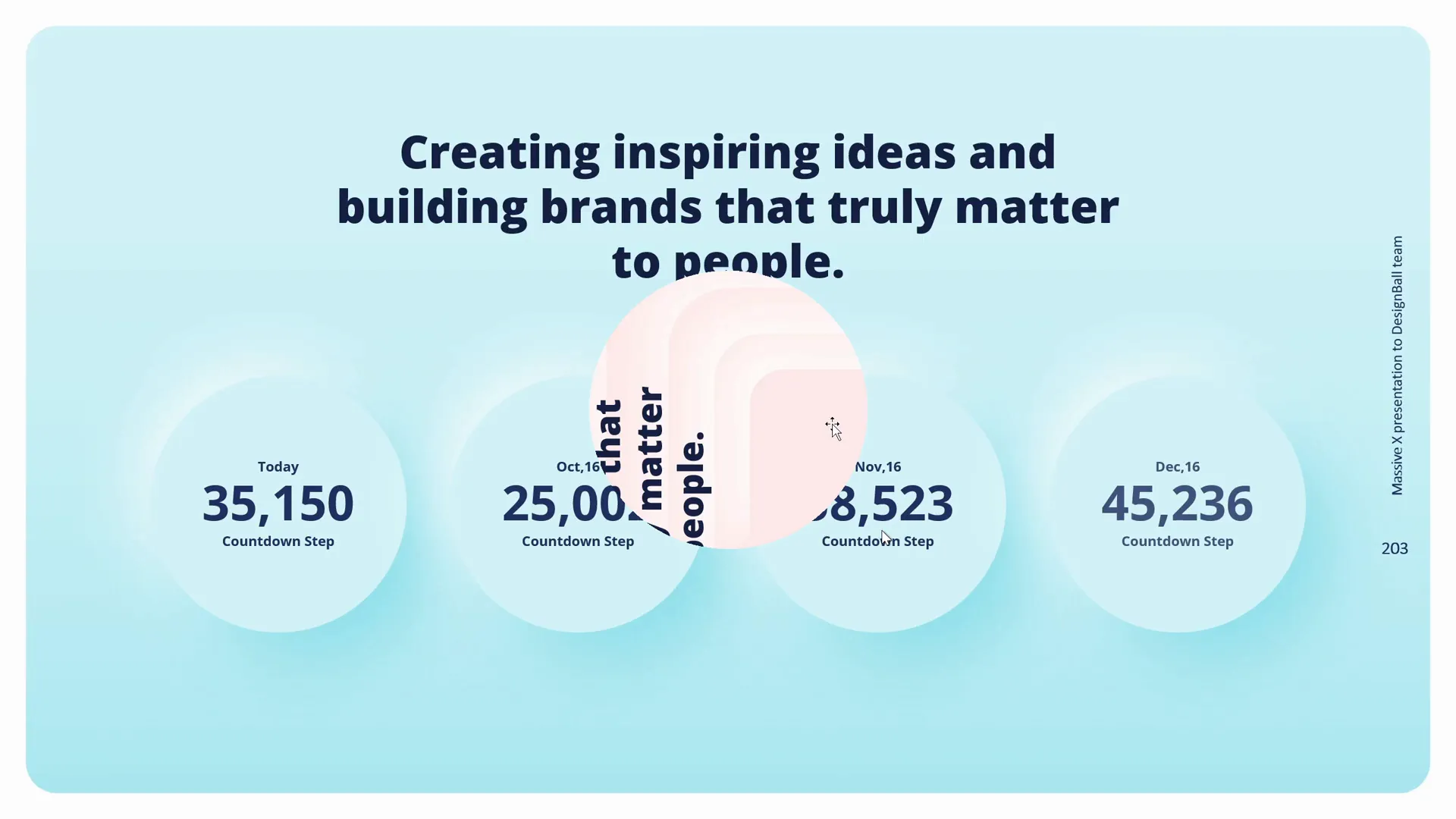
5. Slide Deck PowerPoint Template by Golden Pixel Studio
Available on CreativeMarket, this template offers an elegant, clean design suitable for pitch decks and professional presentations.
- Available in PowerPoint, Keynote, and Google Slides formats
- 25 animated unique slides
- Based on Slide Master layouts
- Uses Morph transition for animations
- Image placeholders for easy photo insertion
- Could improve by adding more animations and placing logos in Slide Master
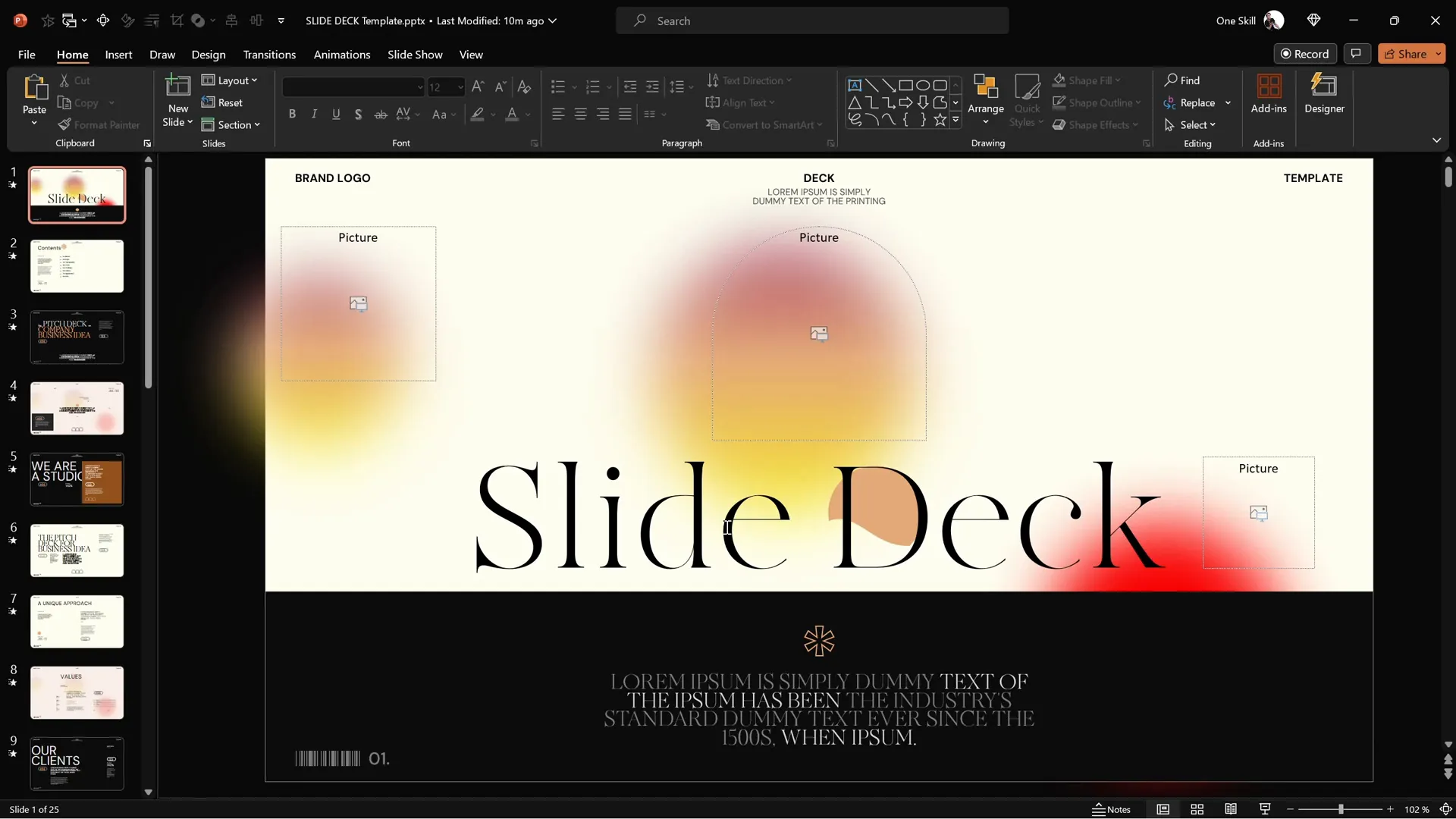
6. Ndase Business PowerPoint Template
Available on Envato Elements, Ndase is a solid business template with 39 slides, drag-and-drop image placeholders, and a professional design.
- Based on Slide Master
- Drag and drop image placeholders
- Good alignment and spacing
- No built-in animations, but slide transitions can be added
- Created in 2020 and updated in 2023
- Envato Elements subscription allows unlimited downloads
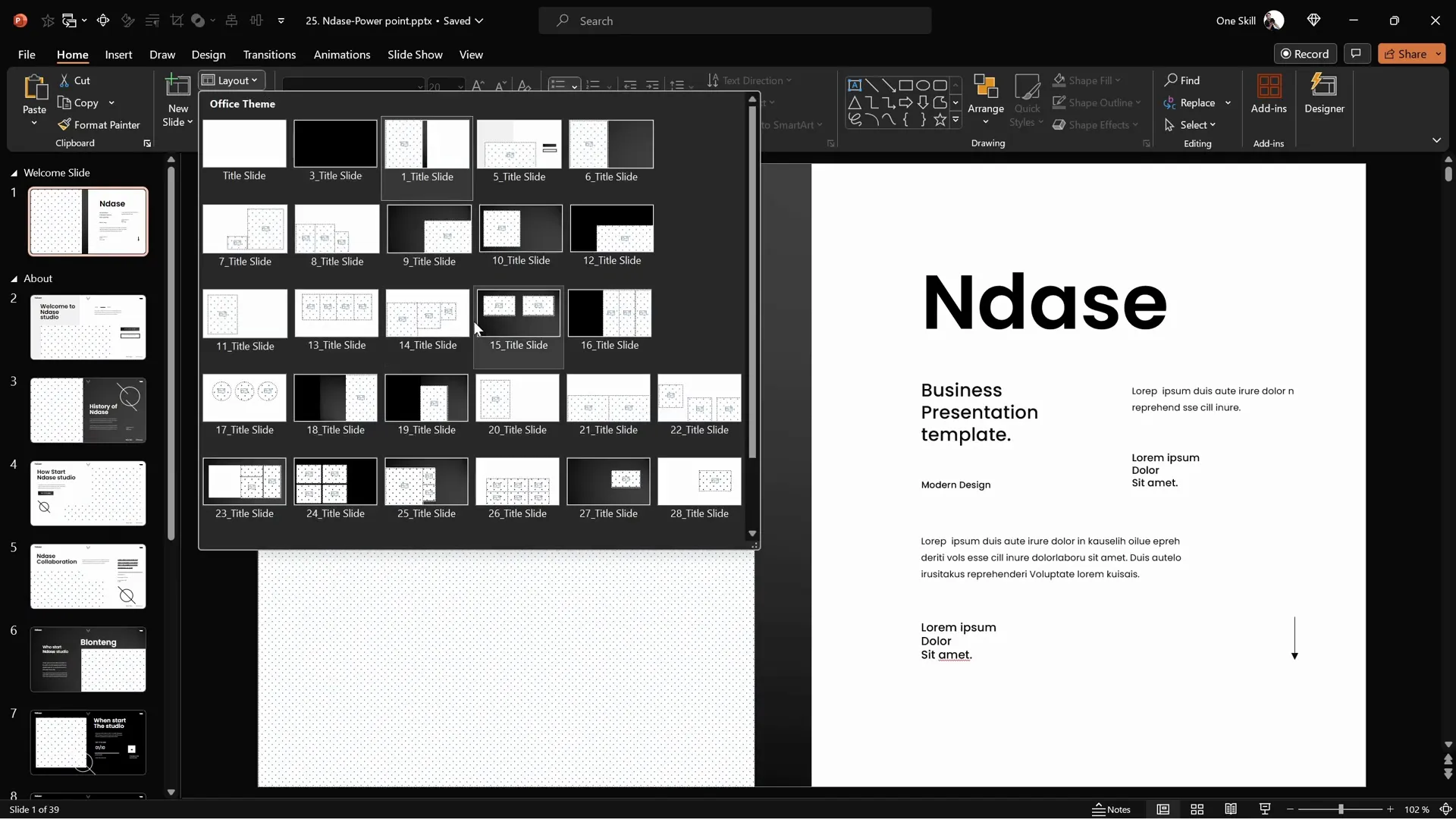
Top 5 Free PowerPoint Templates and Resources
Besides premium templates, there are excellent free templates and resources available that can help you create professional presentations without spending a dime. Here are some of the best free sources and their highlights.
1. Slidesgo
Slidesgo offers a vast collection of free and premium Google Slides and PowerPoint templates. Their free templates cover many themes and styles.
- Example: Digital Corporate Compliance template with grainy texture and vector shapes
- Includes image placeholders
- No built-in animations, but slide transitions can be applied
- Additional free resources like shapes and font information included
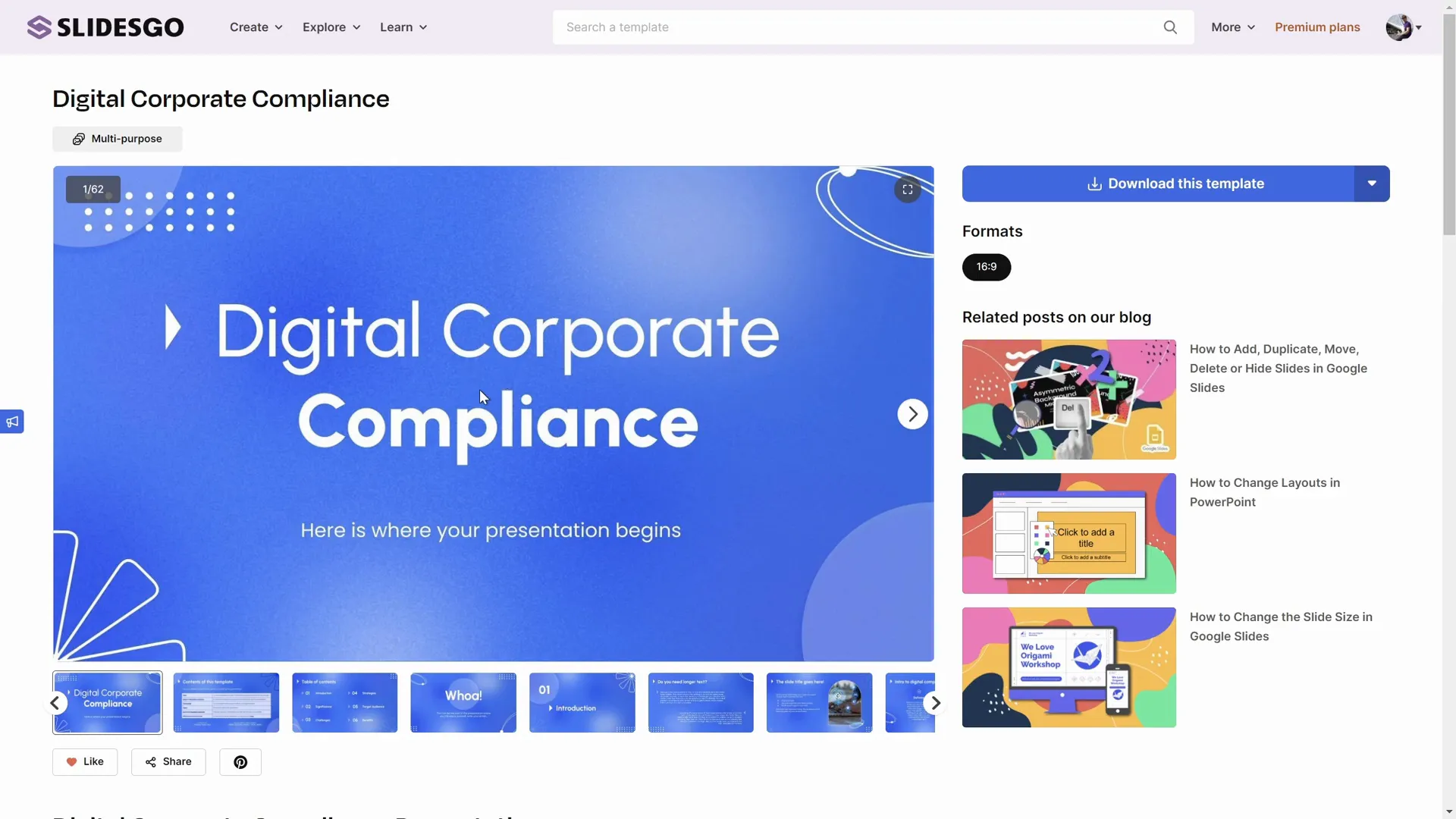
2. SlidesCarnival
SlidesCarnival offers free templates compatible with PowerPoint, Google Slides, and Canva.
- Example: Clean Minimal presentation template with paper-like background and thin black lines
- Includes photos (rare for free templates) but photos are not placeholders
- Uses Push slide transitions
- Charts made from vector shapes but not editable
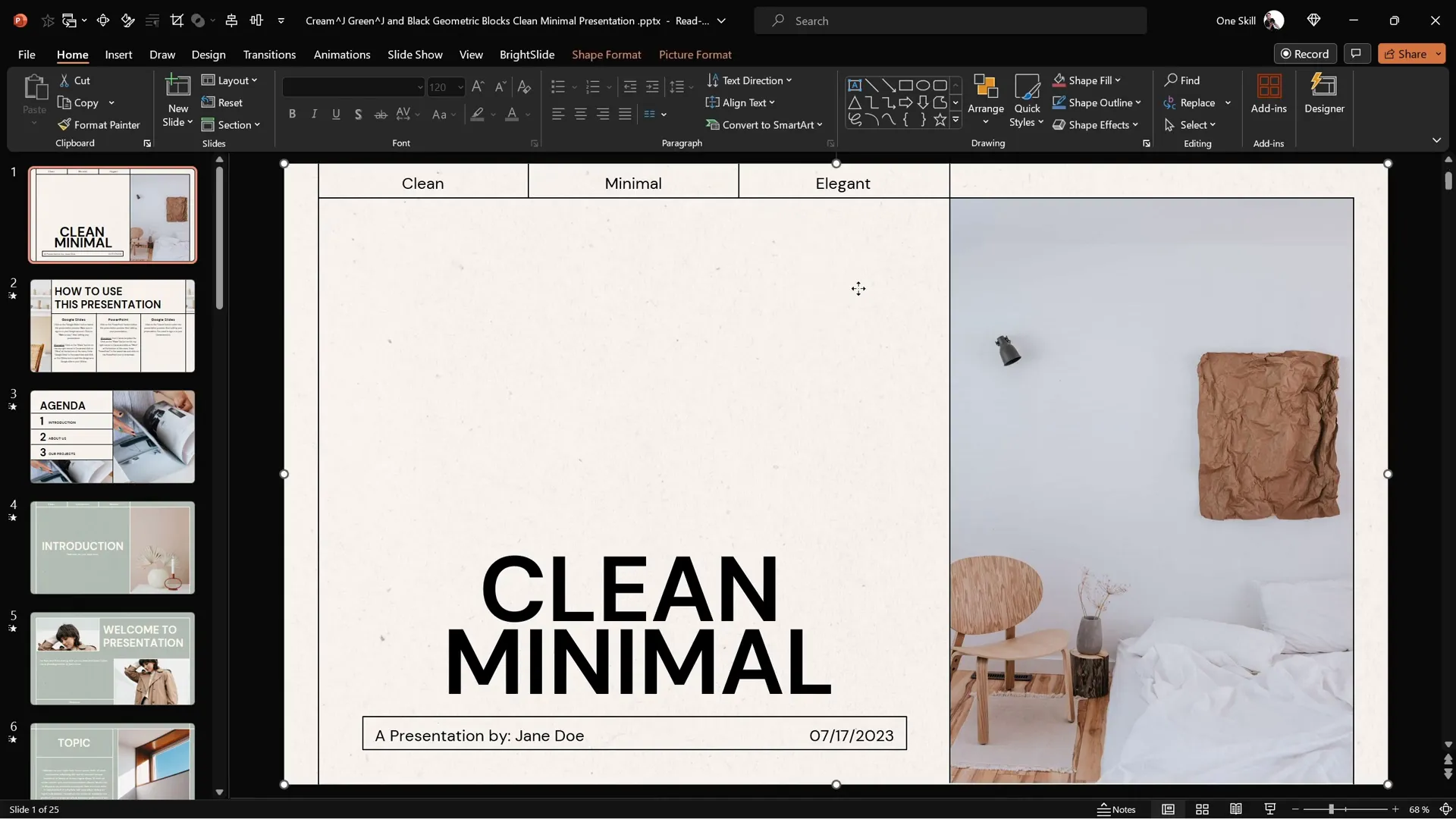
3. TemplateZoo
TemplateZoo is a talented slide design agency offering free sample slides from their high-quality paid templates.
- Sample slides include image placeholders and advanced animations
- Slides are well aligned with guides for consistent spacing
- Great for getting a taste of professional design quality for free
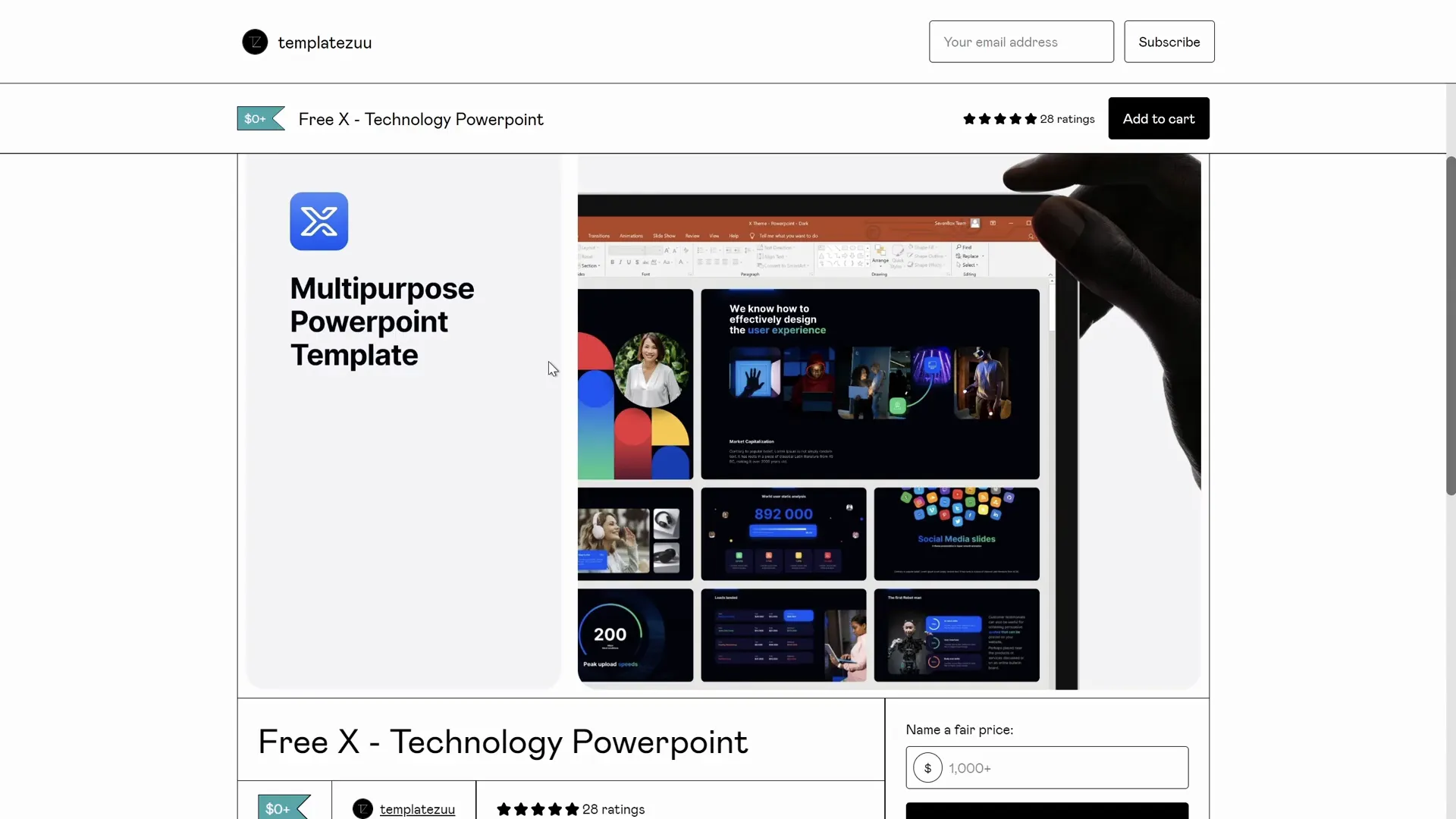
4. InterstellarPPT
This resource is actually provided by the author of the video. InterstellarPPT offers free tutorial slides focused on futuristic PowerPoint designs and animations.
- Tutorial slides uploaded to Google Drive
- Slides can be downloaded as PowerPoint files
- Great to learn and practice advanced animation techniques
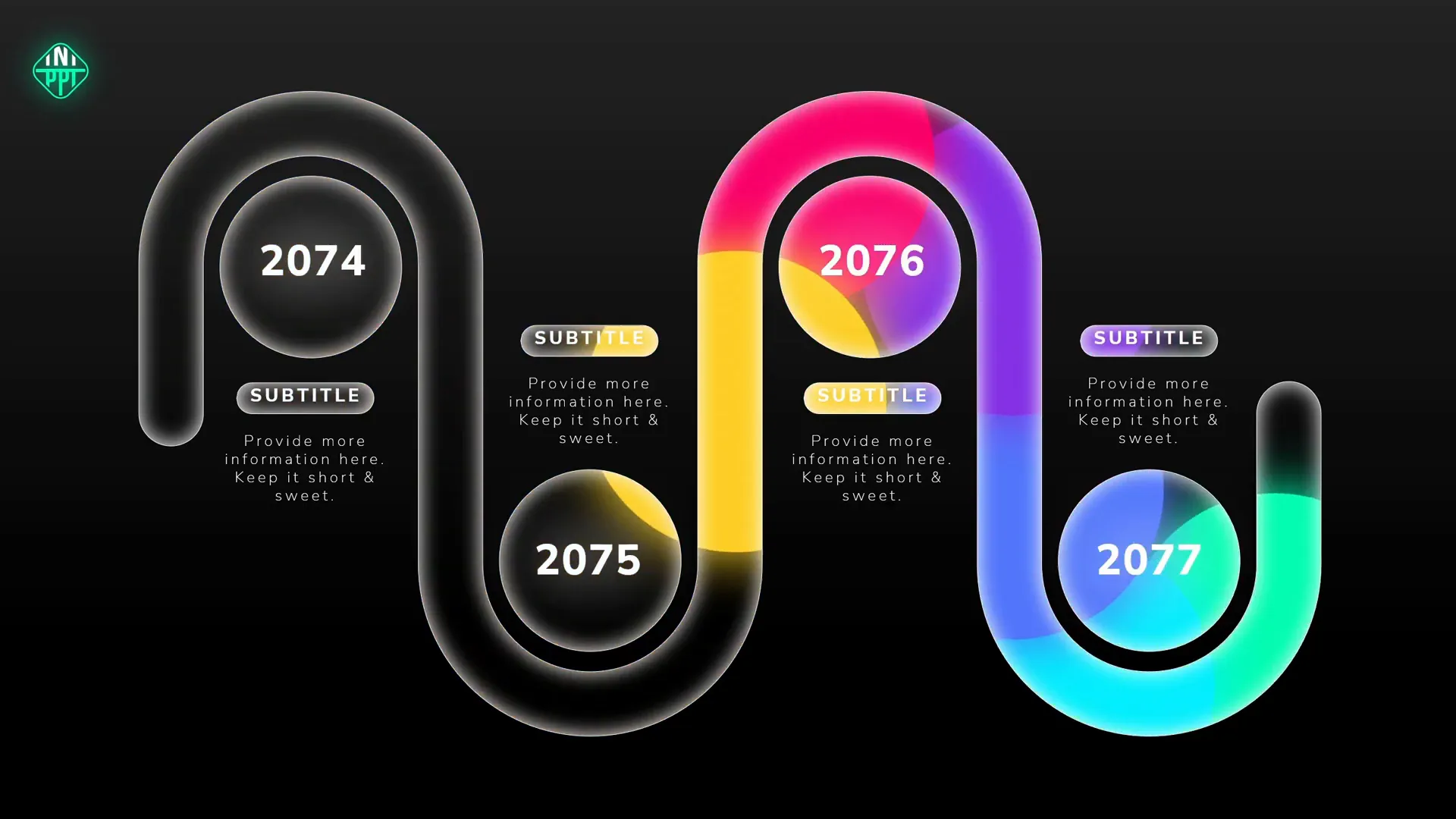
5. One Skill Free Slides
Another free resource by the video author, available on pptskill.com and Patreon.
- Collections of tutorial slides demonstrating advanced PowerPoint skills
- Slides available as PPTX files
- Perfect for learning and applying new PowerPoint animation and design techniques
Bonus: Free Tutorial Slides & Animation Lessons
For those looking to take their PowerPoint skills to the next level, mastering animations is crucial. The video author offers free PowerPoint animation lessons and tutorial slides at pptskill.com. These resources include:
- Step-by-step animation tutorials
- Downloadable slides used in tutorials
- Advanced animation techniques using Slide Zoom and Motion Paths
These free resources complement the premium and free templates by helping you create truly engaging presentations.
Frequently Asked Questions (FAQ)
Q1: What makes a PowerPoint template high quality?
A high-quality PowerPoint template uses Slide Master and slide layouts for global changes, includes image placeholders, is set up with editable fonts and colors, contains editable charts linked to Excel, uses vector icons and illustrations, and includes subtle animations for engagement.
Q2: Where can I find premium PowerPoint templates?
Premium templates can be found on marketplaces like GraphicRiver.net, CreativeMarket.com, and Envato Elements. These platforms offer a wide range of templates updated regularly.
Q3: Are free PowerPoint templates worth using?
Yes! Many free templates from trusted sources like Slidesgo, SlidesCarnival, TemplateZoo, and others offer professional designs and features. While they may lack some advanced animations, they are excellent for budget-conscious users.
Q4: Can I customize colors and fonts easily in these templates?
Templates with well-set color palettes and font pairs allow easy customization through the Slide Master view, enabling you to change the look of your entire presentation quickly.
Q5: What is the benefit of image placeholders?
Image placeholders preserve the position and shape of images, making it easy to swap out photos or even insert GIFs without disturbing your slide layout.
Q6: How important are animations in PowerPoint templates?
Animations add dynamism and engagement to your presentations. Subtle, professional animations can help your presentation stand out and make your points clearer.
Conclusion
Now you have a clear roadmap for finding and selecting the best Powerpoint Templates, both premium and free, that suit your needs. From understanding the critical build quality features like Slide Masters and image placeholders to appreciating design elements such as alignment, vector graphics, and animations, you’re equipped to choose templates that elevate your presentations.
Whether you opt for the comprehensive, feature-rich premium templates like Eviction, Vibrance, or Monster Slide, or prefer the accessibility of free resources like Slidesgo and TemplateZoo, quality templates will save you time and help you deliver your message with confidence and style.
And remember, mastering PowerPoint animations and features like Slide Zoom can further enhance your presentation skills. Check out the free tutorials and slides available at pptskill.com to keep growing your expertise.
Happy presenting!








