
PowerPoint presentations are essential tools for professionals, educators, marketers, and creatives alike. Whether you’re pitching a business idea, delivering a lecture, or showcasing your portfolio, the right PowerPoint template can make all the difference. Choosing a high-quality template that combines excellent build quality, eye-catching design, and great value is the key to standing out and making your presentations memorable.
In this comprehensive guide, curated by One Skill PPT, you’ll discover the ten best Powerpoint templates available right now — including both premium and free options. Alongside detailed reviews of top templates, you’ll also learn expert tips on what to look for when selecting Powerpoint templates to ensure your presentations are professional, easy to edit, and visually stunning.
This article provides everything you need to know to elevate your presentation game, with practical insights, screenshots, and direct links to the templates so you can get started immediately.
Table of Contents
- How to Choose the Best Powerpoint Templates
- Top 5 Premium Powerpoint Templates
- Top Free Powerpoint Templates and Resources
- Frequently Asked Questions (FAQ)
- Conclusion: Elevate Your Presentations with the Right Template
How to Choose the Best Powerpoint Templates
Before diving into the best Powerpoint templates available, it’s crucial to understand the criteria that define a high-quality template. Not all templates are created equal, and picking the right one can save you hours of frustration and elevate the impact of your presentation.
Where to Find Premium Powerpoint Templates
The best premium templates are typically available on major marketplaces such as:
- GraphicRiver.net
- CreativeMarket.com
- Envato Elements
For up-to-date quality, focusing on templates published or updated in 2023 ensures you get modern, compatible designs.
Key Criteria for Selecting Powerpoint Templates
The selection process revolves around three primary pillars:
- Build Quality: How well the template is constructed technically.
- Design Quality: The visual aesthetics, alignment, and usability.
- Value: What additional features, slide counts, and usability the template offers.
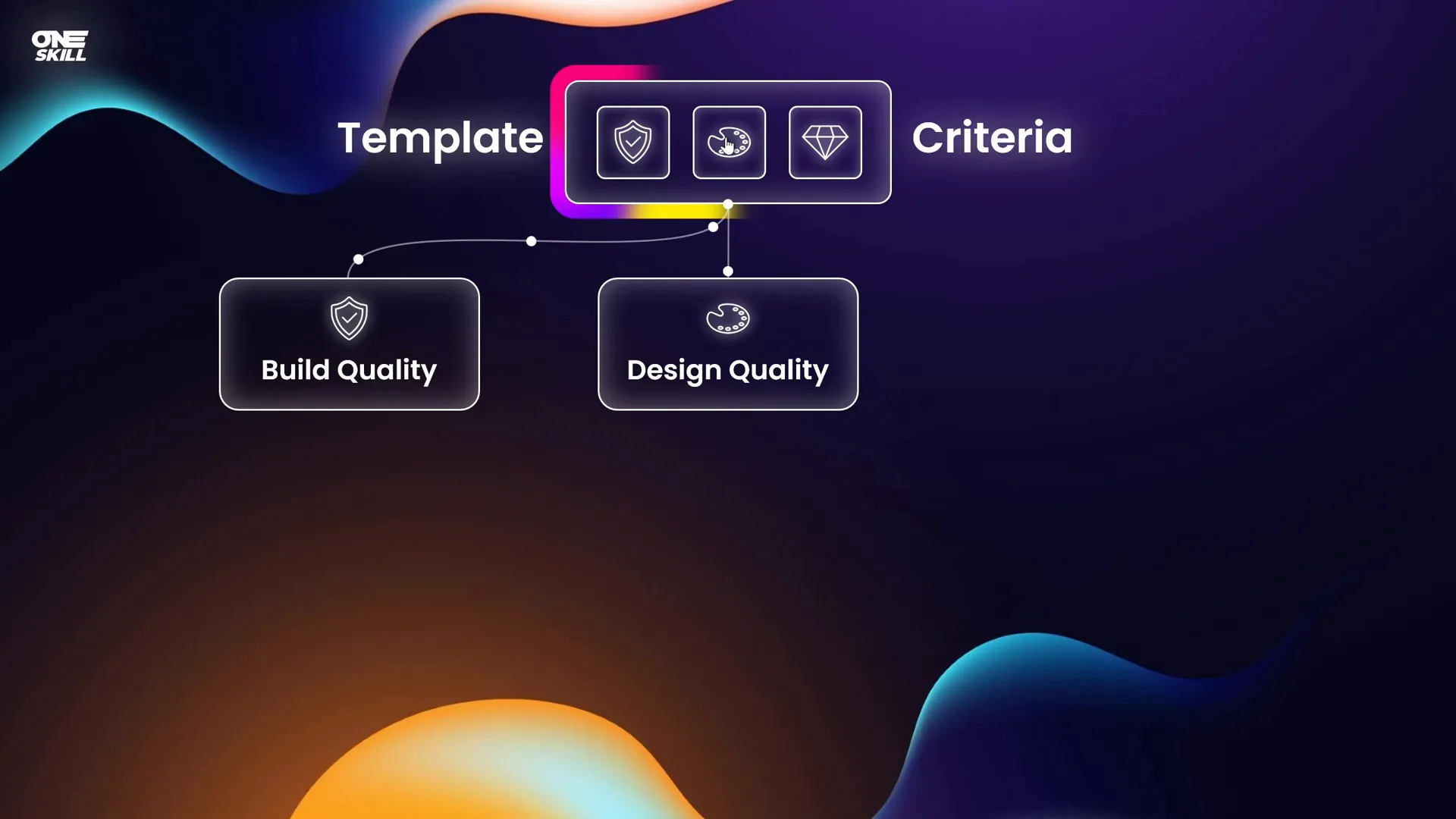
Understanding Build Quality
Build quality is the foundation of a good PowerPoint template. Here’s what to check:
| Build Quality Feature | Why It Matters | What to Look For |
|---|---|---|
| Slide Master and Slide Layouts | Allows global changes across multiple slides efficiently | Template should use Slide Master with multiple custom slide layouts |
| Image Placeholders | Preserves photo shape and position; allows easy image replacement | Use drag-and-drop image placeholders instead of static pictures |
| Fonts Setup | Enables uniform font changes across the entire presentation | Two font styles: one for headings and one for body text, set in Slide Master |
| Color Palette Setup | Allows quick and consistent color theme changes | Colors are linked to palette accents and adapt when switched |
| Editable Charts | Charts should be linked to Excel for easy data editing or at least vector shapes | Look for charts with ‘Edit Data’ option or fully editable vector charts |
For example, if you want to move your logo across every slide, you just adjust it in the Slide Master view, and all slides update automatically. This saves countless hours when editing large presentations.
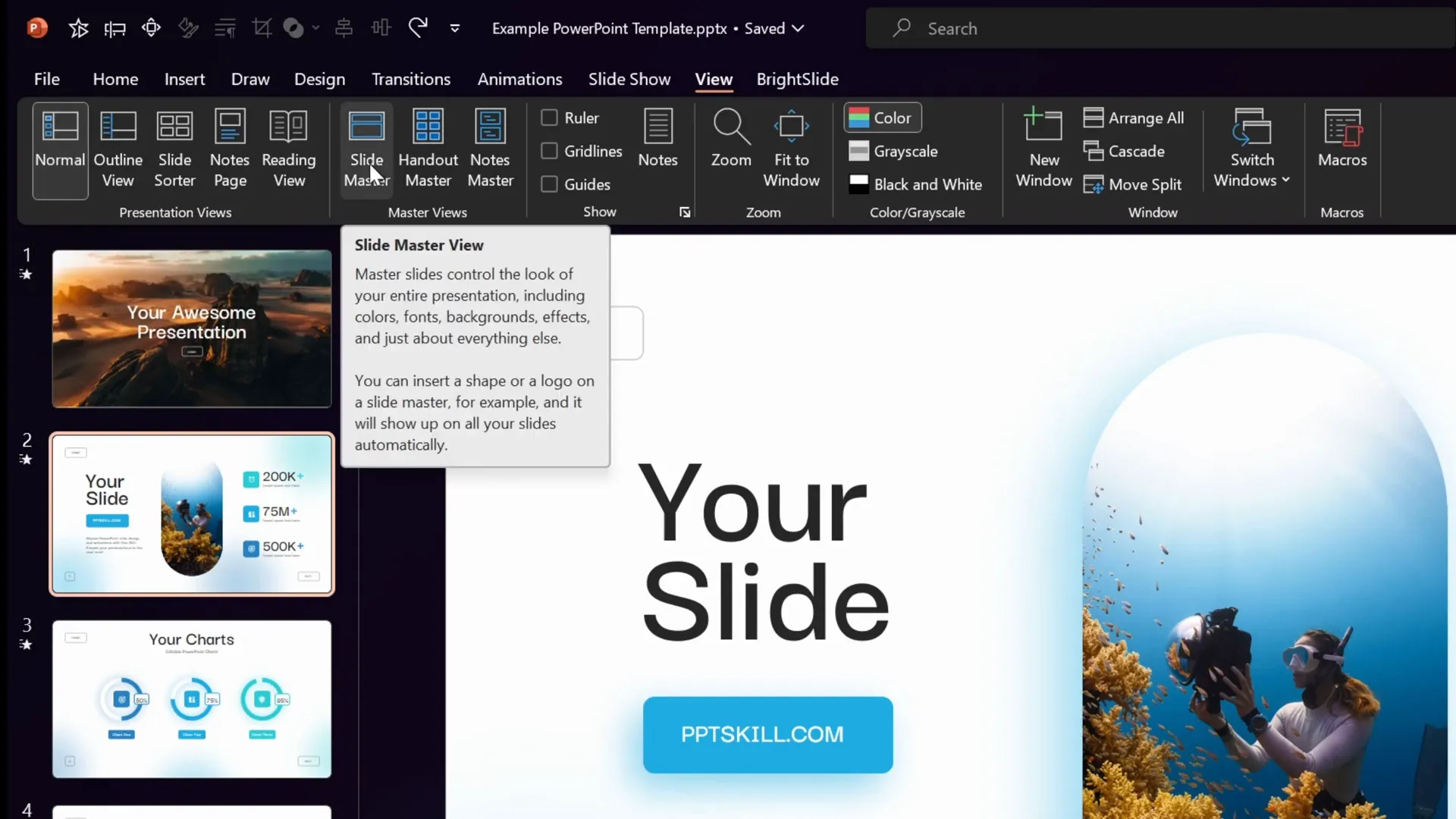
Importance of Slide Master and Slide Layouts
Slide Master is the backbone of professional PowerPoint templates. It controls the overall layout, including headers, footers, logos, and placeholders. Every slide layout inherits from the Slide Master, allowing you to customize the design for specific slide types.
- You can create as many slide layouts as needed, each with custom placeholders and design elements.
- Changing a global element like a footer or slide number is done once in the Slide Master and reflected everywhere.
- Use the “Layout” button in the Home tab to see and switch between different slide layouts.
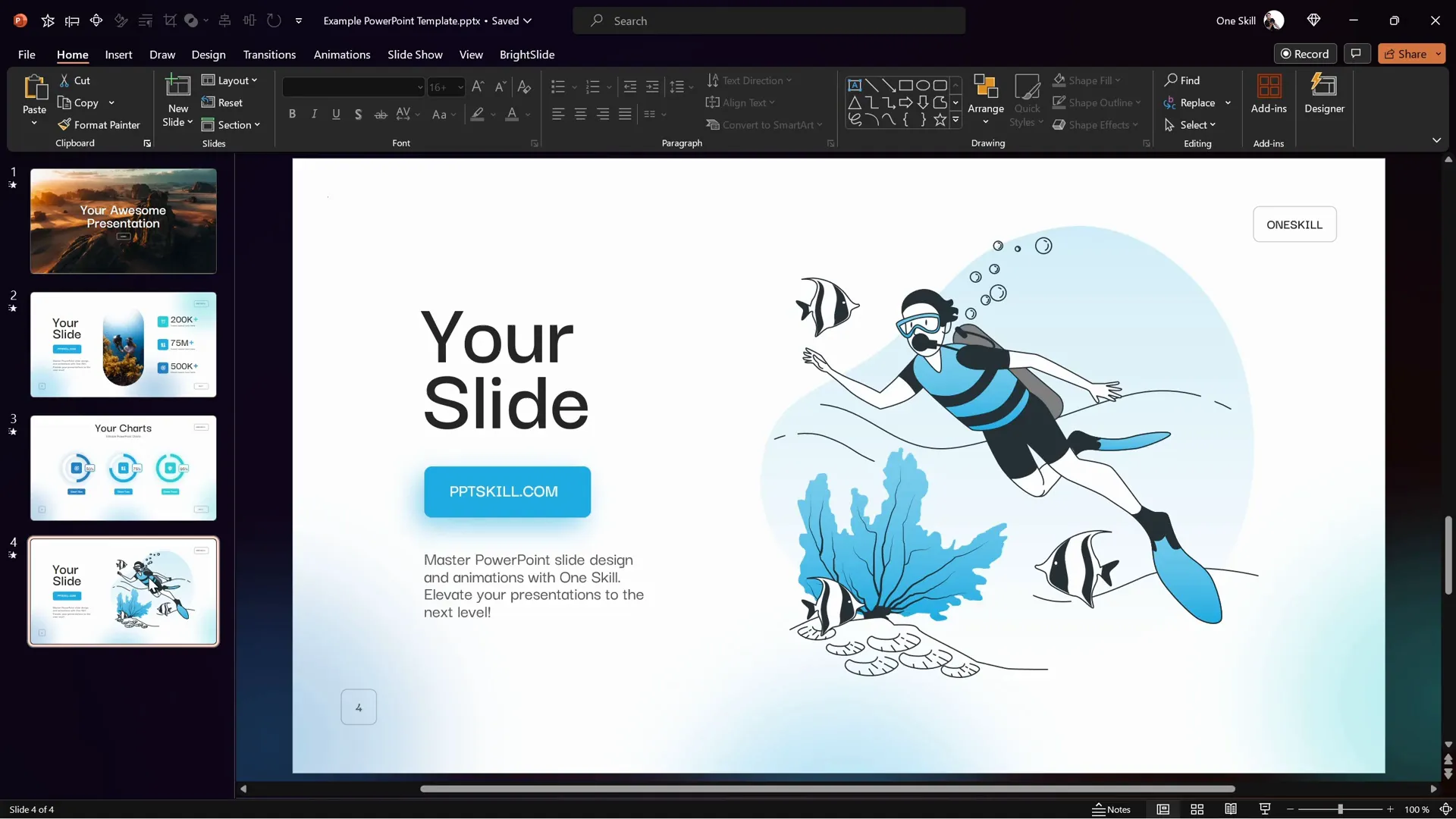
Image Placeholders: The Power of Drag-and-Drop
Image placeholders are special objects that maintain the shape and position of photos or graphics when you replace them. Unlike simply inserting a picture, placeholders ensure your layout stays consistent even when images change.
When you delete an image inside a placeholder, you’ll see a dotted outline with an icon to insert a new picture — making it incredibly simple to update visuals without breaking your design.

Fonts Setup for Flexibility
Proper font setup means defining a font pair for headings and body text within the Slide Master. This allows you to change fonts across all slides instantly.
For instance, switching heading fonts from “Darker Grotesque SemiBold” to “Bebas Neue” can be done in seconds, updating every heading automatically.
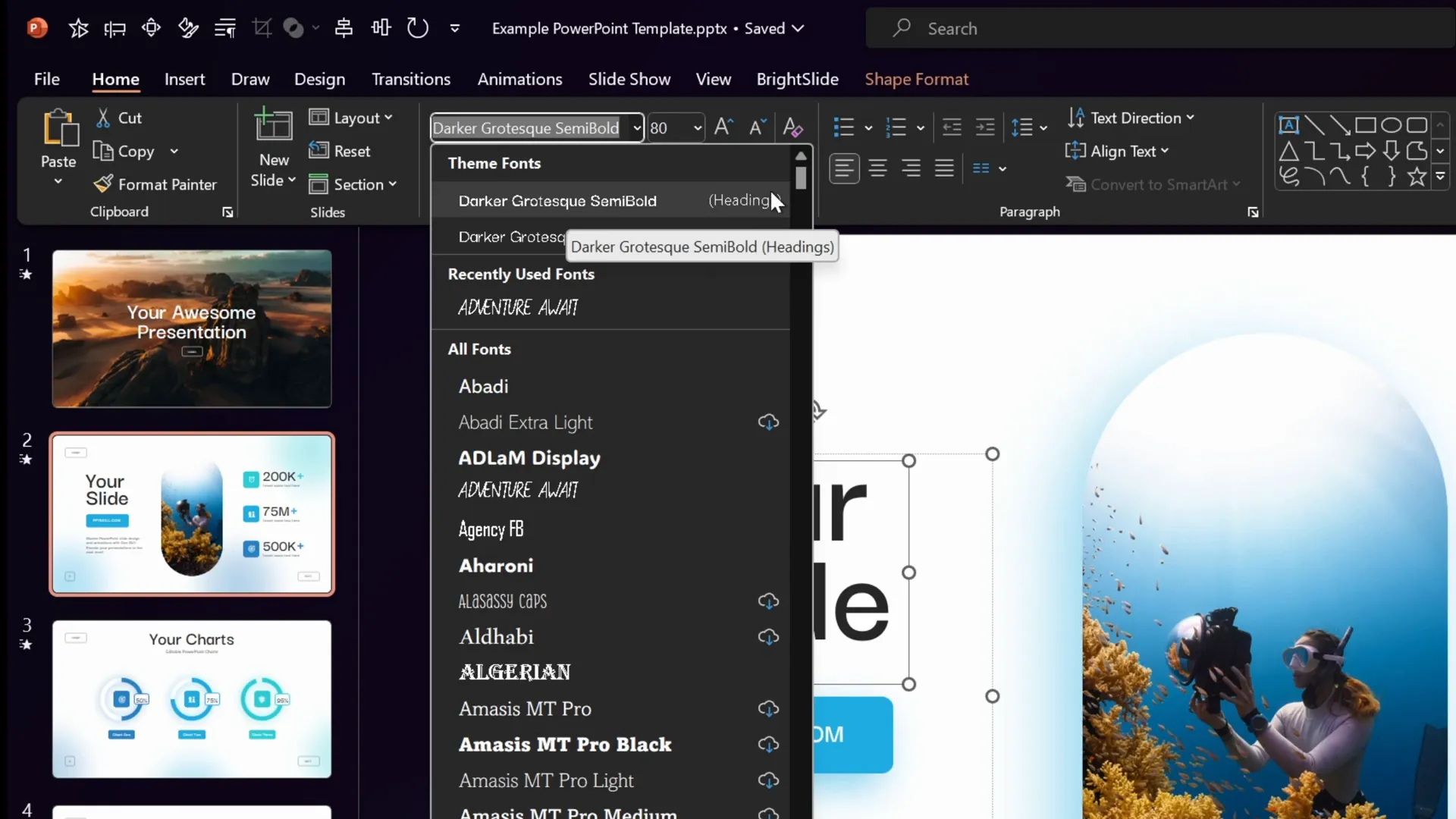
Color Palette Configuration
Colors in a template should be linked to the theme’s color palette. This ensures that when you change the color theme, all elements update accordingly.
For example, if your palette’s accent color three is blue, you can change it to orange in the color customization panel, and all blue elements will turn orange instantly — an incredible time saver for branding adjustments.
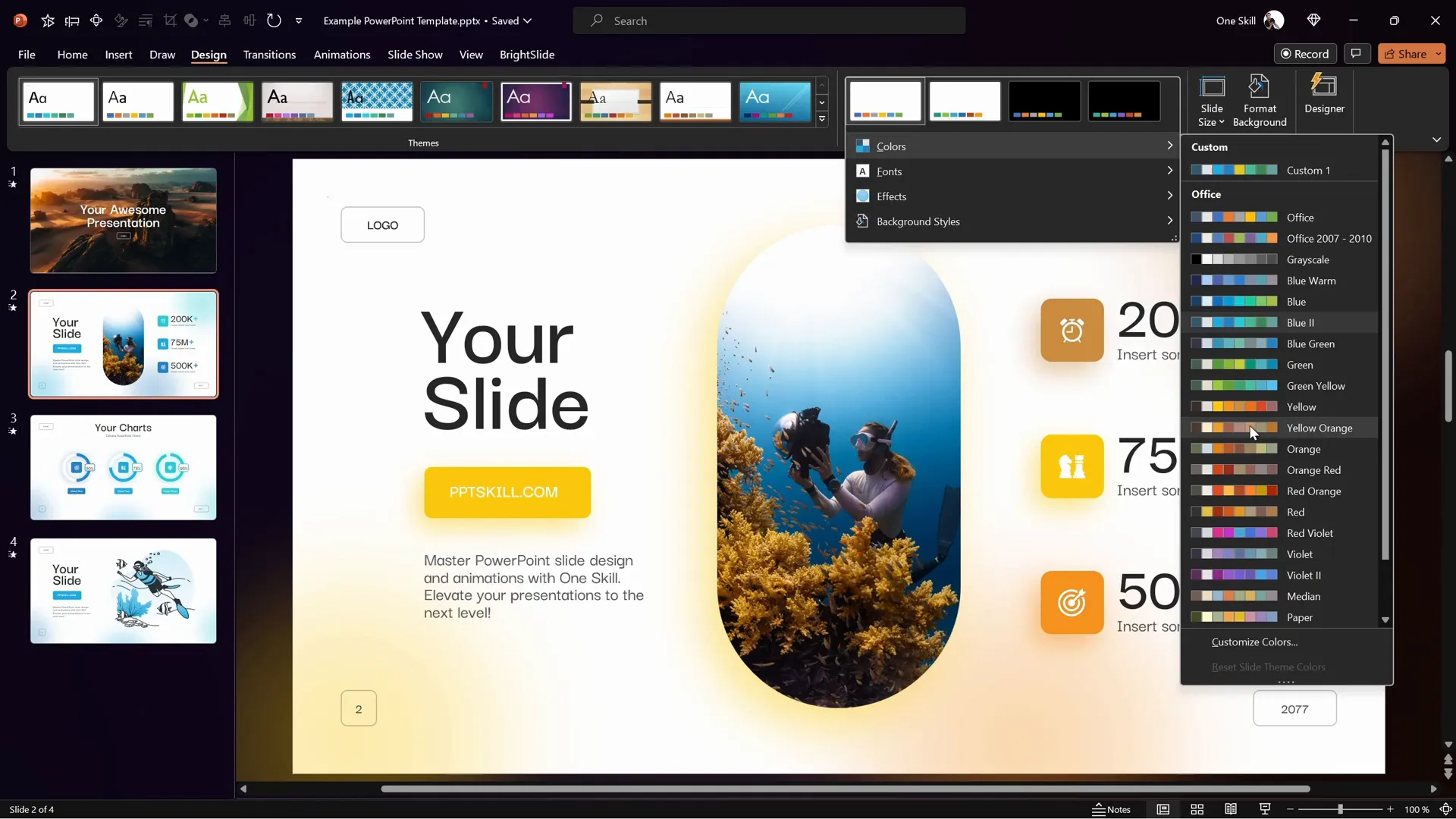
Editable Charts
Charts should be editable either via Excel links or as fully customizable vector shapes.
Templates that provide editable charts enable you to update your data and see instant visual updates. Some charts use formulas to automate calculations, simplifying your workflow.

Design Quality: What Makes a Template Visually Effective
Alignment and Spacing
Good slide design depends on consistent alignment and spacing. A professional template uses guides to create a grid structure, such as 12 columns and 30 rows, to ensure balanced layouts.
Margins are equally important, providing consistent spacing around the edges of slides. Using tools like the free Brightslide PowerPoint plugin can help set up guides quickly.
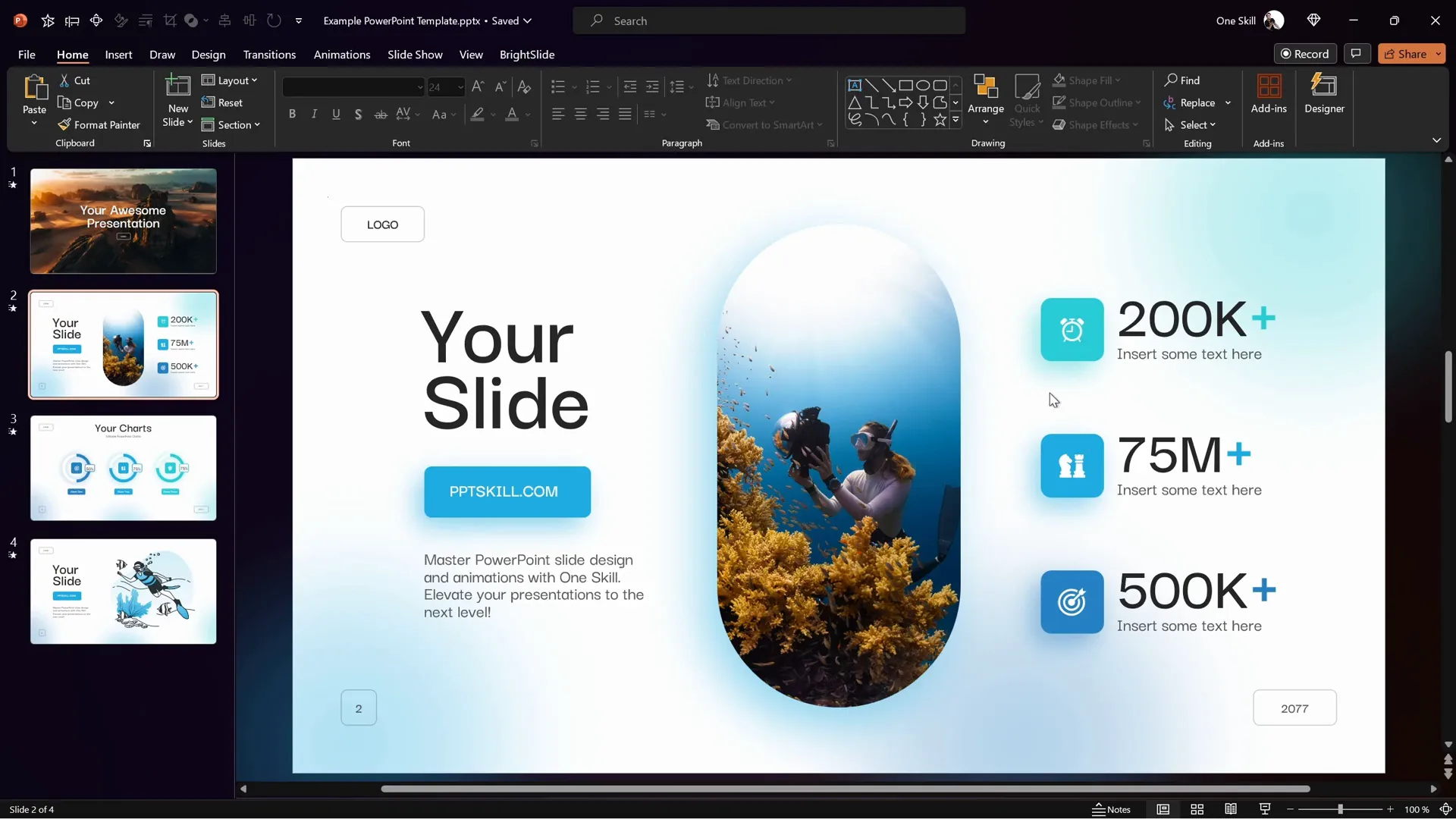
Vector Icons and Illustrations
Vector icons and illustrations offer the best flexibility. They can be resized without losing quality, recolored, or edited to fit your branding.
Ideal templates include vector SVG icons or use the built-in PowerPoint icons available in recent versions. Vector illustrations, including infographics, should be editable vector shapes rather than static images.
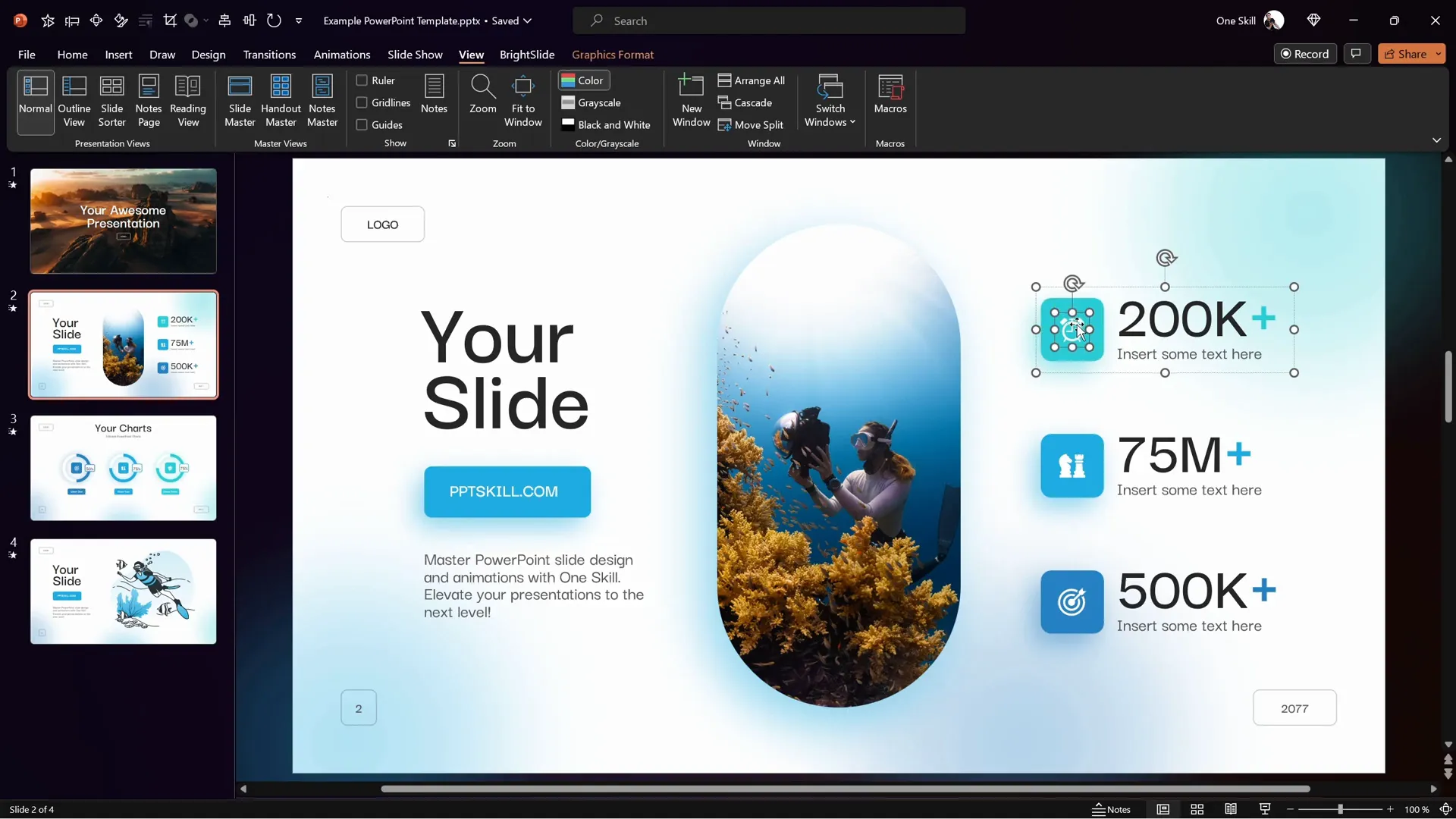
Animations: Subtlety is Key
Animations can significantly enhance engagement if used tastefully. A well-designed template includes subtle animations for intro slides, content, charts, and illustrations that help your ideas stand out.
Good animation avoids distracting effects and focuses on smooth entrances, motion paths, and fade-ins that complement the presentation flow.
Top 5 Premium Powerpoint Templates in 2024
Now that you understand what makes a great Powerpoint template, let’s explore five premium templates that excel in build quality, design, and value.
1. Vixtion PowerPoint Template
Marketplace: GraphicRiver.net
Highlights: 61 unique slides, light and dark versions, smooth elegant animations, fully editable vector shapes, image placeholders, color palette customization, multiple custom slide layouts.
Vixtion is a beautifully designed creative template perfect for agencies, startups, and portfolios. Although it has fewer sales than other templates, it meets all the stringent criteria for a professional template.
It uses the “General Sans” font family with medium and regular weights for headings and body text. The template’s shapes respond perfectly to color palette changes, proving the vector-based design.

Animations include multiple entrance and motion path animations that make your presentations dynamic yet polished. Image placeholders support photos and even GIFs, adding versatility to your visuals.

The template also has editable charts, although some custom charts are vector shapes rather than linked to Excel.
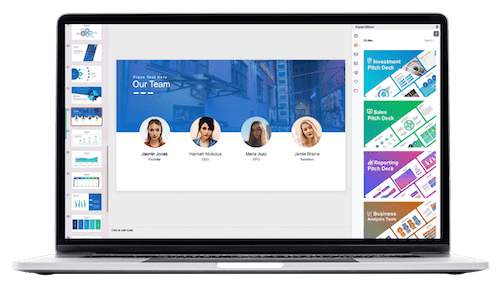
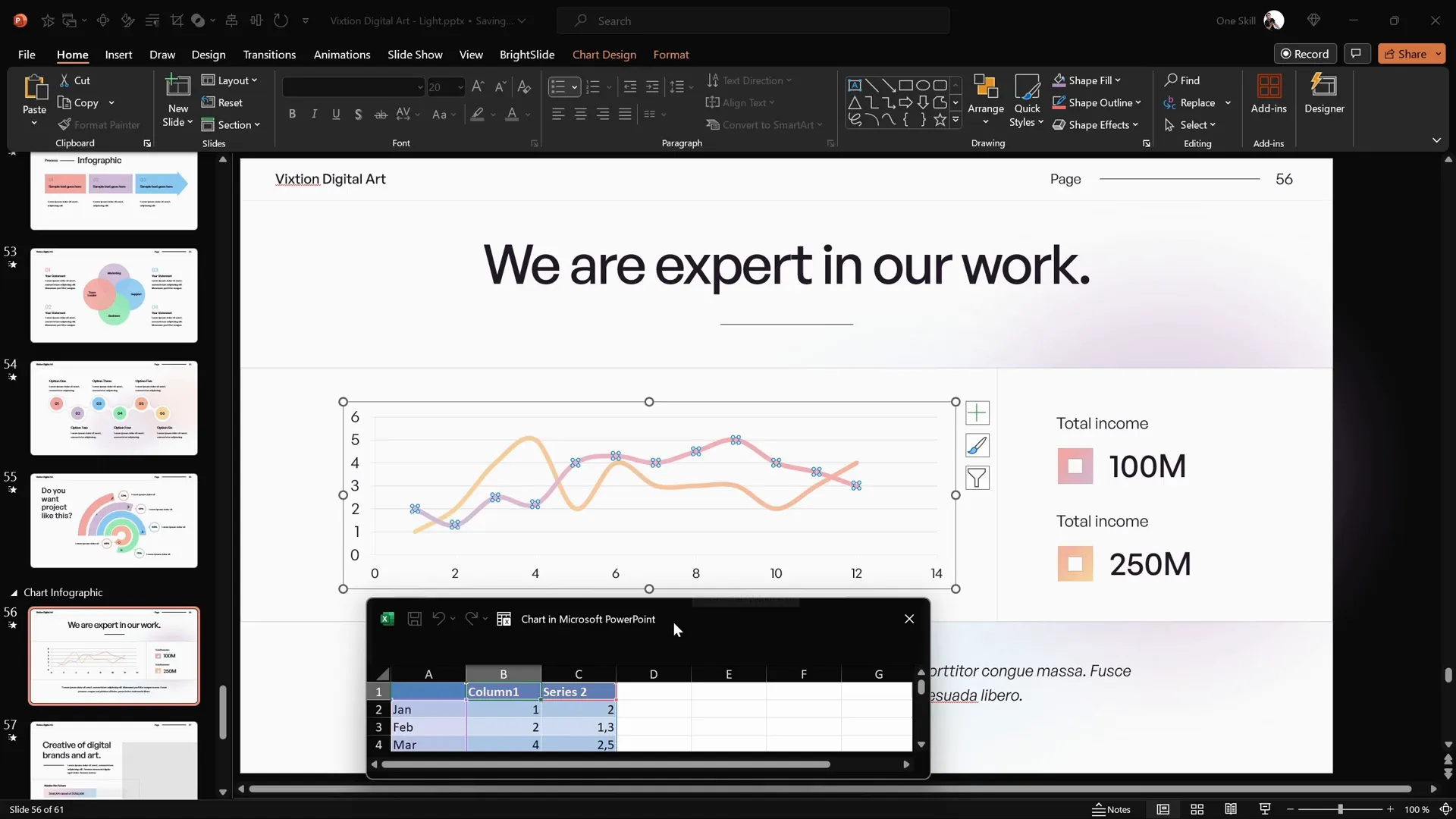
2. Vibrance PowerPoint Template 2023
Marketplace: GraphicRiver.net
Highlights: Over 1,100 slides in total with updates, well-balanced slide designs, image placeholders, smooth zoom animations, multiple image placeholders filled simultaneously, sliding animations, color palette support.
Created by BrandEarth (the same creator as Vixtion), Vibrance offers a vast slide library with professional design and excellent usability. It was originally released in 2022 and updated in November 2023.
Its image placeholders allow batch photo insertion, saving time when filling multiple visuals. The template’s animations are smooth and subtle, including slow zoom-ins on images that add a modern touch.
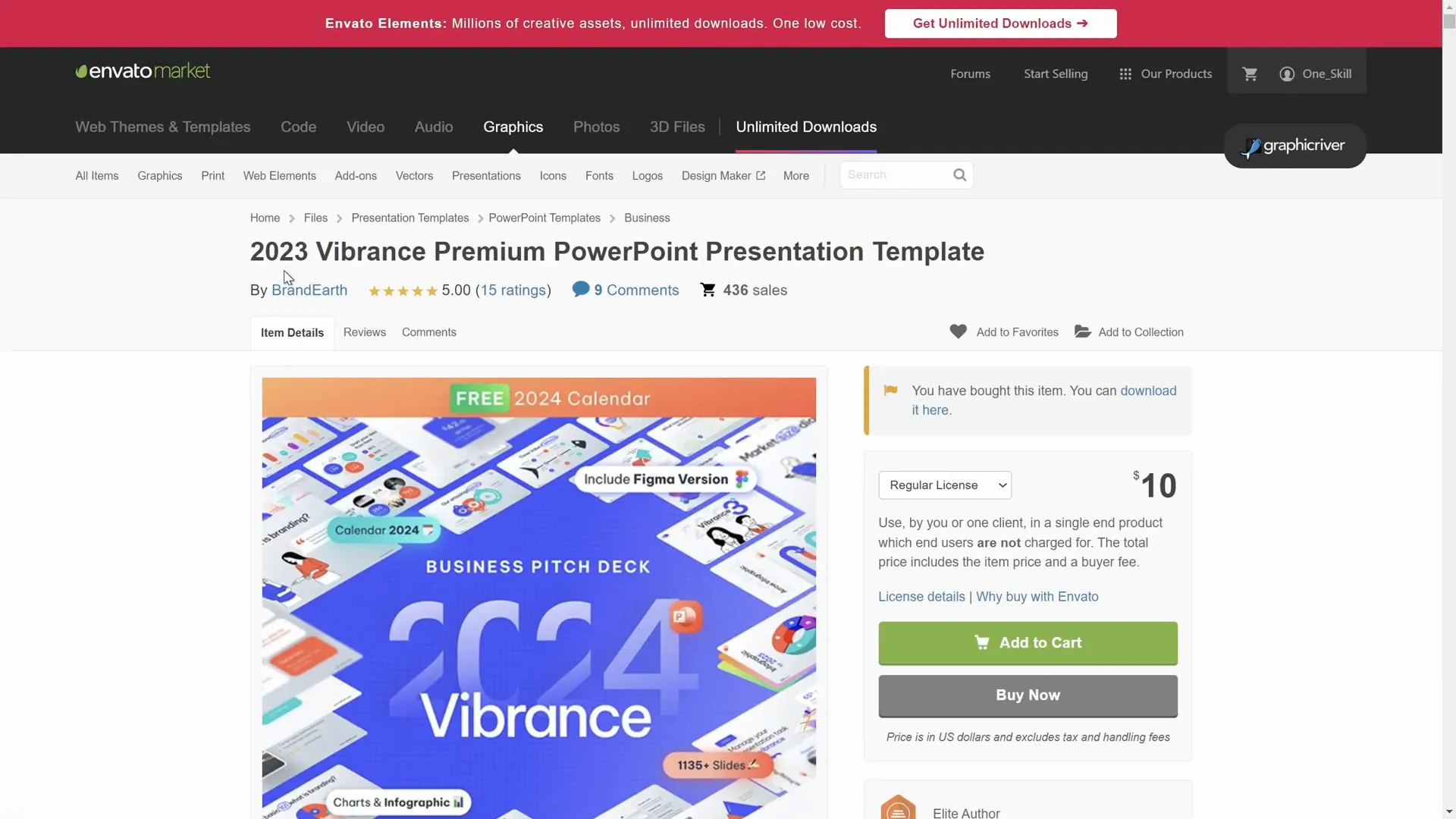
3. Monster Slide PowerPoint Template
Marketplace: GraphicRiver.net
Highlights: Nearly 2,000 slides, over 50 sections, 3D assets, free icons, bonus files for Adobe Illustrator and Figma, geometric image placeholders, parallax scene vectors, neomorphic design sections, well-animated slides, color palette adaptability.
Monster Slide is one of the best-selling PowerPoint templates of 2023. At just $13, it offers incredible value with a wide variety of design styles and assets.
Animations include 3D effects and layered parallax scenes, providing a unique visual experience. You can collapse sections easily to navigate the extensive slide collection.
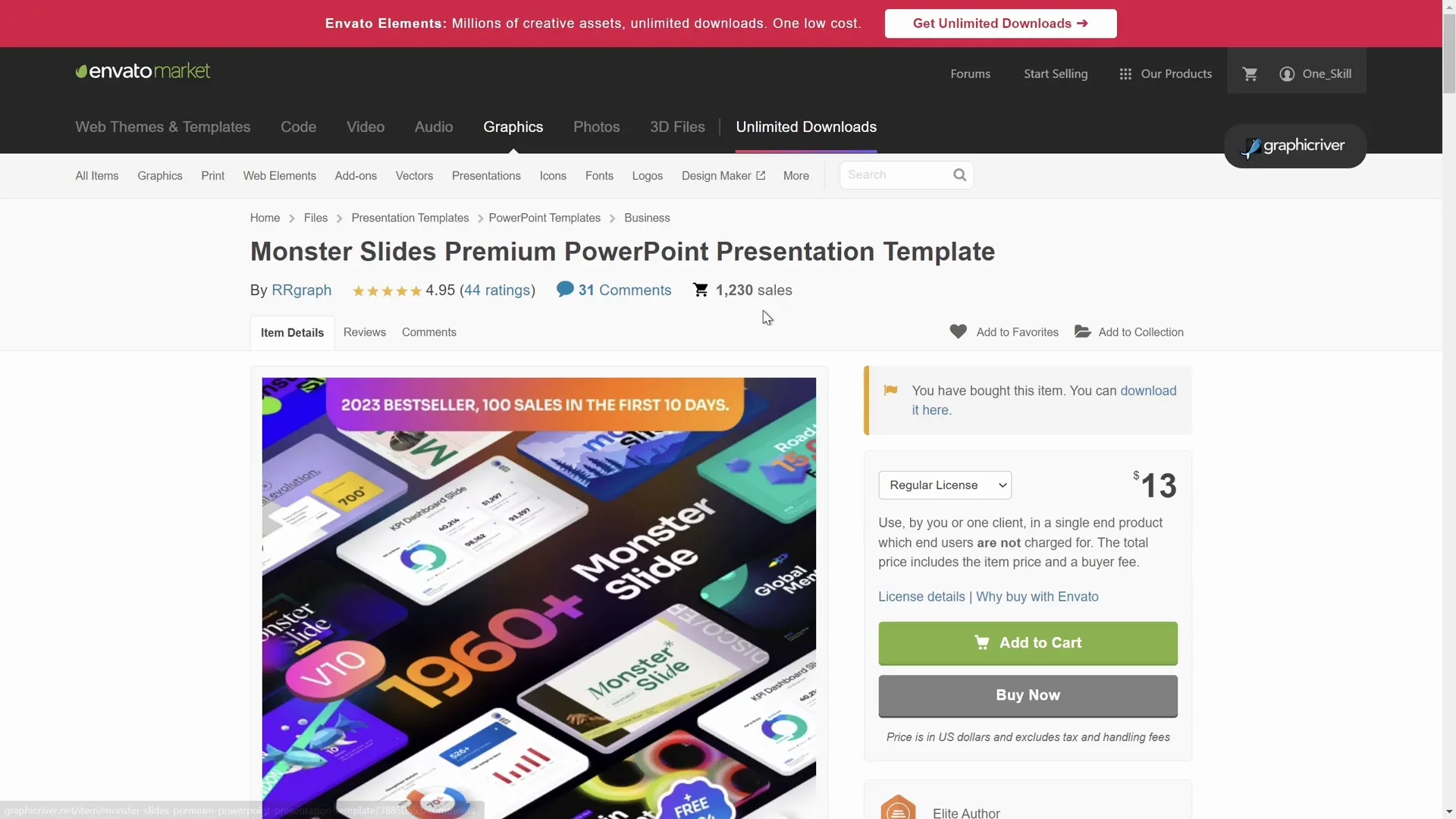
4. Massive X PowerPoint Template (Honorable Mention)
Marketplace: GraphicRiver.net
Highlights: One of the best-selling templates of all time, released in 2018, last updated in 2022, innovative and inspiring designs, latest additions include animated neomorphic slides, extensive slide library.
Despite not being recently updated, Massive X remains a powerful and impactful template for those looking for cutting-edge design.
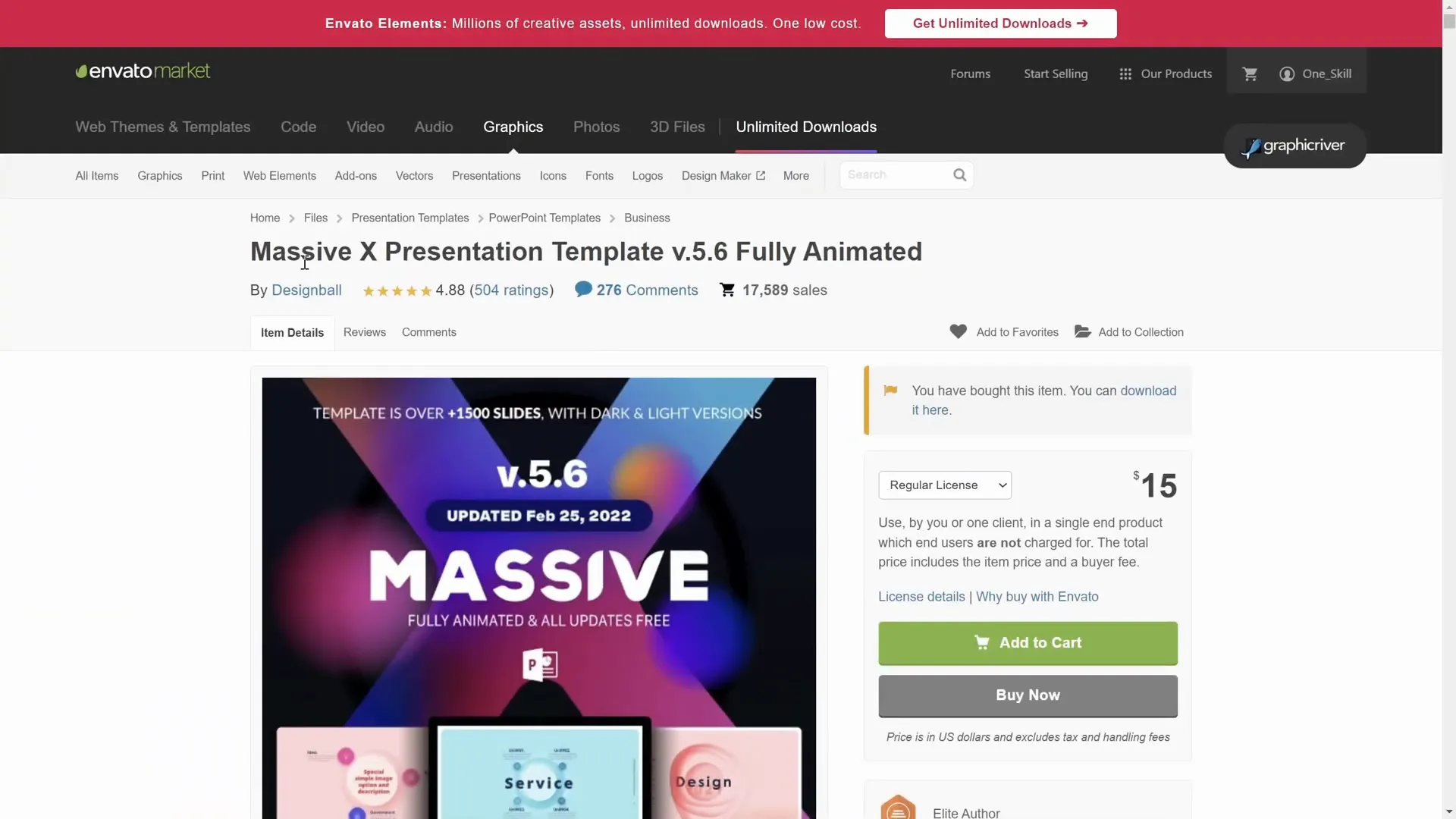
5. Slide Deck PowerPoint Template
Marketplace: CreativeMarket.com
Highlights: 25 animated unique slides, elegant design, multiple formats including Keynote and Google Slides, morph transition usage, custom slide layouts, image placeholders.
This template is ideal for those who want fewer slides but high-quality design. It uses the morph transition for smooth animations but lacks traditional animations in the animation pane.
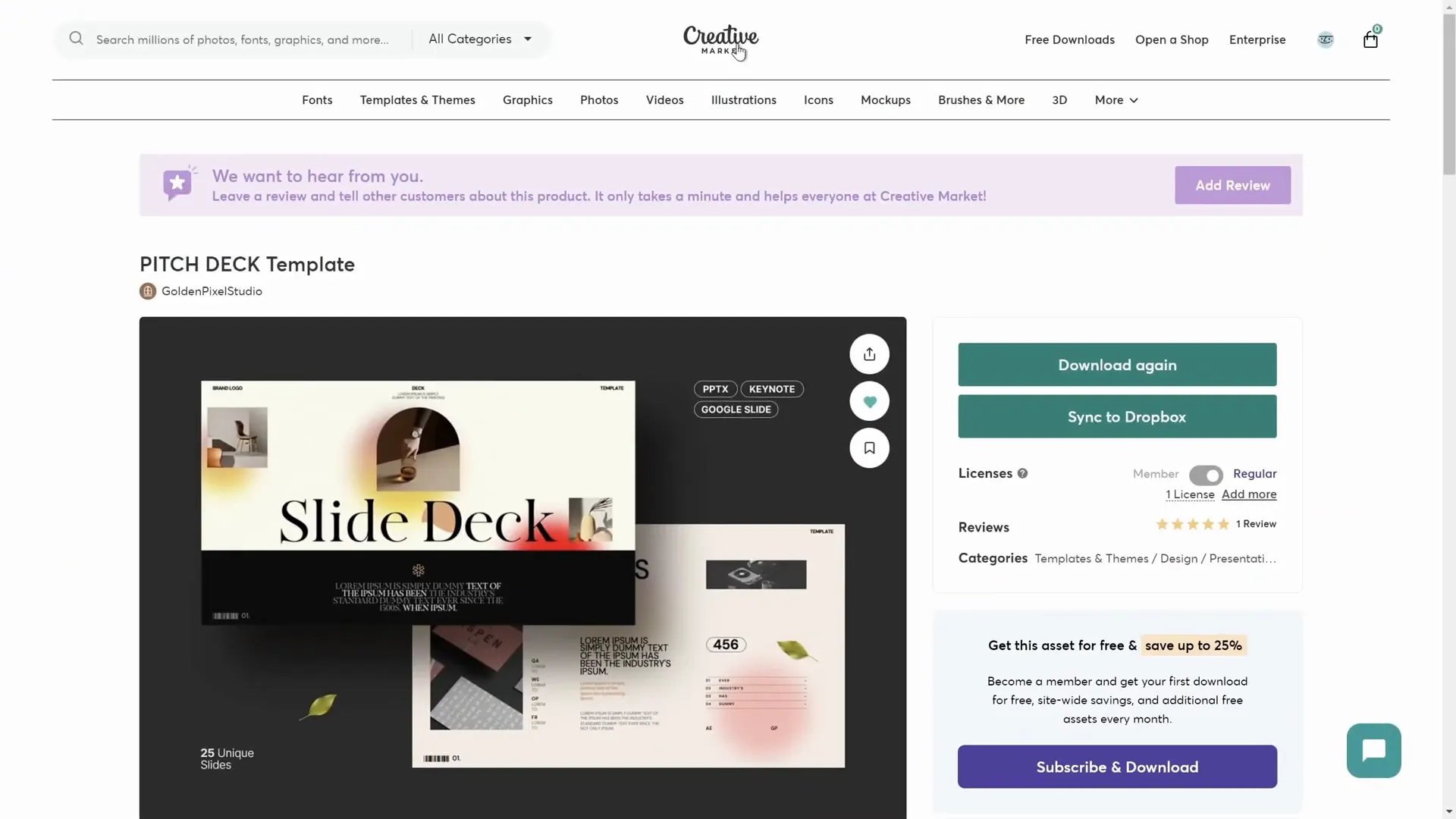
6. Ndase Business PowerPoint Template
Marketplace: Envato Elements
Highlights: 39 slides, drag-and-drop image placeholders, based on slide master, updated in 2023, customizable color palettes, no built-in animations but supports slide transitions.
Ndase is a solid business template with professional alignment and spacing, though it lacks animations. You can easily add slide transitions for smooth effects.
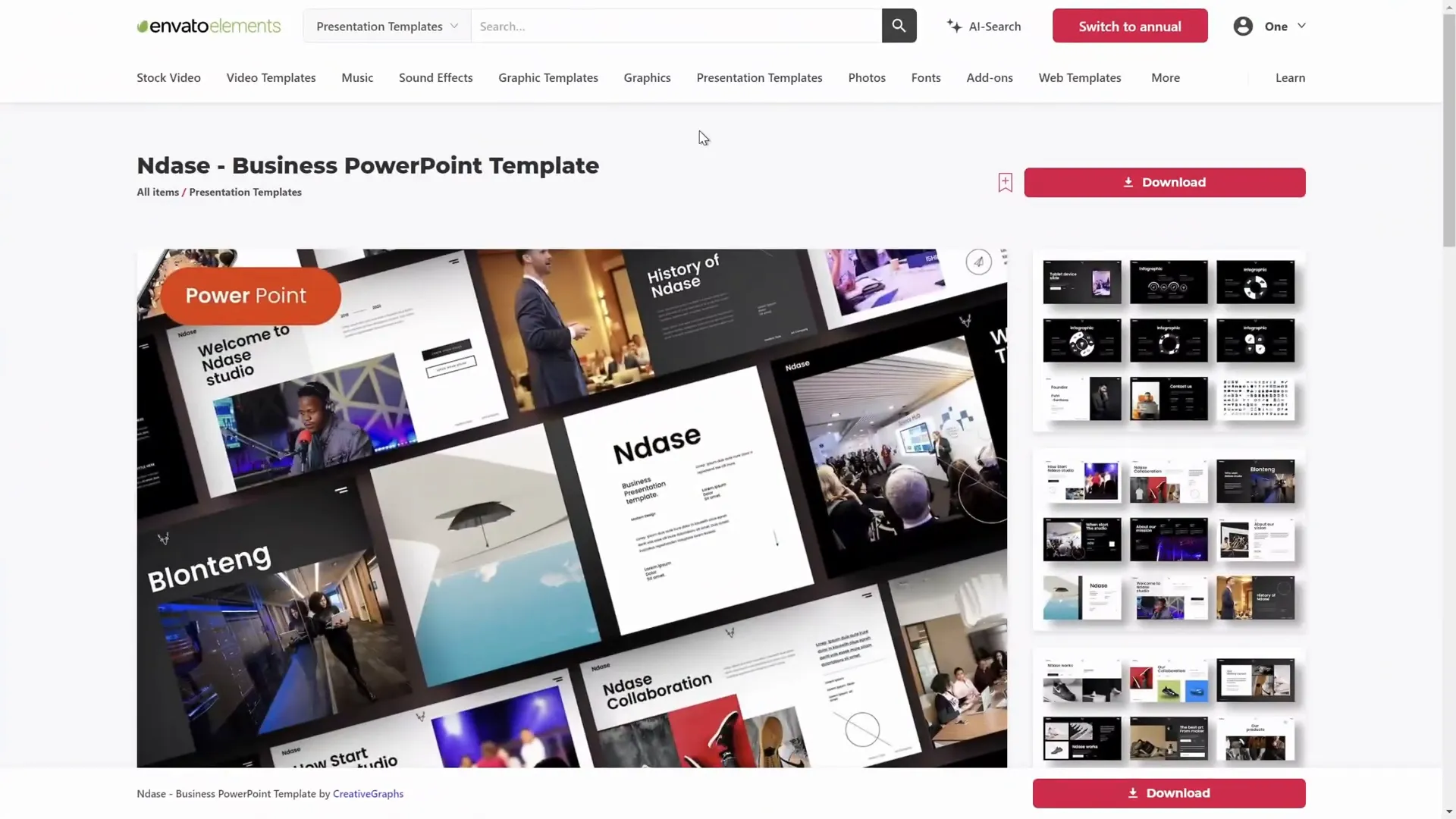
Top Free Powerpoint Templates and Resources
If you’re on a budget or just want to explore before investing, there are excellent free Powerpoint templates and resources that offer solid design and usability.
Best Websites for Free Powerpoint Templates
| Website | Highlights | Notes |
|---|---|---|
| Slidesgo | Huge collection of free Google Slides and PowerPoint templates, popular themes, some premium options | Templates often include vector illustrations and image placeholders, but animations are rare |
| SlidesCarnival | Wide variety of free templates, compatible with Canva, Google Slides, and PowerPoint | Includes photos, but often as static images rather than placeholders; limited animations |
| TemplateZuu | High-quality sample slides from premium templates, free advanced animations | Templates are samples, not full decks, but great for learning and quick use |
| Interstellar PPT | Free tutorial slides with futuristic designs and animations, downloadable via Google Slides | Slides are tutorial-focused, not full templates, but offer great learning value |
| One Skill PPT Free Slides | Free tutorial slides by One Skill PPT with detailed animations and design tips | Slides are designed for learning, with downloadable files on Patreon |
Example: Digital Corporate Compliance Template by Slidesgo
This free template features a unique grainy texture background and vector shapes. Image placeholders are included, but there are no built-in animations or slide transitions by default.
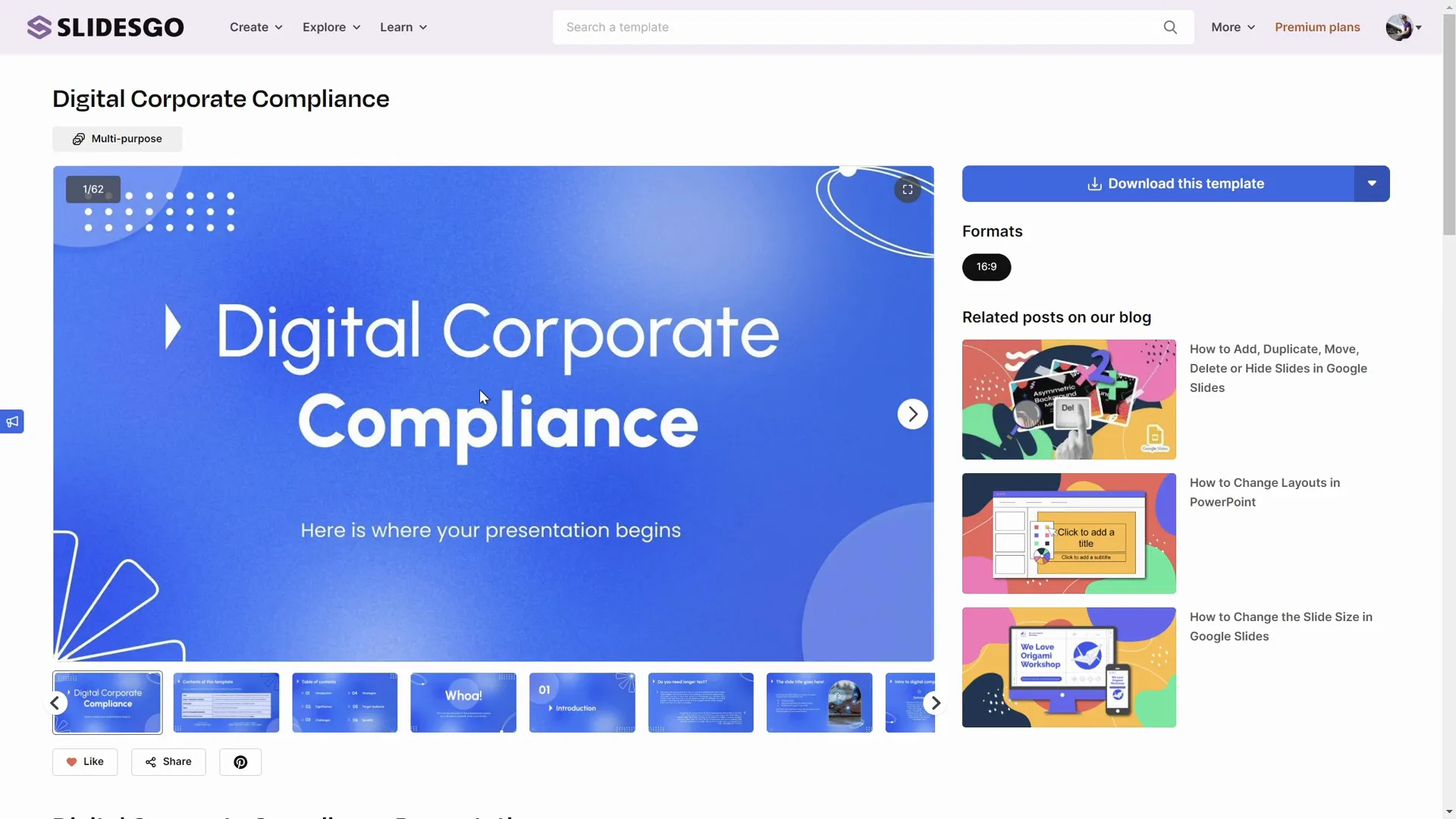
Example: Clean Minimal Template by SlidesCarnival
Clean and elegant with thin black lines and a paper-like background, this template includes photos but not image placeholders. It uses push slide transitions but lacks animations.
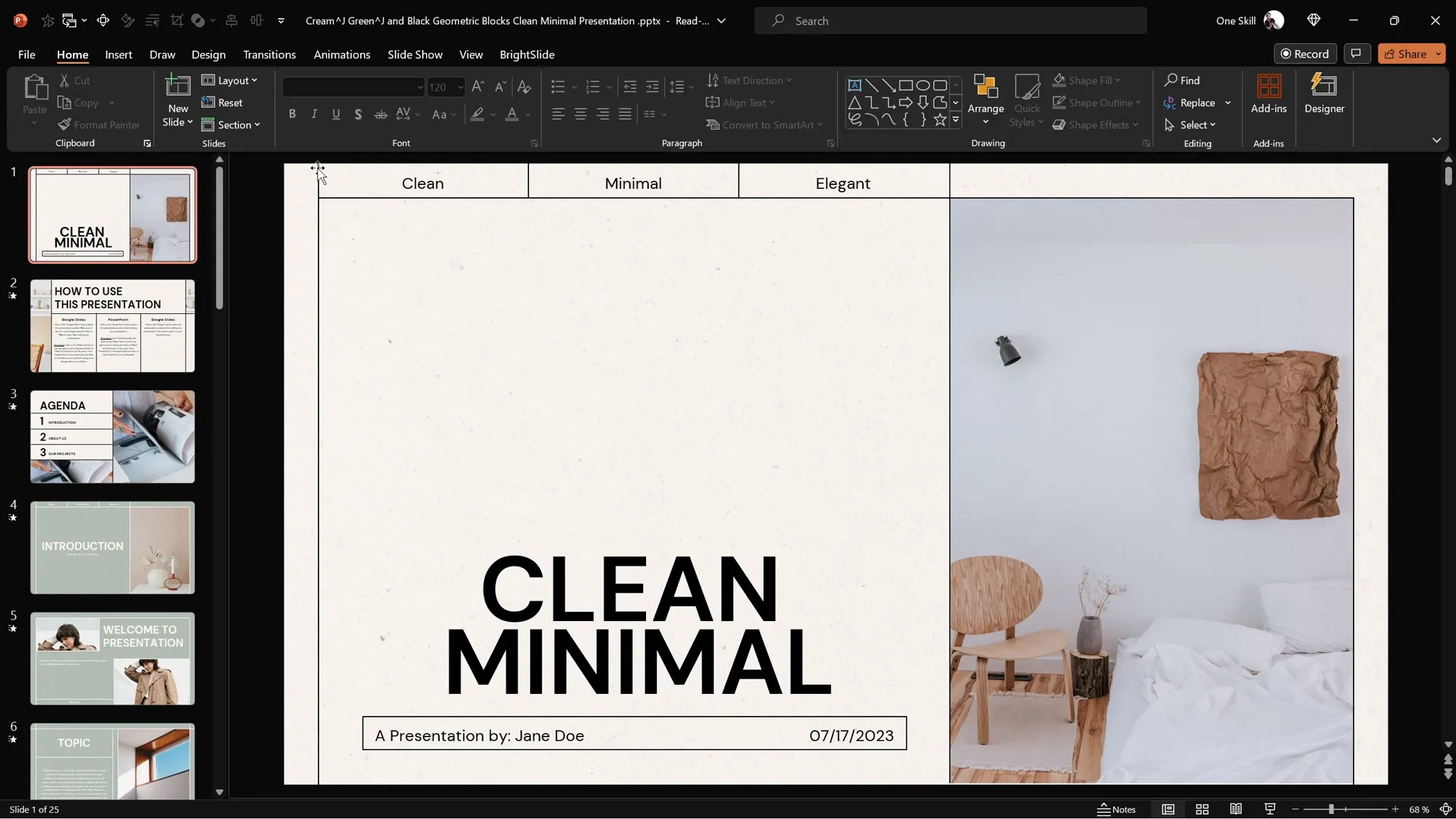
Example: FreeX Technology Template by TemplateZuu
One of the highest quality free slide samples available, FreeX Technology features advanced animations uncommon in free templates. It also includes image placeholders and custom slide layouts.
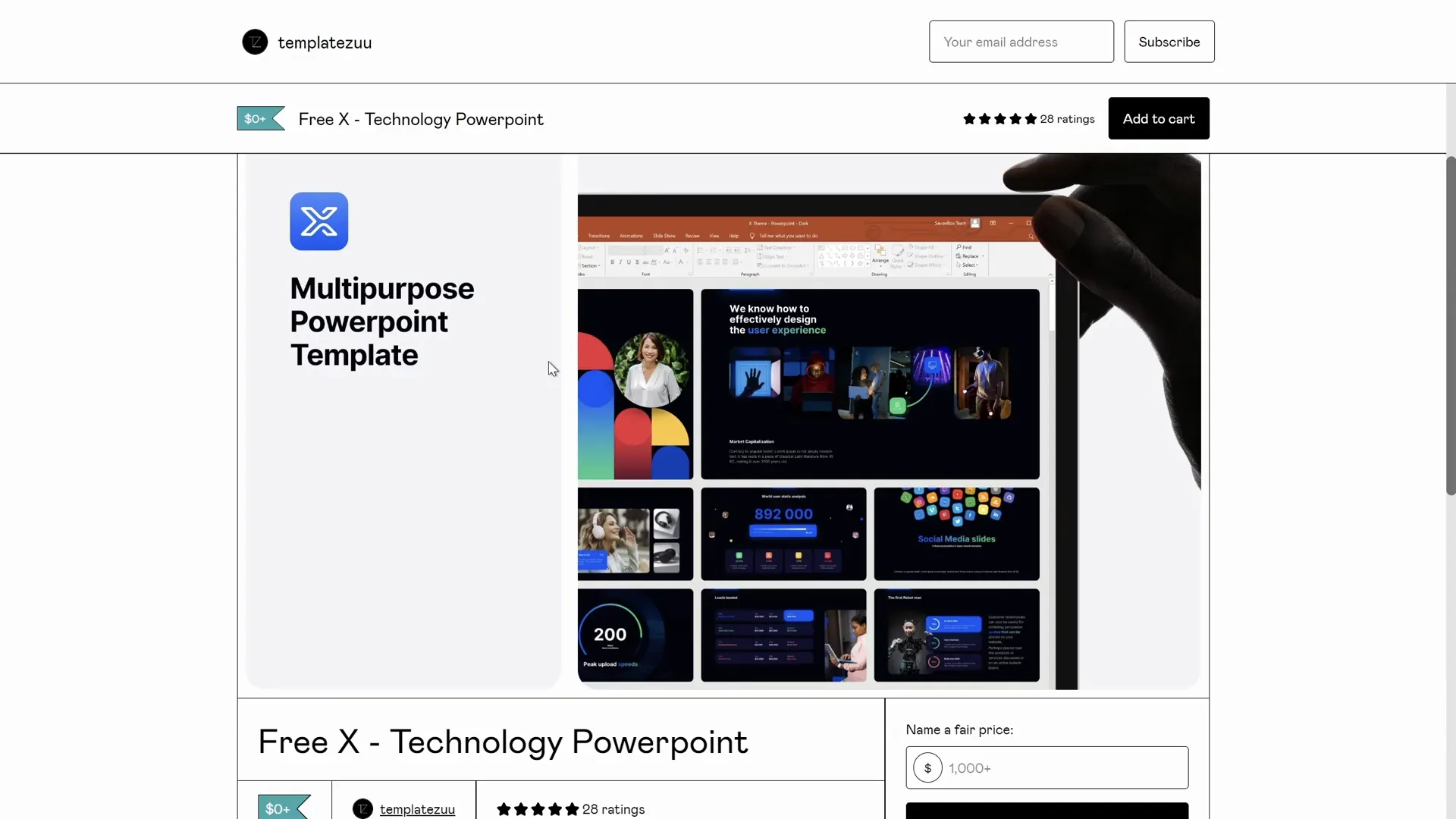
Free Tutorial Slides by Interstellar PPT and One Skill PPT
These are not full templates but high-quality tutorial slides created by One Skill PPT, showcasing advanced animations and futuristic designs. They are downloadable via Google Slides and Patreon.
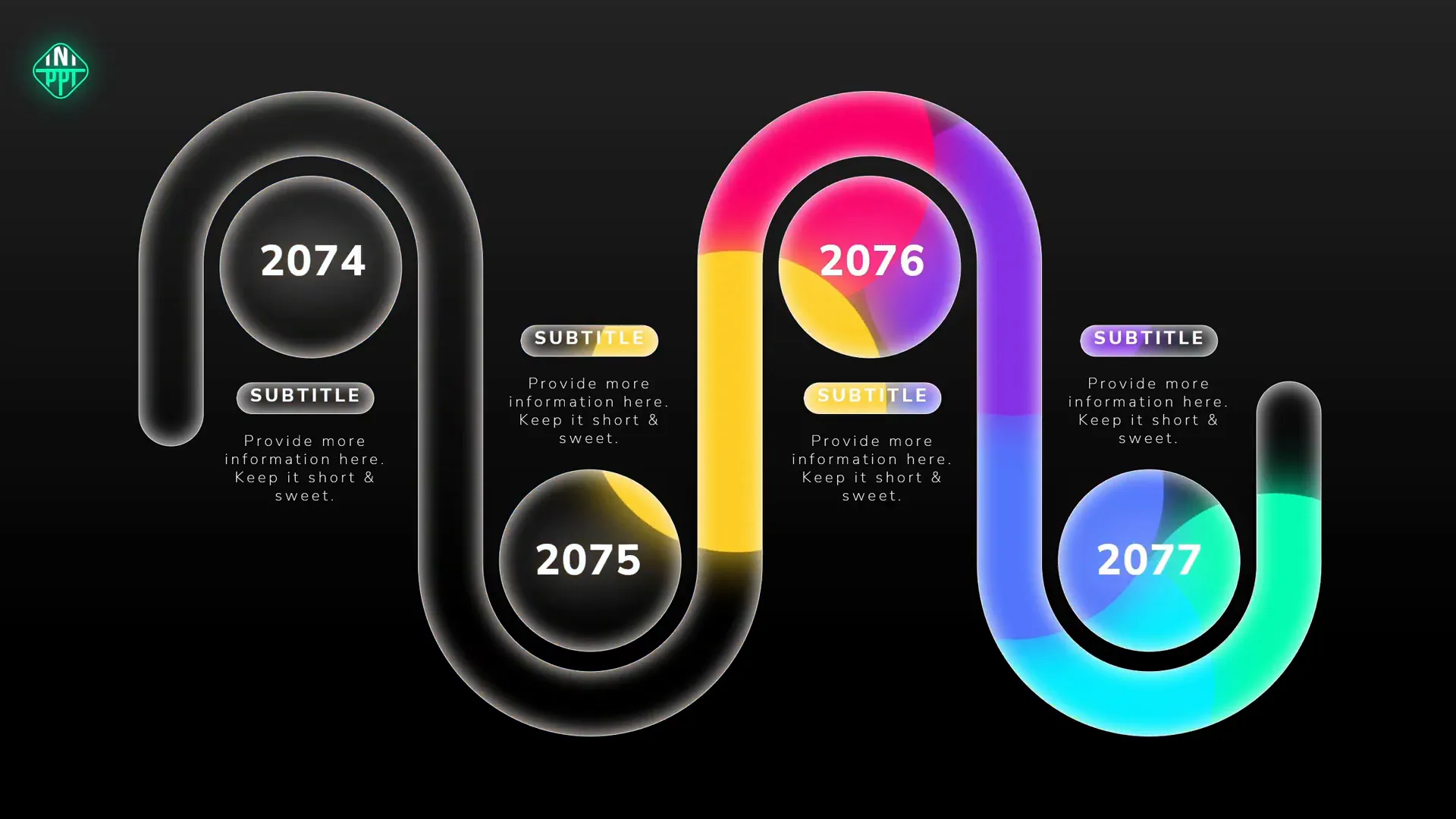
Frequently Asked Questions (FAQ)
What makes a PowerPoint template “well built”?
A well-built template uses Slide Master with multiple custom slide layouts, includes image placeholders for easy photo replacement, has properly set up fonts and colors linked to the theme palette, and features editable charts linked to Excel or fully editable vector charts.
Why are image placeholders better than inserting pictures directly?
Image placeholders maintain the shape, size, and position of images even when you replace them, ensuring consistent layouts. Directly inserted images lose these properties when deleted or replaced, requiring manual repositioning.
How can I tell if a template uses proper color palettes?
If you can change the color theme in PowerPoint and see all colors update instantly (including shapes, text, and backgrounds), the template uses proper color palettes.
Are free PowerPoint templates good enough for professional use?
Many free templates are quite capable, especially those from reputable sources like Slidesgo or TemplateZuu. However, premium templates usually offer more slides, better animations, editable charts, and higher customization options.
Can I use these templates in Google Slides or Keynote?
Some templates come with multi-format support, including Google Slides and Keynote. Always check the template details before purchasing or downloading.
How important are animations in a PowerPoint template?
Animations help make your presentation engaging and dynamic. Subtle, smooth animations are recommended to avoid distraction while emphasizing key points.
Conclusion: Elevate Your Presentations with the Right Template
Choosing the right Powerpoint templates is essential for creating professional, impactful presentations. By focusing on build quality, design quality, and value, you ensure that your slides are easy to edit, visually stunning, and engaging.
The premium templates like Vixtion, Vibrance, and Monster Slide offer extensive slide libraries, advanced animations, and flexible customization that cater to a wide range of presentation needs. Meanwhile, free resources from sites like Slidesgo and SlidesCarnival provide excellent options for those on a budget or looking for inspiration.
Remember, the true power of a PowerPoint template lies in its ability to save you time and help you deliver your message clearly and memorably. Invest in mastering the Slide Master feature, image placeholders, and color palettes to make the most out of your chosen template.
For even more advanced presentation skills, consider mastering PowerPoint animations and the slide zoom feature to keep your audience hooked.
Happy presenting!
Check out the full video: BEST PowerPoint Templates! 👑 Free + Premium








