
The demands of the contemporary professional perspective are extremely demanding and lack empathy, especially in the area of communication. The presentation continues to be the important means of transferring vital data, no matter if it’s for leading venture funding, sharing a new product, defending a thesis, or just managing an internal team. Success mostly depends not only on the idea’s strength but also on how well it is shown, expressed, necessitating visually striking, powerful, and immediately understandable slides.
However, sometimes this constant pursuit of excellence leads to a universal annoyance known as the Presentation Paradox. On the one hand, we require a shiny final product, but on the other, the creative process itself is a huge time waster that actively removes the energy and concentration required for the main point.
Usually, the trip starts with the dreaded “blank slide syndrome.” Choosing the overall narrative structure can take hours: Is a Problem-Solution-Impact flow appropriate? Should I tell a tale or provide data to start? What is the maximum number of slides? The biggest obstacle is frequently this struggle with narrative flow and structural organization. The presenter is drawn away from the actual material by this cognitive drain.
This inefficiency in terms of time goes well beyond the outline. After the structure is established, the fight shifts to content creation, which includes acquiring or producing suitable visual designs that don’t resemble stale stock photography, generating compelling calls to action, and condensing complex data into manageable bullet points. The presenter is frequently worn out by the time they get to the platform due to the sheer amount of work involved, the innumerable edits, the fussing with margins and typefaces, the late nights polishing speaker notes.
The Presentation Paradox’s ultimate tragedy is that the effort put into these artistic and administrative tasks frequently takes away from the message, which is the most important component. The technical part of generating slides often takes lead over the typical message, however this should be the main focus. To know exactly that their time is spent on strategy and delivery, not the slide development, modern presenters must overcome this fundamental inefficiency, where the tool ends up dominating the intention. As we will see, the answer is to use AI wisely.
The AI Revolution in Slide Decks
The advent of Generative AI is quickly resolving the battle against the Presentation Paradox. This is a smart, creative companion driven by Large Language Models (LLMs), similar to those that power sophisticated chat systems, rather than the familiar, basic AI of the past. This technology is a paradigm change that goes well beyond the capabilities of basic grammar correction, spell check, and pre-loaded templates for creating slide decks.
As an intellectual co-pilot, generative AI can absorb complicated ideas and produce organized, pertinent, and audience-specific content very quickly. It can quickly create a thorough outline based on a single subject, provide compelling body content for individual slides, condense long reports into succinct bullet points, and even recommend data visualizations or high-concept images.
Importantly, human purpose is what activates this revolution’s power rather than the algorithms themselves. The prompt, which is the language used to instruct the AI, is the key to unlocking this transformative efficiency. These days, a prompt is more than just a search query; it’s a highly organized collection of instructions, a creative brief that directs the AI’s extensive powers. The ability to define the exact material, tone, and structure needed for a faultless, powerful presentation makes prompt engineering the most crucial skill for today’s presenters.
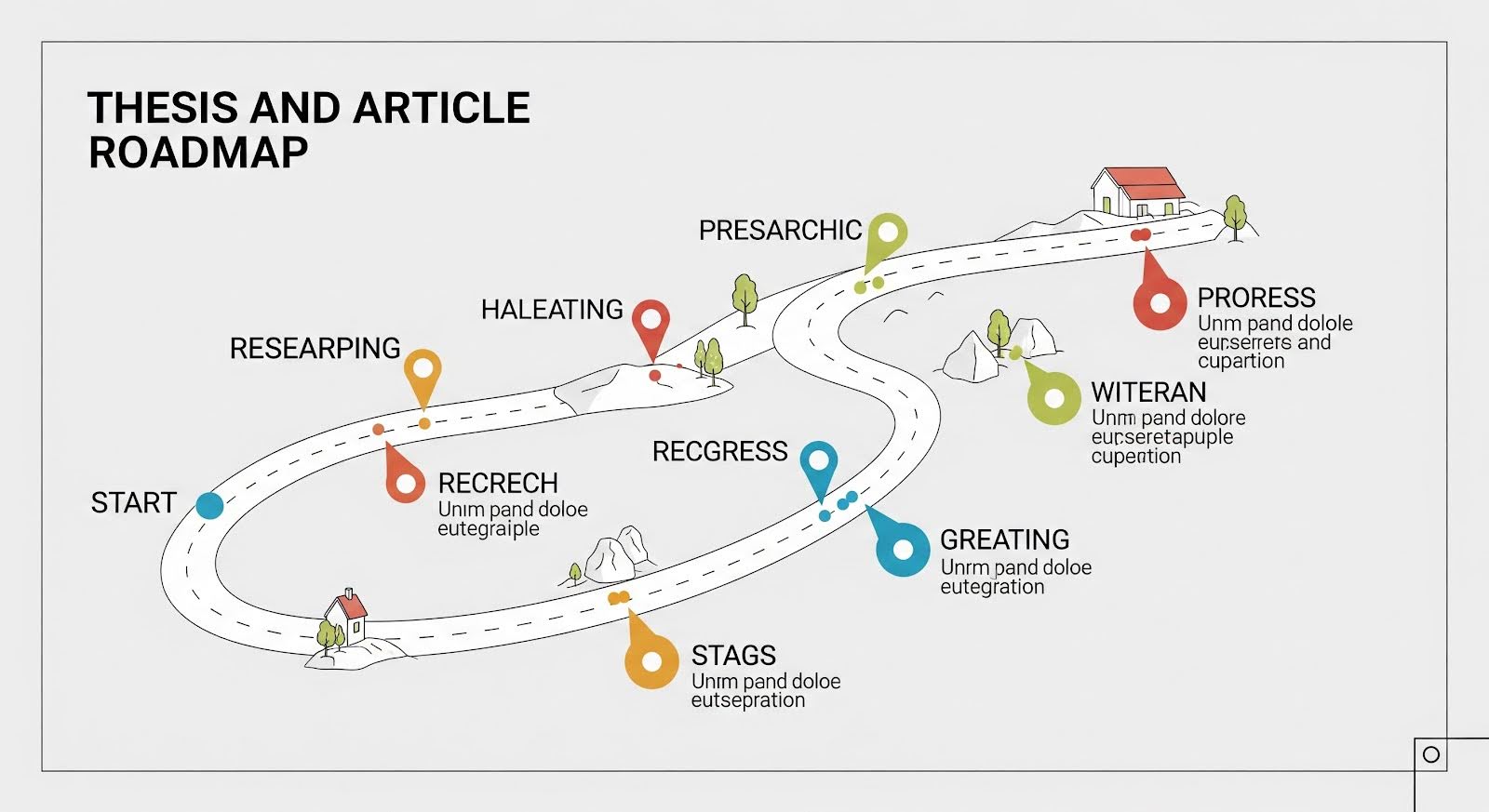
Thesis and Article Roadmap
This article is the ultimate, all-inclusive manual for learning the art and science of AI prompting, particularly as it relates to creating presentations. Before heading on to more complicated Chain-of-Thought (CoT) prompting methods, we will kick off with the central parts of prompt engineering, detecting the four important pillars of useful command.
Three crucial phases include our investigation: (1) The Polish, where accent, speaker notes, and Q&A plan are completed; (2) High-Quality Content Development, where information and narrative are embellished; and (3) Outline Generation, where formation is polished.
Our main, revolutionary claim is that creating a flawless, powerful presentation no longer requires tiresome, time-consuming manual labor. Rather, it is the immediate and effective outcome of a highly targeted, carefully planned series of cues. Presenters may turn hours of effort into minutes of strategic guidance by becoming proficient in this new process, which will allow them to redirect their attention from creating slides to delivering their impactful, polished message.
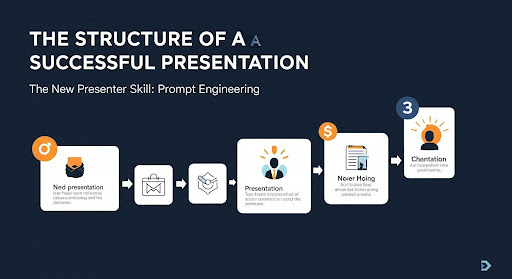
Thesis and Article Roadmap
This article is the ultimate, all-inclusive manual for learning the art and science of AI prompting, particularly as it relates to creating presentations. Before heading on to more complicated Chain-of-Thought (CoT) prompting methods, we will kick off with the central parts of prompt engineering, detecting the four important pillars of useful command.
Three crucial phases include our investigation: (1) The Polish, where accent, speaker notes, and Q&A plan are completed; (2) High-Quality Content Development, where information and narrative are embellished; and (3) Outline Generation, where formation is polished.
Our main, revolutionary claim is that creating a flawless, powerful presentation no longer requires tiresome, time-consuming manual labor. Rather, it is the immediate and effective outcome of a highly targeted, carefully planned series of cues. Presenters may turn hours of effort into minutes of strategic guidance by becoming proficient in this new process, which will allow them to redirect their attention from creating slides to delivering their impactful, polished message.

Role/Persona: Developing Voice and Expertise
Giving the AI a persona or role is the first stage in prompt engineering. The knowledge base and authoritative voice that the AI should assume are determined by this crucial directive. You may immediately improve the output from general text to domain-specific, expert-level commentary by setting the role.
Main Questions to Ask: Who is the best strategist or writer/curator for this particular topic and target audience? Is it better for the AI to express itself as a business strategist, financial analyst, scholar, or even motivational speaker?
Influence: The content created by a question that starts, “Act as an expert financial analyst,” will be very different from one that begins, “Act as a college art teacher.” This shows that the proper tone and technical efficiency are set from the first word.
“Act as a Venture Capital Pitch Consultant…” is an example of an element.
Context/Goal: Identifying the Audience and Strategy
The prompt’s strategic core is the Context/Goal pillar. It analyzes the target audience the presenter is communicating to and, also, what the presenter wishes the audience will do or take by the end. To be honest, the presentation should be understandable, no matter what the subject is. For this comes the AI, which should filter what is already known for the target audience. Based on this information we can know whether the presentation is suitable for the target sector. We know that it doesn’t have to be too difficult or too easy.
Useful Questions to Ask – Based on what we determine the target audience and who is it? Are they potential investors? Upcoming clients or non-technical groups? What kind of information do they now learn? What are the key points or primary objectives? Is it funding, product uptake or behavioral change? What are the operating limitations? Is it a short pitch or presentation or 30 minute workshop?
Example to use: “…create a 10 minute pitch to list A finance analysts for a new Apple product.”

Limitations/Format: Establishing Unchangeable Guidelines
In order to ensure that the AI’s creativity is directed into a professional and efficient format, this pillar introduces the required structural safeguards. When there are no clear limits, the AI might offer a narrative essay, not a slide review or many bullet points for a good visual design.
Important points to think for: What is the structure we want? Do we need 8 slides, 20 minutes, 2 sections)? What kind of approach will we have? Such as issue-solution-breakthrough or SWOT analysis. Which are necessary? What standards should we consider for aesthetics and readability? Which kind of tone is important to satisfy the needs of our audiences? Does it have to be non-formal, or formal?
By using the best methods, Ai can produce an aesthetically pleasant, highly scannable, and structured product.
Exemplary Part: “…using the Problem-Solution-Impact structure, no more than 5 bullet points per slide.”
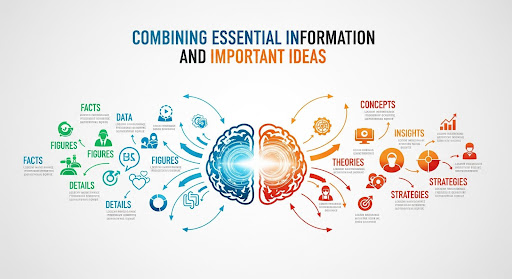
Particular Content: Combining Essential Information and Important Ideas
The last pillar connects the presenter’s data’s tangible actuality to the abstract framework. The raw material that the AI must use and prioritize—keywords, certain metrics, unique selling propositions, or a required call to action—is provided in this section.
Necessary parts to consider – What are the three main, non-negotiable arguments? Which key facts or figures need to be indicated? What is the primary CTA? Also, are there any data that is unnecessary or needs more explanation?
In the end, all these actions lead to the whole presentation, which is created from the creator’s knowledge and feels natural. Instead of creating language first and clumsily adding data later, it compels the AI to organize the material around the most crucial data points.
Example Element: “40% YoY Growth is one of the three essential measures. 2. $1 million ARR. 3.95% of clients are retained.
The presenter correctly gives the AI a strategic blueprint by considering and matching these 4 pillars into all-encompassing cue, increasing the chances that the AI will create an ideal, presentation outline.
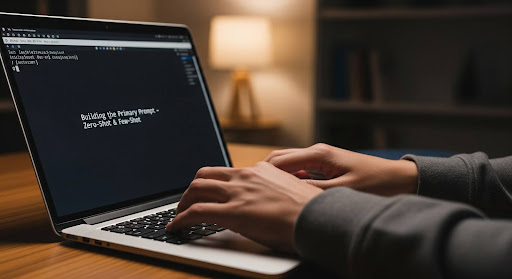
Building the Primary Prompt – Zero-Shot & Few-Shot
The initial prompt is the most critical. It sets the entire trajectory. We’ll examine the difference between a simple (Zero-Shot) prompt and a more structured (Few-Shot) prompt, which includes examples of the desired slide titles or structure.
The Clean Slate: Zero-Shot Prompts
A Zero-Shot Prompt is effectively a command with no examples, providing the AI with very little context or advice. It’s like asking, “Make a presentation on the future of remote work.” Based on its training data, the model will produce a plausible, though frequently generic, structure.
Zero-shot prompting often lacks subtlety, however it is good for brainstorming or fast drafting. Let’s be honest, your tone, audience, and storytelling style are unknown to the AI. Slides may have typical segments, like trends, introduction and final part. But what about the emotional part? They need some kind of depth that a professional pitch requires. As a result, the product is typically passable but superficial.
For example, when you review a novel concept and want to see several interpretations, this zero-shot prompting is super helpful. However, if your main goal is to have an audience-oriented project, it’s just an easy beginner for you. You must move toward Few-Shot Prompting in order to improve the outcome.
Few-Shot Prompts: Accuracy via Illustrations
The AI is given one or more samples that demonstrate the intended output format, tone, or logic using a Few-Shot Prompt. This approach functions similarly to a demonstration: “This is how I want you to think.” You may educate the AI about your expectations for story rhythm, pacing, and structure by embedding examples. The model mimics the reasoning in its response after learning from these inputs.
Examine the following Foundational Outline Prompt:
Let’s have a look at an example – “You are a great PR manager. Creating a project plan, great 45 minute presentation about The benefits of Remote Work is your task. Senior HR executives are the target audience. Convincing them to spend money on new asynchronous communication technologies is the aim. Create a fifteen-slide presentation with a strong CTA slide that complies with the Narrative Arc structure. Give each part a concise title and three to four bullet points.
This is a layered, precise prompt. It establishes a job (“world-class Communications Consultant”), a task, a topic, a target audience, an objective, and a narrative framework. Every component adds a constraint, which paradoxically opens the door to innovation. The AI is now operating within a framework rather than making guesses.
Examination of the Results
When used correctly, this prompt directs the AI to produce an outline that reads more like a strategic story than a haphazard series of slides. The role assignment aids in the model’s adoption of a formal tone and voice. The audience definition guarantees that the messaging is in line with the ROI, productivity, and engagement requirements of HR leaders.
The narrative arc guarantees momentum from problem to resolution by enforcing storytelling logic. Lastly, the Call to Action instruction ensures a compelling conclusion, which is a characteristic that unstructured AI outputs frequently lack.
This fundamental prompt serves as the framework for your procedure when creating a presentation. When AI is perfected, it becomes your co-author, creating a presentation with purpose, emotion, and strategic flow rather than just creating slides.
Iterative Outline Refinement (The “Chain-of-Thought” Method)
An AI-generated presentation’s initial draft is rarely the finished product. Iteration leads to greatness, just like in any creative process. This is the point at which the Chain-of-Thought (CoT) approach becomes essential, not in the technical sense of revealing the AI’s underlying reasoning, but rather as an organized technique for guiding the model through a sensible series of improvements. The presenter can gradually mold tone, clarity, and persuasiveness as each iteration builds on the prior result.
The Chain-of-Thought technique transforms the AI into a collaborative editor and strategist instead of a one-shot idea generator. The key is to urge the AI to “review,” “analyze,” and “refine” particular slides or transitions by directly referencing previous results. This procedure is similar to how a human presentation designer would create, evaluate, and refine their work.

The initial phase: Enhancing the Hook
A solid presentation begins with a fascinating hook. It’s the vital accent that draws in viewers. An example of how iterative prompting increases impact is the following prompt:
Prompt 2 (Refining the Hook): “Go over Slide 1 and Slide 2 of the previous outline.” One of the three compelling, data-driven statistics on the present inefficiencies in remote work should be utilized as the new headline for Slide 2. This will strengthen the initial hook.
In this case, the AI is utilizing context rather than beginning from scratch. The prompt concentrates its creative energy on improving precision rather than creating noise by making reference to certain slides. Sharper, more memorable openings result from this focused polishing. The AI might suggest information such as “Teams lose an average of 6 hours weekly to asynchronous miscommunication” or “75% of employees report meeting fatigue.”
The main benefit of this step is controlled innovation; rather than completely rebuilding, the model maintains the general story arc while refining the introduction’s emotional and intellectual appeal.
Step 2: Making Sure the Story Flows
After a compelling start, flow, the deft technique of tying concepts together between slides, becomes the main focus. Chain-of-Thought prompting turns into a storytelling technique at this point:
“Examine the switch from Slide 6 to Slide 7 is the third prompt. To make a smooth bridge that goes directly to the result on Slide 7, rewrite the final bullet point on Slide 6.
Enhancing cohesiveness and emotional continuity is a micro-level refinement introduced by this question. A simple statement like “Delayed adoption leads to productivity loss” might be transformed by the AI into “Every month of delay compounds inefficiency, making our solution not just useful, but urgent.”
This method transforms the presentation, slide by slide, from a list of ideas to a narrative journey. All emphasis of the Chain-of-Thought increases quality, so that the final product feels purposeful.
As we see, continuous progress via CoT prompting is AI-assisted storytelling at its most practical and human-like, not just editing.

Phase 2: AI Encouraging the Making of High-Quality Presentation
The upcoming task is to give each slide soul, turning structure into the real content, after the blueprint has been accepted. This stage shifts from macro-level planning to micro-level execution, when the tone, authority, and message clarity of your presentation are determined by precise prompts. The goal is to direct the AI to fill in content with audience awareness, narrative rhythm, and intent.
Prompts for Content Extension: From Outline to Detail
Each slide becomes a concentrated narrative intended to educate, convince, or inspire after the outline is locked. At this point, content expansion prompts assist in turning succinct bullet points into rich, context-aware content that may be shown and delivered.
The best way is to give the AI the good title and bullet points for slides, then ask for organized outputs that match presentation standards. This helps to know that what is said and what is shown are in harmony.
The Particular Prompt for Content Creation
Prompt Example: “Pay particular attention to Slide 5: ‘The Hidden Costs of Traditional Meetings,’ based on the outline we developed.” Extend the three bullet points into two other formats:
A) A brief (no more than 150 words) Speaker Note segment that uses an anecdote to highlight a topic.
B) A revamped set of three visually striking bullet points for the slide itself that employ powerful verbs and less passive voice.
This prompt fulfills a number of important purposes. By referring to a particular slide, it maintains context; by defining output types, it enforces format discipline; and by defining tone and duration, it improves style control. The end product is content that meets professional presentation standards as well as audience expectations.
The AI might, for instance, produce a Speaker Note that tells a little tale about a business losing productivity as a result of never-ending status meetings, rewording bullets into catchy, dynamic phrasing like “Expose the silent drain: 15 hours lost weekly in redundant updates.”
“Use hard cost data to quantify meeting overload.”
“Expose the cultural cost of disengaged cooperation.”
Managing Technical Terminology
A lot of lectures cover specialized or technical topics. Here, clarity may be ensured with a straightforward yet effective refinement prompt:
“Preserve the fundamental engineering principle while simplifying this content for a non-technical audience.”
“Preserve the fundamental engineering principle while simplifying this content for a non-technical audience.”
This kind of instruction maintains complexity while rephrasing it using accessible examples, analogies, or simpler language forms. AI might write something like this “reduce the lag between messages so groups can be connected in real time.
The possibility to have both accessibility and accuracy and accessibility is what separates AI-generated content from content that actually works and connects.
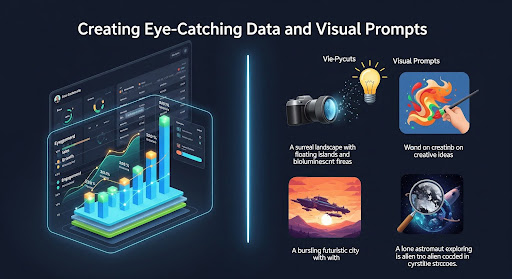
Creating Eye-Catching Data and Visual Prompts
Visuals seal the story that words tell. An excellent presentation demonstrates concepts rather than merely explaining them. Static text is transformed into data-driven, design-conscious storytelling during this stage by asking the AI to think visually.
You can utilize visual suggestion prompts to produce ideas that instruct designers or input straight into PowerPoint or Canva, even if your AI model isn’t coupled with a graphic generator.
Prompt for Visual Suggestions
“For Slide 8, which discusses ‘Asynchronous Communication Tools,’ suggest two distinct types of data visualization (e.g., bar chart, pie chart, heat map) and one high-concept, abstract image idea that powerfully represents the concept of ‘streamlined, focused work.'”
Conceptual thinking is stimulated by this kind of prompt. The AI could suggest:
A bar graph that contrasts the time saved in synchronous vs asynchronous procedures.
A heat map that shows the amount of messages in different time zones.
An abstract representation of intersecting lines coming together to form a single beam, signifying the emergence of clarity from noise.
Coherence in design and narrative is enhanced by fusing visual metaphors with actual data recommendations.
Encouraging Data Storytelling
Framing is where data and insight diverge. When properly instructed, AI can extract a narrative—a single trend that frames the slide’s message—from a dataset that is otherwise just noise.
Prompt Example: “Identify the most compelling trend in the following raw data [Paste Data Here]. Next, recommend a one-sentence summary and title for a bar chart on Slide 9 that illustrates this pattern.
For example, the AI might react as follows given distant productivity metrics:
“The Quiet Rise of Asynchronous Efficiency” is the title of the chart.
In summary, “Asynchronous tool teams report 23% higher output despite 30% fewer meetings.”
This transforms data visualization from a decorative feature into a storytelling tool that uses design logic and clarity to enhance persuasion.
In the end, encouraging visual and data-driven material turns your slides from educational to engaging. This is the point at which the combination of human ingenuity with AI accuracy becomes clearly potent.
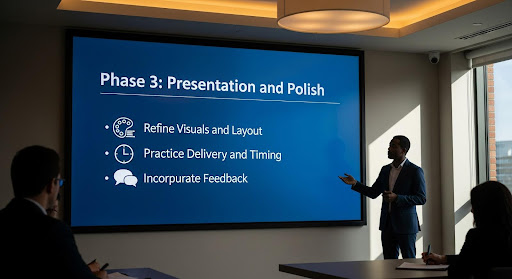
Phase 3: Presentation and Polish Prompts
The last phase is on polish—developing tone, emotional resonance, and delivery—after the information has been completely developed. At this point, the presentation transforms from an educational deck into an unforgettable show. AI is used in the polish process not only as a writer but also as a communication coach, modifying tone, mimicking audience responses, and making sure every word, slide, and pause has a purpose.
Improving Audience Alignment and Tone
If a presentation doesn’t resonate with the audience, even the most rational one may fail. Students, creative professionals, and senior executives all react differently to linguistic patterns, emotional cues, and tones. For this reason, the foundation of the polishing stage is tone alignment.
You can reset the voice of your deck without sacrificing its strategic structure by purposefully asking the AI to change tone and style.
Prompt for Tone Shift
Example Prompt: “The substance of the current presentation seems very professional. For a keynote speaker introduction, rewrite the first three slides’ content to take on a more motivating and encouraging tone. Add more rhetorical inquiries and forward-thinking language.
This prompt supports turning real knowledge into a fascinating narrative with vitality. “Remote work continues to shape workforce dynamics,” for example, may turn to “What if the future of work isn’t about where we sit, but how we connect?”
By managing the AI toward persuasive type and motivational accent, you can create emotional resonance. The presentation’s emphasis moves from “data transfer” to “shared vision.”
The Prompt for Q&A Preparation
Polish also implies preparedness. Excellent presenters anticipate rather than merely deliver. AI can mimic audience doubt in this situation and teach the presenter how to reply confidently.
Example Prompt: “Act as a skeptical audience member and come up with five difficult questions regarding the viability and ROI of the suggested solution based on the final presentation outline and content.” Next, give succinct, assured, two-sentence responses to each.
Intellectual agility is developed with this activity. The AI could generate queries like these:
“How can you make sure that decision-making won’t be slowed by asynchronous tools?”
“Within six months, what quantifiable ROI can support this investment?”
You can create a library of strategic answers by asking the AI to respond to your queries. These responses can then be practiced for live delivery or included into speaker notes.
Your AI-generated presentation goes beyond mechanics with these incremental tone and Q&A improvements. With assurance, warmth, and genuineness, it starts to speak.
Beyond the Slides: Creating Abstracts and Speaker Notes
Visuals are not the end of a great presentation. How the message is received both within and outside of the room depends on the verbal delivery and promotional framing. AI can be a crucial auxiliary tool in creating both.
Request for Refinement of Speaker Notes
“Review all existing speaker notes” is an example prompt. To increase audience involvement, make sure every note has instructions to “Ask a rhetorical question” or “Pause for three seconds” at a key moment. For optimal impact, rework the speech’s first and last sixty seconds.
AI has control over pacing and delivery dynamics with this kind of prompt, which is something that is sometimes disregarded in presentation design. Speaker notes become performance scripts when pause markers, gestures, and rhetorical transitions are added.
In order to ensure that the audience recalls the last sentence, the revised openings might begin with a thought-provoking inquiry or a tale, and the closure could escalate into a call to vision.
Marketing/Abstract Prompt
Lastly, AI may condense the entire lecture into marketing formats that increase exposure and attendance:
Example Prompt: “Create two drafts of an abstract for a presentation:
A) A 50-word synopsis matching for a presentation guide for a conference.
B) A promotional message to increase attendance that is 280 characters.
These micro-formats assess how well the main concept of the presentation works in various settings. While a tweet-length version guarantees virality and curiosity, a well-written abstract conveys professionalism and clarity.
For instance:
Check how AI-driven workflows are reformulating partnership. This discussion introduces practical methods and storytelling plans for creating successful presentations.
280-character tweet:
Are you sick of boring decks? See how AI turns your slides into compelling narratives by signing up for “The Perfect Pitch.” This is where future-ready communication begins.
When combined, these polishing prompts finish the transition from slides to stage, from structure to story, and from draft to delivery.

Advanced Techniques and Case Studies
Only when theory is put into practice does it become potent. Let’s examine three situations that illustrate AI’s versatility across communication styles and goals in order to fully comprehend how strategic prompting enhances presentation design: investor decks, training sessions, and large-scale synthesis.
Case Study 1: The Investor Pitch with an Emphasis on Data and Brevity
Precision is critical to investor presentations. In less than fifteen minutes, each slide and statement must convey value, traction, and vision. Clarity within constraints is the problem, not inventiveness. In this case, AI prompting turns into a tool for controlled compression, where language is honed to its most compelling, data-rich core.
An effective basic prompt could resemble this:
Example for a prompt: “You are a CEO of the startup preparing for a 20- minutes meeting with a 15 slide investor pitch deck. Put first data-driven details. A succinct title, three succinct bullet points with measurable metrics, and one emotive appeal line that emphasizes opportunity or urgency should be included on each presentation.
The AI is instructed by this kind of instruction to integrate narrative tension with data. The AI might generate bullets like these in place of lengthy mission statements:
“We’re not just smoothing the workflow; we’re changing productivity itself” is an affectionate sentence that adds fullness without being excessive.
Further cues can adjust investor emphasis, visual hierarchy, or tone:
For audiences interested in venture capital, rewrite slides 7–9. Stress exit possibility, ROI, and scalability. Get rid of buzzwords. The end product is a succinct, powerful deck that both appeals to reason and emotion, the two persuasive currencies used in capital acquisition.
Case Study 2: The Training Workshop with a Focus on Clarity and Interaction
While investor decks emphasize compression, training presentations thrive on clarity, repetition, and engagement. AI becomes an instructional designer, and the presenter becomes a facilitator instead of a persuader.
Here, the following could be a useful base prompt:
For instance, “Make a 12-slide workshop presentation on ‘Effective Remote Team Collaboration.” Every slide ought to have:
a specific learning goal.
two to three main teaching points.
A brief interactive prompt for participants, such as a conversation question, poll question, or quiz question.
You may tell AI to create slides that encourage two-way interaction by incorporating interaction right into the prompt. For example:
“Aligning Across Time Zones” is the slide title.
Important Points:
For transparency, use async updates.
Put “core overlap hours” into practice for decision syncs.
Use time-zone marking to prevent schedule drift.
“Ask: How many hours per week does your team lose to misaligned meetings?” is an interactive prompt.
While follow-up refinement prompts support the continuity of instruction, these prompts turn static slides into learning resources:
Make sure the slide show moves from awareness to practice to reflection. Modify transitions to facilitate learning gradually.
The result is a workshop presentation that is personable, interactive, and well-organized, all under the direction of thoughtfully constructed questions.
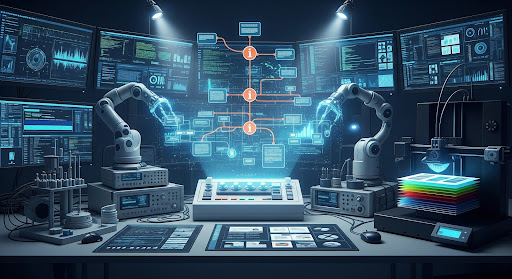
Advanced Method: Complete Document Synthesis
Document-to-deck synthesis, which reduces a lengthy, 20-page white paper or research report into a succinct executive summary deck, is one of AI’s most revolutionary features for experienced users. Maintaining integrity while extracting insight is the difficult part.
A simple prompt might be like this: “Check the following document, you can past the text. Create a 10 slide executive summary deck that mentions the paper’s important arguments, and findings, recommendations. Utilize this flow:
Problem/Context
Methods of Research
Important Findings
Perspectives
Suggestions
consequences for those who make decisions.
A one-sentence synopsis and three supporting bullets should be included on each slide.
AI is successfully turned into a summarizing strategist by this prompt. Conceptual clusters are found, thematic patterns are extracted, and they are visually arranged by the model. An additional refinement could state:
“To improve comprehension, add one visual suggestion per slide and bold all quantitative findings.”
For consultants, professors, or executives who need to convert lengthy material into presentations that are suitable for decision-making, this method is priceless. It illustrates the development of AI by curating context and understanding through clever prompting, rather than merely summarizing.

Advanced Method: Complete Document Synthesis
Document-to-deck synthesis, which reduces a lengthy, 20-page white paper or research report into a succinct executive summary deck, is one of AI’s most revolutionary features for experienced users. Maintaining integrity while extracting insight is the difficult part.
A simple prompt might be like this: “Check the following document, you can past the text. Create a 10 slide executive summary deck that mentions the paper’s important arguments, and findings, recommendations. Utilize this flow:
Problem/Context
Methods of Research
Important Findings
Perspectives
Suggestions
consequences for those who make decisions.
A one-sentence synopsis and three supporting bullets should be included on each slide.
AI is successfully turned into a summarizing strategist by this prompt. Conceptual clusters are found, thematic patterns are extracted, and they are visually arranged by the model. An additional refinement could state:
“To improve comprehension, add one visual suggestion per slide and bold all quantitative findings.”
For consultants, professors, or executives who need to convert lengthy material into presentations that are suitable for decision-making, this method is priceless. It illustrates the development of AI by curating context and understanding through clever prompting, rather than merely summarizing.







