
PowerPoint presentations are a staple in professional, educational, and creative environments. The ability to create visually stunning, dynamic, and engaging slides can make a world of difference in how your message is received. Today, we dive deep into one of the most impressive PowerPoint templates available on the market — the Massive X 5.3 PowerPoint template. Crafted by Design Ball Slice and offered through GraphicRiver, this template stands out for its animation richness, modern design, and versatility.
In this article, we will explore the Massive X template in detail, dissecting its features, layout options, animations, and updates across versions. Whether you’re a PowerPoint enthusiast, a professional presenter, or someone looking to upgrade your presentation game, this guide will provide you with everything you need to know about Massive X.

Table of Contents
- Introduction to the Massive X PowerPoint Template
- Getting Started: What’s Inside the Main Presentation File?
- Exploring the Parallax Photos Section: Adding Depth to Your Presentations
- Version 2 Updates: Enhanced Animations and New Slide Designs
- Version 3 Updates: Colorful Gradients and Glowing Effects
- Version 4 Updates: 3D Spheres, Morph Transitions, and Colorful Waves
- Version 5 Updates: Device Mockups and Fresh Layouts
- Why Choose the Massive X PowerPoint Template?
- Tips for Getting the Most Out of Massive X
- Frequently Asked Questions (FAQ)
- Conclusion
Introduction to the Massive X PowerPoint Template
The Massive X template is more than just a collection of slides—it is a fully animated, creatively designed PowerPoint template that aims to elevate your presentations to new heights. What sets it apart from other templates is the sheer volume of animations and dynamic elements woven into its design. This template is perfect for anyone who enjoys working with PowerPoint animations or wants to impress their audience with eye-catching visuals.
Developed by Design Ball Slice, the template is continuously updated to enhance its features and add new creative slide designs. The current version, Massive X 5.3, is the latest iteration, packed with over 500 slides and several update packs covering versions 2 through 5. This extensive collection ensures you have enough creative freedom and options to suit various presentation needs.
Getting Started: What’s Inside the Main Presentation File?
Upon downloading the Massive X template package, you will find the main PowerPoint presentation file along with separate update packs for versions 2, 3, 4, and 5. The main file alone contains hundreds of slides that showcase the foundational design elements and animations of the template.
One of the first things you’ll notice when opening the main file is the Slide Sorter view. This view is highly recommended when browsing through large templates as it allows you to see multiple slides at once, providing a holistic view of the template’s structure and design style. The template is divided into sections such as openers, infographics, bios, and more, making navigation intuitive and organized.
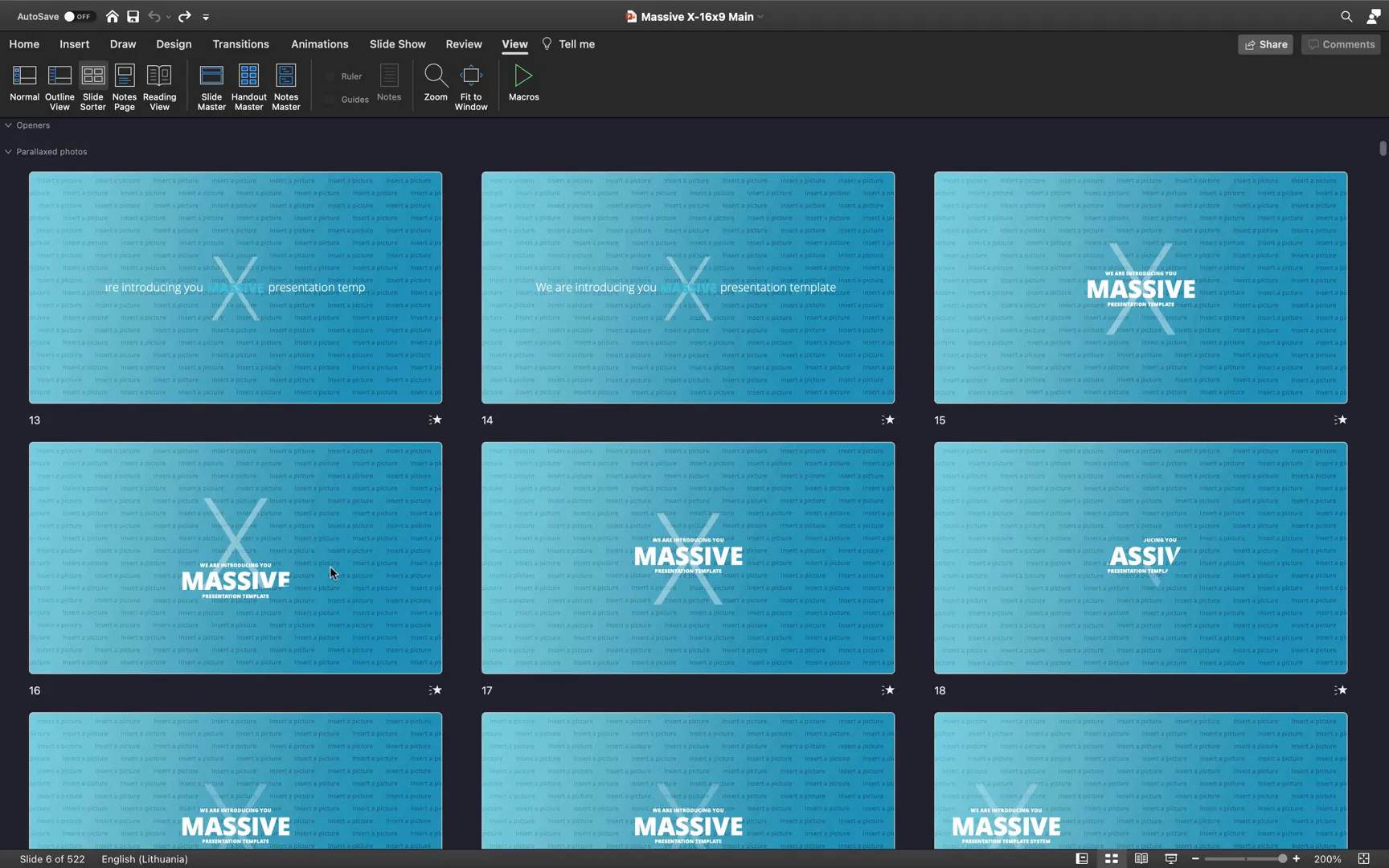
Within these sections, you will find a variety of slide types:
- Openers: Slides designed to start your presentation with impact.
- Infographics: Creative, fun-looking charts and diagrams that are fully animated.
- Bios: Slides with image placeholders to showcase team members or key individuals.
One useful feature is the presence of a small star icon on slides with animations. This visual cue helps you quickly identify which slides contain motion effects and which ones are static.
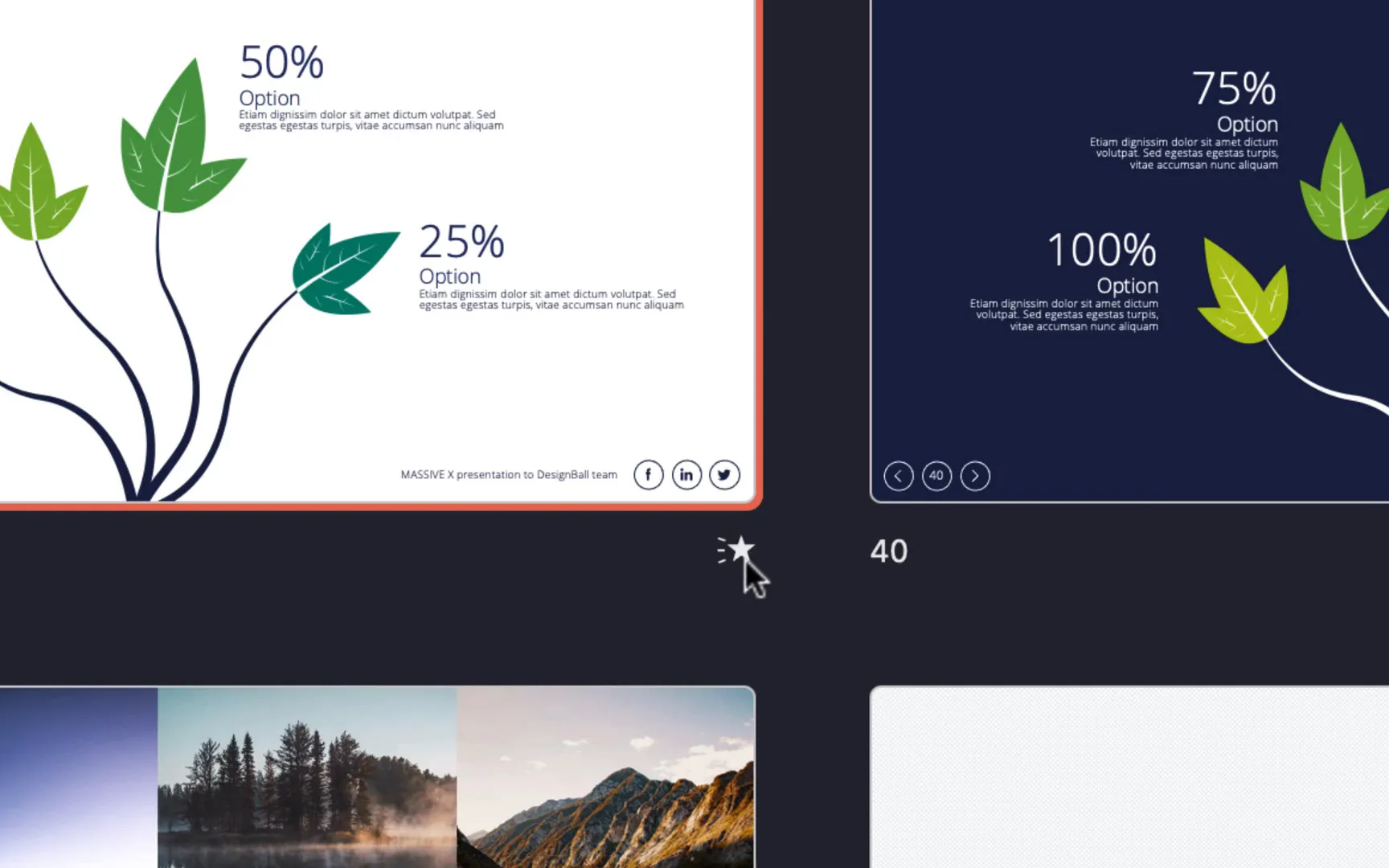
Exploring the Parallax Photos Section: Adding Depth to Your Presentations
One of the most spectacular and visually engaging parts of the Massive X template is the parallax photos section. Parallax effects create an illusion of depth by making background and foreground elements move at different speeds during transitions or animations. This effect adds a professional and cinematic feel to your presentations.
Applying the parallax effect in Massive X is straightforward. You simply insert a background photo into the designated placeholder, and the template takes care of the rest with pre-built zooming and panning animations. For example, a road in the background might zoom in slowly while the sky zooms out, creating a dynamic and immersive visual experience.

This parallax section contains numerous slide layouts, each designed to showcase photos with beautiful motion effects. It’s a fantastic choice for photographers, travel presentations, marketing pitches, or any project where imagery plays a key role.
Version 2 Updates: Enhanced Animations and New Slide Designs
The Massive X template has evolved significantly over its versions. The update packs for versions 2.0 through 2.9 introduce nearly 200 new slides, each bringing fresh animation styles, graphics, and layouts.
Some highlights from version 2 include:
- Smooth animations: Shapes and objects glide and fade elegantly, adding polish to the presentation flow.
- Motion path animations: For example, bubbles floating across the screen that add a playful yet professional touch.
- Interactive SWOT analysis charts: Each letter of the SWOT acronym animates individually, providing a dynamic way to present strategic analysis.
- Image placeholders: Slides designed with easy-to-use image placeholders, allowing you to quickly insert your own photos without disturbing the layout.
- Dark and light versions: Offering color scheme flexibility to suit different presentation environments.
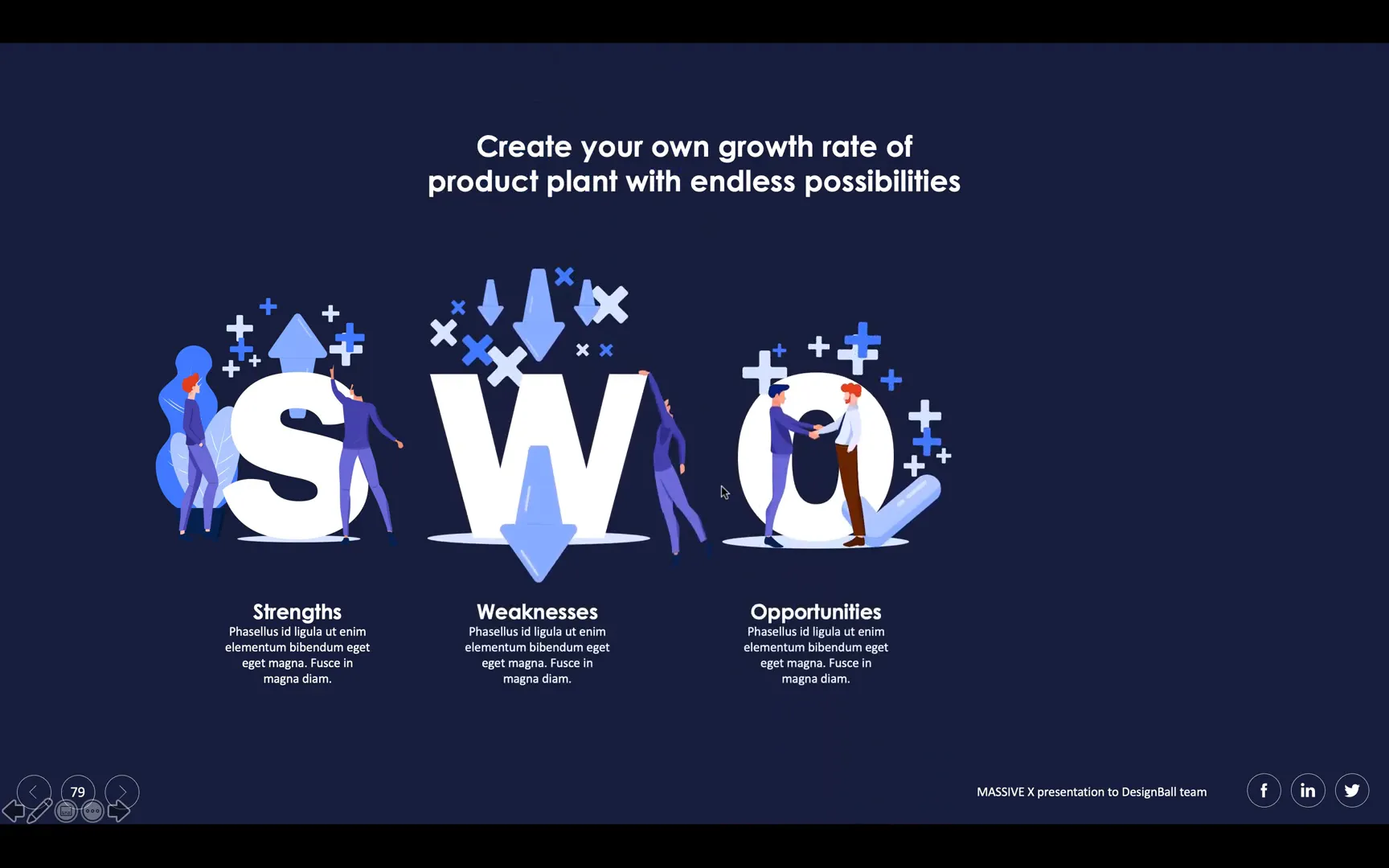
Additionally, version 2 features intriguing slides like a microchip with animated flickering circuits and spinning dashed-line circles, showcasing the creative use of PowerPoint animations beyond basic slide transitions.

Version 3 Updates: Colorful Gradients and Glowing Effects
The third update pack, covering versions 3.0 to 3.9, brings a burst of color and glowing effects to the Massive X template. This update emphasizes the use of gradient fills, glow effects, and refined animations, pushing the template’s visual appeal even further.
Key features in version 3 include:
- Gradient fills: Not only on shapes but also on lines, adding depth and vibrancy to charts and diagrams.
- Glowing gradients: Backgrounds with soft glowing circles created entirely within PowerPoint, showing the potential of native tools without external graphics.
- Spinning gradient animations: Dynamic visual elements that add movement and interest without overwhelming the content.
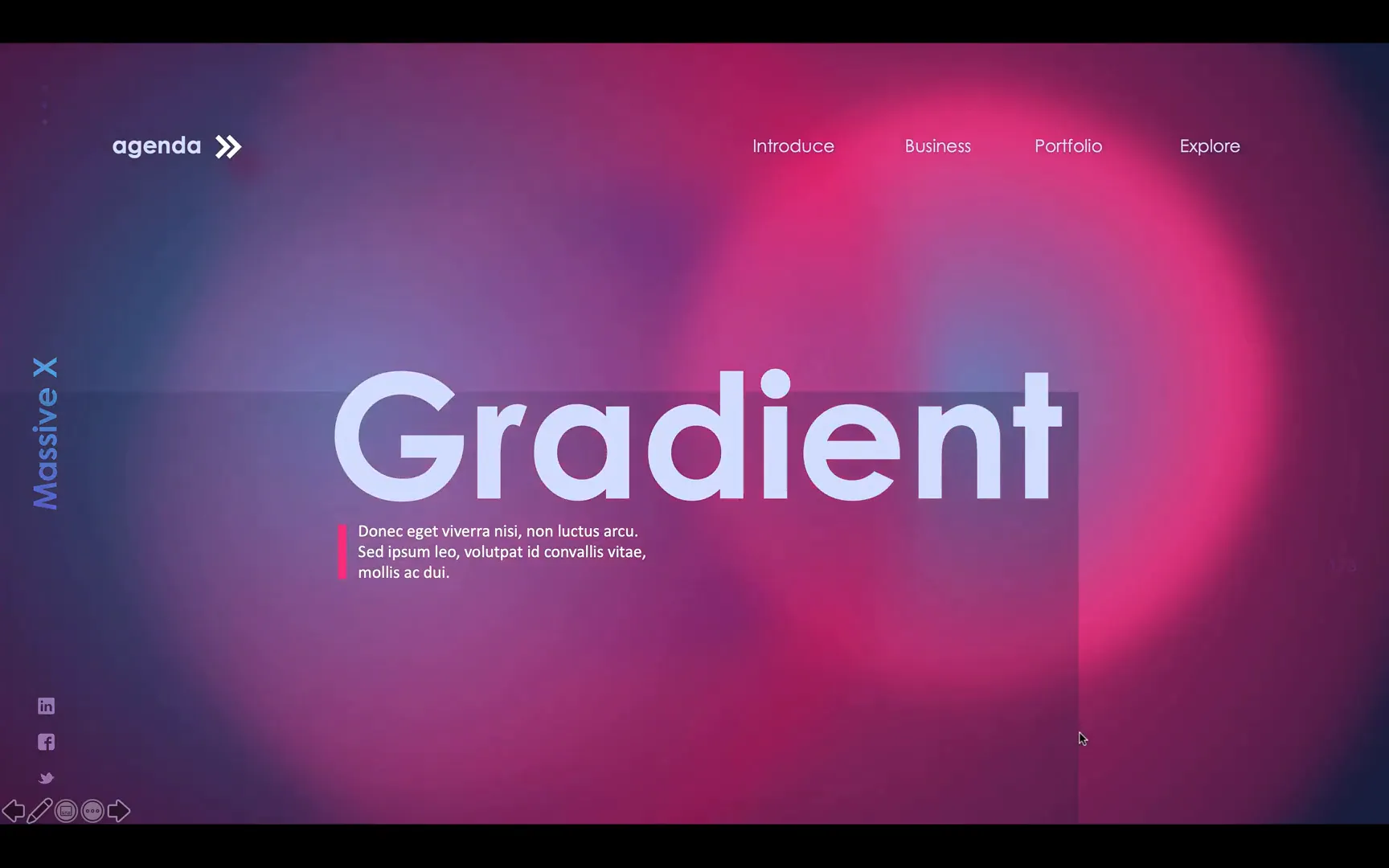
The ability to customize gradients by adjusting colors and thickness provides users with flexibility to match their brand colors or presentation themes seamlessly.
Version 4 Updates: 3D Spheres, Morph Transitions, and Colorful Waves
Version 4 of Massive X introduces a fascinating array of 3D-looking spheres and bubbles, demonstrating advanced animation techniques achievable within PowerPoint. These elements create a sense of depth and sophistication, ideal for tech-related presentations or creative pitches.
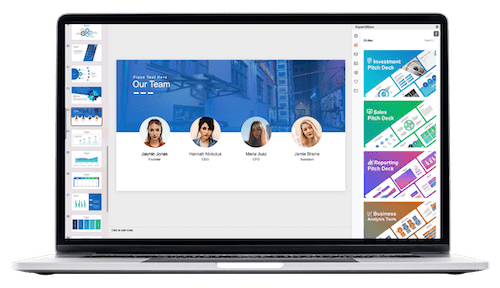
Highlights from version 4 include:
- 3D spheres and bubbles: Smooth animations that feel almost tangible, created entirely with PowerPoint shapes and effects.
- Morph transition timelines: Leveraging PowerPoint’s morph transition feature to animate smooth movements and changes between slides.
- Interactive SWOT bubbles: Enhanced from previous versions with morph animations, making it easier and more visually appealing to present SWOT analyses.
- Spinning animations: Various objects spin smoothly, adding dynamic movement to otherwise static content.
- Image placeholders made easy: Tips on using the selection pane to manage overlapping objects and insert images effortlessly.
- Colorful wave animations: Vibrant, flowing wave patterns that can be used as backgrounds or decorative elements.
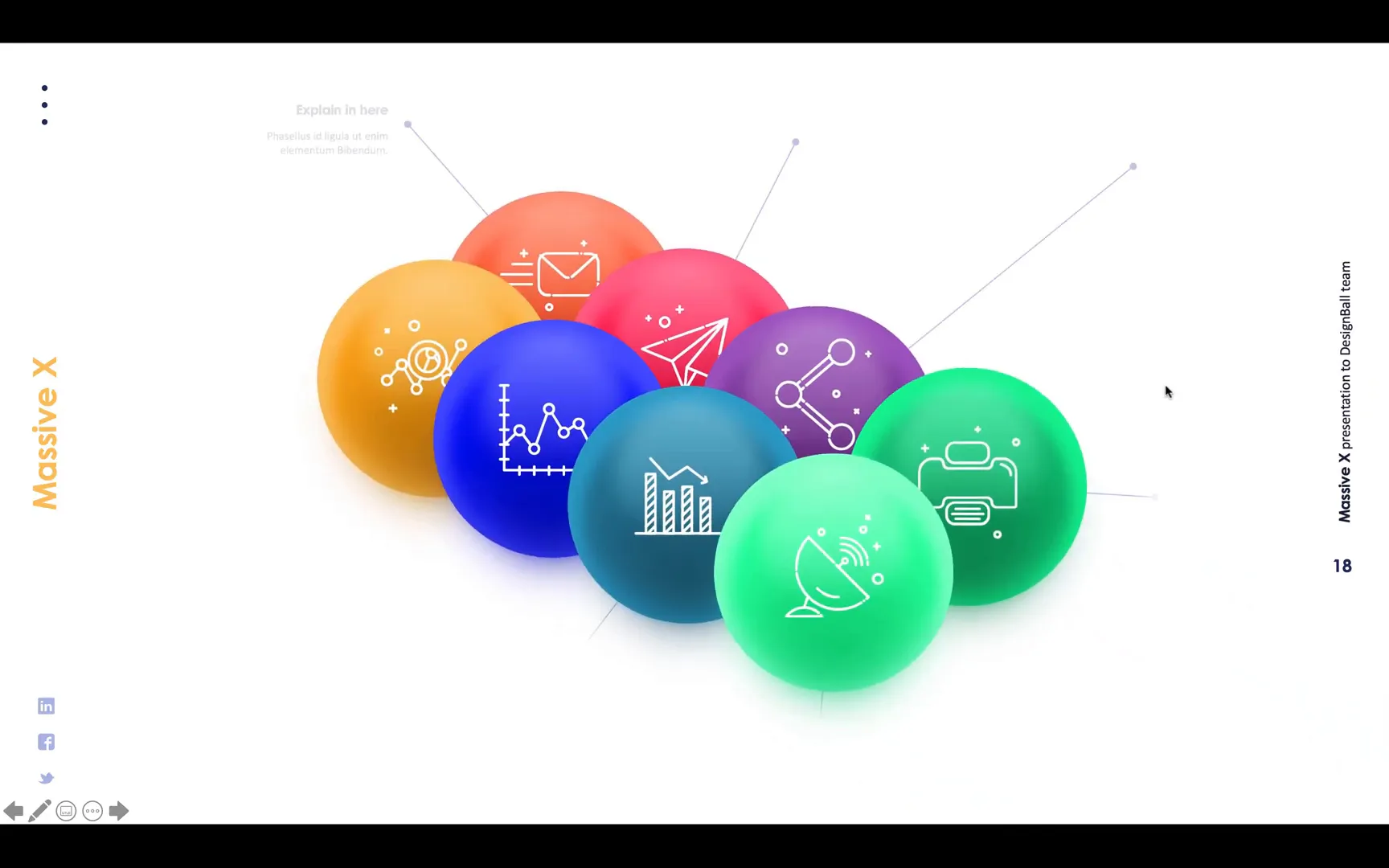
One practical tip shared is how to handle image placeholders when text boxes or other objects overlap them. By using PowerPoint’s selection pane to hide and unhide objects, you can easily access placeholders and insert your images without hassle.
Version 5 Updates: Device Mockups and Fresh Layouts
The latest version 5 update pack, culminating in version 5.3, continues the trend of expanding Massive X’s versatility. It introduces device mockups such as phones and laptops, all equipped with image placeholders that automatically adjust images to the correct angle, simulating real device screens.
Additional features in version 5 include:
- More colorful wave animations: Building on the previous version’s wave effects with even more slide layouts featuring these dynamic backgrounds.
- Numbered slides with wave backgrounds: Useful for data-heavy presentations or step-by-step guides.
- Device mockups: Phones and laptops with rotating image placeholders that adapt images seamlessly, perfect for app demos, tech presentations, or marketing.

This final update pack solidifies Massive X’s position as a comprehensive solution for modern, animated, and visually appealing presentations.
Why Choose the Massive X PowerPoint Template?
After exploring the depths of the Massive X template and its numerous update packs, it’s clear why this template is considered one of the best PowerPoint templates available today. Here are some reasons to consider Massive X for your next presentation:
- Extensive Slide Library: Over 500 slides across multiple update packs provide unparalleled variety and flexibility.
- Rich Animations: From smooth fades to morph transitions and parallax effects, animations are thoughtfully integrated to enhance, not distract.
- Modern and Creative Design: The template features colorful gradients, glowing effects, 3D spheres, and device mockups that keep your slides fresh and engaging.
- User-Friendly Image Placeholders: Easily insert your photos or screenshots without disrupting the layout.
- Continuous Updates: Regular updates ensure the template stays current with design trends and PowerPoint capabilities.
- Versatile Use Cases: Suitable for business pitches, creative portfolios, tech demos, educational lessons, and more.
Tips for Getting the Most Out of Massive X
To maximize your experience with the Massive X template, consider the following tips:
- Use Slide Sorter View: When browsing the template, use Slide Sorter view in PowerPoint to get a broad overview of available slides and quickly find what you need.
- Preview Animations: Use the Animation Preview feature or run the slideshow to see the dynamic effects in action before deciding which slides to include.
- Leverage Morph Transitions: Many slides utilize PowerPoint’s Morph transition to create smooth animations. Familiarize yourself with this feature to customize slides effectively.
- Manage Image Placeholders: Use the Selection Pane to easily select and insert images into placeholders, especially when other objects overlap.
- Customize Colors and Gradients: Adjust gradients and colors to align with your brand or presentation theme, enhancing consistency.
- Experiment with Parallax Effects: Insert your own photos into parallax slides to add depth and professionalism to image-heavy presentations.
Frequently Asked Questions (FAQ)
1. What versions of PowerPoint are compatible with Massive X?
Massive X is designed to work with modern versions of Microsoft PowerPoint that support advanced animation features, including Morph transitions. It is recommended to use PowerPoint 2016 or later for optimal compatibility.
2. Can I customize the colors and fonts in Massive X?
Yes, the template is fully customizable. You can change colors, fonts, gradients, and other design elements to suit your brand or presentation style.
3. How easy is it to insert my own images into the template?
Very easy. The template includes numerous image placeholders that allow you to insert photos or screenshots quickly. Use the Selection Pane if objects overlap the placeholders to select them easily.
4. Are the animations in Massive X compatible with all presentation devices?
Animations created within PowerPoint typically work seamlessly on devices running PowerPoint itself. However, if you export to PDF or present via other software, animations may not function. Always test your presentation on the target device beforehand.
5. Where can I purchase the Massive X PowerPoint template?
The template is available on GraphicRiver. You can find it by searching for “Massive X PowerPoint template” or by visiting the direct link in the video description or product page.
6. Is there support or documentation available with the template?
Yes, the purchase package typically includes documentation to guide you through using the template. Additionally, the creator and community provide support channels for troubleshooting and tips.
Conclusion
The Massive X 5.3 PowerPoint template is truly a powerhouse for anyone looking to create dynamic, engaging, and professionally animated presentations. With hundreds of slides, continuous updates, and a wide array of animations and design styles, it offers something for every presenter’s needs.
Whether you are seeking to impress clients, educate audiences, or simply enhance your presentation skills, Massive X provides the tools and creative freedom to do so with style. Its seamless integration of animations, gradients, parallax effects, and device mockups make it a standout choice in the crowded world of PowerPoint templates.
Explore the Massive X template today to unlock your presentation’s full potential and captivate your audience like never before.
Check out the full video: Best PowerPoint Template 🔥 Massive X 5.3 🔥







