
If you’re looking to elevate your presentation game with professional and easy-to-use PowerPoint templates, you’re in the right place. In this comprehensive guide, we’ll explore the ten best PowerPoint templates available right now, including five premium options and five free resources. Whether you’re a business professional, educator, or creative, these templates will save you time and help you craft visually stunning presentations.
Throughout this article, we’ll cover how to pick the best templates, key features to look for, and where to find these valuable resources. Plus, as a bonus, you’ll learn how to access some of the most popular tutorial slides for free to sharpen your PowerPoint skills even further.
Ready to discover the best PowerPoint templates that combine design quality, build excellence, and value? Let’s dive in!
Table of Contents
- How to Choose the Best PowerPoint Templates
- Key Criteria for High-Quality PowerPoint Templates
- Top 5 Premium PowerPoint Templates
- Top 5 Free PowerPoint Template Websites
- Bonus: Free Tutorial Slides to Master PowerPoint
- Frequently Asked Questions (FAQ)
- Conclusion
How to Choose the Best PowerPoint Templates
Finding the right PowerPoint template can be overwhelming given the sheer number of options available online. To simplify this, the search for the best templates starts with two fundamental questions:
- Where to find the best PowerPoint templates?
- How to pick the best templates from the vast selection?
For premium templates, the top marketplaces include:
To narrow the search, focus on templates that have been published or updated recently (in 2023) to ensure modern design and compatibility.
Once you know where to look, the next step is to evaluate templates based on specific criteria that guarantee quality and usability.
Key Criteria for High-Quality PowerPoint Templates
Choosing a great PowerPoint template requires assessing three main areas:
- Build Quality
- Design Quality
- Value
1. Build Quality
Build quality focuses on how well the template is constructed within PowerPoint to ensure efficiency and flexibility. Here are the key aspects to look for:
- Slide Master and Slide Layouts: A well-built template uses slide masters and layouts so that global changes (like repositioning a logo) update all relevant slides instantly.
- Image Placeholders: These allow you to easily insert and replace photos without losing the original shape or position, saving time and maintaining consistency.
- Fonts Setup: Proper font pairing with heading and body fonts makes it easy to change typography across the entire presentation.
- Color Palette Setup: Colors should be linked to the template’s color palette, enabling quick theme color changes without manually editing each element.
- Editable Charts: Charts should be linked to Excel or editable within PowerPoint, allowing you to update data seamlessly.
Here’s a quick example of how slide masters work:
Imagine you have 100 slides with a logo on the left, and you want to move it to the right. If the logo is placed on the slide master, you only need to move it once, and it updates on every slide automatically. This saves hours of manual adjustment.
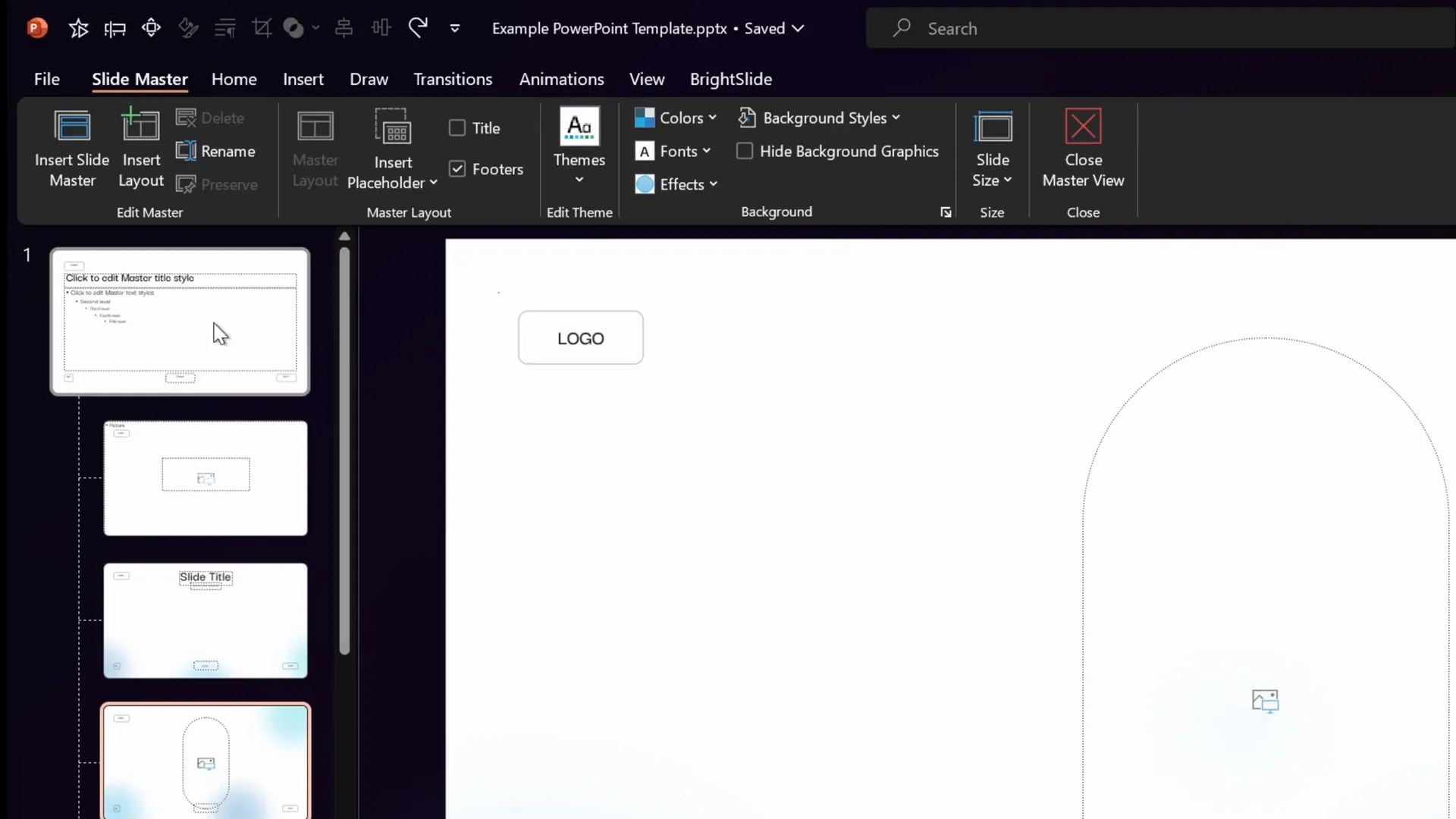
2. Design Quality
Design quality ensures your slides look professional and are visually appealing. Here are the essentials:
- Alignment and Spacing: Consistent margins, columns, and rows create balanced layouts. Using guides and grids can help maintain this structure.
- Vector Icons: Scalable icons that can be resized and recolored without losing quality provide flexibility.
- Vector Illustrations and Infographics: Editable vector shapes allow customization of colors and shapes to fit your branding.
- PowerPoint Animations: Subtle and smooth animations enhance engagement without overwhelming the audience. Animating intros, content, charts, or illustrations adds a dynamic touch.
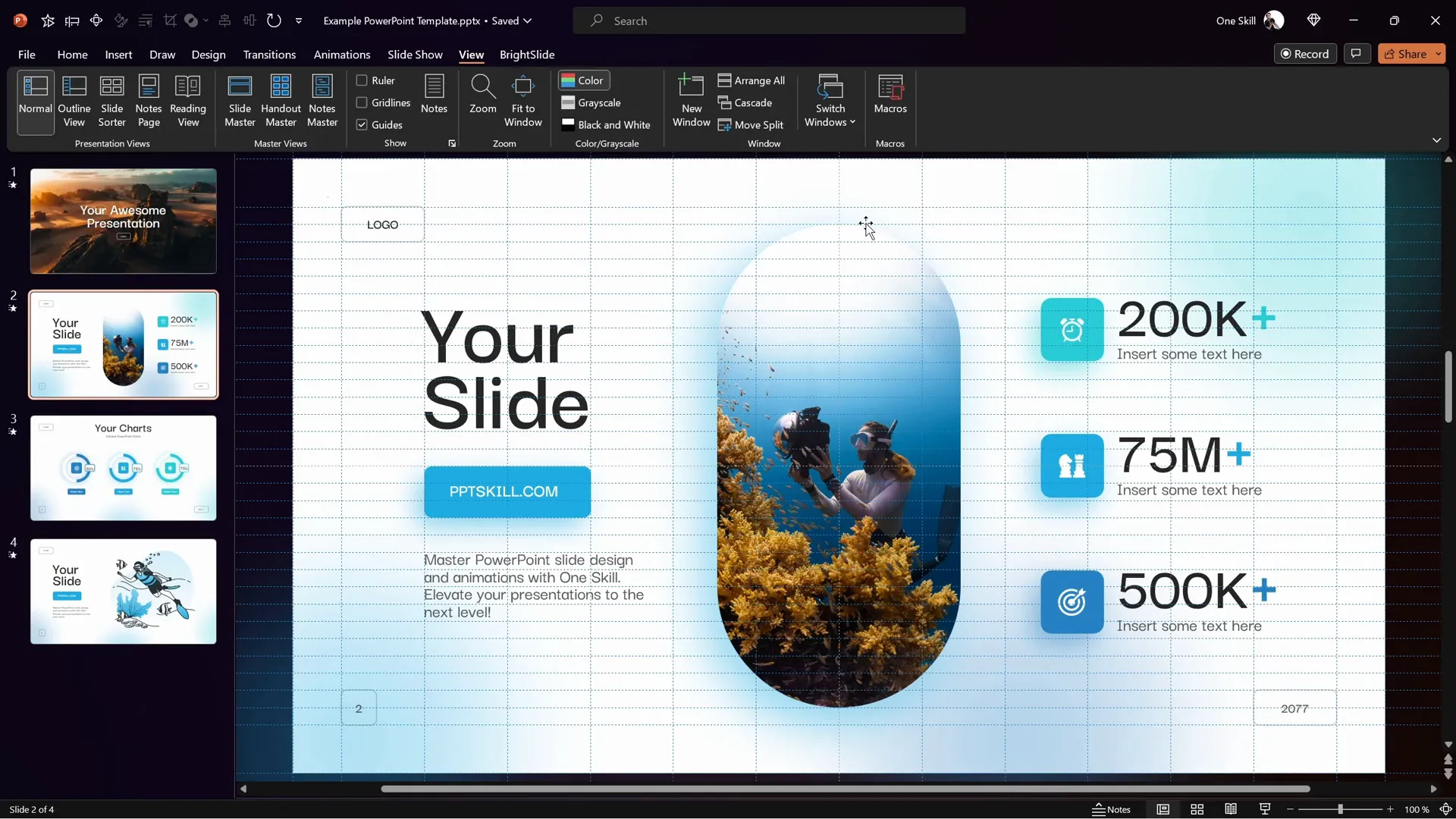
3. Value
Value considers how much content, features, and extras the template offers for the price or for free. This includes:
- Number of unique slides and layout options
- Bonus files like icons, illustrations, or files for Adobe Illustrator and Figma
- Multiple color themes (e.g., light and dark versions)
- Additional formats such as Google Slides or Keynote
- Regular updates and customer support
Top 5 Premium PowerPoint Templates
Now that you know how to evaluate templates, here are five premium PowerPoint templates that stand out for their build quality, design, and value.
1. Eviction PowerPoint Template
Where to get it: GraphicRiver.net
The Eviction template is a beautifully designed and well-animated option perfect for creative projects. Although it may not have the highest sales, it perfectly meets all quality criteria:
- Uses the General Sans font family for headings and body text
- Based on slide masters and multiple custom slide layouts
- Image placeholders for easy photo insertion, including full-screen photos and GIFs
- Responsive vector shapes that adapt to color palette changes
- Smooth and elegant animations with entrance and motion path effects
- Includes both light and dark versions for flexible styling
- Sixty-one unique slides covering a wide range of presentation needs
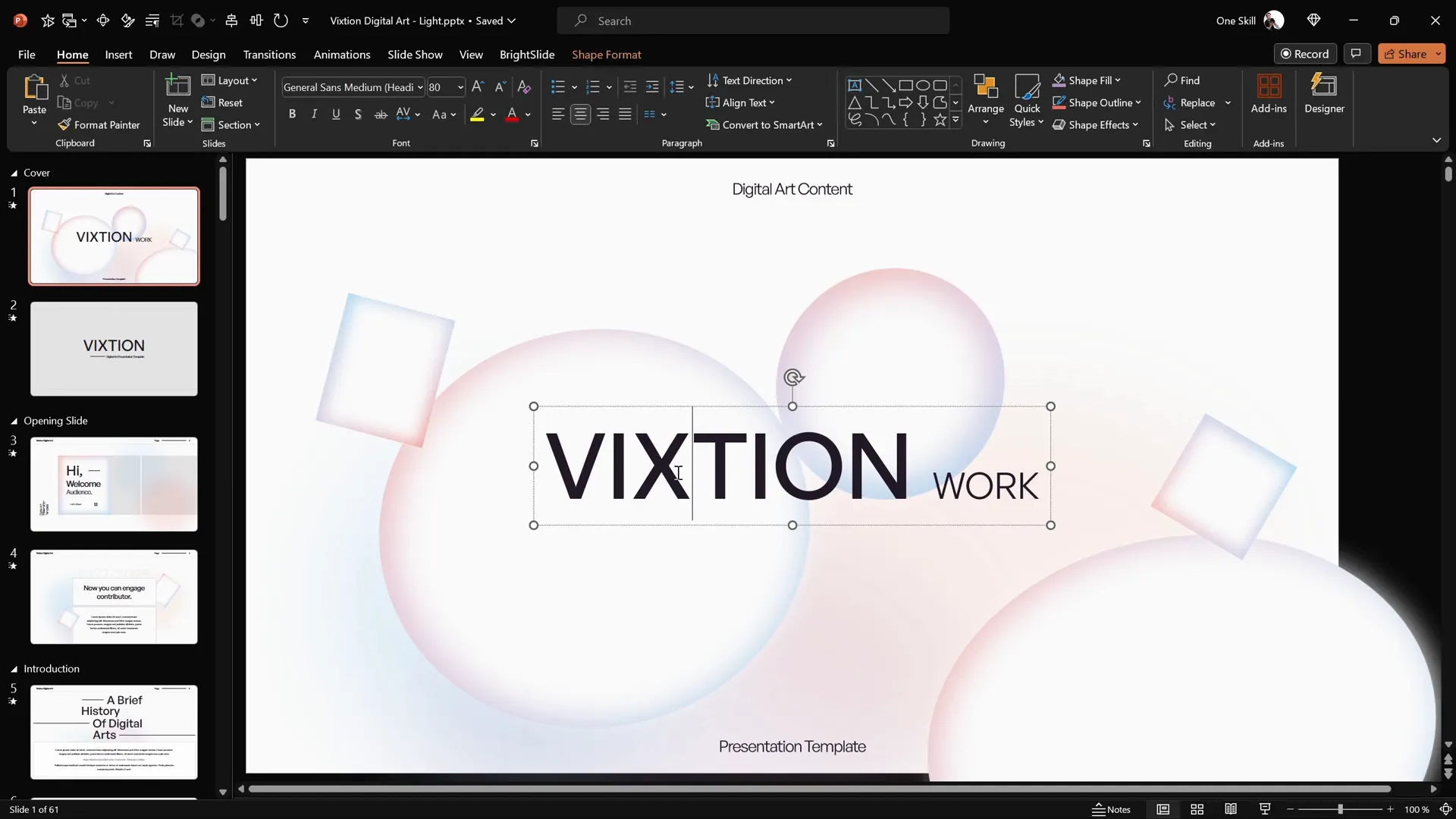
The template also includes editable charts linked to Excel and a set of additional icons, enhancing customization. The ability to insert GIFs into image placeholders adds a modern touch to presentations.
2. Vibrance PowerPoint Template (2023 Edition)
Where to get it: GraphicRiver.net
Created by the same author as Eviction, the Vibrance template is massive, with over 1,100 slides including updates and bonus files. Key features include:
- 437 slides in the main presentation file
- Image placeholders for easy drag-and-drop photo insertion
- Subtle zoom and group shrink animations on images
- Well-balanced slide designs thanks to consistent alignment and spacing
- Multiple slide layouts accessible for customization
- Colors respond perfectly to palette changes
- Sliding animations for content sections
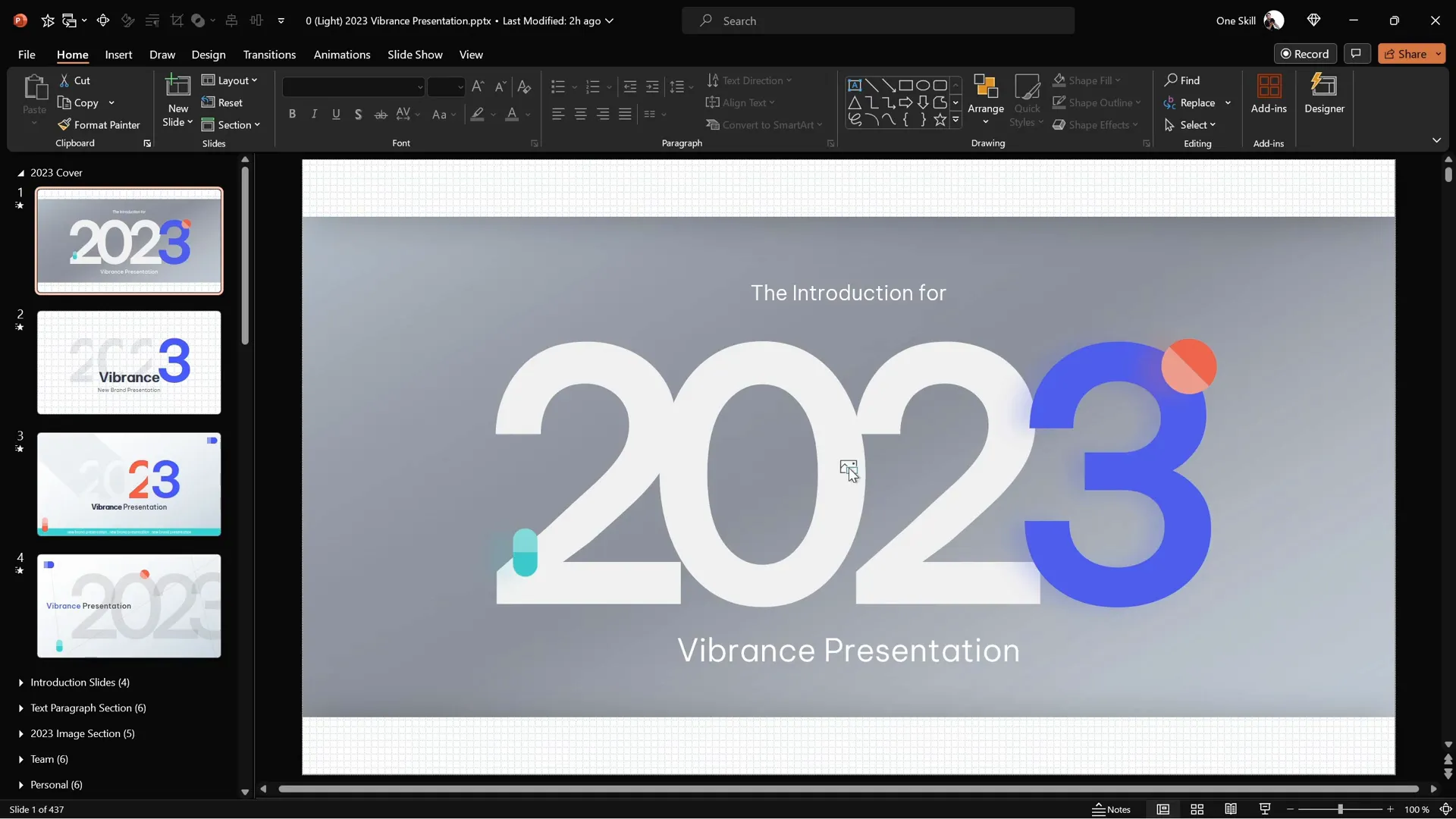
This template is ideal for large-scale projects requiring a huge variety of slide types and styles, all polished with professional animations.
3. Monster Slide PowerPoint Template
Where to get it: GraphicRiver.net
Monster Slide is a best-selling template from 2023 with impressive features at a budget-friendly price (around $13). Highlights include:
- Close to 2,000 slides spread over more than 50 sections
- 3D assets and geometric placeholders
- Bonus files for Adobe Illustrator, Figma, and more
- Highly animated slides with smooth background and 3D effects
- Parallax scene vector animations dividing illustrations into layers
- Multiple custom slide layouts and color palette support

This template’s sections are organized by design style rather than purpose, which is an interesting approach for creative presentations.
4. Massive X PowerPoint Template (Honorable Mention)
Where to get it: GraphicRiver.net
Massive X is one of the all-time best-selling PowerPoint templates, known for its innovation and impact. Though last updated in 2022, it remains a powerful choice:
- Inspiring and innovative slide designs
- Beautiful animated neomorphic slides
- Wide range of slide styles and layouts
This template is highly recommended for anyone wanting a timeless, professional look with advanced animations.
5. Slide Deck PowerPoint Template by Golden Pixel Studio
Where to get it: CreativeMarket.com
This elegant pitch deck template includes:
- 25 unique, animated slides
- Slide master-based layouts for easy global edits
- Additional formats including Keynote and Google Slides
- Use of the Morph transition for smooth animations
- Image placeholders for easy photo replacement
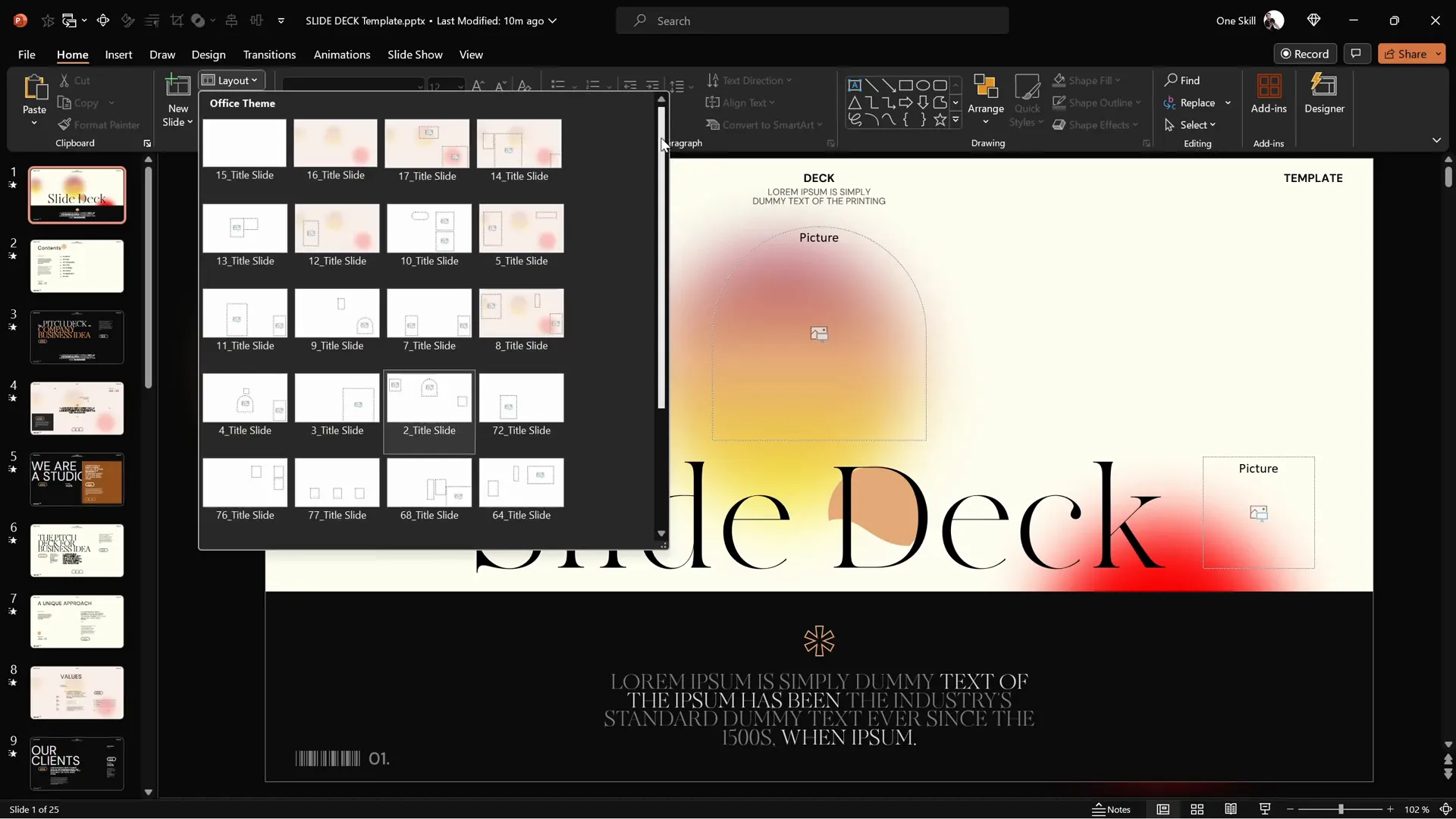
While it has fewer slides than other templates, it offers a clean and sophisticated style suitable for business presentations.
6. Ndase Business PowerPoint Template
Where to get it: Envato Elements
This template has 39 slides and focuses on:
- Slide master-based design
- Drag and drop image placeholders
- Professional alignment and spacing
Although it lacks animations, you can add slide transitions yourself. It’s perfect for users with an Envato Elements subscription who want flexible, easy-to-edit templates.
Top 5 Free PowerPoint Template Websites
Instead of individual free templates, here are the best websites where you can find multiple high-quality free PowerPoint templates:
1. Slidesgo
Slidesgo offers a large collection of free Google Slides and PowerPoint templates, including premium options. Features include:
- Variety of themes and topics
- Templates with editable vector illustrations
- Image placeholders for easy photo replacement
One example is the Digital Corporate Compliance template, which has a stylish grainy texture background and vector shapes. However, it lacks animations and slide transitions by default.
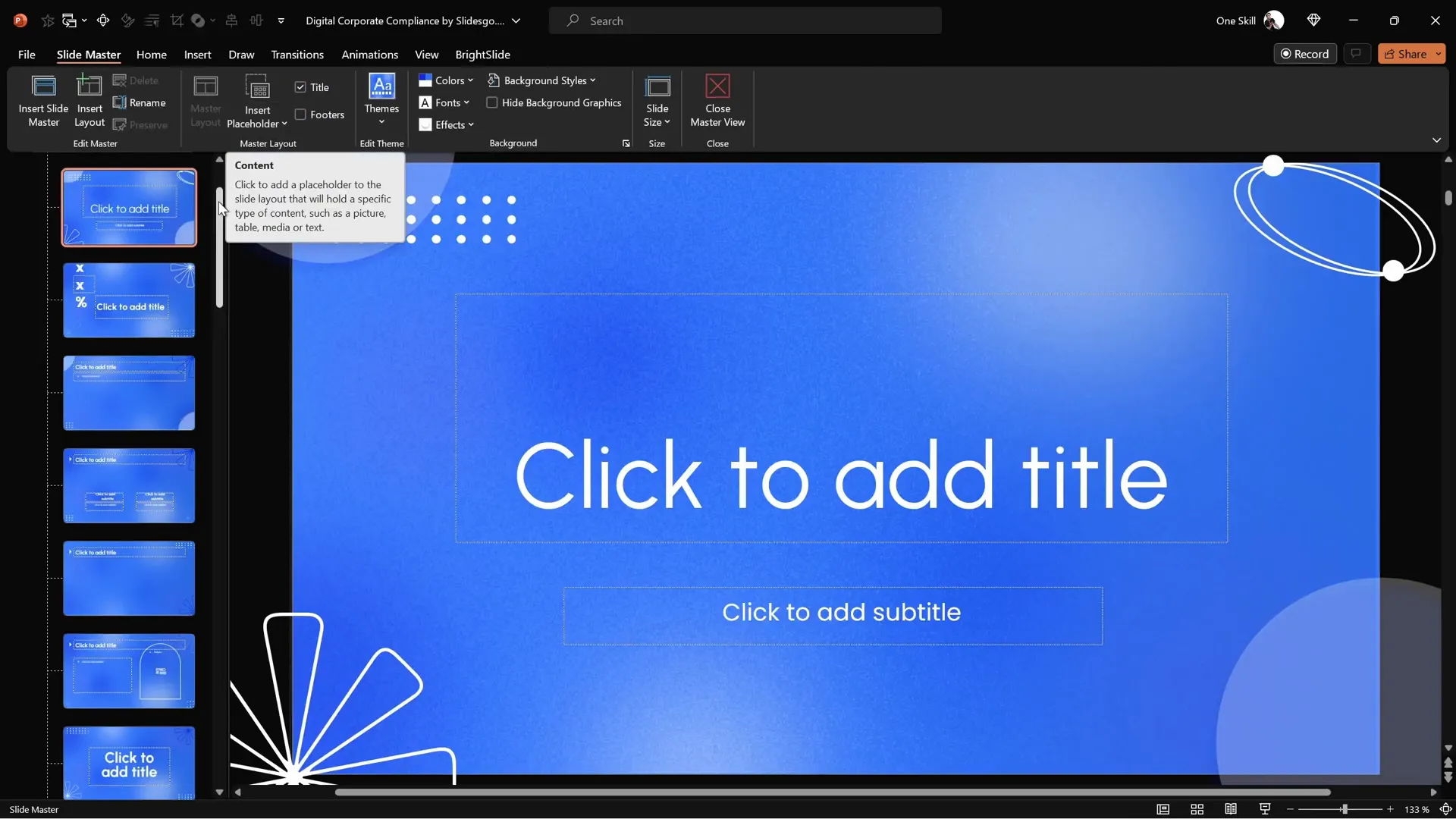
2. SlidesCarnival
SlidesCarnival is another excellent source for free PowerPoint templates with:
- Templates that work on Canva, Google Slides, and PowerPoint
- Modern, clean designs with ready-made slides
- Photo assets included (though not set as image placeholders)
- Slide transitions applied (e.g., Push transition)
Example: The Clean Minimal template with 25 slides features a paper-like background and thin black lines but lacks editable charts and animations.
3. TemplateZoo
TemplateZoo is a skilled slide design agency offering free sample slides of their premium templates. Highlights:
- High-quality slide designs for free
- Custom slide layouts based on slide master
- Advanced animations and glowing effects
- Well-aligned and spaced layouts guided by multiple guides
Example: The FreeX Technology PowerPoint template showcases next-level animations uncommon in free templates.
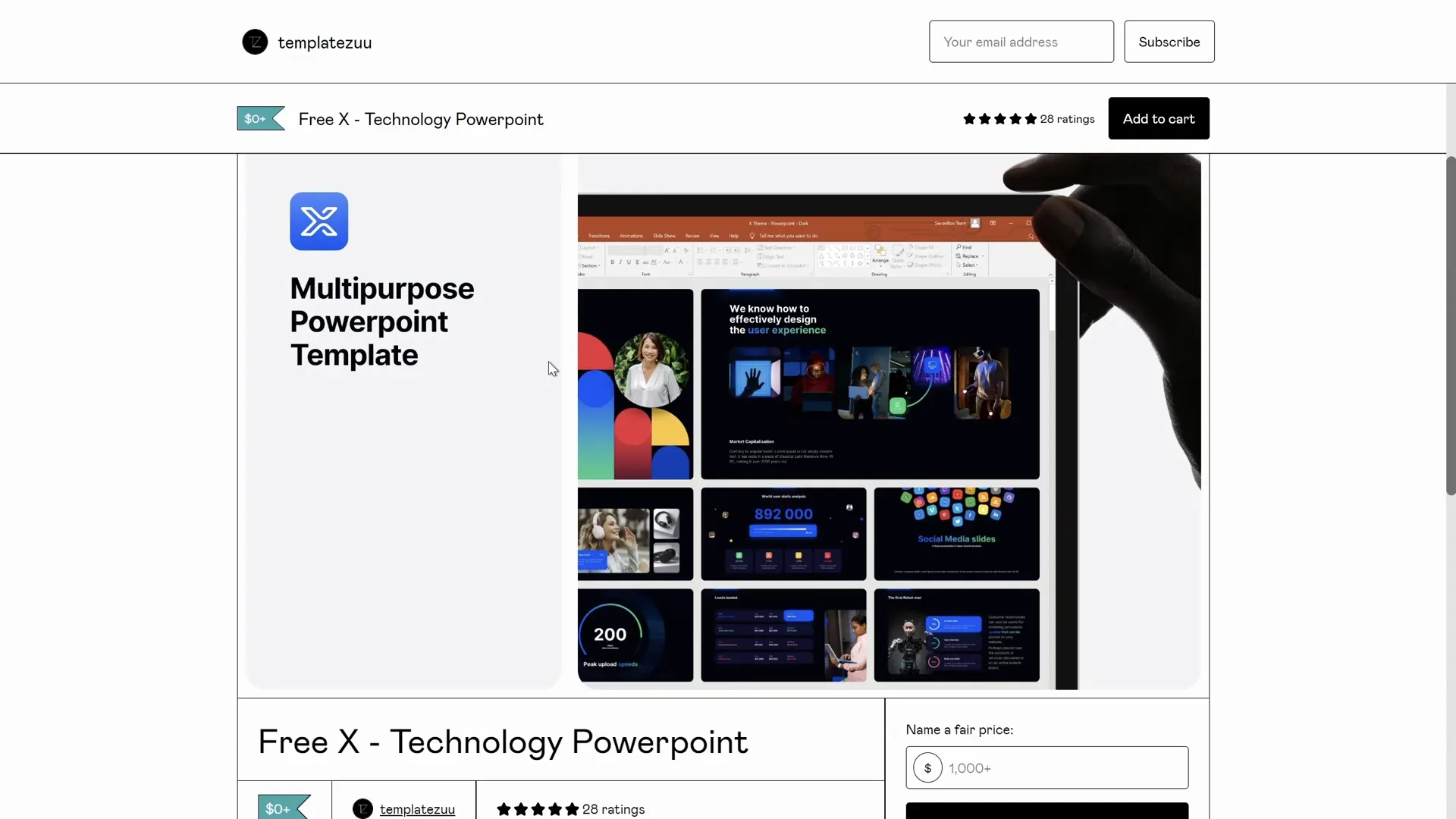
4. InterstellarPPT
This is the creator’s second YouTube channel offering free tutorial slides focused on futuristic designs and animations. Key points:
- Slides are tutorial-based, not full templates
- Available via Google Drive and downloadable as PowerPoint files
- Includes animated timelines and other engaging elements
5. One Skill PPT Free Slides
From the same creator, One Skill PPT offers free tutorial slides available through Patreon:
- Collections of tutorial slides showing how to create advanced slide designs
- Files include downloadable .pptx versions
- A great resource to learn by example and practice
Bonus: Free Tutorial Slides to Master PowerPoint
If you want to take your PowerPoint skills to the next level, mastering animations and advanced features is essential. The creator provides free tutorial slides that showcase how to build engaging presentations with smooth animations and custom graphics.
Access these slides via:
- pptskill.com – Navigate to Downloads > PowerPoint Templates > Free Slides
- InterstellarPPT YouTube channel – Link in the video description
- Patreon collections for free tutorial slides
These tutorial slides are perfect for learning step-by-step how to create stunning timelines, animated charts, and other dynamic content.
Frequently Asked Questions (FAQ)
What are the benefits of using slide masters in PowerPoint templates?
Slide masters allow you to make global changes to your presentation, such as updating logos, footers, fonts, or colors, which automatically apply to all slides using those layouts. This saves time and ensures consistency.
Why are image placeholders important in templates?
Image placeholders preserve the shape and position of images, making it easy to replace photos without affecting the design. They also support inserting GIFs and allow for quick bulk photo insertion.
How do editable charts improve PowerPoint presentations?
Editable charts linked to Excel or embedded data sources let you update chart data directly within PowerPoint. This keeps your visualizations accurate and saves time compared to manually redrawing charts.
Are free templates as good as premium ones?
Free templates can be very good, especially from reputable sources like Slidesgo or TemplateZoo. However, premium templates often provide more slides, advanced animations, editable elements, and ongoing support.
Can I change the colors and fonts in a PowerPoint template?
Yes, if the template is built correctly, colors and fonts are linked to the theme and slide master, allowing you to change them globally with just a few clicks.
Where can I find free high-quality PowerPoint templates?
Great free templates can be found on websites like Slidesgo, SlidesCarnival, TemplateZoo, and by following tutorial creators like One Skill PPT and InterstellarPPT.
Conclusion
Choosing the right PowerPoint templates can transform your presentations from average to outstanding. By focusing on build quality, design, and value, you ensure your slides look professional, are easy to edit, and engage your audience effectively.
Premium templates like Eviction, Vibrance, Monster Slide, Massive X, and Slide Deck offer diverse options for different needs and budgets. Meanwhile, free resources from Slidesgo, SlidesCarnival, TemplateZoo, and One Skill PPT provide excellent starting points without cost.
Remember, a great template is just the beginning. Mastering PowerPoint’s features such as slide masters, image placeholders, animations, and charts will help you create compelling presentations that stand out.
For more tips and free resources, check out pptskill.com and the creator’s YouTube channels. Happy presenting!







