


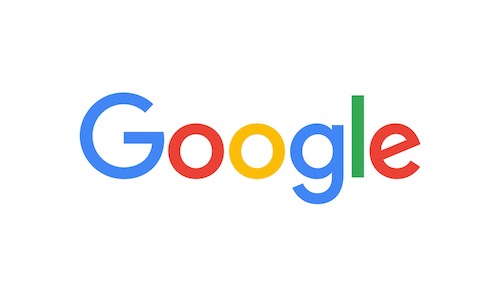

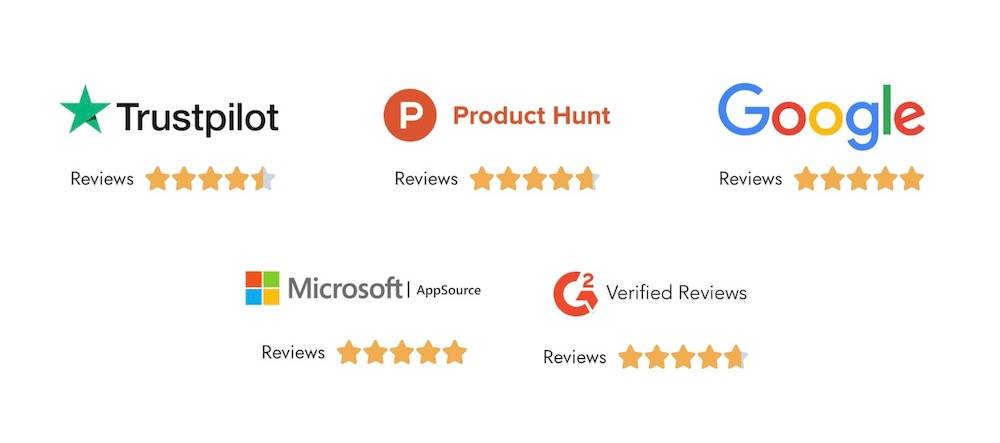
ExpertSlides is a add-in for Microsoft PowerPoint that enables you to create beautiful presentations in seconds. It’s easy to use: Just install the add-in and select a template.
ExpertSlides has hundreds of templates that you can use to customize your presentation.
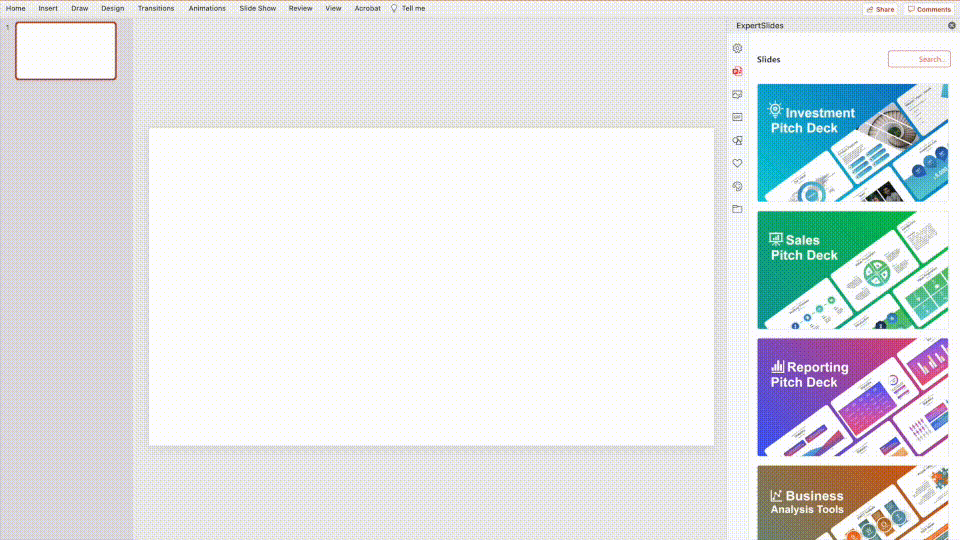
ExpertSlides is a add-in for Microsoft PowerPoint that enables you to create beautiful presentations in seconds. It’s easy to use: Just install the add-in and select a template.
ExpertSlides has hundreds of templates that you can use to customize your presentation.
ExpertSlides is an add-in for PowerPoint that lets you create slides with ease. It’s super simple to change colours, move things around, and access all your favorite layouts with one click. Using ExpertSlides, you can focus on what’s important — your ideas — instead of spending hours wasting time with formatting.
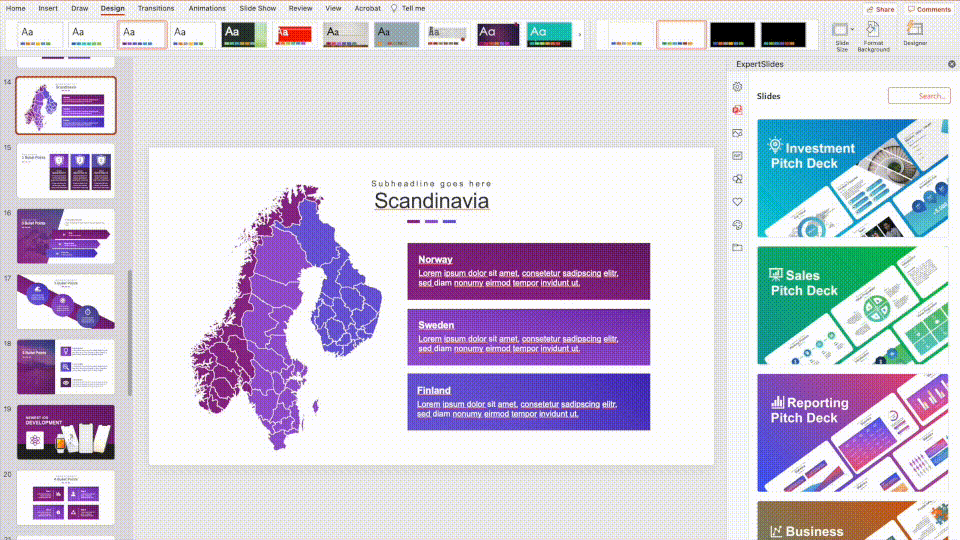
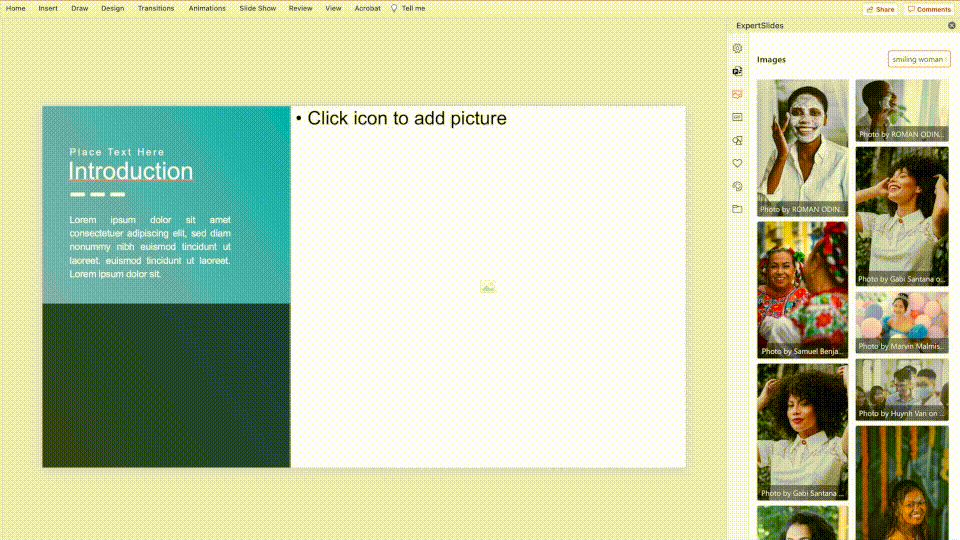
ExpertSlides allows you to easily access over 3.2 million high resolution stock images. This means that you can easily find pictures that you can use in your slides.
You can also search by keyword so that you can find specific types of images that you are looking for. The great thing about this feature is that it’s completely free to use as long as you have PowerPoint installed on your computer.
With the ExpertSlides PowerPoint Addin you can access over 2.8 million icons easily and quickly in PowerPoint. You can use them to add focus, attention, emotion or any other desired visual element to your presentations.
So even though there are a lot of different icon sets available on the market, we have found and tested many that are superior to others in quality and usability. So whether you use PowerPoint for work, school or personal use, ExpertSlides is a must-have for you!
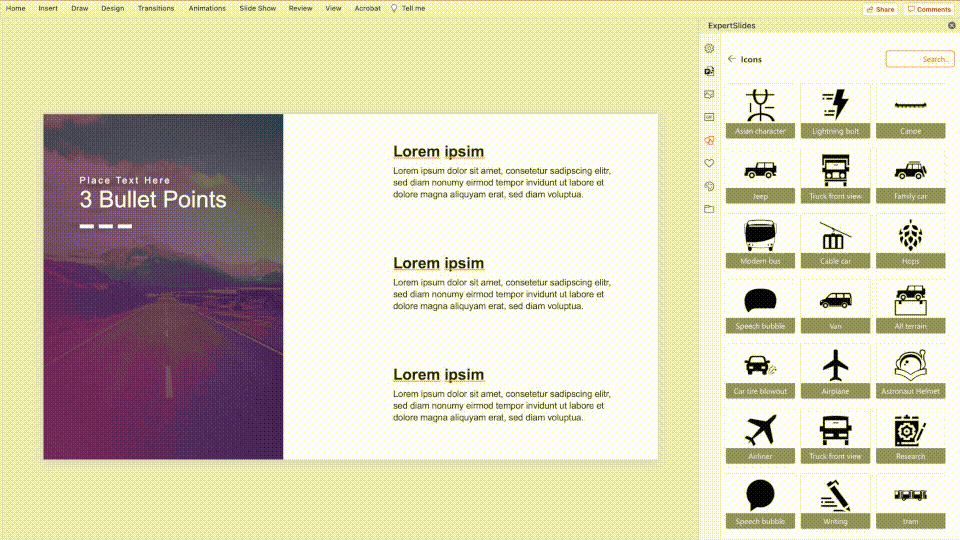

” ExpertSlides has been excellent. I have been able to achieve the results I wanted with ExpertSlides for a fraction of what it would have cost me. The quality and ease of use have both been excellent, and they have elevated my game and my eye for graphical content and design. “

” This has been the best purchase I’ve made this year. It saves a lot of time, offers a lot of cool and useful slides, and offers a lot for the money. I highly recommend it! “

” I am very happy with the Powerpoint templates and infographics. The customer service team that answered my queries over the chat was very helpful and prompt. The value has been superb.”


“ExpertSlides pays for itself 10x over” -Marc Schippke, CEO & Founder Schippke & Partner


/ MONTH
/ MONTH - billed annually at $468, before Taxes
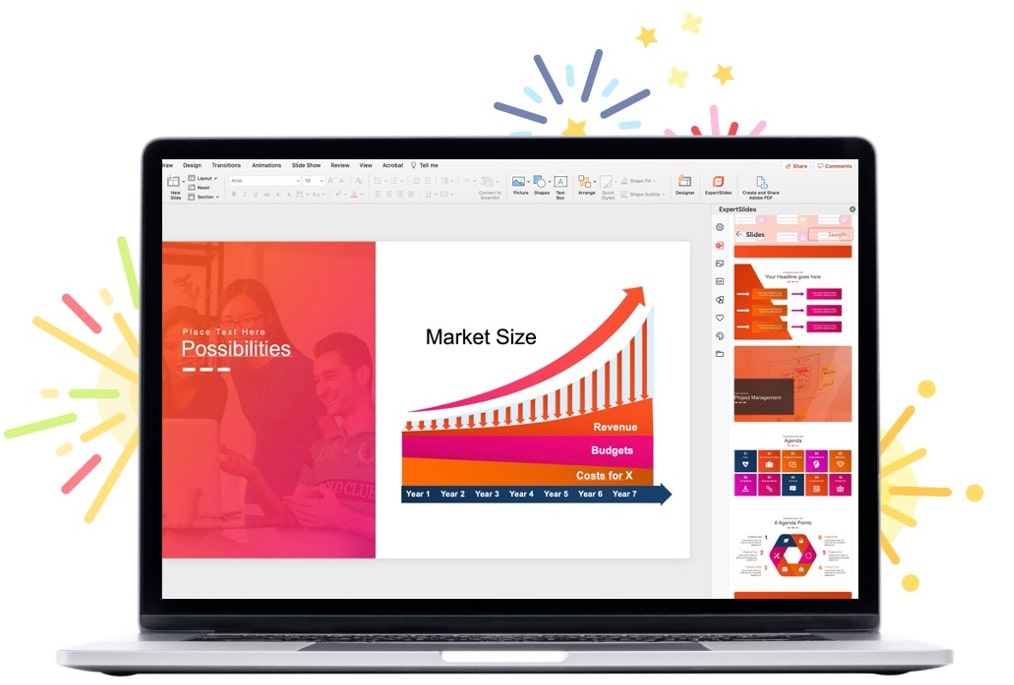
Enjoy unlimited access to ExpertSlides and explore all of its features.
ExpertSlides is a certified Microsoft 365 partner and offers a presentation template Add-In exclusively for PowerPoint. With our Pitch Deck Tool, you can customize your own pitch deck in just minutes with no previous knowledge. The best part? You’ll get access to our customized decks at a low cost and be able to start pitching them immediately after downloading!


With regular updates from ExpertSlides you never have to worry about running out of new slide designs. We’re always adding new industry-specific slides, templates and features to keep your presentations fresh and up-to-date.
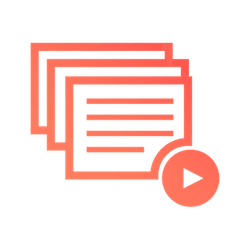



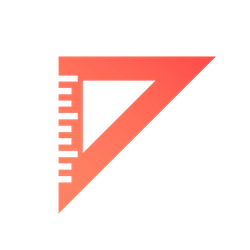



You receive an invoice per mail after your purchase. Alternatively you can check your invoices in the Subscription Section.
Yes, the tool is compatible with Microsoft Windows.
Yes, the tool is compatible with Apple Mac OS.
Yes, the tool is compatible with the online and offline version of Microsoft Office 365.
By purchasing the product, you automatically receive a commercial right to use the content of ExpertSlides. All Slides are licensed under our ExpertSlides license and can be used for commercial usage when owning a pro plan. Free users can only use the slides and elements for non-commercial purpose. Reselling the tool or slides with on-demand platforms are strictly prohibited and are legally prosecuted. All images, icons and slides can be used within our license terms.
Our team is constantly improving Expertslides to help you create high-quality presentations even faster. We regularly update the app with new features.
Yes, our free plan doesn’t cost anything. When you want to have UNLIMITED ACCESS to even more slides check out our PRO PLAN.
Absolutely not. our tool is suitable for both the beginner and the professional designer. ExpertSlides is used by students, self-employed and companies from a wide range of fields.
Yes, for that we need proof from you that you are non-profit. Just message us in our chat.
Join the ExpertSlides Insider Club for free!
Copyright © 2024 ExpertSlides | Powered by ES Solutions GmbH





